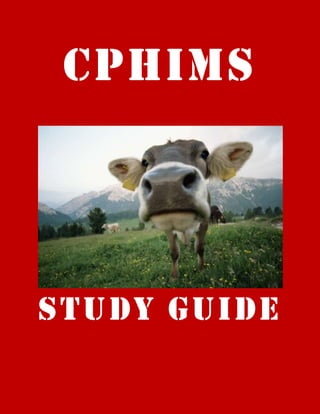
CPHIMS Study Guide 2011
- 2. MENU Healthcare Environment General Technology Environment Analysis Design Selection, Implementation, Support, and Maintenance CPHIMS Systems Testing and Evaluation Privacy and Security Leadership Administration Management ACRONYMS & ABBREVIATIONS
- 3. General
- 4. The Healthcare Environment LEARNING OBJECTIVES: 1. Articulate characteristics of different types of healthcare organizations. 2. Articulate characteristics of the interrelationships within and across healthcare organizations. 3. Describe the roles of healthcare professionals and the organizational structure where they work. 4. Understand the role of government in healthcare delivery. HEALTHCARE DELIVERY PROVIDERS 1. HOSPITALS a. Levels of care: primary, secondary, tertiary b. Ownership: for-profit (taxed), non-profit (tax-exempt) c. Geographic location: urban (MSAs and community hospitals), rural d. Payor mix: based on weighted mix of revenue sources e. Teaching facilities or academic medical centers: teaching facilities are affiliated with a medical school, academic medical centers include a medical school, and non-teaching hospitals do not formally train physicians or other providers 2. AMBULATORY CENTERS OR CLINICS: preventive, diagnostic, and treatment services 3. LONG-TERM CARE (LTC) SERVICES: 30-days or more 4. PUBLIC HEALTH AGENCIES AND PROGRAMS: may be predominant way that medical care is delivered 5. COMMUNITY HEALTH PROGRAMS: primary care safety net, access to basic services for medically underserved and/or uninsured 6. PHYSICIAN PRACTICES: solo and group practices 7. PHARMACIES: prepare and dispense pharmaceuticals 8. INTEGRATED DELIVERY NETWORK (IDN): composite healthcare organizations and services; merger and acquisition formation (integrates assets), joint venture (pools resources), alliance (joint agreement), network (alliance of several providers), virtual (contractual arrangement, independent practice association [IPA]) PAYMENT SYSTEMS Financing of healthcare services: National Health Insurance (NHI, Canada) public finance, private providers; national Health System (NHS, Britain) government managed infrastructure; public/private (US, including Medicare and Medicaid) HEALTHCARE WORKFOCE 1. Physicians 2. Mid-Level Practioners: physician assistants, advanced practice nurses 3. Nurses: largest category, mostly in hospitals 4. Information and management systems professionals: operations, development, process, admin, etc. ROLE OF GOVERNMENT, REGULATION, PROFESSIONAL AND ACCREDITATION AGENICES IN HEALTHCARE DELIVERY Provider of services (VA, NHS); Payor of services (NHI); regulator of services (Health Insurance Portability and Accountability Act, HIPAA; Emergency Medical Treatment and Active Labor Act, EMTALA; European union Data Protection Directive, EUDPD) 1. ACCREDITATION a. Joint Commission and Joint Commission International (JCI) b. ICD-10 Standardization GENERAL: HEALTHCARE ENVIRONMENT
- 5. The Technology Environment LEARNING OBJECTIVES: 1. Define components of healthcare IT environment and factors influencing evolution. 2. Define major types of software applications used in healthcare and give examples. 3. Describe the hardware and connectivity components typically found in healthcare organizations. TODAY’S HEALTHCARE IT ENVIRONMENT 1. Application Software: acquires, process, management outputs data and information 2. Hardware: processors, memory and data storage that runs application software 3. Network Connectivity: connects hardware; enables transmission of information APPLICATIONS IN SOFTWARE 1. CLINICAL APPLICATIONS: EHR, PACS, decision support 2. ADMINISTRATIVE APPLICATIONS: scheduling, business intelligence 3. FINANCIAL APPLICATIONS: practice management (ambulatory), patient accounting (hospital), contract management, decision support, membership enrollment, claims adjudication, care management, budgeting, accounts receivable/payable, general ledger 4. E-HEALTH AND CONSUMER ACCESS: web based (services), portals/portlets, PHR 5. E-HEALTH AND HEALTH INFORMATION EXCHANGES: usually regional (RHIO), agreed sharing of all, some, or no data (data use agreements) KEY TRENDS IN HEALTHCARE APPLICATIONS 1. APPLICATION INTEGRATION: master person index (MPI), single sign-on with context management (SSO/CM), HL7 standards for clinical data, X12 standards for administrative data 2. VENDOR APPLICATION DELIVERY: common standards, HL7 ambulatory EHR functionality 3. PRIVACY AND SECURITY: HIPAA, EUDDP, access (RBAC), biometric, file encryption, point-to-point or virtual private network (VPN) connections HARDWARE AND CONNECTIVITY TECHNICAL INFRASTRUCTURE 1. END-USER DEVICES: point-of-care (mobile), integrating medical devices (telemetry, pumps, etc.), tracking technology (RFID, etc.), audio and video (VOIP, etc.) 2. CONNECTIVITY: LAN, WLAN, WAN, ISP (HISPs), VPN 3. BACK-END SERVERS AND HOSTS: typically store or access large databases, server farms (forests) 4. APPLICATIONS SERVICE PROVIDERS AND REMOTE HOSTING: external to organization, Internet and application providers (SaaS, etc.) 5. RECOVERY AND REDUNDANCY: internal redundancy, fail-over, back-ups, hot site (operational immediately), cold site (operational in hours or days) GENERAL: TECHNOLOGY ENVIRONMENT
- 6. APPLICATION TECHNICAL ENVIRONMENT CLINICAL ADMINISTRATIVE FINANCIAL E-HEALTH/E-BUSINESS/HIE Electronic Health Record Scheduling Provider Informational Physician Practice Physician Practice / Facility Practice Management Searchable access to symptoms, Hospital/Facility Patient Accounting disease information, interactive Contract Management and assessments, comparison of provider Decision Support organizations for quality and cost Picture Archiving and Capture Managing and Tracking Payer Interactive Portals System (PACS) Rooms and Beds, Equipment, Enrollment Provider: Schedule appointments, Medical Records, Supplies Claims Adjudication view test results, e-Visits Care Management Payer: Research and choose health plan, reorder medications, find a physician Departmental Systems Business Intelligence Common Financial Personal Health Records (PHR) Lab, Radiology, Pharmacy, End-User Analysis, Data Budgeting Maintain an electronic record of Dietary Marts, Executive Dashboards Accounts Receivable / their health history, medications, lab Accounts Payable results, encounters, and the like General Ledger Care Setting Niche Systems Common Business Emergency Department, Human Resources, Document Operating Room, Oncology, Management, Facility Access, Labor & Delivery e-Mail Knowledge-Based Drug Interaction, Protocol Integration Master Person Index Product Suite HL7 Standard Interface Single Sign-On X12 Standard [2] GENERAL: TECHNOLOGY ENVIRONMENT
- 7. Figure 1 - Hardware and Connectivity Internal External END-USER Medical DEVICES Devices External Web User Wireless CONNECTIVITY Network Firewall SERVERS AND STORAGE Trading Partner Redundant Servers RECOVERY AND REDUNDANCY Cold/Hot Site [3] GENERAL: TECHNOLOGY ENVIRONMENT
- 8. SYSTEMS
- 9. Systems Analysis LEARNING OBJECTIVES: 1. Describe purpose and list major components of systems analysis phase of SDLC. 2. Articulate differences between problem analysis and needs assessment and roles in systems analysis. 3. Explain how “current and future” state analyses are used to identify and “elicit” requirements. 4. Describe value of CBA and AoA in setting priority of an initiative. 5. List project management stages most important to the systems analysis phase. STRATEGIC INFORMATION SYSTEM PLANNING 1. Strategic Information Systems Plan 2. SWOT analysis PROBLEM ANALYSIS: DEFINING THE PROBLEM AND IDENTIFYING THE SOLUTIONS Four components of a clear problem statement: 1. Define the problem. 2. Identify where the problem is occurring. 3. Describe the size of the problem. 4. Describe the impact of the problem on the healthcare organization A solution should address the following five questions: 1. What is the priority for resolving the problem? 2. Is the goal to solve the symptom or root cause of the problem? 3. Will the approach to solving the problem rely on people, process, or technology, or some combination? 4. What is the broader impact of the solution, and are there any unintended consequences? Joint Commission – root cause analysis for investigation of sentinel events (serious harm/death of patient) PRELIMINARY INVESTIGATION: NEEDS ASSESSMENT AND FEASIBILITY 1. Level of effort will vary based on the scope and complexity of type of solution being requested. 2. Needs assessment is more proactive – problem analysis is often a reaction to breakdown in process. 3. Goal of need assessment is to provide a recommendation on the scope and anticipated benefits. 4. Needs assessment validates that perceived needs are real needs. 5. Interview partners: executive and department leadership, subject matter experts, direct users, indirect users, other stakeholders. 6. Clinicians involved: clinical executives, clinical leaders, clinical practioners, clinical knowledge keepers, clinical informaticists. 7. Output of needs assessment: report of findings. 8. Ultimately, needs assessment needs to answer three questions: a. What is the need or potential value to the organization of the solution> b. What is the scope of the solution? c. Is the solution feasible given the current technology and operating environment, and if not, what are the major gaps? REQUIREMENTS ANALYSIS: DEFINING BUSINESS REQUIREMENTS 1. Current state or “as is” analysis: activity diagram, data flow diagram, flowchart. 2. Future state or “to be” analysis: consider best practices in other organizations, focus on outcomes not tasks, consider the problems identified in current state. 3. Describing and prioritizing requirements SYSTEMS: SYSTEMS ANALYSIS
- 10. ANALYSIS OF ALTERNATIVES AND COST-BENEFIT ANALYSIS 1. Choices (alternatives analysis); bottom-line impact (cost-benefit analysis). 2. Do nothing alternative. 3. Enhance the existing solution. 4. Partially implement the proposed solution. 5. Tangible benefits are those with which a dollar value can be assigned. 6. Intangible benefits are those that are more difficult with which to associate a dollar value. OBTAINING ORGANIZATIONAL COMMITMENT: PRESENTATION OF THE PROPOSAL AND APPROVAL 1. Obtaining approval has at least two components: (1) it assumes that there is a firm understanding of what the solution is and organizational impact: and (2) it obtains a formal, specific commitment to the proposed solution from the stakeholders and decision makers. PROJECT MANAGEMENT 1. PMBOK® (PMI®) project stages – initiating, planning, executing, monitoring/controlling, closing. 2. Initiating Stage: project charter, scope. 3. Planning Stage: create work breakdown structure, activity definitions, activity sequencing, activity resource estimating, schedule development, cost/budget estimating, human resource planning, communication planning, risk management planning, quality management. Figure 1 - Six Blind Men Describing an Elephant [2] SYSTEMS: SYSTEMS ANALYSIS
- 11. Figure 2 - System Development Life Cycle (SDLC) System Analysis Systems Systems Design Operation Systems Implementation [3] SYSTEMS: SYSTEMS ANALYSIS
- 12. Table 1 - Overview of the Systems Analysis Process in Healthcare STRATEGIC INFORMATION SYSTEMS PLAN Problem Analysis Preliminary Requirements Analysis of Proposal / Project Investigation Analysis Alternatives Approval Management Definition Needs Assessment Current State Alternatives Proposal Project Management Describe Leadership “Elicit” requirements Do nothing Executive summary Body of Knowledge Identify where sponsored Modeling techniques Implement all Detailed Project stages: Measure Involves broad range Uses array of tools requirements documentation initiating, planning, Identify impact of participants Future State Partially implement Executive executing, Cause (physicians, clinicians, Process changes requirements Presentation monitoring, closing Symptomatic leadership, users, Standards and Cost-Benefit Analysis Made by sponsor Initiating etc.) information exchange Non-technical Project charter Root cause Uses array of tools Document Enthusiastic Project scope Solution (interviews, surveys, requirements Endorsement Enables Planning People, process, observations, review Prioritize Project plan: work and/or technology Process change of policies, etc.) Needs breakdown resource, Temporary Change management Feasibility Analysis Wants schedule, (addresses symptom) Benefit realization Readiness Stakeholder Sign-Off communication, risk, Permanent assessment quality (addresses root Report of Findings cause) Table 2 - Problem Analysis - Cause and Solution Symptomatic Cause Root Cause Work-around Solution Stopgap solution to a problem that is not fully Advisable when resources are not available to 1. understood. 2. implement optimal solution. Permanent Solution Potential waste of resources since root cause is 3. unaddressed. 4. Ideal solution. [4] SYSTEMS: SYSTEMS ANALYSIS
- 13. Table 3 - Fact-Finding Methods Used in Needs Assessment and Requirements Gathering Method Description Interviews The interviews should be conducted with a questionnaire or interview protocol that relies mostly on open-ended questions. Since the goal of the assessment is to uncover what the respondents need and want, it is important not to bias them with heavily preformatted questions that may steer them to a particular response or solution. Review of Review of existing documentation should supplement the interviews. Among the documentation that should be considered: Documentation Organization charts Policies, procedures, practice guidelines, training materials Performance metrics, problem logs, incident and adverse event reports User manuals and other system documentation Observation Observing and documenting the existing operational processes is also valuable in the needs assessment. Detailed analysis and diagramming of process flows is more appropriate once the initiative has been approved and requirements are being defined. But for the needs assessment, a high level examination of existing processes is useful for understanding the needs and discovering integration touch points that might be overlooked by interviewees. Surveys While interviews are useful in identifying the types of needs and problems that concern the stakeholders, a survey can validate the extent of the problem or need within a broader audience. For example, an investigation into a nursing incident reporting system might start with interviews with key stakeholders on obstacles to current reporting and then be expanded to an online survey for all nurses to complete to better quantify the problem. Data Analysis Analysis of data from existing sources can be valuable in validating perceptions of the size of the problem when such sources exist. [5] SYSTEMS: SYSTEMS ANALYSIS
- 14. Figure 3 - Activity Diagram: High Level Flow of Practice Visit High-Level Flow of Practice Visit Patient Appears at Receptionist New Patient No Front Desk Schedules Follow- Up Visit History Form Yes Completed History Form Completed Documents Complaint Nurse Educates Patient Takes Ht, Wt, Vitals Yes No Education Reviews Chart Ordered Physician Examines Patient Writes Orders [6] SYSTEMS: SYSTEMS ANALYSIS
- 15. Figure 4 - Sample Data Flow Diagram Practice Management (Office) Patient Examine Physician Give Order History Nurse Clinical Information (Office) Key ORDERS RESULTS Process External Lab (External) Entity Data Store [7] SYSTEMS: SYSTEMS ANALYSIS
- 16. Table 4 - Costs to Be Considered in Healthcare CBAs Cost Example Hardware Computers Initial purchase and ongoing maintenance Handheld devices Service contracts Software Vendor supplied software Initial purchase and ongoing maintenance Support agreements Network and Communications Communication lines Network costs including wireless costs Training and Support Training staff Cost of removing staff from their normal work duties to attend training Initial and additional costs for ongoing support staff Personnel Project management Systems analysts Programmers, testers, etc. Induced costs Loss of productivity of staff when initially using the system Table 5 - Examples of Tangible and Intangible Benefits Tangible Benefits Examples Increased revenue Improved bill capture Increased productivity Reduced time to document Decreased costs Reduction in transcription costs Reduction in film costs Intangible Benefits Examples Improved patient safety Reduction in adverse drug events Improved patient satisfaction Increased scores on patient satisfaction surveys [8] SYSTEMS: SYSTEMS ANALYSIS
- 17. Table 6 - Components of the Proposal Component Items Background Summary of needs Readiness assessment Objectives Scope Proposed Solution Overview of solution Use case Detailed requirements Process changes Assumptions and risks Business Case Alignment with business goals Alignment with systems strategy plan Summary of benefits Recommendation Alternatives considered Cost-benefit analysis Recommendation Implementation Initial budget Initial schedule Initial project organization Appendices Current state activity flow Future state Detailed requirements description [9] SYSTEMS: SYSTEMS ANALYSIS
- 18. Systems Design LEARNING OBJECTIVES: 1. Describe how systems design fits within the systems development life cycle. 2. List the members and responsibilities of the systems design team. 3. Explain why the role of systems design changes when selecting a pre-developed vendor system. 4. Describe how business processes and needs are accommodated during the design stage. 5. Define and describe the differences between RFP and RFI. 6. Discuss the regulatory and environmental forces that affect healthcare information systems. PURPOSE AND GOALS OF SYSTEMS DESIGN 1. Build (internal development) vs. Buy (vendor solutions) decision making. 2. System design goals: creating accurate technological specifications; choosing correct development approach; supporting business needs; minimizing compatibility/compliance issues; developing RFI/RFP; identifying dependent sub-systems; designing data management practices; ensuring user acceptance. BACKGROUND: SYSTEM THEORY The environment in which the information system resides is a complex system. 1. Collection of information systems within the organization = enterprise system or clinical information system. 2. When describing the group of systems related to patient care = EMR, PACS, CDSS, CPOE. 3. Open systems – policies must be designed into the system; procedures enforced by the stakeholders. 4. Any open system will reach a balance between internal and external environments. 5. Tight integration is now the major success factor for information systems projects. 6. Traditional tenets of application design: ease of use; intuitive interfaces; and accessibility. SYSTEMS DESIGN FOR BOTH INTERNAL DEVELOPMENT AND VENDORS 1. Initial design task will define the system’s actual characteristics. 2. Preliminary design review creates the baseline specifications. SYSTEMS DESIGN TEAM 1. Domain expertise and past experience designing a similar system are preferred. 2. Design team roles: design team leader; system analysts; systems end-users; systems developers; RFP committee; trainers; legal; purchasing; project management office; domain experts and consultants. 3. Avoid extremes and ensure the system corresponds to the technical proficiency of the end-users. 4. Experienced system trainers who participate in the design process can ensure user acceptance. DESIGN DELIVERABLES AND TOOLS 1. Technical specifications document: translate functional requirements into technical specifications. 2. Systems design document: input/output, data specifications, programming specifications, and flow diagrams. 3. Security risk assessment: hardening, disaster recovery, security vulnerability analysis. 4. Conversion and integration plan: software, hardware, and network compatibility findings. 5. Training plans: tailored to address initial and ongoing user education needs. 6. Prototypes and mock-ups: a model of how the application will display data to the users. 7. Tools: Unified Modeling Language (UML), modeling/diagramming tools (including Visio). TECHNOLOGY EVALUATION PROCESS Technology evaluation must answer the following questions: (a) What technology is the vendor offering? SYSTEMS: SYSTEMS DESIGN
- 19. (b) What technology will the vendor offer in the future? (c) What technology do we currently have? (d) What technology do we plan on having in the future? 1. Evaluating existing technologies: survey of the current marketplace. 2. Evaluating emerging technologies: should be considered but not overemphasized. 3. Supporting the organizational strategy: how does the IS support the organization’s mission? SELECTING A DESIGN APPROACH: BUILD OR BUY 1. Not to be confused with the system selection stage; design stage emphasizes “who” and “how.” 2. Outsourcing is not a common practice for healthcare organizations. 3. Most common design approach is to acquire a commercial system. ACCOMMODATING BUSINESS PROCESSES 1. A business process is simply a series of tasks performed to solve a single problem. 2. The design of the new system should not interfere with operational processes (revenue sources). 3. Review current and existing practices and processes to identify areas affected by the new system or eliminated. 4. Vendors should be able to provide detailed system and workflow diagrams. 5. The organization’s cost allocation methods should be addressed during this time, especially for activity- based costing. SUPPORTING BUSINESS NEEDS 1. What are the business needs of the organization? 2. Where are they documented? 3. How do we prioritize them? 4. Anticipated business needs: if not documented, discuss. SYSTEM INTEGRATION AND COMPATIBILITY 1. Software compatibility: conform to the organization’s data management practices. 2. Hardware compatibility: legacy and proprietary hardware issues. 3. Network infrastructure compatibility: wireless, bandwidth, off-site connectivity (VPN) issues. 4. Data and protocol standardization: vendors provide conformance documentation to healthcare protocols and standards (DICOM, etc.). 5. Systems interfacing: data compatibility, EMR/EHR, EPR, PHR, PACS, RHIO, CPOE; Integrating the Healthcare Enterprise (IHE) profiles. SYSTEM COMPLIANCE 1. Healthcare industry compliance: published compliance standards from vendors; local and federal guidelines. 2. Regulatory compliance: HIPAA, EUDPD. 3. Organizational compliance: local policies and procedures. DEVELOPMENT OF REQUEST FOR INFORMATION (RFI) 1. RFI is a planning document that seeks information from prospective vendors to be used for comparison purposes. 2. Components of the RFI include: instructions for response; statement of scope; functional requirements document; business information. 3. Unreleased or beta products; FDA clearance; particularly important for healthcare systems requiring governmental approval. [2]
- 20. DEVELOPMENT OF REQUEST FOR PROPOSAL (RFP) 1. RFP is an invitation to prospective vendors or service providers to submit a proposal to provide a commodity. 2. RFP will eventually transition to a legally binding contract. 3. Vendor questionnaire: corporate size/structure; duration in industry; financial data; beta and alpha development products; install base and client references; project completion rates and results; legal, health, and regulatory compliance status.. 4. Scope 5. Limitations: shifts control of the selling process to the organization (buyer). ENVIRONMENTAL TRENDS 1. Industry trends: what’s happening in the world of vendors and developments in the field? 2. Technology trends: selecting the newest, fastest, and sleekest technology must logically follow the functional requirements. 3. Infrastructure trends: wireless technology, network security, and remote connectivity. 4. Legal and regulatory trends: review new and upcoming regulations and recent legal findings that are applicable to the system. DATA MANAGEMENT PRACTICES 1. Describes the methods by which system data is accessed, secured, retained, exchanged, and stored. 2. Data access controls; data storage and retention practices; disaster recovery plans (DRP). Table 1 - Systems Design Tasks Design Tasks Sub-Tasks Design the system Output Specifications Input Specifications Data Specifications Code and Programming Specifications Flow Diagrams and Use Cases Development Cost-Benefit Analysis Preliminary Design Review Design User Support and Training Conversion and Migration Strategies Security Risk Assessment and Mitigation Conduct Critical Design Review Present Deliverables for Approval [3]
- 21. Table 2 – Sample RFP Timeline Activity Duration 1. Determine business needs and project scope 1 week 2. Systems analysis 2 months 3. Systems design and planning 1 month 4. Select design approach: RFP 1 week 5. Technology and industry evaluation 2 weeks 6. Develop RFP 1-2 weeks 7. Submit RFP to prospective vendors 1-2 weeks 8. Collect vendor responses 1 month 9. Review, weight, and score responses 2 weeks 10. Rank vendors and narrow selection to 2 vendors 2 weeks 11. Select primary and secondary vendor <1 week 12. Develop, negotiate, and finalize contract 3 weeks [4]
- 22. Systems Selection, Implementation, Support, and Maintenance LEARNING OBJECTIVES: 1. Identify the needs of the organization. 2. Select the appropriate software solution to meet the needs of the organization. 3. Negotiate with vendor and acquire the software application in the best interest of the organization. 4. Successfully implement the new software application. 5. Manage and monitor the performance of the new software application. 6. Prepare a disaster recovery plan. 7. Maintain operations in the event the information system experiences downtime. SELECTION PROCESS 1. Start with clear, concise goals and objectives; selection team needs to include representation and participation of the individuals within the organization who will be most affected by the new system. 2. End-user; high level executive “champion;” clinical, operations, IT, business managers; right size. 3. Reviewing Operations: gap analysis of current operations: a. What is good about the current system? b. Where can it be improved? c. What is missing from the current system that must be part of the new application? 4. Review of infrastructure: hardware, networking, physical plant resources (electricity, equipment locations, and security needs). ACQUISITION PROCESS 1. Role of RFIs and RFPs a. RFI: less formal, to gain more detailed information about products and meets requirements. b. RFP: formal, solicit responses to evaluate vendors’ proposal criteria. 2. Demonstrations of Applications: top two or three vendors; look under the hood and kick the tires; scheduled close together; prepare specific scenarios; required outputs and format demonstrated; scoring sheet for vendors/applications. 3. On-site Visits: to existing vendor client(s); scoring sheet for vendor/application. 4. Client References: request positive and less positive client references. 5. Negotiations: cost proposal – software licenses, interfaces, conversions, third party software licenses, training costs, implementation services, hardware purchases. 6. Standards of Performance Components: definition of severity of support issues, types of support issues (hard/software, interfaces, networking), response time frames, remote/on-site support, downtime, and patches/fixes. CHANGE MANAGEMENT 1. Areas most likely to experience change: strategy, operations, culture, and office politics. 2. Techniques: compose team of people from all levels of the organization; strategic plan developed by the team; candidly assess organization’s culture/politics. 3. Solid training plan; proactively addressing potential issues; having a strong support for the end-user. THE IMPLEMENTATION PROCESS Complete implementation plan includes: milestones, timeframes, clearly defined actions, responsibilities, testing, and sign-off (acceptance). 1. Implementation Strategies: phase-in; departmental; single department; parallel; system-wide. SYSTEMS: SYSTEMS SELECTION, IMPLEMENTATION, SUPPORT, AND MAINTENANCE
- 23. 2. Testing and Implementing a New System within an Existing Framework: all new hardware should be set up, tested, and deployed before relying on it to support the application in the actual implementation. 3. Enough bandwidth and speed over the network (performance, capacity, latency, etc.). 4. While infrastructure deployed: clinical team should adapt and create daily operational processes and procedures to maximize efficiencies, effectiveness, and productivity. 5. Master Files: common files or data elements shared across applications/systems. 6. Data Conversion: historical, mapping historical elements to new system data fields, representative sampling, larger representative sampling, final backup; interfaces (HL7, etc.). 7. User Training: super user; key user; go-live; training and operational manuals; training sessions. 8. Training is an ongoing endeavor and needs to be planned and continually addressed. MANAGING HEALTHCARE INFORMATION SYSTEMS 1. Help Desk: passive/active network monitoring; help desk logs knowledge base; triage/evaluate and assigning priority or severity level (update knowledge base). DISASTER RECOVERY PLANS 1. Comprehensive disaster recovery plan: critical functions of the organization, how to recover the operations of the organization, how to function without the electronic IT systems functioning, who is responsible for what activities of the recovery process, a plan for notifying personnel regarding issues related to the disaster, protocols for testing the recovery plan, procedure for updating the disaster recovery plan. 2. Developing a Plan: needs assessment; identify critical operations and functions by each department; necessary data requirements and equipment; identify non-essential departments/functions. 3. Procedures and Protocols: detail step-by-step procedures for preparing for impending disaster, maintaining the plan in case of unforeseen disasters, operating during the disaster, and returning to normal operations after the disaster. DOWNTIME PROCEDURE 1. To continue to provide patient care and maintain medical records in the event of a system outage. 2. Written procedures should define the operating processes to be followed during the downtime. 3. Defines procedures for communicating with other departments and external agencies that are not experiencing downtime. 4. Assign the responsibility for the downtime activities to positions within the department. [2] SYSTEMS: SYSTEMS SELECTION, IMPLEMENTATION, SUPPORT, AND MAINTENANCE
- 24. Table 1 – Review of Current Operations Operational Regulatory Agency Management Support Services Other Requirements Requirements Requirements Information Needs Requirements Requirements Hardware Regulatory Operational Interfaces Requirements Processes Networking Documentation Maintenance and Support Issues Internet Capabilities Reporting Capabilities Decision Support Functionality Table 2 – RFP Basic Format Section Description Title Page Identifies the organization, the project, and the date of the RFP. Cover Letter Basic introduction to the organization and the project. Table of Contents Listing of the sections, subsections, and page numbers. Schedule of Events Dates for the RFP, response due date, evaluation timeframe, demonstration dates, conference dates, and award dates. Description/Background of the Organization Provides a detailed structure of the organization. Description of the purpose/intent of the RFP Details the goals and objectives of the project. Definitions Ensures understanding of any terms that can be interpreted in multiple ways. Standard and/or Special Terms and Conditions Identifies any situations that need to be addressed for the successful completion of this process. Technical Specifications List of Requirements Developed by the Team – vendor capabilities. Scope of Work – what service the vendor will provide. Sample Implementation Plan – basic strategy during implementation. Project Management – how the vendor will oversee the implementation process. Deliverables – items given to the organization. Measurable Standards Schedule – dates of the implementation milestones. Support – details the level and timeframes for support activities. Training – detailed description of training methods/strategies. Maintenance – detailed description and schedule of normal maintenance activities. Vendor Requirements Mandatory Requirements – minimum list of objectives, deliverables, activities, and requirements vendor must meet. Background of the Vendor – history of the vendor and current operations. Vendor Qualifications/Experience – explanation of vendor’s abilities to meet the project requirements. References – current/past vendor clients. Financials – vendor’s financial strength and survivability. Resumes – owner/CEO, project personnel. [3] SYSTEMS: SYSTEMS SELECTION, IMPLEMENTATION, SUPPORT, AND MAINTENANCE
- 25. Section Description Proposal Response Format Standard configuration for vendor response. Cost Proposal Standard components of the total cost (hardware, licensing, training, travel, conversions, interfaces, maintenance, etc.). Method of Evaluation and Award Description of how responses will be evaluated. Attachments Include plans or charts, as well as any additional information the vendor wants to submit. *Be aware of page limitations or file size* Table 3 - RFP Evaluation Process Issues (sample matrix) RFP Evaluation Issues Compliance Status Does the evaluation meet the organization’s goals and objectives? Does the application technology fit the organization’s current infrastructure and future strategic vision? Does the application have the necessary functionalities? Does the application handle key requirements and specific scenarios? Does the application have the necessary interfaces? Is there a comparable organization successfully using the application? Is the vendor strong enough to succeed in this demanding environment? Can the vendor support the organization? Is the product within the budget established by the organization? What are the potential additional or unforeseen costs? Table 4 - Major Elements of the Purchase and Sales Agreement Purchase and Sales Agreement Payment schedule based on milestones within the implementation process Responsibilities of the vendor and the client Delivery schedule of the hardware and software Completion of interfaces Data conversion process Training methods and schedules Implementation plan and schedules Deliverables (e.g., training materials, user manuals) Penalties for not meeting deadlines Termination and remedies Purchase of additional and future licenses Assignment of licenses Upgrades and updates [4] SYSTEMS: SYSTEMS SELECTION, IMPLEMENTATION, SUPPORT, AND MAINTENANCE
- 26. Table 5 - Change Management Actors Actor Description Initiator Sees problem, conceptualizes the change. Approver Provides funds. Champion Enthusiastically advocates for change. Facilitator Assists in smoothing the change process. Developer Oversees technical aspects of the change. Installer Handles implementation, training, and support. Doer Serves as the end-user. Obstructionist Guards the status quo. Customer Serves as end beneficiary. Observer Is not immediately effected by change. Ignorer Perceives no personal implications or is unaware of change. Table 6 - Implementing Updates and Upgrades (IT Department) Update/Upgrade Issue Compliance Status Review the documentation that came with the upgrade or update. Identify if there are any issues with the current infrastructure or security settings. Load the upgrade/update into a test environment with current data. Process scenarios and data that is representative of the daily operations in the test environment. Audit the outcomes of the scenarios and data for accuracy and integrity. Run tests against interfaces and exports to dependent systems. Educate the end-user on the upgrade/update. Schedule the implementation of the upgrade/update, particularly if the organization will experience downtime. Implement the upgrade/update. Review the daily operation and live outcomes from the upgrade/update. Table 7 - Sample Help Desk Log HELP DESK LOG RESPONSE Caller Department Time of Call Length of Call Type of Issue Severity of Issue Whether the issue is software or hardware related The system or application to which the issue is related Resolution of the issue Length of time to implement resolution [5] SYSTEMS: SYSTEMS SELECTION, IMPLEMENTATION, SUPPORT, AND MAINTENANCE
- 27. Table 8 - Disaster Recovery Plan Disaster Recovery Plan Component Description Status Critical functions of the organization. How to recover the operations of the organization. How to function without the electronic IT systems functioning. Who is responsible for what activities of the recovery process? A plan for notifying personnel regarding issues related to the disaster. Protocols for testing the disaster recovery plan. Procedure for updating the disaster recovery plan. Table 9 - Disaster Recovery Plan Needs Assessment Critical Function Response Hardware inventory Software applications used by different departments Vendor information for each department Insurance information Personnel lists with job responsibilities, disaster recovery duties, and contact information Backup list for those positions where the primary responsible person cannot be reached Notification call tree Interdepartmental dependencies related to each department Any other information specific to each department’s needs or operations (e.g., a backup location to maintain operations of an outpatient clinic) Data backup information (e.g., location, access) Agreements for alternative IT processing sites Security levels and roles [6] SYSTEMS: SYSTEMS SELECTION, IMPLEMENTATION, SUPPORT, AND MAINTENANCE
- 28. Table 10 - Sample Hurricane Procedures and Protocols Critical Function Compliance As the storm approaches, review your plans with employees and outline their tasks. Print flyers for the patients with your pertinent recovery information and hotline numbers so they know where to call or go if they need care or medication. Update information on your hotline. Print the appointment schedules for the next five days and distribute copies to appropriate staff. Be sure to run at least one final pre-hurricane backup. Alert your alternative sites of possible need to activate their operations. Prepare your physical office, move equipment away from windows, file as much paperwork as possible and store the rest of the paperwork in a safe location. If possible, turn off and unplug all electronic equipment including computers, monitors, copiers, etc. Move all equipment and exposed medical records with plastic in case windows break. Clear desktops and countertops. Secure the physical location. Table 11 - Additional Functions and Issues for the Disaster Recovery Plan Other Functions Compliance Administrative functions (e.g., payroll) Maintaining facilities (e.g., clearing debris) Logistics (e.g., providing the personnel on-site with food, water, shelter) User support, especially in the case of intermittent connectivity Continuity and updates of the electronic data Restoration of the facilities and services after the disaster Test Factors Compliance Ability to execute the plan Success of interaction with vendors Timeframes for recovering both critical and non-critical functions Effectiveness of the training of personnel Success of the procedures for maintaining and updating the plan Table 12 - Downtime Activities (Developing Department Processes and Procedures) Downtime Activities Description Responsible Position Status How might the operational process change when the system is down? How can the clinicians continue to document care? How is the electronic medical record updated when the system comes online again? How does the organization communicate to other departments and external agencies during the downtime? How is the downtime procedure communicated to the staff? What needs to happen when the system becomes available again? [7] SYSTEMS: SYSTEMS SELECTION, IMPLEMENTATION, SUPPORT, AND MAINTENANCE
- 29. Systems Testing and Evaluation LEARNING OBJECTIVES: 1. Define the purpose of information systems testing. 2. Identify five (5) key components of a testing methodology. 3. Understand the major levels of testing and their intended use. 4. List five (5) testing controls used to maintain the integrity of a testing process. 5. Identify the key elements of a post-implementation review. 6. Articulate and define a systems testing methodology. PURPOSE OF TESTING 1. To formally challenge the functioning of a program, application, or system – under controlled conditions – specifically to detect errors or unexpected system responses. 2. Prior to implementing a system in production, testing provides stakeholders with the highest level of confidence that the system will operate relatively error free, meet end-user requirements, and provide consistent outcomes. COMPONENTS OF A TESTING METHODOLOGY 1. “Black Box” – without full knowledge of underlying code and relational database structure. 2. “Grey Box” – no knowledge of underlying code, but some knowledge of database structure. 3. ITIL, PMBOK, COBIT/IASCA, Deming’s PDCA/PDSA (quality cycle). 4. 5 Components of a Testing Methodology: planning, development, execution, reporting, evaluation. PLANNING AND DEVELOPMENT 1. Testing Strategy: formal description of how the organization plans to approach testing in terms of resources, infrastructure, functional relationships, and practice standards. a. Software Release Levels: ITIL (package release, full release, delta release). b. System Configuration: IT infrastructure and system configuration (hard/software); testing environment, training environment, production environment. c. Testing Tools: various instruments used to improve the efficiency and effectiveness of testing process, e.g., templates, flowcharts, automated test scripts, data scrambling, code/release management. d. Testing Roles and Responsibilities: all testing requires clear leadership; establishing buy-in from business end-users and time commitments for testing activities. e. Levels of Testing: Unit Testing, Functional Testing, Integration and Interoperability Testing, System Testing, Performance Testing, Regression Testing, Acceptance Testing. f. Control Requirements: (ITIL) describe the functional interactions within configuration, change and release management processes, as well as general retesting requirements and system access guidelines; Configuration Management, Change Management, and Release Management. g. Limitations and Assumptions: to determine testing priorities; personnel, technical resources, timeframe, etc. 2. Test Plan: formal testing plan; (1) how will testing be done, (2) what will be tested, (3) when can it begin, (4) who will do it, and (5) how long will it take? a. A test plan is tactical in nature and provides the functional details necessary to implement your testing strategy. It defines the objectives, scope, schedule, test case requirements, risks, and release criteria. SYSTEMS: SYSTEMS TESTING AND EVALUATION
- 30. b. Test development is the process of translating system requirements into specific testable activities through the development of test cases and scenarios. c. Functional tests cover these functional types: i. Normal case: expected valid inputs. ii. Output forcing: all system inputs selected to force all outputs. iii. Robustness: unexpected/invalid inputs to demonstrate system behavior. iv. Combination of inputs: multiple functions assembled into a scenario that fully executes business rules. d. Test Cases and Scenarios: i. Test Case: minimally execute a business event and includes input, action, output, expected result, and actual result. ii. Testing Scenario: a collection of test cases arranged in a specific sequence; the goal would be to cover all possible business process outcomes, paths, and data flows. e. Scheduling: allow sufficient time for error resolution and retesting. f. Automation: best use of automation is in regression testing. 3. Execution: resource/time intensive; risk analysis can help with prioritization; change management processes important. a. Controls: i. Versioning Control ii. Change Control iii. Quality Control Tools iv. Pre- and Post-Testing Audits v. System Access and User Security Profiles 4. Test Reporting: all test results should be documented, with all defects (or bugs) reported and evaluated for corrective action. 5. Evaluation / Post-Implementation Review: initiated to evaluate how the system is doing; how is it performing, what opportunities exist for improvement? Can be the basis for periodic system reviews, and should be completed after a period of live use. a. Key Outcomes: i. Did the release meet its objectives? ii. Did it deliver planned benefits and are the stakeholders satisfied? iii. Did it address contractual and design specifications? iv. Can we improve the implementation process (including testing)? v. What are the lessons learned for further releases? b. Post-implementation should result in specific action items communicated to stakeholders. [2] SYSTEMS: SYSTEMS TESTING AND EVALUATION
- 31. Figure 1 - Software Development Life Cycle Process Model (including testing) CUSTOMER USER Business DOC APP DOC APP ACCEPT DELIV Needs TEST ANALYST REQ DOC DOC ARCHITECT DES DEVELOPER UNIT CODE TEST TESTER FUNC INTEG TEST CONFIGURATION MANAGER REQ ARCH CODE APP RESULTS RESULTS STORE STORE STORE REL MANAGER PROJECT MONITOR, CONTROL, AND MANAGE WORKFLOW [3] SYSTEMS: SYSTEMS TESTING AND EVALUATION
- 32. Systems Privacy and Security LEARNING OBJECTIVES: 1. Identify responsibilities implementing privacy and security requirements. 2. Understand how to identify compliance gaps and how to use this to implement requirements. 3. Understand types of physical environment controls to safeguard PHI. 4. Define data integrity and how to achieve it. 5. Define how to implement technical access controls. 6. Explain risks in electronic transmission of health information. 7. Understand how to handle privacy and security violations or breaches. 8. Understand importance of sanctions program for non-compliance. 9. Identify key components of a contingency plan. 10. Define key processes in maintenance of privacy/security compliance program. 11. Explain why “maintenance” is an important part of the compliance plan. INTRODUCTION ISO, FISMA/FIPS, HIPAA, GLB, UK Data Protection Act of 1998, EUDPD Privacy: what information/data is to be held confidential and allowed to be disclosed (need to know). Security: how information/data is to be protected (physical and technical). 1. General Rules of Privacy: how to protect data and general understanding of data use. 2. Individual Rights: rule relating to sharing information as required by state or governmental law. 3. Privacy Administrative Requirements: covered organizations. a. Compliance responsibilities include: i. Developing policies and procedures. ii. Processing related claims. iii. Monitoring ongoing compliance. iv. Training workforce, monitoring compliance, and subject to disciplinary actions/sanctions. b. Variations in methods of safeguarding and protecting information may be the result of: i. Organization structure/size. ii. Business operations or external partners/agreements. iii. Financial and workforce resources. iv. Technical foundation. 4. General Security: successful security balances controls or limitations on the data; controls on workforce; controls regarding physical environment. 5. The Privacy and Security Compliance Process a. Awareness: first step is to appoint a team of accountable people. Impacted areas include: compliance area, workforce understands operations and development of current policy, workforce understands current systems, workforce handles ongoing disciplinary issues and training, and workforce handles controls for the physical environment. b. Assessment: Identifying how current practices differ from requirements; risk analysis. c. Remediation: closing the gaps from assessment. Two stages: close gaps on paper via policy; and close gaps via practice. The people who actually do the work must be trained. d. Maintenance: surveillance; updates; periodic review of requirements. [1] SYSTEMS: SYSTEMS PRIVACY AND SECURITY
- 33. THE ASSESSMENT PHASE 1. Document Gathering: consolidate all necessary documentation. 2. Identification of Gap Areas: compare regulatory requirements with organization’s current baseline. 3. Consider what the organization needs to protect: its assets a. Information: documented data or intellectual property. b. Systems: combination of information, software, and hardware that process and store. c. Services and Applications: that process and store information. d. People: unique skills, knowledge, and experience. 4. Facility Walkthrough: physical walkthrough of the facility. 5. Technical Baseline: snapshot of the organization’s current technical status. 6. Identification of Threats and Vulnerabilities Risk: a function of the likelihood of a given threat-source’s exercising a particular potential vulnerability and the resulting impact of that adverse event on the organization or an individual. a. Threat Source: person, circumstance, or event with potential to cause harm to an IT system. b. Threat: potential for a threat-source to exercise. c. Vulnerability: flaws or weakness in system security. 7. Common Vulnerability Sources: previous risk assessment documentation; audit reports, system anomaly reports, security review reports, and system test and evaluation reports; common vulnerabilities lists; security advisories; vendor advisories; commercial computer incident/emergency response teams and post lists; and system software security analyses. 8. Common Threat Sources a. Natural: floods, earthquakes, tornadoes, landslides, avalanches, electrical storms, etc. b. Human: unintentional (inadvertent data entry) and intentional (sabotage). c. Environmental: long-term power failure, pollution, chemicals, and liquid leakage. 9. Threat Motivation: assess motivation, resources, and capabilities to carry out a successful attack. 10. Likelihood Determination threat-source motivation, nature of the vulnerability, and existence and effectiveness of current controls. 11. Impact Analysis a. Loss of Integrity: the requirement that information be protected from improper modification. b. Loss of Availability: loss of system functionality and operational effectiveness. c. Loss of Confidentiality: protection of information from unauthorized disclosure. 12. Risk Determination: the likelihood of a given threat-source’s attempt to exercise a given vulnerability; the magnitude of the impact should a threat-source successfully exercise the vulnerability; and the adequacy of planned or existing security controls for reducing or eliminating risk. REMEDIATION 1. Developing Policies and Procedures: definition of responsibility; background; policy; procedure; rationale; reference; and definitions. a. Cross-referencing existing documents: collect current policies and procedures; identify business partners; interview supervisors and front-line workers; contact trade associations, state bar associations, and other sources. 2. Protection of Physical Environment to Safeguard Protected Health Information (PHI): cleaning personnel; computer screens; conversations; copying health information; desks and countertops; disposal of paper with health information; home office; information carried from one building to [2] SYSTEMS: SYSTEMS PRIVACY AND SECURITY
- 34. another; key policy; personal digital assistants (PDAs); printers and fax machines; record storage; workforce vigilance; and visitors. 3. Technical Access Controls: access profiles used to limit access to PHI; incorporated into job descriptions and training materials; special access profile; review of access profiles and workforce annually, upon management request, new or changes job or class of jobs, and as part of the termination process. 4. Data Management Controls a. To balance confidentiality of health information with its integrity and availability. b. Device and Media Controls: policies and procedures to cover the receipts, disposal, storage, and reuse of all electronic media (laptops, desktops, PDAs, diskettes, CDs, DVDs, etc.). 5. Electronic Transmission of Health Information: EHI in transit is subject to risk of interception and unauthorized access; encryption and decryption. 6. Integrity: organization’s ability to assure EHI in its possession is kept consistent with its source and protected from unauthorized modification, deletion, or destruction. 7. Data Authentication Controls a. Database Integrity: check sums, hashes, data duplication, transaction logging, and error- correcting memory. b. Message Integrity: transport-level data integrity protocols, as well as higher-level mechanisms such as digital signatures. c. Procedure Integrity: RAID, duplicate power systems, appropriate power conditioning, and cooling systems. 8. Controls for Data While in Transit: technical solutions that assist in preserving data while in transit may include the use of firewalls, cryptography, or other authentication devices. 9. Password Security: Controls for Data while at Rest 10. Software Controls: systems that do not have adequate authentication mechanisms should not be used to store or transmit EHI. 11. Authentication of Person or Entity MAINTENANCE 1. Methods of training: direct review of policies/procedures; slides; live lecturing; online or automated. 2. Training Content a. Awareness Training: vigilance. b. Protection from Malicious Software: report suspected or detected via security procedures. c. Login Attempt Monitoring: monitor and report suspicious login attempts. d. Password Management: procedures for creating, changing, and safeguarding passwords. i. Prohibit sharing of passwords. ii. Changing passwords on the different IS. iii. Reviewing password policies. iv. Logging-off work stations when not in use. v. Reviewing automatic suspension of user accounts. vi. Reporting violations of password policy and procedure. e. Details of Applicable Policies and Procedures: how privacy and security policies affect jobs. f. Periodic Reminders: pamphlets, posters, etc. (awareness). g. Policy and Procedure Change: communicating changes in a timely manner. [3] SYSTEMS: SYSTEMS PRIVACY AND SECURITY
- 35. h. Information about Disciplinary Measures or Sanctions: distributing compliance/non-compliance implications (including federal, state, or international law). i. Testing: to measure comprehension and retention. 3. Training Delivery Controls: initial and routine/periodic training; “User Confidentiality Statements;” “Acceptable Use Agreements.” 4. Maintaining Privacy and Security Compliance: performance of ongoing risk management activities; routine review or evaluation of privacy and security policies and controls; reviews of system activity/audit trail usage; and ongoing testing and revision of contingency/disaster recovery planning. 5. Ongoing Risk Management Activities a. Initial Risk Assessment: the process to determine initial level of risk. b. Risk Mitigation: the process to decrease the determined level of risk. i. No action. ii. Reduce or mitigate. iii. Transfer the risk. c. Ongoing Monitoring and Risk Assessment: routinely review output of policies and procedures to stay on the compliance “track.” 6. Auditing/Monitoring Tools: self-audit (assurance); walk-through (physical); person-to-person interviews (gauge compliance); checklists or scorecards (consistent methodology); rating scale (quantitative risk values). a. Key areas to audit: Review of reported policy violations and subsequent evidence of mitigation Review of authorization forms Training records b. Sample privacy and security areas to evaluate: Evaluating risk analysis findings Periodic audit or review of procedures Review or testing access controls c. Technical areas may include: Network and systems penetration testing Social engineering of current workforce 7. Report of Findings: formal results reported to senior level management. 8. Handling Privacy and Security Policy and Procedure Violations and/or Data Breaches: all workforce members should be trained to report any violation of organizational privacy and security policies. 9. Audit Trails / System Activity Reports: an audit trail is a record of each time data is accessed, altered, how it was altered, and by whom. a. A mechanism to monitor user activity. b. A mechanism to identify suspicious activity and/or breaches. c. Provides necessary data to reconstruct any past events where integrity of data may be questioned. d. Provides a monitoring mechanism. e. Audit log should answer: Who saw what information (user identification and data source)? [4] SYSTEMS: SYSTEMS PRIVACY AND SECURITY
- 36. How was the event initiated (command, program)? What was the type of event and its result (what data was compromised)? At what time and on what date did the breach occur? On which individual did the breach occur and what was the reason for access? This is the nature of activity which may be changed, reviewed, updated, or deleted. On which systems did the event take place (include hardware, software, and/or procedural mechanism)? 10. Contingency Planning: Response to Unexpected Negative Events a. Development of disaster recovery and business continuity processes. b. Contingency plan provides a mechanism for an organization to accomplish the protection of assets in response to negative and unexpected occurrences: i. Protect lives and personal safety ii. Protect sensitive data and allow for information safety and recovery iii. Protect the equipment, limit damage, and allow for recovery iv. Protect the facility, limit damage, and allow for recovery v. Provide a mechanism to: Avoid interruptions to critical functions Minimize impact on total business operations and interruptions to critical functions Address complications and consequences of normal lost processing time, operations degradation, lost equipment replacement processes, insurance funds, and the need for alternative processing sites, temporary office space, equipment, key personnel, telephones, and other business equipment c. Contingency plan: i. Data Backup Plan: provide creation, maintenance, and retrievability of information. ii. Disaster Recovery Plan: procedures to restore loss of data and equipment. iii. Emergency Mode Operation Plan: allow for continuation of critical business processes. iv. Testing and Revision: routine testing and exercising of contingency plans. v. Applications and Data Criticality Analysis: prioritization of system and data types. [5] SYSTEMS: SYSTEMS PRIVACY AND SECURITY
- 37. Table 1 - Suggested List for Document Gathering Suggested List for Document Gathering General – for all lines of business: Organization charts (all levels) New employee training materials (departmental level, employee manual) Results from previous internal or external audits Results from previous continuous process improvement projects Results from accreditation efforts Project charter documents for privacy and security compliance and other related efforts Information flow diagrams, data flow diagrams, interface diagrams (logical level) Work flows for the electronic standard transactions Routine correspondence and functional reports Charters, policies, and procedures by functional area Workforce Information – examples may be: Security/confidentiality statements Employee handbook Privacy and security training materials Disciplinary/sanctions policies System use auditing or reporting activities Emergency workforce contact information Business partner agreements Current disaster recovery plans Current safety policies and procedures Current emergency resource contract lists or other emergency mode documentation Physical Safeguards or Measures Designed to Protect Buildings and Equipment Where Information Systems are Housed – examples may include: Blueprint or layout of physical buildings, support structures, wall, door, and ceiling construction Related workforce clearance/access ability to physical structures Lists of keys, codes, or swipe card access to building Fire prevention and protection system documentation Inventory of all hardware, software, portable devices, media, and software Policies and procedures governing work station location and security Disposal, reuse, and accountability procedures for devices and other media Technical Safeguards – examples may include: Network diagrams including location and configuration of firewalls, servers, dial-up connections and routers Vendor contact information, documentation of software and hardware Policies and procedures defining electronic access privileges including initial authorization, establishment, and termination Audit and integrity controls Authentication of person or entity Controls for transmission security [6] SYSTEMS: SYSTEMS PRIVACY AND SECURITY
- 38. Table 2 - Sample Matrix Use to Compare Requirements of HIPAA Security with Current Organizational Status Standard/Sanctions Implementation Reality Today HIPAA Compliant? Degree of Gap Next Step Specification Y/N/Partial (H/M/L) Recommendations HIPAA Security Standard: Implement Management Process policies and procedures to 164.308(a)(1)(i) prevent, detect, contain, and correct security violations. Security Management Risk Analysis (required) – The organization is just N H Begin the gap analysis Process conduct an accurate and beginning operations and process to assure an 164.308(a)(1)(ii)(A) thorough assessment of has not yet developed a accurate assessment of the the potential risks and technical baseline administrative, physical, vulnerabilities to the assessment or considered and technical safeguards confidentiality, integrity, potential risks and the organization will use to and availability of vulnerabilities to the protect electronic health electronic protected health health information it will information is conducted information held by the handle. and plans are put in place covered entity. to assure implementation with the chosen technical processes and workforce policies which will result. Security Management Risk Management Given that the N H Once the initial risk Process (required) – implement organization is in “start- analysis is completed and 164.308(a)(1)(ii)(B) security measures up” mode, there are no solutions (technical and sufficient to reduce risks current security measures policy) are implemented, and vulnerabilities to a to monitor on an ongoing begin the ongoing risk response and appropriate basis. management process to level. monitor the security posture of the organization by implementing policies and procedures designed to reduce risks and vulnerabilities on an ongoing basis. Y= Yes H = High N = No M = Medium L = Low [7] SYSTEMS: SYSTEMS PRIVACY AND SECURITY
- 39. Table 3 - NIST 800-12, An Introduction to Computer Security: the NIST Handbook, Common Threats to IT Systems Threat Description Errors and Omissions Caused by all types of users who create and edit data. Fraud and Theft Systems that control access to any data asset are targets. Employee Sabotage Mischief or other actions that might cause the most damage or sabotage. Loss of Physical and Infrastructure Support Power failures, loss of communications, water outages and leaks, sewer problems, lack of transportation services, fire, flood, civil unrest, and strikes. Malicious Hackers Those who intentionally break into computers without authorization. Industrial Espionage The act of gathering proprietary or sensitive data from private companies or the government for aiding another company or companies. Malicious Code “Uninvited” software (viruses, worms, Trojan Horses, logic bombs, etc.). Foreign Government Espionage Threats posed by foreign governments. Threats to Personal Privacy Access to and distribution of personal information. Table 4 - Risk Scale and Necessary Actions (adapted from NIST 800-30, Risk Management Guide for Information Technology Systems) Risk Level Necessary Actions High Existing system may continue to operate but a strong corrective action plan must be put in place as soon as possible. Medium Plan must be developed to incorporate necessary corrective actions within a reasonable period. Low System’s authorizing official must determine whether corrective actions are still required or decide to accept risk. Table 5 - Controls for Data while at Rest Current Minimally Accepted Practices Contain 8 characters Contain both uppercase and lowercase characters Include numbers, digits, punctuation characters, and letters Not contain single words in any language, slang, dialect, or jargon Not be based on personal information such as names of family, places, etc. Table 6 - Authentication of Person or Entity Authentication/Corroboration Sources Additional Criteria Something a workforce member/entity has (card, token, key) Something a workforce member/entity knows (password, personal identification number) Something related to who the workforce member/entity is (signature, iris, fingerprint) [8] SYSTEMS: SYSTEMS PRIVACY AND SECURITY
- 40. Table 7 - Authentication Methods or Mechanisms Authentication Method Additional Criteria Password configuration and Usage Controls Configuration of system for password encryption Configuration of system for automatic password changes on a frequent and routine basis (every 30-days or 60-days) Password deactivation controls Single session passwords Configuration of user identification numbers consistent across organizations Other Safeguard Controls Related to Authentication Access controls (establishment, modification, and termination) Audit trails Biometric authentication – physical features, hand, fingerprint, voice Digital systems, digital signatures Encrypted authentication protocols, encryption technologies (secret or public key) Magnetic swipe cards with personal identification number (PIN) Smart tokens, soft tokens Token-based authentication systems Workforce incentives to reduce sharing of information Workforce sanctions to reduce sharing of information Workforce training about creation of passwords (not easy to guess, use of alpha and numeric when possible) Technical controls for workforce members needing access to EHI including: - Which workforce members have access (access profiles) - Why access to EHI is permitted - When access to EHI is permitted - When access to EHI is expired - Where access to EHI is permitted - What EHI an individual is permitted access to - How workforce members gain access [9] SYSTEMS: SYSTEMS PRIVACY AND SECURITY
- 41. ADMINISTRATION
- 42. Administration Leadership LEARNING OBJECTIVES: 1. Understand the series of skills need to guide and facilitate development of IT organizations. 2. Effectively communication – written and oral. 3. Assess the current systems status and effectively monitor performance indicators. 4. Develop strategic analyses to better align IT with the company’s mission, vision, goals, and strategies. 5. Learn to balance the necessary relationships with vendors – business ethics. INTRODUCTION Leadership is a critical skill; begin with a self-assessment. PARTICIPATION IN ORGANIZATIONAL STRATEGIC PLANNING Strategy is a formal or informal plan of action to achieve a goal; to outline these strategies, an organization will use one or more “expressions:” mission, vision, values, and goals. 1. Mission: a statement of why the organization exists; purpose statement; the best mission statements can be easily understood and remembered. Epic Systems: “do good, have fun, make money.” 2. Vision: the company statement that defines where it wants to go or what it wants to be. 3. Values: a list of values allows for individuals to understand what the company supports and appreciates most. 4. Goals: measures set to accomplish the vision; brief, understandable, and measurable. FORECASTING TECHNICAL AND INFORMATION NEEDS OF AN ORGANIZATION 1. IS leaders need to be keenly aware of the organizational goals and be ready to recommend appropriate systems and technologies in support of these goals. 2. Requestors will need support in the discipline of defining project scope, determining objectives, and creating vendor relationships. 3. All organizational leaders need to know how to access the tactical steps that are in place to support the organizational goals. 4. Be aware of the personnel resources that are available in your divisional sphere of authority and the timeline of their availability having a contingency plan for addressing resource needs. 5. Methodology to support the organization’s ability to measure against stated goals and objectives internal benchmarking, local and national benchmarks be careful with benchmarked data. DEVELOPMENT OF DEPARTMENTAL OBJECTIVES TO ALIGN WITH ORGANIZATIONAL STRATEGIES AND GOALS 1. Formalized and complexity of strategic plan based on size of organization and IT department. 2. Maintaining a project crosswalk provides a visual summary of the initiative being handled by your area of service. GOAL AND PERFORMANCE INDICATORS – MONITORING AND ASSESSING ONGOING PERFORMANCE 1. Gantt chart to visually display project tracking. 2. Quality of Service (QOS) is a measure typically used for network performance but can be extended to other quality commitments; dashboard or other visualization tools; “stretch goals.” 3. Typical dashboard includes a series of control charts; variation in healthcare can be a signal for changes in the quality of care to patients, warranting immediate attention and understanding. ENSURING STAKEHOLDER UNDERSTANDING OF OPPORTUNITIES AND LIMITATIONS 1. Ability to temper enthusiasm by explaining any limitation that must be understood. 2. SBARC: Situation, Background, Assessment, Recommendation, Communication. [1] ADMINISTRATION: LEADERSHIP
