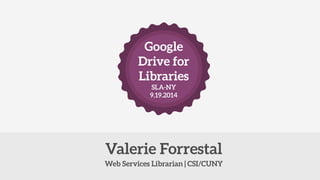
Google Drive for Libraries
- 1. Google Drive for Libraries SLA-NY 9.19.2014 Web Services Librarian | CSI/CUNY Valerie Forrestal
- 2. Oh hai! I’m Valerie Forrestal. You can find me online here (You’ll also find resources from this talk there!) @vforrestal vforrestal.com vforrestal.info
- 3. Why use Google Drive?
- 4. Create an online document repository that’s easy to access. Collaborate on docs without creating multiple file versions. Build forms, collect data, and create data visualizations. Why use Google Drive?
- 5. Create an online document repository that’s easy to access. Collaborate on docs without creating multiple file versions. Build forms, collect data, and create data visualizations. Why use Google Drive?
- 6. Create an online document repository that’s easy to access. Collaborate on docs without creating multiple file versions. Build forms, collect data, and create data visualizations. Why use Google Drive?
- 7. There are 3 options for setting who can view a document that you share. By default, new documents are set to Private, meaning only you, the creator, can view them. Public on the web: anyone can view, without signing into a Google account. Anyone with the link: only accessible through the specific link you create; does not require sign-in. Shared privately: file accessible only to specific users who you add by email. Requires sign-in. Sharing settings:
- 8. Notes on sharing: A document’s web link remains the same even if you move it into or out of a folder, or move it from one folder to another.
- 9. Notes on sharing: Be aware that using the Anyone with the link setting does not necessarily limit the accessibility of your document. Once you send the link to other users, they may further distribute it via email or may publish it to the web. A document’s web link remains the same even if you move it into or out of a folder, or move it from one folder to another.
- 10. Notes on sharing: Be aware that using the Anyone with the link setting does not necessarily limit the accessibility of your document. Once you send the link to other users, they may further distribute it via email or may publish it to the web. If you share a folder, all documents in that folder are shared, and new documents created will have those same sharing settings. You must manually change the settings of individual or new files if you do not want them to be automatically shared. A document’s web link remains the same even if you move it into or out of a folder, or move it from one folder to another.
- 11. Notes on sharing: When sharing the link, be sure to use the link listed in the Share settings dialog box. Do not simply copy and paste the link from your Internet browser’s URL bar. The links are slightly different, and using the wrong one sometimes triggers a log-in prompt, even if you have the document visibility on a setting that does not require sign-in. Be aware that using the Anyone with the link setting does not necessarily limit the accessibility of your document. Once you send the link to other users, they may further distribute it via email or may publish it to the web. If you share a folder, all documents in that folder are shared, and new documents created will have those same sharing settings. You must manually change the settings of individual or new files if you do not want them to be automatically shared. A document’s web link remains the same even if you move it into or out of a folder, or move it from one folder to another.
- 12. Owner The creator of a file is the Owner, and they can edit or delete the file, invite users or revoke access, transfer ownership, & add or remove files from folders. Permission levels:
- 13. Editor Owner Editors can add or remove users (except for the Owner), change visibility options (by default), download docs, add or remove files from folders, & view collaborators. They cannot delete files or folders. The creator of a file is the Owner, and they can edit or delete the file, invite users or revoke access, transfer ownership, & add or remove files from folders. Permission levels:
- 14. Commenter Editor Owner Editors can add or remove users (except for the Owner), change visibility options (by default), download docs, add or remove files from folders, & view collaborators. They cannot delete files or folders. Commenters can view, download, copy, & sync files and folders. The creator of a file is the Owner, and they can edit or delete the file, invite users or revoke access, transfer ownership, & add or remove files from folders. Permission levels:
- 15. Viewer Commenter Editor Owner Viewers have the same permissions as Commenters, but without the ability to add comments to documents. Editors can add or remove users (except for the Owner), change visibility options (by default), download docs, add or remove files from folders, & view collaborators. They cannot delete files or folders. Commenters can view, download, copy, & sync files and folders. The creator of a file is the Owner, and they can edit or delete the file, invite users or revoke access, transfer ownership, & add or remove files from folders. Permission levels:
- 16. OCR images and PDFs Create a leaderboard Create self-grading quizzes Receive form results via email Google Drive “hacks”
- 17. Google Drive Encryption Tools: Boxcryptor Tresorit CloudFogger CryptSync Viivo
- 19. @vforrestal on twitter vforrestal@gmail.com Curriculum Vitae LinkedIn.com/in/vforrestal vforrestal.com
