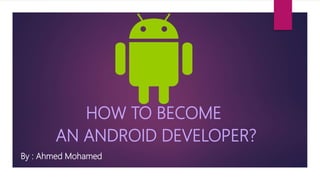
How to become an android developer
- 1. HOW TO BECOME AN ANDROID DEVELOPER? By : Ahmed Mohamed
- 2. About Me Freelancer Android and Java Developer. Entrepreneur working on Ma7tety startup. TIEC Ambassador at Minia University. ITI Ambassador at Minia University. Challenge Team CO-Founder. جيش :عندىD
- 3. Ground Rules Mobile phones Understanding Level (Fist of Five) Questions Voting
- 4. Agenda What is the different between Smartphones and Featured phones. Sample Apps and Startups. Smartphones Operating Systems. What is Android and Why? Android Versions. Android Architecture. How to become Android Developer. Types of JAVA. Activities – Layouts – Views – Connect to database. Simple Project.
- 5. What is Smartphone ? Smartphones which includes functions similar to those found on personal computers. Smartphones provide a one stop solution for information management , mobile calls , email sending , and internet access .
- 7. Sample Apps
- 9. Challenge 1
- 10. Applications with one Billion Downloads Application Developer Date Reached Gmail Google 2014-05-06 Google Maps Google 2014-05-28 Youtube Google 2014-07 Facebook Facebook 2014-09-02 Whatsapp Messenger Facebook 2015-03-04 Messenger Facebook 2015-06-06 Google Hangouts Facebook 2015-06-14 Google Chrome Facebook 2015-06-14 Instagram Facebook 2016-08-22
- 11. How to Earn Money from Android Apps? Advertising. In-app purchase. Partnerships & Sponsorships. Paid Apps. Mobile Data Analysis. White label.
- 12. Android Developer Jobs Your own startup Startup Competitions Hired in Company (as a developer) Freelancer Training and Mentoring
- 13. Smartphones Operating System 1- Android 2- Apple IOS 3- Windows Phone 4- BlackBerry OS 5- Amazon
- 14. Android as an Operating System
- 15. Number of Applications (Market Share)
- 16. Comparison between Android and IOS Android IOS Developer Google Apple Initial release September 23, 2008 July 29, 2007 Source model Open Source Closed Source Available on Many phones and tablets, including Kindle Fire(modified android), LG, HTC, Samsung, Sony, Motorola, Nexus, and others. Also, Google Glasses iPod Touch, iPhone, iPad, Apple TV (2nd and 3rd generation) Messaging Google Hangouts iMessage App store Google Play Apple Store
- 17. Comparison between Android and IOS Android IOS OS family Linux OS X, UNIX Programmed in C, C++, Java C, C++, Objective-C, Swift Internet browsing Google Chrome Mobile Safari Voice commands Google Now Siri Maps Google Maps Apple Maps Available language(s) 32 Languages 34 Languages Device manufacturer Google, LG, Samsung, HTC, Sony, ASUS, Motorola, and many more Apple Inc
- 18. What is Android ? Android is an operating system for mobile devices such as smartphones and tablet computers. Android has beaten Apple iOS, being the leading mobile operating system from first quarter of 2011
- 19. Why Android ? Open Source Large Developer Community Reach Increased Marketing Reduced Cost of Development Rich Development Environment Higher Success Ratio
- 20. Android runs on these devices Smartphones Tablets Android TV Android Wear Google Glasses
- 21. Challenge 2
- 22. Android Versions
- 24. Dalvik Java Virtual Machine (JVM) Java Source Code Java Byte Code Java Virtual Machine (JVM) Java Source Code Java Byte Code Dalvik Byte Code Dalvik Virtual Machine (VM) Java Compiler Java Compiler Dex Compiler Stack-based byte-code Register-based byte-code Java Standard Edition
- 25. Android Activity Life Cycle
- 26. Your Way to Android Building native applications means using the native language of the platform such as Java on Android. The main advantage of native applications is their performance . Best performance includes fast and fluid animations as well as full access to phone hardware, multi touch support and the latest APIs. Hybrid applications are web applications (or web pages) in the native browser, such as WebView in Android. Hybrid apps are developed using HTML, CSS and Javascript, and then wrapped in a native application using platforms like Cordova. Native Hybrid
- 27. How to Become Android Developer ? Step 1 : Learn Programming Basics (Java). Step 2 : Learn OOP concepts (Java). Step 3 : Learn Android Layouts Design (XML). Step 4 : Learn how to connect Design (XML) to Programming. Step 5 : Learn how to connect with internal and external databases.(SQL , Web service). Step 6 : Learn Material Design and Support multi screens.
- 28. Types of Java Java Standard Edition (Java SE) Example : Standalone Applications Like Paint , Library Management System Java Enterprise Edition (Java EE) Example : Web Applications Like Online Hotel Reservation System Java Micro Edition (Java ME) Example : Smart Cards
- 29. Java Important Terms Basic Data Types Basic Operations Decision Making (IF) Loop Control Strings Arrays Classes and Objects Inheritance Polymorphism Abstraction Encapsulation Packages Methods
- 30. What we need to Practice Android ? Install JDK 7 or 8 . Install Android Studio . Download SDK and APIs Package Create Emulator (AVD , Genymotion , Real Device).
- 31. Technologies used in Mobile Apps Virtual reality Internet of Things Image Processing Cloud Computing Unity 2D , 3D Artificial Intelligence
- 32. Plan to study Android Course Beginner Intermediate Java Basics 2 Months 1 Month Java OOP 2 Months 1 Month Android Basics 2 Months 1 Month Database (SQLite) 1 Month 15 Days Web Service 1 Month 15 Days Build First Android App 1 Month 15 Days Build Second Android App 1 Month 15 Days Total 10 Months 5 Months
- 33. Events
- 34. Download and Install JDK Open Oracle Official Website . Choose the suitable jdk package . http://www.oracle.com/technetwork/java/javase/downloads/index.html Double Click on the downloaded file and install it . Go to C:Program FilesJava To make sure .
- 35. Download and Install Android Studio Open Android Official Official Website . Download Android Studio https://dl.google.com/dl/android/studio/install/1.5.1.0/android- studio-bundle-141.2456560-windows.exe Double Click and Install it.
- 36. Download and Install Android Studio
- 37. Download and Install Android Studio
- 38. Download and Install Android Studio
- 39. Download and Install Android Studio
- 40. Create a Project
- 41. Create a Project
- 42. Create a Project
- 43. Create a Project
- 44. Create a Project
- 45. Activities An Activity corresponds to a single screen of the Application. An Application can be composed of multiples screens (Activities). The Home Activity is shown when the user launches an application. Different activities can exhange information one with each other. Hello World! Android HelloWorld Button1
- 46. Layouts Relative Layout Linear Layout Table Layout Frame Layout
- 47. Views ImageView Buttons EditText TextView
- 48. Connect with Database Internal Database SQLite XML External Database Web Service Firebase Json
- 49. Create Emulator Android Studio AVD Genymotion Real Device
- 50. Resources to Start Android MAL - Mobile Application Launchpad http://www.mobileapplaunchpad.com.eg/ Udacity Courses https://www.udacity.com/courses/android Android Official Website http://developer.android.com/index.html Tutorialspoint Android http://www.tutorialspoint.com/android
- 51. Contacts Blog : www.ahmedmohamedali.blogspot.com linkedin : https://linkedin.com/in/umadeveloper Facebook : www.fb.com/um.adeveloper Twitter : www.twitter.com/um_adeveloper Email : ahmedmoh93@gmail.com
