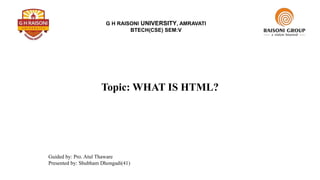
WD 2 Less Gooooooooooofwfweujb iefieniwenfwefuhw
- 1. G H RAISONI UNIVERSITY, AMRAVATI BTECH(CSE) SEM:V Topic: WHAT IS HTML? Guided by: Pro. Atul Thaware Presented by: Shubham Dhongadi(41)
- 2. Introduction to HTML Subtitle: An Overview of HyperText Markup Language
- 3. What is HTML? - HTML stands for HyperText Markup Language - Standard markup language for creating webpages and web applications - The foundation of web content - HTML is not a programming language. It does not have the ability to create dynamic functions as other programming languages. - When working with HTML, we just use a simple code structure that contains tags and attributes to build the structure of a webpage, and it is displayed as such by the browser where Programming languages are having functional purposes. History of HTML - HTML was invented by Tim Berners-Lee which was founded in 1990, a physicist at the CERN research institute in Switzerland. He got the idea of an Internet-based hypertext system. It was originally published in 1993. - Now The WHATWG (Web Hypertext Application Technology Working)group officially works on Application creation.
- 4. HTML Structure - HTML elements serve as the building blocks of webpages - Elements are defined by tags enclosed in angle brackets (< >) - Consists of an opening tag, content, and a closing tag - Example: `<p> This is a paragraph </p>` 1.HTML Element: •<html>: The root element that contains all the other HTML elements on the page. It has two main sections: the <head> and the <body>. 2.Head Section: •<head>: This section contains metadata about the document, such as the document's title, character set, and links to external resources. It doesn't display content on the web page itself. •<meta charset="UTF-8">: Specifies the character encoding of the document, usually set to UTF-8 for universal character support. •<title>: Sets the title of the web page, which appears in the browser's title bar or tab. •<link>: Used to link to external resources like stylesheets (CSS) or web fonts. •<script>: Used to include JavaScript files and code.
- 5. 3.Body Section: •<body>: This is where the visible content of the web page is placed. All the text, images, links, and other elements that you see on a webpage go inside the <body> element. •HTML content, like text, images, links, headings, and more, is placed within the <body> section. For example: •<h1>: Heading 1 •<p>: Paragraph •<a>: Anchor (link) •<img>: Image •You can use various HTML elements to structure and format the content in the <body> section, such as lists (<ul>, <ol>), tables (<table>), forms (<form>), and more. Here's a minimal example of an HTML document structure:
- 6. 1.Website Development: HTML is the fundamental language for building websites. It provides the structure and content for web pages, including text, images, links, and more. 2.Web Applications: HTML is often used as part of web application development, working in conjunction with CSS for styling and JavaScript for interactivity. Modern web applications are built using HTML, CSS, and JavaScript, creating dynamic user interfaces. 3.Email Templates: HTML is used to create visually appealing and responsive email templates, allowing businesses to send well-formatted and branded emails. 4.Content Management Systems (CMS): Many content management systems, such as WordPress, Joomla, and Drupal, use HTML as the core language to manage and display content on websites. 5.E-commerce: HTML is used for designing product listings, shopping carts, and checkout processes on e-commerce websites. It's often integrated with server-side technologies to process transactions. 6.Blogs: HTML is used in creating and formatting blog posts, providing an organized and structured layout for text, images, links, and multimedia content. Application of HTML:
- 7. Basic HTML Tags - `<h1> to <h6>`: Headings (ranging from largest to smallest) - `<p>`: Paragraph - `<a href="">`: Anchor tag for linking to other documents or webpages - `<img src="">`: Image tag for displaying images - `<div>`: Divisions for grouping elements together - `<ul>`: Unordered list - `<ol>`: Ordered list
- 8. Accessibility in HTML - Accessibility in HTML is crucial to ensure that web content is inclusive and can be used by people with disabilities, including those who use screen readers, keyboard navigation, or other assistive technologies - Semantic HTML: Use appropriate tags to provide meaning to content - Provide alternative text for images using the `alt` attribute - Use proper heading tags to establish content hierarchy - Ensure proper color contrast for legibility - Use ARIA (Accessible Rich Internet Applications) attributes to enhance accessibility - Remember that accessibility is an ongoing process, and web developers should continually strive to make their content as inclusive as possible for all users. By following these best practices, you can create web content that is accessible to a broader audience.Make sure all interactive elements can be navigated and activated using the keyboard alone. This includes forms, buttons, links, and other user interface elements. - Skip Links: Add a "skip to content" link at the beginning of the page to allow keyboard users to jump directly to the main content, skipping navigation menus. -Focus Styles: Provide visible focus styles for interactive elements when they are in focus. Users who navigate via the keyboard should be able to see which element they are interacting with.
- 9. Key Components of HTML 1. Input Field: The<input> tag specifies an input field where the user can enter data. The <input> element is the most important form element – it can be displayed in several ways, depending on the type attribute. 2. Select menus/Select drop-down: The <select> element is to create a drop-down list – it is most often used in forms to collect user input. The <option> tags inside the <select> element define the available options in the drop-down list. 3. Check-boxes: The check-box is a square box that is ticked (checked) when activated. Checkboxes let users select one or more options from a limited number of choices. 4. Radio-buttons: The radio button is a form element that allows the user to select one option from a range of options. Radio elements are created with the HTML <input> tag. Radio buttons can be nested inside a <form> element or they can stand alone. 5. Text-area: The <textarea>tag defines a multi-line text input control. A textarea can hold an unlimited number of characters, and the text renders in a fixed-width font. The size of the textarea is specified by the <cols> and <rows> attributes. 6. Submit button: The submit button submits all form values to a form-handler. The form-handler is typically a server page with a script for processing input data. 7. Reset button: The reset button resets all form values to their initial values.
- 10. 1.Simplicity: HTML is relatively easy to learn and use. It uses a simple and straightforward tag-based structure, making it accessible to beginners in web development. 2.Widespread Adoption: HTML is a universally accepted standard for creating web pages. It's supported by all web browsers, making it a reliable choice for web development. 3.Accessibility: HTML can be used to create accessible web content when combined with proper practices. This ensures that websites can be used by people with disabilities, enhancing inclusivity. 4.Extensibility: HTML can be extended and enhanced with other technologies such as CSS for styling and JavaScript for interactivity. This allows for the creation of dynamic and feature-rich web applications. 5.Search Engine Friendliness: HTML provides a structure that search engines can easily interpret, improving a website's visibility in search engine results. 6.Compatibility: HTML is backward-compatible, meaning older HTML documents can be displayed and rendered correctly in modern browsers. This ensures that older websites continue to work. Advantages of HTML:
- 11. 1.Limited Interactivity: HTML is primarily a markup language for structuring content. While it allows for some interactivity, it is not suitable for building complex, highly interactive web applications without the use of JavaScript or other scripting languages. 2.Lack of Styling: HTML itself does not provide advanced styling capabilities. Styling is achieved through CSS (Cascading Style Sheets), which must be used in conjunction with HTML to create visually appealing web pages. 3.Complexity of Layout: Achieving complex and responsive layouts can be challenging in HTML without the use of additional layout techniques or frameworks. 4.Limited Multimedia Support: While HTML5 introduced support for audio and video elements, multimedia handling in HTML is still relatively basic. Creating rich multimedia experiences often requires the use of additional technologies. 5.Maintenance Overhead: HTML documents can become difficult to maintain, especially in large websites or web applications, as updates often require changes across multiple pages. 6.Cross-Browser Compatibility: Ensuring consistent rendering of HTML across different web browsers can be challenging, as browsers may interpret HTML and CSS differently. Developers must perform testing and may need to include browser-specific fixes. Disadvantages of HTML:
- 12. HTML (Hypertext Markup Language) is the foundation of the web, providing a simple and universal way to structure and display content on websites. It's accessible, inclusive, and works seamlessly across different platforms. While it has limitations, HTML's role in shaping the online world is undeniable, and it remains essential for web development, driving the creation of websites, web applications, and digital content. "HTML, Hypertext Markup Language, is the cornerstone of the web, enabling us to structure and share content online. With its simplicity, accessibility, and universality, HTML has played a pivotal role in web development, ensuring compatibility across devices and promoting accessibility. As we continue to innovate, HTML remains the essential language for creating and sharing information on the internet." Conclusion:
- 13. Thank you!