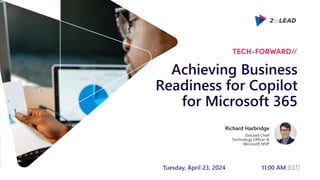
Tech-Forward - Achieving Business Readiness For Copilot in Microsoft 365
- 1. Achieving Business Readiness for Copilot for Microsoft 365 Tuesday, April 23, 2024 11:00 AM (EST) Richard Harbridge 2toLead Chief Technology Officer & Microsoft MVP
- 2. Unlock productivity across your business with Microsoft Copilot Solution Area Copilot Availability Blogs Demo Video (Public) Modern Work Microsoft Copilot (formerly known as Bing Chat Enterprise) Generally Available LINK LINK Copilot Pro Generally Available LINK LINK Microsoft Copilot for Microsoft 365 Generally Available (No seat minimum required) LINK Outlook: LINK Teams: LINK PowerPoint: LINK Copilot in Viva Copilot in Windows Rolling out in preview LINK LINK Microsoft Copilot Studio Generally Available LINK LINK Business Applications Copilot in Power Apps Public Preview LINK LINK Copilot in Power Automate Public Preview LINK LINK Copilot in Power Pages Private Preview LINK LINK Microsoft Copilot for Sales Generally Available LINK LINK; Guided: LINK Copilot in Dynamics 365 Sales Generally Available LINK Microsoft Copilot for Service Generally Available LINK LINK Copilot in Dynamics 365 Customer Service Generally Available LINK LINK Copilot in Dynamics 365 Field Service Public Preview LINK; LINK LINK; LINK Copilot in Dynamics 365 Customer Insights Public Preview LINK LINK; LINK Copilot in Dynamics 365 Business Central Public Preview LINK LINK Digital & App Innovation GitHub Copilot Generally Available LINK LINK GitHub Copilot X Private Preview LINK LINK Infrastructure Microsoft Copilot for Azure Public Preview Link Data & AI Copilot stack with Azure AI Generally Available LINK LINK Copilot in Microsoft Fabric Public Preview LINK LINK Build your own copilot with Azure AI Studio Public Preview LINK LINK Security Microsoft Copilot for Security Early Access Program LINK Standalone: LINK; Embedded: LINK
- 3. Unlock productivity across your business with Microsoft Copilot Solution Area Copilot Availability Blogs Demo Video (Public) Modern Work Microsoft Copilot (formerly known as Bing Chat Enterprise) Generally Available LINK LINK Copilot Pro Generally Available LINK LINK Microsoft Copilot for Microsoft 365 Generally Available (No seat minimum required) LINK Outlook: LINK Teams: LINK PowerPoint: LINK Copilot in Viva Copilot in Windows Rolling out in preview LINK LINK Microsoft Copilot Studio Generally Available LINK LINK Business Applications Copilot in Power Apps Public Preview LINK LINK Copilot in Power Automate Public Preview LINK LINK Copilot in Power Pages Private Preview LINK LINK Microsoft Copilot for Sales Generally Available LINK LINK; Guided: LINK Copilot in Dynamics 365 Sales Generally Available LINK Microsoft Copilot for Service Generally Available LINK LINK Copilot in Dynamics 365 Customer Service Generally Available LINK LINK Copilot in Dynamics 365 Field Service Public Preview LINK; LINK LINK; LINK Copilot in Dynamics 365 Customer Insights Public Preview LINK LINK; LINK Copilot in Dynamics 365 Business Central Public Preview LINK LINK Digital & App Innovation GitHub Copilot Generally Available LINK LINK GitHub Copilot X Private Preview LINK LINK Infrastructure Microsoft Copilot for Azure Public Preview Link Data & AI Copilot stack with Azure AI Generally Available LINK LINK Copilot in Microsoft Fabric Public Preview LINK LINK Build your own copilot with Azure AI Studio Public Preview LINK LINK Security Microsoft Copilot for Security Early Access Program LINK Standalone: LINK; Embedded: LINK Last updated 1/31/2024. Use info links provided for latest availability status.
- 4. This Is An Exponential Change Not A Linear One Keep in mind that pilot best practices for Copilot aren’t proven at scale as we are ALL learning. Be sure to understand by listening, collaborating with others (MSFT, Partners, Customers & Communities).
- 5. Copilot Implementation Requires Both Business & Technical Prep Investing in the right ways can greatly improve return on investment. Copilot Implementation Business readiness Prepare organization and employees for AI transformation journey Technical readiness Address technical deployment and optimization, including governance, security, compliance, and management Workstreams support each other for maximum value and ROI Sponsor Scenarios Security Copilot essentials checklist Leadership journey
- 6. Business Readiness Matters At All Levels Now that we have discussed the leadership elements let’s dive deeper into how we prepare the right elements of user enablement, digital excellence, listening and more. Responsible AI principles Leadership Human change Technical skills Develop leadership capabilities to leverage AI for business outcomes Foundational learning Business strategy AI Council creation Providing clarity and prioritization Manage the human transformation through robust user enablement programs Invest in the employee experience Improve the culture Authentically integrate feedback Build and iterate technical skills to deliver on business results Provide access to training and experts Manage and mitigate risk Improve service management process You are here
- 7. Ensuring Business Readiness for Copilot for Microsoft 365 Preparing & Aligning Leaderhsip Preparing For & Driving Adoption Preparing The Plan, Pilots & Measurement Considerations For The Future
- 8. Preparing & Aligning Leadership Copilot Business Readiness
- 9. The Executive Discussion It is imperative that AI be led and owned by the business. It is too important to be left in the hands of technologists alone. This is not a linear technology.
- 10. Starting With The Essentials For Copilot Success While these all matter, there are a few other important things that ensure your continued success with Copilot and Copilot for Microsoft 365. Consider how you scale, monitor, manage and more. Define your path to secure your data for compliance and peace of mind Accelerate your business impact by defining highest value scenarios Nominate and activate your Copilot executive sponsors, in partnership with your AI Council
- 11. AI Councils Or Cross-Functional & Multidisciplinary Body This group will need to oversee, guide and support the development, deployment, evaluation and adoption of AI capabilities across the organization. It is essential for organizations to establish a governance framework that ensures the responsible and ethical use of AI across their operations and stakeholders. One way to achieve this is to create an AI Council, a cross-functional and multidisciplinary body that oversees and guides the development, deployment, and evaluation of AI solutions within the organization. An AI Council can help to align the organization's AI strategy with its vision, values, and goals, as well as to identify and mitigate potential risks and harms of AI. An AI Council can also foster a culture of trust, collaboration, and innovation among the AI practitioners, users, and beneficiaries within and outside the organization. Get started today aka.ms/copilot/AICouncilSetupGuide The Challenges and Benefits of an AI Council • Complexity: Technical, legal, ethical, social, and domain specific aspects need to be considered. • Pace of Change: Staying up to date requires ongoing collaboration with experts to understand the evolving landscape. • Authority: The AI Council should have a clear mandate and authority to oversee and guide the AI strategy, governance, and implementation. • Impact: Iterative analysis and guidance at a pace that supports the needs of the business. • Collaboration: Must include feedback and insights from the core workforce, not just its executive management, to have a deeper understanding of risks, issues, and opportunities for cross-organizational process improvement.
- 12. Define Your Rules For Responsible AI You can be inspired by other organizations as many such as Microsoft have shared their standards and requirements. Records our practice of Responsible AI by Design – the proactive ways in which we guide the design, build, and testing of AI systems Establishes a durable framework for the maturing practice of responsible AI and evolving regulatory requirements Reflects our deeper exploration of what our six AI principles mean and the steps we must taken to uphold them
- 13. The Anatomy Of A Responsible AI Standard More importantly you should map to these key areas with your own standards. Tools and practices Goals Requirements Principles Which enduring values guide our responsible AI work? What are the outcomes that we need to secure? What are the steps we must take to secure the Goals? Which aids can help us meet the Requirements?
- 14. What’s In Microsoft’s Responsible AI Standard? These are the goals, each of which have requirements that must be met. Get ready Accountability PS1: Privacy Standard compliance PS2: Security Policy compliance I1: Accessibility Standards compliance Transparency Fairness Reliability & Safety Privacy & Security Inclusiveness A1: Impact assessment A2: Oversight of significant adverse impacts A3: Fit for purpose A4: Data governance and management A5: Human oversight and control T1: System intelligibility for decision making T2: Communication to stakeholders T3: Disclosure of AI interaction F1: Quality of service F2: Allocation of resources and opportunities F3: Minimization of stereotyping, demeaning, and erasing outputs RS1: Reliability and safety guidance RS2: Failures and remediations RS3: Ongoing monitoring, feedback, and evaluation
- 15. What’s In Microsoft’s Responsible AI Standard? These are the goals, each of which have requirements that must be met. Get ready Accountability A1: Impact assessment A2: Oversight of significant adverse impacts A3: Fit for purpose A4: Data governance and management A5: Human oversight and control
- 16. Business Readiness Matters At All Levels Now that we have discussed the leadership elements let’s dive deeper into how we prepare the right elements of user enablement, digital excellence, listening and more. Responsible AI principles Leadership Human change Technical skills Develop leadership capabilities to leverage AI for business outcomes Foundational learning Business strategy AI Council creation Providing clarity and prioritization Manage the human transformation through robust user enablement programs Invest in the employee experience Improve the culture Authentically integrate feedback Build and iterate technical skills to deliver on business results Provide access to training and experts Manage and mitigate risk Improve service management process You are here
- 17. What Does The High Level Checklist Look Like? For Business Readiness Microsoft recommends quite a few considerations, but keep in mind these are necessary but not sufficient (we will build on these). Onboard & engage Extend & optimize Get ready Deliver impact B U S I N E S S R E A D I N E S S T E C H N I C A L R E A D I N E S S Extend to new high value scenarios Deliver business process transformation with Copilot Studio, plugins and connectors Drive group and cross- organizational productivity and innovation Understand custom line of business opportunities Complete User Enablement Strategy training Define user experience and feedback strategy Design and deploy training and engagement community (Center of Excellence/Champion Platform) Launch employee communications and Champion program Onboard executives and user cohorts Deliver user Champions and support staff training Review success measures and user survey results Conduct feedback and reporting analysis Deliver extended training and adoption support Identify additional optimization scenarios Iterate user experience strategy Gather and amplify success stories Secure exec sponsorship, create AI Council, and define RAI principles Identify success owners, Champions, and early adopter cohorts Detail high value scenarios and personas Be intentional with assignment and concentrate seats Define success criteria, KPIs, and success measurement plan Perform the Copilot for Microsoft 365 Optimization Assessment Address data security, governance, and data access questions Build shared Copilot for Microsoft 365 implementation plan with User Enablement team Ensure appropriate Data Security controls are in place Prepare your organization for Copilot for Microsoft 365 with setup guide: deploy Microsoft 365 apps, if needed; assign licenses Assign permissions by role to provide access to the Copilot for Microsoft 365 usage report Establish service management plan Analyze Copilot for Microsoft 365 usage reports and the Microsoft Copilot Dashboard to observe user adoption, retention, and engagement Design, build, and publish plugins to deliver unique experiences Build your own copilots User Enablement Workstream Technical Readiness Workstream You are here
- 18. Assemble Your Team For Business Readiness & Technical Readiness Be sure to create a multi-tiered team model to support Copilot success. A core team for key decisions is important, but you will need extended teams for escalation and scaling success. Key roles Responsibilities Department Team member identified for role Executive Sponsor Send Microsoft Launch announcement. Help identify and prioritize top HR needs. Connect monthly with HR and IT leaders across the organization. Actively participate in and use the Microsoft 365 capabilities to help drive and reinforce adoption VP, HR Jane Doe Success Owner Program Manager Champions Training Lead Department Leads (Stakeholders) IT Specialists Communication Lead HR Manager Community Manager
- 19. Assemble Your Team For Business Readiness & Technical Readiness Be sure to create a multi-tiered team model to support Copilot success. A core team for key decisions is important, but you will need extended teams for escalation and scaling success. WW Executive Sponsor Worldwide User Enablement Team ・ Sends key local communications ・ Appoints Business Integration Lead ・ Represents sponsor with core team ・ Monitors enablement ・ Works with Executive Sponsor for Communications and Cascade ・ Provide local support ・ Provide local training as needed Example model – Implementation teams can modify as needed. Local Copilot Champions Unit Executive Sponsor Business Integration Lead Core IT services and support ・ Provide scenario-based guidance on Copilot for Microsoft 365 ・ Provide global package of assets to leverage (comms, training, readiness, etc.) ・ Provide onboarding, enablement, and issue reporting ・ Consolidate feedback and share via Service Health Reviews ・ Provide operations, service, and support experiences for new scenarios and features
- 20. How Do We Get Ready For Copilot? There are many things we should do to prepare the business, but these are starting points. Copilot specific tactics Foundational tasks • Build the right team • Identify scenarios • Review Microsoft provided materials • Onboard supporting resources (as needed) • Identify communication channels and initial rhythm • Build relationships with technical leaders • Understand Copilot for Microsoft 365 capabilities • Review Responsible AI principles • Identify early adopters and scale onboarding cohorts • Target AI-ready scenarios • Build prompt and natural language skills • Embrace rapid feedback cycles Shared activity
- 21. Manage & Utilize Stakeholder Management Best Practices One of the keys is the have an approach that brings in new stakeholders as you scale and re- engages stakeholders as you learn and achieve new milestones. Validate strategic objectives Ensure clear mission and goals from existing executive stakeholders, AI Council or business leaders for AI transformation. Identify stakeholders Identify all your potential stakeholders (including senior executives, peers, customers, prospective customers, etc.) who have influence over your work or an interest in its outcome. Understand and assess stakeholder relationship Using the Power/Interest stakeholder grid, map each stakeholder based on their interest and influence over your work. Then color code each one based on their attitudes: Green=Supportive; Yellow=Neutral; Red=Critical. Define stakeholder management approach and actions Using the stakeholder planning sheet, list all stakeholders and assess their key interests/issues; attitudes; desired support; messaging; relationship owners; and actions. Develop communication plan Using the Power/Influence grid, define a communication strategy/cadence for each type of user. Use this as a guide to “personalize” the communication plan for your key stakeholders to meet their individual needs. Monitor and adapt On regular intervals, re-assess stakeholders’ influence, interest, and attitudes and modify their communication strategy appropriately. 1 2 3 4 5 6 2 3 4 6 5 1
- 22. Stakeholders Support Should Planned While we know Team based nomination will be the driver for growth over time in preparation it’s critical that we have leader and key stakeholder support. Develop stakeholder ・ Develop to Key stakeholder by demonstrating value ・ Active, infrequent stakeholder management ・ Consult in key decision making Key stakeholder ・ Key stakeholders, main focus ・ Active, frequent stakeholder management ・ Involve in key decision making Inform stakeholder ・ These are the least critical stakeholders ・ Inform infrequently via general, broad-based communications Extended stakeholder ・ Passive stakeholder management ・ Provide information regularly ・ Ask for feedback ・ Involve in low-risk work Using the Power/Interest stakeholder grid, map each stakeholder based on their interest and influence over your work. Then color code each one based on their attitudes: Green = Supportive Yellow = Neutral Red = Critical Example of grid: Stakeholder_1 Stakeholder_2 Stakeholder_3 Stakeholder_4 Interest Influence Shared activity
- 23. Evaluate & Manage Your Important Stakeholders Identify measures for stakeholder engagement and use something like this stakeholder mapping worksheet to help track and coordinate across your team. Level of interest Level of organizational influence Level of resistance Shared activity Engagement model ・ Fulfill expectations Document relationship owners and contact methods UE_StakeholderEngagementMappingTool_Mar2024
- 24. Securing Executive Sponsorship Initially you only need a few executives to be onboard as you will find many others engage with your AI committee and initiative over time as they start to see it’s impact across their teams. ・ Help the project team identify and prioritize their top business needs. Encourage shared planning between user enablement and technical implementation teams. ・ Play a role in communicating the vision to leaders across the organization. ・ Actively participate in and use the Copilot capabilities to help drive and reinforce enablement. ・ Promote the enablement program. Studies show that 87% of successful transformation projects had visible engagement by Executive Sponsors. Executive Sponsors should: Executive Sponsors may: ・ Lead or participate in the organizational AI Council. ・ Have purchasing authority for licenses or services from supporting suppliers. ・ Be directly accountable for Microsoft 365 or broader digital workplace initiatives. Active, visible, and consistent participation Build a coalition with their executive peers Communicate directly with employees to support landing the change Ensure they understand the ABCs: A B C
- 25. AI is changing our businesses (internally and externally), but if we embrace it sooner, and have the business and employees lead the change we will be better off.
- 26. Ensuring Business Readiness for Copilot for Microsoft 365 Preparing & Aligning Leaderhsip Preparing For & Driving Adoption Preparing The Plan, Pilots & Measurement Considerations For The Future
- 27. Ensuring Business Readiness for Copilot for Microsoft 365 Preparing & Aligning Leaderhsip Preparing For & Driving Adoption Preparing The Plan, Pilots & Measurement Considerations For The Future
- 28. Preparing & Aligning Adoption Copilot Business Readiness
- 29. Why Use A Service Model? A view of why Adoption (or Governance) like a service makes more sense in the AI era? Adoption Projects • Typically oriented around a launch. • Typically uses point in time metrics (before & after). • “Tragedy of the commons” risk. Adoption Services • Works better with continual launch. • Works better with continual metrics. • Joint ownership and collaborative nature of a service model makes opposition obvious and public.
- 30. Planning For Successful Adoption Governance isn’t JUST risk mitigation it’s also about efficiency (think of how roles, play books, and structure help teams succeed) and driving better digital excellence (adoption).
- 31. Planning For Successful Adoption We need to invest in key areas to enable and accelerate adoption. Governance isn’t JUST RISK MITIGATION it’s also about efficiency and driving better digital excellence. Governance Policies & Guidance
- 32. Planning For Successful Adoption We need to invest in key areas to enable and accelerate adoption. Adoption Campaigns
- 33. Tackle Governance & Adoption Together Start implementing some of these practices in your organization today and shift from tackling adoption and governance as projects to tackling adoption and governance like a service. Adoption Services Advance Governance Readiness Align With Business Objectives Measure & Review Plan & Execute Adoption Campaigns Improve Digital Fitness & Excellence
- 34. Funnel For Commitment For users to improve their digital skills and technology use we need them to embrace and commit to change. It’s about more than training. 1 3 Commit Drive Interest/Awareness Guide Understanding Realize Value 2
- 35. How Might You Get Started? During the onboarding and engagement phase these are some typical key tactics and tasks. Copilot specific tactics Foundational tasks • Complete User Enablement Strategy training and template • Define user experience and feedback strategy • Launch employee communications and Champion program • Onboard executives and user cohorts • Deliver user Champions and support staff training • Review Microsoft provided training and engagement content • Design and deploy training and engagement community (Center of Excellence/Champion Platform) • Leverage Microsoft Viva for Copilot Enablement (if available) • Review overall plans with AI Council and stakeholders Shared activity
- 36. Craft A User Experience Strategy This is another way for describing how you will handle the digital excellence around it. A user experience strategy will enable you to quantify the value received from implementing Copilot for Microsoft 365. Your technology enablement team is central to the success of your project and your employees with your technology investments. Your user experience strategy gives them a vision and roadmap for success. Use Copilot for Microsoft 365 to create the initial draft. 1 Identify target user personas Driving enablement is an ongoing user and stakeholder engagement process. It is a lifecycle activity not a moment in time. 3 Define engagement touch points 2 Quantify pain points and potential productivity gains 4 Prioritize user feedback methods and issue resolution Define success measures and use cases 5 #ProTip
- 37. Getting To “Aha!” Moments An aha moment is defined as “a moment of sudden insight or discovery”. This is a key concept to understand and embrace due to the transformational nature of Copilot. The Think-Act-Feel framework is grounded in decades of research showing a whole human understanding – including feelings – is critical to business outcomes. Building on this framework we understand that delivering accelerated change is based on trust. Feel Think Act Why should I care? How will WE use it? How will I use it? How does this change my experience? What’s next? How can I do more? How can I enhance my profession with this? When can I use it? How can I get help? How can I share my success?
- 38. Technology Adoption Has Proven Patterns Vision, usage, support, champions, training, awareness and communication help drive adoption. Research results below support suggested approaches for building your adoption plan. Top reported activities for driving successful product adoption*: 1 Define a vision and identify how target product will be used 3 Enable Champions and provide business relevant, snackable, and on-demand training for business users 2 Obtain proactive support from key roles to accelerate use of Copilot including senior leadership, legal, ITDMs, and key BDMs 4 Raised awareness through launch event and omni-channel communications planning % of respondents that rated activity as having above average importance 31% 32% 75% 75%
- 39. Build Your Center Of Excellence Leveraging Microsoft 365 to foster, facilitate and support your digital advancement. Utilize Microsoft 365 technology to drive the adoption of Copilot for Microsoft 365 by using our Center of Excellence (CoE) best practices to build your own community of practice. 1 Centralize team communications 3 Enable Microsoft communication and engagement 2 Implement adoption and project management tools Use our Copilot CoE guidance to build these capabilities into an existing team. Supplement by using our Microsoft Viva for Copilot Enablement guide. Providing a community of practice for training, questions, support, and information improves the velocity of delivering user satisfaction.
- 40. The distribution of collaborative work is often extremely lopsided. In most cases, 20% to 35% of value-added collaborations come from only 3% to 5% of employees. The Few Over the Many?
- 41. Understand How People Learn & Change Copilot is an exponential change, so it needs to be tackled differently. We can improve how other digital adoption and pilot initiatives work as well based on what we have been learning. Shared activity
- 42. Identifying User Cohorts & Teams For success, a much larger group of employees should be selected for Copilot onboarding than in other service enablement plans. This allows knowledge sharing, feedback, and success at scale. The list below describes the types of employees to include in your program: Users primarily from the same lines of business or departments, preferably those who work together on a project or business process. Likely Champions or leaders who will become advocates during the broad launch to the entire organization. IT and help desk team members who will support users during launch. Important: Executive onboarding is a distinct category of business user with different needs and requirements. Plan for dedicated learning time and feedback cycles from these users. Shared activity Champions will help to: Create the groundswell of enthusiasm that grows adoption. Build a circle of influence among their teams. Bring the new ways of working to life across teams. Identify business challenges and possible solutions. Provide feedback to the project team and sponsors. Reduce strain on core project team through active, ongoing engagement.
- 43. Design & Build A Sustainable Champion Community Champions help build, grow, and sustain your Copilot implementation by gathering feedback, supporting the human change lifecycle, and providing peer to peer guidance. Shared activity Champions: Should be formally trained to increase their depth and breadth of knowledge. Should be encouraged and empowered to guide, teach, and train their peers. Need consistent positive reinforcement that affirms the impact of their efforts. Need a clear plan upon which to execute. 1 2 3 4 Five steps to developing a Champions community Set the context. Align the Champions community to organizational objectives and vision for your Copilot implementation. Identify Champions and get buy-in. Build a plan with Champions. Skill them first and often. Execute and share Champion feedback with leaders and through Service Health Reviews. 1 2 3 4 5
- 44. Starting Point Champion Program Checklist Ensure you have checked off each of the below items to get a baseline level of success and act as the foundation for more advanced patterns. Shared activity Communicate to individuals about the Champions role and where they can be found – remember, they are not an IT support function but business representatives. Incorporate Microsoft 365 training resources into your own internal training site. Create a contest (e.g., scavenger hunts and giveaways) between departments to encourage people to interact with Microsoft 365. Find enthusiastic Champions who can commit time and effort. Build a Viva Engage or Microsoft Teams Group for Champions to share updates and successes. (See our Build Your Experience and Microsoft Viva for Copilot Enablement guides). Provide materials ready to support their work on the group with teams and individuals (e.g., lunch and learn sessions). Ensure a regular rhythm for discussions with the Champions on what’s working and what’s not. Design a program to engage and recognize their effort, such as providing privileged access to relevant events or speaking engagements.
- 45. Consider Branding Your Champion Program(s) This can help people identify, acknowledge and recognize these individuals. Shared activity Copilot Champions may be referred to with terminology that is in alignment with your company culture. Champions are professionally referred to as User Enablement Specialists. Microsoft Partners can aid you in creating your internal user enablement function. Champion recognition – in the form of badges for engagement, Praise via Viva Insights, or other forms – are essential to Champion morale. As advocates for the employee experience, regular feedback, employee engagement, and communications are required for role success. Champion duties are a part of the day-to-day duties of the employee alongside their core job function. Representation from across the organization ensures balanced viewpoints and early identification of risks and issues.
- 46. Join the free program at aka.ms/M365Champions Make a difference Become a Champion ・ Get more from Copilot and Microsoft 365 ・ Help others do the same ・ Expand your knowledge and enhance your career
- 47. Individual vs Team Based Champion Programs The other major learning is how effective team-based nomination, support, and scaling can be versus individual champion and pilot user assignment models. Shared activity Drive New Growth With Nominated Teams Functional Team Departmental Team Cross- Functional Team Don’t wait for each rolling pilot to enable, exceptions matter. Provide an open nomination process and pathway. Ensure nominations are 3 or more people. When you run surveys target teams for a joint response (this encourages sharing, improves response rates, and more). When you share adoption data and insights target teams for joint action of those insights (as they can work together on improving usage). When you share learning and communication you should target teams for shared learning.
- 48. Identify, Prioritize & Map Scenarios Microsoft is improving role based and scenario guidance and this is a proven model. Shared activity Quick wins 0 to 1 month 1 to 2 weeks 2 to 3 weeks 4 to 6 months 12 Months Scenario 1 Purchase 1,000 seats of E3 and Teams Premium and deploy Copilot to the first set of employees Introduce Copilot in Teams and Outlook Deliver training sessions employees on Copilot and Teams Premium Integrate LOB app to Copilot with custom plugins Build your own copilots Scenario 2 Scenario 3
- 49. Identify, Prioritize & Map Scenarios Microsoft is improving role based and scenario guidance and this is a proven model. Shared activity Copilot brings AI value across lines of business Improve meetings Content creation Manage daily agenda Summarize information Generate ideas 1 Review which departments have the highest Microsoft 365 usage data, starting with Teams meetings and PowerPoint. 2 Concentrate licenses across entire teams or departments to start. 3 Use the Scenario Library to identify top use cases and the key metrics you would like to improve in that functional area. All roles HR Marketing Operations IT Sales Finance Cost per hire Employee turnover Compliance risk reduction Benefit usage Onboarding time Leads created Brand value Cost per lead Customer retention Product time to market Supply chain efficiencies Outstanding support tickets Application downtime Departmental spending Number of opportunities Close rate Revenue per sale Customer retention Time to close Accelerate cash flow Spend on ERP system Risk reduction Departmental spending
- 50. Identify, Prioritize & Map Scenarios Microsoft is improving role based and scenario guidance and this is a proven model. Shared activity As a knowledge worker, I’d like to… Creativity scenario examples Provide the impact of a campaign in a visual format Create a presentation based on a word document Generate a summary about a document Help me write a paper on a topic I know little about Review my HR Benefits Have Copilot help me write a draft email about a topic I am not too familiar with Give me insights on my data Create a job description or review a resume against a job plan Get a new coworker up to speed quickly Productivity scenario examples Summarize emails missed while on vacation and flag important items Save time by helping me search across my org for information Track progress through task list reports Create a table of pros and cons for a topic Highlights of a Teams chat with actions Respond to a customer’s email in Outlook with a different tone of voice Identify the decisions made and suggest next steps for a meeting Create a Teams channel to respond to an urgent issue Actively ask for details and insights on a document Create a SWOT analysis of a topic
- 51. Identify, Prioritize & Map Scenarios Microsoft is improving role based and scenario guidance and this is a proven model. Shared activity Determine upcoming milestones on a project Ask about what a coworker or team member has been working on Summarize emails, chats, and documents about a customer Provide a gap analysis between documents Provide coaching on generating email replies Generate a RACI chart or other PMP skills Create an RFP response with minimal effort Provide details on a project as a new member on the team Review business results and summarize key trends Analyze a complex sales report
- 52. Identify, Prioritize & Map Scenarios Microsoft is improving role based and scenario guidance and this is a proven model. Shared activity Focus On The Scenario Outcome Or Output Define Clear Measures, Measure & Act On Measures Success Stories & Story Sharing Works Better Than Scenarios For Adoption Be Flexible & Adjust Scenarios Over Time Or Remove/Reprioritize Often
- 53. Review Success Criteria & Business Outcomes Review your progress based on your success criteria, scenarios, outcomes and more. Shared activity How is your organization progressing on these measures? What is your business transformation process today? Organizational Cultural Business process Individual Customer experience impact Cost savings Revenue generation Data security Process simplification Cultural transformation Employee retention Talent acquisition Social engagement Operational agility Employee sentiment Employee recommendations Customer feedback Innovation measures, e.g., idea forum contributions Use of AI capabilities Employee morale Employee productivity Employee engagement Idea generation Questions
- 54. Identify, Prioritize & Map Scenarios Designing scenarios using the Modern Collaboration Architecture (MOCA) Framework. Shared activity work within are enabled by contribute to the wider organizational supported by It’s all about people. A person’s effectiveness can be increased by getting them to adopt the right ‘attention- harnessing’ behaviors. Foundation focus areas provide an essential foundation for people to develop strong collaboration practices. Extended focus areas enable improvement of business improvement and differentiation to focus on developing a culture of continual improvement. Essential elements that enable people to get work done. Performing the capability/needs enables people to accomplish their individual, team, community and organizational tasks. To address the specific capability/needs of people when they operate as individuals, teams, community, and organizational focus areas, specific Microsoft 365 applications can be used to accomplish the required tasks. Behaviors that enable attention to be harnessed to create focus and flow for people to get work done. If attention- harnessing behaviors are not intentionally created, attention- distracting behaviors get adopted, resulting in a drop in people’s effectiveness and a negative impact on collaboration across the team, and the wider organization. An organization’s culture is comprised of the behaviors of groups of people. When we help individuals adopt attention-harnessing behaviors, that in return contributes to the positive culture of an organization. #PeopleFirst Person Focus areas Capability/needs Microsoft 365 apps Behaviors Values adopt attention-harnessing contains essential Organizational Cultural Values
- 55. Build Your Proactive Communications Plan Example Objective: Land and expand Copilot for Microsoft 365 awareness and AI skill centric vision for employees. Shared activity Engagement Management Awareness Measurement ・ Land AI transformation vision ・ Tailor content by audience, scenario, persona, and usage journey ・ Copilot Champions launch ・ Internal testing for some ・ Deliver strategic engagements by org and role ・ Ongoing partner and employee education ・ Showcase successes via #CopilotStories ・ Conduct ongoing feedback surveys ・ Usage, support, and health metrics inform baseline for enablement journey ・ Drive listening systems engagement ・ Improve employee guidance ・ Identify additional scenarios for AI transformation ・ Improve the experience from employee feedback ・ Deliver integrated service roadmaps ・ Iterate messages and tactics bi-monthly ・ Provide employee insights signals in Service Health Review Support the change Improve the experience Land the message Analyze and adjust
- 56. Build Your Proactive Communications Plan Lay the foundation for continuous learning and an intelligent progression of AI skills. Shared activity 1 Start with top 10 generic skills from Copilot Lab that deliver immediate success (e.g., summarize a meeting, email thread). 2 Use the Copilot Scenario Library to train users on new departmental use cases and process improvement to impact departmental KPIs. Departmental skills Use role-specific and multi-turn prompts Extend usage to role-based processes Foundational skills Inspire quick wins to reach value tipping point Master basic prompts (e.g., summarization, revision) Advanced skills Generate synergies across departments with extensibility Streamline and automate cross-business process flows Start here 3 Extend to line of business systems to streamline and automate for organizational level impacts on revenue and costs. Prioritize peer-to-peer learning through community engagement and knowledge sharing. Org value Departmental value Individual value 3 2 1
- 57. Top 10 to try first with Copilot for Microsoft 365 Foundational skills for new users Recap a meeting – let Copilot keep track of key topics and action items so you can stay focused during the meeting and avoid listening to the recording after. Draft an email with notes and action items from meeting Summarize an email thread – get quickly caught up to a long, complex email thread. Click on the Summarize icon Summarize a document – get right down to business by summarizing long documents and focusing on the relevant sections. Give me a bulleted list of key points from file Tell me about a topic/project – provide insights and analysis from across multiple sources to get up to speed quickly. Tell me what's new about topic organized by emails, chats, and files? Give me some ideas for … – boost your creativity with ideas for your work such as agendas, product names, social media posts, etc. Suggest 10 compelling taglines based on file What did they say … – when you vaguely remember someone mentioning a topic, have Copilot do the research. What did person say about topic Translate a message – with business becoming increasingly international, it’s important to be able to read or write messages in other languages. Translate the following text into French: Draft email – personalize the tone and length. Draft an email to [name] that informs them that Project X is delayed two weeks. Make it short and casual in tone. Revise this content – when you’ve got a rough draft of an idea, turn it into usable text and then vary the length and tone. Rewrite with Copilot For more prompts, visit Copilot Lab at: aka.ms/CopilotLab Help me write … – jumpstart creativity and write and edit like a pro by getting a first draft in seconds. Generate three ways to say [x]
- 58. Copilot resources on Microsoft Adoption One site for all your Copilot needs https://adoption.microsoft.com/copilot • Resources by role • Product announcements and news • Links to all other Microsoft sites • Extended links for Small/Medium business, Copilot in Sales, Microsoft Viva, and more
- 59. Downloadable assets for customization available at adoption.microsoft.com/copilot Copilot for Microsoft 365 skilling experiences Microsoft Learn • Free, on-demand training content for skill development • Step-by-step exercises guiding learners through common Copilot prompts and use cases Copilot Lab • Free location to meet, learn about, and test the capabilities of Copilot • Improve your prompt engineering skills in an interactive hands-on environment Microsoft Copilot Academy • Centralized location to help with the basics of Copilot learning and upskilling, pulling the best content from available free Microsoft sources • Structured content in easily consumable learning paths curated by Microsoft experts • Develop your AI interaction skills from your Viva Learning app in Teams or webapp
- 60. Microsoft Learn Microsoft Adoption Hub Bookmark Microsoft enablement resources Join Driving Adoption Tech Community https://aka.ms/DriveAdoption Collaborate, share, and learn from experts https://learn.microsoft.com Technical documentation for developers and IT professionals https://adoption.microsoft.com Resources to help you drive adoption of Microsoft services Teamwork governance Join our communities Utilize our resources Achieve your goals Microsoft Support http://support.microsoft.com/copilot Access FAQs and user help and learning https://aka.ms/TeamworkGovernance Collaboration governance guidance for Microsoft 365
- 61. Training & Documentation By Phase These resources can help you and your teams (and are a small sampling of the training available). BUSINESS READINESS Get ready ✓ Docs: User Experience Strategy template (coming soon) ✓ Video: Copilot Experiences Explained Onboard & engage Course: Copilot for Microsoft 365 User Enablement Specialist (coming soon) Tool: Copilot Lab (including app specific guidance) Video: Creating a User Experience Strategy (coming soon) Docs: User Experience Strategy template (coming soon) Deliver impact ✓ Course: Empower your workforce with Copilot for Microsoft 365 Use Cases (7 business group use cases) ✓ Course: Craft effective prompts for Copilot for M365 (2 hrs) ✓ Article: Learn about Copilot prompts ✓ Article: Get better results with Copilot Prompts ✓ Article: Edit a Copilot prompt to make it your own ✓ Article: Share your best prompts Extend & optimize ✓ Docs: Modern Collaboration Architecture people-centric scenario guidance ✓ Course: Craft effective prompts for Copilot for Microsoft 365 (2 hrs) TECHNICAL READINESS Get ready Course: Get started with Copilot for Microsoft 365 (2 hrs) Video: How Microsoft 365 Copilot works (10 min) Video: How to get ready for Microsoft 365 Copilot (9 min) Docs: Data, Privacy, and security for Microsoft Copilot for Microsoft 365 Docs: Microsoft Copilot for Microsoft 365 requirements Onboard & engage ✓ Course: Prepare your organization for Copilot for Microsoft 365 (1.5 hrs) ✓ Video: Admin steps to get ready for Microsoft 365 Copilot ✓ Docs: Apply principles of Zero Trust to Microsoft Copilot for Microsoft 365 ✓ Docs: Enable users for Microsoft Copilot for Microsoft 365 Deliver impact ✓ Docs: Copilot for Microsoft 365 Documentation ✓ Docs: Copilot Dashboard implementation Extend & optimize ✓ Docs: Extend Microsoft Copilot for Microsoft 365 ✓ Course: Optimize and extend Copilot for Microsoft 365 (1 hr) ✓ Course: Create copilots with Microsoft Copilot Studio (4 hrs) ✓ Course: Extend and manage Microsoft Copilot Studio copilots (2 hrs)
- 62. AI is an exponential change that requires deeper and smarter investments in champion programs, change management, scenario mapping and more requiring continual investments individually and collectively in awareness, understanding, and maximization of value.
- 63. Ensuring Business Readiness for Copilot for Microsoft 365 Preparing & Aligning Leaderhsip Preparing For & Driving Adoption Preparing The Plan, Pilots & Measurement Considerations For The Future
- 64. Ensuring Business Readiness for Copilot for Microsoft 365 Preparing & Aligning Leaderhsip Preparing For & Driving Adoption Preparing The Plan, Pilots & Measurement Considerations For The Future
- 65. Preparing The Plan & Measurement Copilot Business Readiness
- 66. The Formula That Drives Greater Success With AI Today? If you want to drive the best competitive advantage each investment here matters. DATA PROCESSES PEOPLE ADVANTAGE
- 67. The Formula That Drives Greater Success With AI Today? If you want to drive the best competitive advantage each investment here matters. Data (Optimize & Integrate) Processes (Extend & Automate) Adoption (Improve Usage) Greater Advantage With AI
- 68. Let’s Visualize What We Mean By Those Amplifying Each Other Data, Systems, People, Processes, Adoption, and Usage all improve your return and advantage. $(50,000.00) $- $50,000.00 $100,000.00 $150,000.00 $200,000.00 $250,000.00 2023 Q1 2023 Q2 2023 Q3 2023 Q4 2024 Q1 2024 Q2 Copilot ROI Estimations (Composite) Gain Attributed To Foundational Enablement
- 69. $(50,000.00) $- $50,000.00 $100,000.00 $150,000.00 $200,000.00 $250,000.00 2023 Q1 2023 Q2 2023 Q3 2023 Q4 2024 Q1 2024 Q2 Copilot ROI Estimations (Composite) Gain Attributed To Foundational Enablement Gain Attributed To Adoption Investments Let’s Visualize What We Mean By Those Amplifying Each Other Data, Systems, People, Processes, Adoption, and Usage all improve your return and advantage. Adoption (Improve Usage)
- 70. $(50,000.00) $- $50,000.00 $100,000.00 $150,000.00 $200,000.00 $250,000.00 2023 Q1 2023 Q2 2023 Q3 2023 Q4 2024 Q1 2024 Q2 Copilot ROI Estimations (Composite) Gain Attributed To Foundational Enablement Gain Attributed To Adoption Investments Gain Attributed To Data Improvement & Integration Let’s Visualize What We Mean By Those Amplifying Each Other Data, Systems, People, Processes, Adoption, and Usage all improve your return and advantage. Data (Optimize & Integrate)
- 71. $(50,000.00) $- $50,000.00 $100,000.00 $150,000.00 $200,000.00 $250,000.00 2023 Q1 2023 Q2 2023 Q3 2023 Q4 2024 Q1 2024 Q2 Copilot ROI Estimations (Composite) Gain Attributed To Foundational Enablement Gain Attributed To Adoption Investments Gain Attributed To Data Improvement & Integration Gain Attributed To Process Optimization Let’s Visualize What We Mean By Those Amplifying Each Other Data, Systems, People, Processes, Adoption, and Usage all improve your return and advantage. Processes (Extend & Automate)
- 72. Let’s Visualize What We Mean By Those Amplifying Each Other Data, Systems, People, Processes, Adoption, and Usage all improve your return and advantage. Foundational Enablement: Based on a cumulative 1.5-year ROI estimate Based on a cumulative 1.5-year ROI estimate Based on a cumulative 1.25-year ROI estimate Based on a cumulative 1-year ROI estimate Adoption Investment Return: Data Optimization & Integration Return: Processes Extend & Automate Return: $141,207.00 $160,611.00 $34,921.00 $224,276.00 In less than 1.5 years with the right investments you can see a 2xincreased return.
- 73. The Formula That Drives Greater Success With AI Today? If you want to drive the best competitive advantage each investment here matters. Data (Optimize & Integrate) Processes (Extend & Automate) Adoption (Improve Usage) Greater Advantage With AI
- 74. Build Your Shared Implementation Plan Keep in mind the technical readiness and implementation plan should be done with the business. Use the results of the Optimization Assessment and scenario discovery to develop a plan for implementation of Copilot for Microsoft 365. Questions to help develop the plan: ・Are all the gaps in the optimization assessment listed in the plan? ・Have you identified the first set of employees that would get Copilot for Microsoft 365? ・How many licenses would you need to purchase? ・Are there any data security questions that you need to address? ・Do all items have owners and due dates? ・Have you identified key adoption steps for the first set of prioritized scenarios? Shared activity
- 75. Content & Data Drives Copilot | Optimizing Pays Dividends Even if not using Copilot these can help with search and existing productivity scenarios. Prepare & Optimize Your Data • Label content, rename with descriptive names, and tag files* • Consolidate multiple versions • Clean out redundant, outdated and trivial content 1 Validate & Improve Security • Test search to confirm users can access data appropriate for their roles • Conduct access reviews for sites, documents, emails and other content (especially content shared via links)* 2 * SharePoint Premium and other capabilities can help here.
- 76. Guidance On Project Durations & Timelines There are quite a few important milestones when rolling out Copilot including a few technical ones. Complete foundational learning Assemble team Share prioritized scenarios Select and validate initial cohort Helpdesk onboarding Review community management plan Launch training content and office hours Stakeholder alignment Define comms ROB and tools Share Optimization Assessment results Deliver shared implementation plan Purchase decision Ensure reporting roles assigned Update support systems Enhance Center of Excellence 01 02 03 04 05 07 08 10 11 Weeks 00 06 09 12 Triage of daily feedback Review shared support process Launch progressive skilling content Analyze usage reports and Dashboard data Summarize risk, issues, and opportunities Prepare for and conduct Service Health Review Summarize scenario and user recommendations Launch extensibility skilling content Prepare AI Council insights First 30 days 30-60 days Recurring tasks Ensure data security controls are in place Install apps, assign licenses
- 77. Copilot Readiness Accelerator Copilot for Microsoft 365 brings AI capabilities to your employees, but only if it can be responsibly enabled and effectively adopted. Work with our experts to perform detailed assessments, accelerated preparation, improved planning and ensure a more successful AI and Copilot rollout in your organization. SERVICES Estimated Duration: Detailed Technical & Business Readiness Assessments Expert Led Working Sessions On Preparing, Planning & Piloting Copilot Comprehensive Copilot Enablement, Adoption, Communication & Support Plan REACH OUT TO US AT HELLO@2TOLEAD.COM
- 78. You will love the way we work. Together. Copilot for Microsoft 365 brings AI capabilities to your employees, but only if it can be responsibly enabled and effectively adopted. Work with our experts to perform assessments, accelerated preparation, improved planning and ensure a more successful AI and Copilot rollout in your organization. Copilot Readiness Accelerator Week 1 Copilot Overviews Business & Technical Week 1-2 Assess Technical & Business Readiness Assessment & Readiness Findings Assessment 1-2 weeks Week 2-3 Data & Security Technical Planning Extensibility & Integration Planning Week 2-3 Pilot Plan draft Pilot Readiness Review AI Backlog Definition Week 3-4 AI Backlog Review & Prioritization Week 4 Gather Data & Feedback Week 4 Review Pilot Plan & Remaining Backlog Remediate & Support Actioning Of Recommendations Readiness Planning 2 weeks Actioning Recommendations 1 week Standard Timeline
- 79. Copilot Readiness Accelerator SERVICES HOW WILL WE DO IT? Estimated Duration: 4 Weeks A PRIORITIZED AI & COPILOT BACKLOG EXPERT RECOMMENDATIONS FOR COPILOT SUCCESS DELIVERABLES
- 80. Copilot Readiness Accelerator SERVICES CROSS-INDUSTRY PRODUCTIVITY QUALITY DIGITAL EXCELLENCE BUSINESS IMPACT INDUSTRIES MICROSOFT COPILOT COPILOT FOR MICROSOFT 365 AI & COPILOT EXCELLENCE TECHNOLOGY ADOPTION INFORMATION PROTECTION DATA & SECURITY GOVERNANCE SOLUTION AREAS WHAT WILL WE DO? Embark on a Transformational Journey with Our 4-Week Copilot Readiness Accelerator! In Week 1, we kick off your path to innovation diving deep into your current systems with our Copilot Readiness Review. We assess your technical and business readiness, ensuring your team is primed for the extraordinary capabilities AI will bring to your workflow. Week 2 is all about empowerment. We'll unlock the full potential of Copilot within your Microsoft 365 environment, fortify your data and security landscape, and cultivate a core group of AI Champions within your organization. Our strategic sessions will lay the groundwork for an actionable AI Backlog. As we enter Week 3, it's all about precision planning for your pilot. We'll craft a bespoke pilot strategy, complete with Copilot plugins and extensibility options, all while fine-tuning to sharpen our focus. The goal? A Pilot Plan that's not just a trial run, but a springboard for your success. And finally, Week 4 is where we prepare to soar. We'll synthesize the data and feedback, turning insights into action with strategic recommendations for your organization's future. Join us, and let's navigate the future together – your Copilot Readiness Accelerator awaits! Customized implementation plans are available.
- 81. Full Service Copilot Pilot & AI Roadmap Copilot for Microsoft 365 brings AI capabilities to your employees, but only if it can be responsibly enabled and effectively adopted. Work with our experts to perform detailed assessments, accelerate preparation, improve planning, run a world-class pilot program, and further refine, extend, and enhance your AI and Copilot success. SERVICES Estimated Duration: Detailed Technical & Business Readiness Assessments Expert Led Working Sessions On Preparing, Planning, Piloting & Extending Copilot Comprehensive Copilot Enablement, Adoption, Communication & Support REACH OUT TO US AT HELLO@2TOLEAD.COM
- 82. You will love the way we work. Together. Copilot for Microsoft 365 brings AI capabilities to your employees, but only if it can be responsibly enabled and effectively adopted. Work with our experts to perform detailed assessments, accelerate preparation, improve planning, run a world-class pilot program, and further refine, extend, and enhance your AI and Copilot success. Full Service Copilot Pilot Business & Technical Readiness Assessed Discovery & Planning 4 weeks Copilot POC Complete AI Roadmap Defined Pilot Design & Readiness 4 weeks Pilot Support 4 weeks Standard Timeline Weeks 1-2 Copilot Overviews Business & Technical Week 2-4 Pilot Planning & Scenario Mapping Week 5 Change Management Plan Week 6 Pilot Plan Draft Pilot Readiness Review AI CoE Enablement Week 7-8 Plugins & Extensibility Configuration AI Roadmap Development Week 8-12 Copilot & AI Recommendations Adoption Support Week 8 Pilot Begins Week 12 Post-Pilot Review Pilot Phase 1 Complete
- 83. Full-Service Copilot Pilot & AI Roadmap SERVICES HOW WILL WE DO IT? Estimated Duration: 12 Weeks SUCCESSFUL PILOT OF COPILOT FOR MICROSOFT 365 EXPERT RECOMMENDATIONS & AN AI & COPILOT ROADMAP DELIVERABLES Customized implementation plans are available.
- 84. You will love the way we work. Together. How the roadmap is broken down into categories Roadmap Streams Facilitate Governance & Responsibly Empower Absorb complexity into management, align with policies, simplify compliance, security and performance. Establish An Effective Foundation Foundational and important work from strategy to architecture that is necessary for continued digital workplace success. Migrate & Modernize Move away from legacy systems into long-term, supported, and more integrated experiences. Foster Collaboration, Connection & Engagement Make it easy and efficient for employees to onboard, teams to work together, from anywhere, to gain insights on what is important and feel included. Improve Communication, Navigation & Search Provide more effective ways to communicate, reduce noise, feel informed, engaged and get their core tasks done with increased efficiency.
- 85. You will love the way we work. Together. PHASE 1 - Modernize 0-6 months PHASE 2 – Connect & Integrate 6-12 months PHASE 3 – Intelligent & Automated 12-24 months A summary of the initiatives planned over the next 24 months AI & Copilot Experience Roadmap Sample AI Workplace Strategy & Roadmap Modern Navigation (With Semantic Search) Connected Copilot Experiences Migrate & Develop AI Content Establish AI & Copilot Backlog AI & Copilot Scenario & Journey Design AI Governance Design & Planning Viva Engage Premium Pilot (For Leaders) LEGEND Foster Collaboration, Connection & Engagement Improve Communication, Navigation & Search Migrate & Modernize Establish An Effective Foundation Facilitate Governance & Responsibly Empower AI Amplify Pilot (For Leaders) Employee Onboarding Copilot(s) Employee Assistant Copilot Experiences Copilot Directory (Release 1) Copilot Directory (Release 2) Viva Pulse Pilot (For Leaders) AI Amplify Rolling Pilots (For Everyone) Targeted AI Experience & Search Optimization Copilot Navigation & Search Design Copilot Integration & Solution Design AI Content Design & Migration Planning Configure & Improve Security Automating & Improving Targeted Processes & Solutions (Release 1) Viva Topics Pilot (For Curators) Bring Knowledge To Users In The Context Of Their Work (Topics Broader Rollout) Enhanced Copilot Insights (Release 1) Copilot Personalization (Release 1) Digital Center Of Excellence (Release 1) Digital Center Of Excellence (Release 2) Targeted Viva Learning (Pilot) Copilot For Microsoft 365 Launch
- 86. Full Service Copilot Pilot & AI Roadmap SERVICES CROSS-INDUSTRY PRODUCTIVITY QUALITY DIGITAL EXCELLENCE BUSINESS IMPACT INDUSTRIES MICROSOFT COPILOT COPILOT FOR MICROSOFT 365 AI & COPILOT EXCELLENCE TECHNOLOGY ADOPTION INFORMATION PROTECTION DATA & SECURITY GOVERNANCE SOLUTION AREAS WHAT WILL WE DO? Step into the future with our Full-Service Copilot Pilot & AI Roadmap, where we lay the foundation for a transformative AI journey. We kick things off with a strategic Project Kick-Off, aligning visions and setting clear goals. Through meticulous Pre-Pilot Planning and comprehensive readiness assessments, we ensure your business is primed for a seamless AI integration. With Responsible Enablement, we empower your team with knowledge and skills through interactive sessions, ranging from Microsoft 365 integration to advanced AI policy formulation. As your pilot progresses, we provide robust support, including custom training and feedback mechanisms, all tailored to foster a self-sustaining AI environment. The journey doesn’t end with implementation. We prepare you for sustained success with a thorough review of pilot results and develop an AI Roadmap that outlines strategic next steps, ensuring long-term value and growth. Our commitment is to deliver a plan that evolves into a dynamic, actionable AI strategy for your enterprise. Connect with us to transform your organizations landscape and harness the full power of AI. Let's chart a bold course towards innovation and market leadership together. Customized implementation plans are available.
- 87. Build On Your Shared Implementation Plan... While you started with a high level roadmap or implementation plan it’s now time to establish a service management plan. Use the results of the Optimization Assessment and scenario discovery to develop a plan for implementation of Copilot for Microsoft 365. Questions to help develop the plan: ・Are all the gaps in the optimization assessment listed in the plan? ・Have you identified the first set of employees that would get Copilot for Microsoft 365? ・How many licenses would you need to purchase? ・Are there any data security questions that you need to address? ・Do all items have owners and due dates? ・Have you identified key adoption steps for the first set of prioritized scenarios? Shared activity
- 88. Executing Your Implementation Plan Once you start executing measurement, listening, feedback and more becomes CRITICAL. Shared activity Copilot specific tactics Foundational tasks • Review success measures and user survey results • Conduct feedback and reporting analysis • Deliver extended training and adoption support • Iterate user experience strategy • Gather and amplify success stories • Measure Copilot impact • Ensure progressive AI skilling with training tools • Identify additional optimization scenarios • Expand Microsoft Viva for Copilot Enablement tactics (if available) • Review feedback with AI Council and stakeholders
- 89. Review Success Criteria & Business Outcomes Review your progress based on your success criteria, scenarios, outcomes and more. Shared activity Validate key performance indicators (KPIs) that are improving based on Copilot skills. Choose criteria to help you show the impact Copilot for Microsoft 365 is having on the organization. Use the end user surveys, listening systems, product feedback, and Champion insights to gather sentiment, risks, and issues. Leverage Microsoft reporting for further pattern analysis. *Based on observation and research from early Copilot customer implementations. Organizational Cultural Individual Tangible Tangible measures Individual sentiment = Change quotient
- 90. Review Success Criteria & Business Outcomes Review your progress based on your success criteria, scenarios, outcomes and more. Shared activity How is your organization progressing on these measures? What is your business transformation process today? Organizational Cultural Business process Individual Customer experience impact Cost savings Revenue generation Data security Process simplification Cultural transformation Employee retention Talent acquisition Social engagement Operational agility Employee sentiment Employee recommendations Customer feedback Innovation measures, e.g., idea forum contributions Use of AI capabilities Employee morale Employee productivity Employee engagement Idea generation Questions
- 91. Action Analyzed Feedback & Insights Keep in mind your goal is to drive action based on the insights you gather. Shared activity Identify common themes Identify opportunities for expansion and extension Validate support scenarios and guidance Identify success stories Conduct success/challenge analysis Categorize issues: technical, enablement, strategy or communications, other
- 92. Prepare & Leverage The Copilot for Microsoft 365 Reports These can greatly help in both the planning, initial pilots and scaled rollout of Copilot. Assign usage report permissions The Copilot for Microsoft 365 usage report allows you to interpret how ready your organization is to adopt Copilot for Microsoft 365. The following roles can see the report: Global admins, Exchange admins, SharePoint admins, Reports reader, Teams admins, User Experience Success Manager. For more details, read our documentation here. permissions ・Develop a list of users who will have permissions to read the Microsoft 365 Copilot usage report ・Assign permissions to the identified users
- 93. Copilot insights including readiness will be a core part of the admin center experiences as well. Feedback & Data Help Drive Better Targeting Shared activity
- 94. Copilot insights including readiness will be a core part of the admin center experiences as well. Feedback & Data Help Drive Better Targeting The Copilot for Microsoft 365 usage report includes two sections: Readiness and Usage. In the Readiness section, you can review technical eligibility, license assignment, and users who are in a strong position to get value from Copilot for Microsoft 365. In the Usage section, you can view a summary of Copilot for Microsoft 365 adoption with visibility into users’ last Copilot for Microsoft 365 activity. Interpret the Readiness section by analyzing assigned and available Copilot licenses, how many users are technically eligible, and how many are in a strong position to get value from Copilot for Microsoft 365. If needed, you can export the report data into an Excel .csv file by selecting the Export link. This exports the Copilot for Microsoft 365 last activity data of all users and enables your identified report readers to do simple sorting, filtering, and searching for further analysis.
- 95. In the Readiness tab, you assess your organization’s overall readiness for Copilot rollout based on technical eligibility requirements and overall Microsoft 365 app usage. In the Adoption tab, you track user adoption trends per Microsoft 365 app and Copilot feature. In the Impact tab, you assess Copilot impact by layering the results of Microsoft’s quantitative and qualitative research on top of your organization’s Copilot and Microsoft 365 usage patterns. The Sentiment tab provides information that helps you assess Copilot impact from users’ perspective. access the Copilot Dashboard in Teams or web app Upload ・Instruct users to access the Copilot Dashboard in Teams or web app to analyze the tabs ・Analyze Readiness, Adoption, and Impact tabs ・Follow the instructions on the Sentiment tab to deliver a survey to users ・Upload the survey results through the Microsoft 365 admin center to have them displayed in the Microsoft Copilot Dashboard ・Analyze insights on how users feel about the AI assistance they receive from Copilot Adoption Impact Readiness Interpret the Microsoft Copilot Dashboard data Copilot insights including readiness will be a core part of the admin center experiences as well. Feedback & Data Help Drive Better Targeting
- 96. Action Analyzed Feedback & Insights Let me start by highlighting the value of advanced measurement and insights empowered by modern employee experience investments like Microsoft Viva, Glint, Pulse and more. Shared activity With the Microsoft Copilot Dashboard powered by Microsoft Viva, business decision makers and IT leaders can plan their AI readiness, drive adoption, and measure the impact of their Copilot investment ・ Plan for Copilot readiness across Microsoft 365 and track by app ・ Evaluate Copilot adoption across apps and by feature ・ Analyze the potential impact of Copilot across meetings, email, chat, and documents ・ View employee sentiment about the value and benefits of Copilot ・ Learn about the latest research and findings about AI With a Viva license (available as an add-on), get advanced analytics across behavioral, collaboration, and sentiment data to measure how Copilot has impacted work patterns. Leaders can also run custom queries and reports and survey employees about their sentiment about Copilot. Viva for Measurement
- 97. Seeded vs. Premium **Available in web and Teams app experience for leaders and analyst tool bench for custom reports. Requires Viva Insights, Workplace Analytics, and Employee Feedback SKU, or Viva Suite SKUs. Microsoft Copilot Dashboard feature Readiness Number of people eligible to benefit from Copilot ・ At the tenant level ・ At the tenant level Adoption Understand how many and in what ways people use Copilot ・ At the tenant level ・ Ability to filter across department, role, and other org attributes ・ Visualize adoption trends and behavioral changes Impact Time savings ・ Extrapolated time savings based on industry research ・ Metrics supported by research ・ At the tenant level ・ Actual time savings calculated by combining copilot usage patterns and workplace collaboration data ・ Ability to filter across department, role, and other org attributes Sentiment Understand user perception and perceived value ・ At the tenant level ・ Correlated with usage patterns and collaboration behaviors ・ Ability to filter across department, role, and other org attributes Microsoft Copilot Dashboard Screenshots for illustrative purposes and subject to change. Included with Microsoft 365 Added value with Microsoft Viva**
- 112. Dive deeper into the data using tailorable pre-built report templates* or custom analysis. *Coming soon
- 113. Accelerate your path to Copilot with Microsoft Viva Copilot Onboarding Copilot Enablement Copilot Adoption & Value Realization * Use Viva Insights reports and Microsoft Copilot Dashboard to identify ideal pilot groups. Use Viva Pulse to get feedback and insights before Copilot/AI roll out to capture productivity obstacles & create baseline key metrics. Create & drive actionable plans from Viva Insights reports to remove productivity barriers and obstacles. * Use Viva Engage to share progress, learnings and activities in communities. Curate knowledge base via Topics & Answers in communities. * Use Microsoft Copilot Dashboard powered by Viva to understand adoption rate, productivity gains and ROI for Copilot users Use Skills in Viva to assess current readiness and assign * Viva Learning path on Generative AI based on proficiency level. Use Viva Goals to unite Copilot users around shared adoption goals and measure progress. Use Viva Amplify to run iterative AI campaigns on Copilot launch, use cases, trainings & support for different user groups. * Use Viva Learning to deliver bite-sized trainings on AI, Copilot and lessons learned in flow of work. Use Viva Glint to get feedback , insights and user sentiment after Copilot/ AI roll out Leverage Viva apps to identify core business scenarios & pain points to resolve with AI Transformation Leverage Viva apps to drive AI /Copilot for Microsoft 365 Adoption and change management Leverage Viva apps to measure effectiveness, productivity gains and ROI of AI Adoption * Seeded Capabilities of app can also be Utilized
- 114. How Employee Communication & Connections Are Changing With Copilot & AI Tuesday, February 27, 2024 12:00 PM (EST) SESSION 1 OF 4: MICROSOFT EX & AI WATCH NOW
- 115. How Employee Learning & Development Is Changing With Copilot & AI Wednesday, February 28, 2024 12:00 PM (EST) SESSION 2 OF 4: MICROSOFT EX & AI WATCH NOW
- 116. How Employee Workplace Analytics & Feedback Is Changing With Copilot & AI Thursday, February 29, 2024 12:00 PM (EST) SESSION 3 OF 4: MICROSOFT EX & AI WATCH NOW
- 117. How Employee Performance & Management Is Changing With Copilot & AI Tuesday, March 5, 2024 12:00 PM (EST) SESSION 4 OF 4: MICROSOFT EX & AI WATCH NOW
- 118. Get started with your Copilot campaigns Consider Viva Pulse and Insights Get qualitative feedback from Pulse surveys and behavioral data from Viva Insights to supplement engagement data Plan and manage Plan launch and subsequent campaigns. Design and create content Create the content and get approvals Measure effectiveness How did users engage with your content? Orchestrate and automate Decide who will receive and in which channels Publish universally Review and hit send What is our company vision for AI and where do Copilot goals fit in (consider using/sharing Viva Goals for Copilot) Getting started with Copilot and training/support Sharing successful use cases from others 1 2 3
- 119. Supporting Copilot for Microsoft 365 adoption with Viva Amplify Drive engagement with pilot or general users in the right way • Maximize audience reach and target users with education and anticipation messaging. • Tailor and target communications to specific distribution channels and groups, e.g. A Viva Engage Community for learning AI skills • Publish once to multiple apps and assess engagement through reports
- 120. SharePoint Teams Campaign Example NOTE: Ask your EE CSA for sample content and help getting started with Viva Amplify. Outlook How else you can use Viva and M365 tools to help with adoption?
- 121. Copilot templates in Viva Amplify Seamlessly onboard users onto Copilot with pre-built content and customizable templates Coming March 2024
- 122. Get ready to soar with Copilot and Viva Engage! • Communities: Create Communities for Copilot for Microsoft 365. Connect with coworkers in communities built around what Copilot can do. • Announcements: Keep everyone informed and engaged with announcements and notifications across web and mobile apps. • Conversations: Need assistance on features? Post conversations, questions, polls, and praise in a community or on your storyline. • Storyline: Post and share with your followers and others that can learn from your knowledge. • Leadership Corner: What are leaders doing with Copilot for Microsoft 365? Get to know your leaders, stay informed, attend their AMAs (Ask Me Anything), and follow them for updates. • Answers: A new experience for people to learn from each other by asking and answering questions. You can even build an FAQ from the best answers. • Virtual Events: Host a live video event including Viva Engage conversations and Q&A before, during, and after a Copilot for Microsoft 365 event.
- 123. A modern approach to adoption Deploy rapidly & at scale Traditional change approach FAQs, user guides, adoption comms, instructor-led training, etc. Time to find answers: Viva Engage and Answers in Viva Open forums to discuss, share ideas, learn from others and attend online events. Quicker Slower Building our AI muscle: Less More Time to find Answers: Slower Quicker Building our AI muscle: Less More
- 124. Viva Engage community success It’s time to set up your Viva Engage community to being generating excitement, sharing learning and supporting your future Copilot champions and experts. 1 Create your community: “Copilot Crew”. 2 Choose if you want this community to be private (good for a limited early cohort) or public 3 Ensure Answers in Communities is turned on for the community* 4 Add a great cover photo and icon for the community.
- 125. Generate excitement Use the Announcement capability to get your members’ attention! Post videos or photos, screen recordings, or documents to grab attention. Pin a welcome post to the top of the community feed.
- 126. Uses for the Copilot Crew Community Create excitement: Announce new capabilities, show leadership support. Offer scaled support: Members can ask questions and see all best answers. Upskilling: Run initiatives such as a prompting masterclass, share tips and tricks to all. Showcase best practices and stories: Post the very best success stories of Copilot use in your organization. Crowdsource new practices and new stories: Learn all new practices and stories in your organization Check your success with detailed analytics
- 127. Example: Community Announcement Welcome to the Microsoft 365 Copilot Community! We're super excited to launch our Microsoft 365 Copilot Pilot for 300 special users! It’s time to dive into the future of productivity with Microsoft 365. What’s Happening? • Need support: Just Ask. Post your question and watch the community help you navigate. • Interactive AMAs: Gain insights directly from our tech gurus! • Fun & Learning: Enjoy engaging activities while discovering new features! Our Mission is to forge a vibrant community for learning, sharing, and support. Your input and experiences are invaluable! Get Involved: • Engage in discussions, ask questions, and share insights. • Experiment with Microsoft 365 Copilot and share your journey. • Look out for our fun events and surprise activities! Together, we’ll make this pilot soar! Your active participation will shape its success. Ready for an amazing journey with Microsoft 365 Copilot? Let's get started!
- 128. Support at Scale Use Answers in Communities to source expert answers and automate repeat questions. Use Topics to help organize questions on particular themes.
- 129. Build skills Communities create the perfect opportunity to upskill your employees through discussions on key AI skills Share links to relevant Copilot courses in Viva Learning Share links to other internal or external learning sources
- 130. How to accelerate from novice to professional? Copilot Novice Finding the best prompts Use case ideas Sharing the best examples of use Measuring impact Asking questions Learning best practices Answering questions Rapidly see value Developing local best practice Copilot Professional
- 131. Example: Learning Discussion Post Share Your Microsoft 365 Copilot Surprises & Challenges! Hey Innovators! As we navigate our way through the Microsoft 365 Copilot pilot, we're sure you've encountered some surprises and challenges along the way. Let’s share and learn from these experiences! Surprising Discoveries: Have you stumbled upon any unexpected or particularly clever ways of using Microsoft 365 Copilot? Maybe it solved a problem you didn’t know you had, or it enhanced a task in a way you didn't anticipate? Tricky Situations: Encountered any challenging scenarios while using Microsoft 365 Copilot? How did you navigate through them? Sharing these moments can provide valuable insights for all of us. Discussion Points: 1. Unexpected Benefits: What has Microsoft 365 Copilot done that pleasantly surprised you? 2. Creative Solutions: Share a scenario where Microsoft 365 Copilot provided a creative solution. 3. Overcoming Hurdles: Discuss any tricky situation and how you resolved it with Microsoft 365 Copilot. Your experiences, both the wins and the challenges, are a goldmine of learning for the entire community. Drop your stories, insights, and learnings in the comments. Let's explore the full potential of copilot!
- 132. Showcase success Ask members to share success stories: personal success stories and productivity wins with Microsoft Copilot, providing real-life examples of how Copilot enhances day-to-day tasks and overall work efficiency. Or ask them to share new practices: post tips and “hacks” for doing work differently, which can serve as a learning resource and inspiration for others in the community.
- 133. Learn new practices example: prompting Prompting is a new concept for many Copilot users. You can use Viva Engage to support learning new practices. Discussion Threads on Prompt Crafting: Initiate discussion threads where users can post their attempts at crafting prompts and receive constructive feedback from peers, facilitating a collaborative learning environment. Prompting Challenges: Organize text-based challenges where members can share prompts they’ve created for specific scenarios or tasks, allowing others to learn by example and understand the nuances of effective prompting. Showcase and Analysis: Feature a "Prompt of the Week" where a particularly effective prompt is showcased, with an analysis of why it works well, encouraging others to understand and apply similar principles in their prompts.
- 134. Example: Share Prompt Ideas Hey Prompt Wizards! Do you have the knack to ask Copilot the right questions? Have your words summoned the most enlightening responses? It’s time to flaunt that skill! We’re on a quest to uncover the most creative, effective, and sometimes unexpected prompts that have led to Copilot triumphs. Here’s how you can participate: 1. Post Your Prompt: Share that special prompt you’ve crafted in the comments below. 2. Reveal the Outcome: Show us the magic - what amazing response did it generate? 3. Gather Your Likes: The community will be the judge! The more likes you get, the more we know we’ve found a prompting gem! Let's create a spellbook of prompts that can guide and inspire our fellow enchanters! Drop your prompts and let the enchantment begin! And remember, every prompt is a step towards mastering the art of the ask.
- 135. Check your success Viva Engage community analytics provides you with feedback on the engagement in your community: Activity Questions and Answers (including unanswered questions)
- 136. Larger rollout of Copilot? Use more Viva Engage to maximize impact! Use Answers in Viva to ensure support your users at scale in Viva Engage Identify leaders and their audiences to target Copilot messaging at scale Use a campaign (such as #CopilotCrew) to ignite your Copilot usage across the entire organization Leverage an Ask-me-Anything to enhance engagement with Copilot SMEs and internal thought leaders View detailed analytics on to measure the impact of your engagement, including trending themes and sentiment
- 137. Why use Answers in Viva? Reduce the Copilot rollout support overhead Leverage real experiences to capture & share knowledge Use AI to manage knowledge but keep the human in the loop How many times will the same questions be asked? Provide answers and resources to users without having to raise a ticket. Identify and prompt experts to contribute their own knowledge and measure the impact. Leverage AI to surface similar questions that have been answered, recommend topics and experts, and highlights the top solutions. Question? How can we……?
- 138. Start typing the question and AI will find matches which have been answered by an expert or someone in the community. Help your SMEs answer them Support tickets needed: 0 People will have questions Answers in Viva
- 139. with Answers Analytics Measure the impact Answers in Viva As more people discover existing answers to questions, the organisation saves more time.
- 140. Upload Copilot support content into Answers with FAQify Prepare a TXT, DOCX or PDF file with your top 20-50 Copilot FAQ questions Use FAQify to upload the FAQ Now your Answers users will have access to your Copilot FAQ in Answers
- 141. Leadership communication Ask me anything about AI Impact The online #AI-Impact campaign is live so get sharing all your experiences with AI and Copilot… We’ve reduced the time we spend preparing for team meetings by over 50% this month!! #AI-Impact Provide a space for leadership to promote important messages & be open to 2-way feedback Host AMA events & promote special comms hashtag campaigns
- 142. Automated Copilot support in Viva Engage/Answers Automate answers to employee questions on how Copilot can best assist them Private Preview
- 143. Get started with Copilot for Microsoft 365 communities Realize value Measure engagement using conversation insights to understand the impact and reach with analytics. Plan and manage • Create Copilot user Communities. • Rally employees around Copilot initiatives with Community collaboration. Use AI to create and publish Use AI-powered features in Viva Engage Copilot, which assists employees in creating engaging and inclusive posts, and AI suggested topics for Viva Answers. Search for answers Use the search bar to quickly find conversations, people, communities, and knowledge across your network for Copilot for Microsoft 365. Orchestrate and connect • Reach Copilot users with interactive messages that can extend across Outlook, Microsoft Teams, and SharePoint and mobile devices. • Uncover helpful information through conversations happening across Copilot users. Follow champions Discover and learn more from Champions and leaders. Follow people to exchange knowledge and ideas.
- 144. Get started with your Copilot learning Measure adoption View and report on Viva Learning active and engaged users Curate Copilot content Curate Copilot learning content in Teams Track course completion Create Objectives and Key Results. Ex: Use Copilot OKR template Find and share learning Users can find and share Copilot training with teammates through Teams or email Recommend courses Configure Copilot for Microsoft 365 team structure under AI Org Complete Copilot courses Users receive notifications of recommended courses and view directly in Teams or Viva Learning web
- 145. Get started with measuring effectiveness for Copilot for Microsoft 365 Validate user sentiment Use Viva Glint / Viva Pulse to get feedback and user sentiment after Copilot/ AI roll out Plan and manage Engage Copilot v-team and understand key workstreams Assess Viva Insights reports Analysts / leaders to assess existing PBI reports and Copilot Dashboard to understand productivity barriers and identify pilot user groups for roll out Measure effectiveness Check the productivity gains & ROI with Copilot Dashboard Configure access in mac IT Admin or Global admin to configure access for required users for Copilot dashboard in Microsoft 365 Admin Center Check-in rhythm Take Actions for identified users on Copilot onboarding & enablement journey
- 146. Get started with your Copilot surveys Consider Viva Pulse and Insights Get insights on users’ productivity from Insights to prove value with data, utilize campaigns in Amplify to highlight use cases found in surveys Plan and manage Plan timing and launch of Pulse surveys to be delivered over the 90 days Design and create content Create the surveys Measure effectiveness Review user feedback in an internal session Orchestrate and automate Assign Viva Pulse licenses to the appropriate audience Publish universally Review survey questions and send to Copilot users
- 147. Get started with your Copilot for Microsoft 365 goals Realize value Consider Viva Engage, Amplify, Pulse and Insights to drive sustained adoption on Copilot for Microsoft 365 Plan and manage Engage Copilot v-team and understand key workstreams Create and publish Create Objectives and Key Results. Ex: Use Copilot OKR template Measure effectiveness Review OKRs progress with focus on learnings and next steps Orchestrate and automate Configure Copilot for Microsoft 365 team structure under AI Org Check-in rhythm Regular updates and check-ins on KRs
- 148. It is important to make understanding and leveraging plugins something you do from the very early small- scale pilots and increasingly use as you grow technical adoption of the Copilot experiences. Extending & Optimizing From The Start decision guide documentation on message extensions for Copilot for Microsoft 365 documentation on building plugins using Microsoft business applications ・ Determine the path forward for extensibility with our decision guide ・ Design a plugin based on requirements to meet a user scenario ・ Determine if the plugin needs to be built or if an existing plugin in the store can be utilized to meet your needs, and if an existing or new Teams apps message extension, Power Automate Flow, Data Connector is needed ・ If needed, read our documentation on message extensions for Copilot for Microsoft 365 ・ If needed, read our documentation on building plugins using Microsoft business applications ・ Publish plugins to your tenant To enhance the Copilot for Microsoft 365 experience and cater to specific business requirements, you can create AI plugins. These plugins serve as extensions, allowing you to customize Copilot for Microsoft 365 for various scenarios. Here are the different types of AI plugins you can create: 1. Prompt Plugins: Utilize AI Builder and natural language understanding to target specific workflows within your business. These plugins generate content or extract insights based on user interactions with Copilot for Microsoft 365 2. Flow Plugins: Leverage Power Automate flows to perform actions and retrieve data. They enable seamless integration with external systems 3. Connector Plugins: Access data from other systems using Power Platform connectors. Popular enterprise products like Salesforce, Zendesk, MailChimp, and GitHub can be connected 4. OpenAI Plugins: Establish connections to custom OpenAI models that you create, enhancing Copilot for Microsoft 365 capabilities Reduce the build time for Copilot for Microsoft 365 extensibility: ・Decide if there is a need to build a new plugin or to leverage an existing plugin available in the Apps marketplace. ・Reduce the build time by determining if there is an existing Teams Message extension, Power Automate flow, and data connectors that can be leveraged for integration of Copilot for Microsoft 365 and Line of Business applications. ・Leverage Copilot Studio when possible.
- 149. Watch Now Watch Now
- 150. It is important to make understanding and leveraging plugins something you do from the very early small- scale pilots and increasingly use as you grow technical adoption of the Copilot experiences. Extending & Optimizing From The Start Microsoft Copilot Answers based on your enterprise data but cannot natively answer other queries. Extended in Copilot Studio Add reusable AI plugins (based on pre-built/custom connectors, AI prompts, and Power Automate flows) or build Conversational Plugins. Build a Conversational Plugin Use the state-of-the-art dialog builder. Using 1000s of connectors, combine multiple data sources and manipulate data. Ask again Microsoft Copilot is now instantly capable of handling the previously unanswered query. Publish back to Microsoft Copilot Publish and enable your new plugin in Microsoft Copilot in minutes. Copilot Studio The fastest way to build and extend powerful Generative AI Copilots
- 151. Copilot Plugins & Studio Bring To Bear 1100+ Connectors Think of plugins as a bridge. This could be a bridge between data from the internet and data a company keeps private or a bridge between a copilot and a back-end system.
- 152. Copilot Plugins & Studio Bring To Bear 1100+ Connectors Think of plugins as a bridge. This could be a bridge between data from the internet and data a company keeps private or a bridge between a copilot and a back-end system.
- 153. Copilot Plugins & Studio Bring To Bear 1100+ Connectors Think of plugins as a bridge. This could be a bridge between data from the internet and data a company keeps private or a bridge between a copilot and a back-end system.
- 154. Copilot Plugins & Studio Bring To Bear 1100+ Connectors Think of plugins as a bridge. This could be a bridge between data from the internet and data a company keeps private or a bridge between a copilot and a back-end system.
- 155. Copilot Plugins & Studio Bring To Bear 1100+ Connectors Think of plugins as a bridge. This could be a bridge between data from the internet and data a company keeps private or a bridge between a copilot and a back-end system.
- 156. Copilot Plugins & Studio Bring To Bear 1100+ Connectors Think of plugins as a bridge. This could be a bridge between data from the internet and data a company keeps private or a bridge between a copilot and a back-end system.
- 157. Copilot Plugins & Studio Bring To Bear 1100+ Connectors Think of plugins as a bridge. This could be a bridge between data from the internet and data a company keeps private or a bridge between a copilot and a back-end system.
- 158. Copilot Plugins & Studio Bring To Bear 1100+ Connectors Think of plugins as a bridge. This could be a bridge between data from the internet and data a company keeps private or a bridge between a copilot and a back-end system.
- 159. Copilot Plugins & Studio Bring To Bear 1100+ Connectors Think of plugins as a bridge. This could be a bridge between data from the internet and data a company keeps private or a bridge between a copilot and a back-end system.
- 160. Copilot Plugins & Studio Bring To Bear 1100+ Connectors Think of plugins as a bridge. This could be a bridge between data from the internet and data a company keeps private or a bridge between a copilot and a back-end system.
- 161. Copilot Plugins & Studio Bring To Bear 1100+ Connectors Think of plugins as a bridge. This could be a bridge between data from the internet and data a company keeps private or a bridge between a copilot and a back-end system.
- 162. Copilot Plugins & Studio Bring To Bear 1100+ Connectors Think of plugins as a bridge. This could be a bridge between data from the internet and data a company keeps private or a bridge between a copilot and a back-end system.
- 163. Copilot Plugins & Studio Bring To Bear 1100+ Connectors Think of plugins as a bridge. This could be a bridge between data from the internet and data a company keeps private or a bridge between a copilot and a back-end system.
- 164. There are many options to get started and get the support you need here. Extending & Optimizing From The Start ・ Identify participants ・ Determine logistics for the one-day event ・ Ensure environment is setup and lab materials are ready before the event ・ Confirm key scenarios ・ Reach out if you want to join one as we run them regularly. ☺ Microsoft Copilot Studio for Microsoft 365 Copilot Studio in a Day ½ day to 1 (one)-day hands-on workshop for subject matter experts and business users, covering the breadth of Copilot Studio. The goal is for our customers to: ・ Have enough experience with the product to be able to understand the value and features currently in preview and how they could begin to use it ・ Understand how Copilot Studio differentiates from the competition and become Copilot Studio advocates in their organization ・ Know what the next steps are to learn more about Copilot Studio and become part of the community ・ To develop your own copilot for high-value scenarios
- 165. AI and Copilot will expose gaps and challenges in your processes, people, systems and more so having a plan, listening, and adapting will be key.
- 166. Ensuring Business Readiness for Copilot for Microsoft 365 Preparing & Aligning Leaderhsip Preparing For & Driving Adoption Preparing The Plan, Pilots & Measurement Considerations For The Future
- 167. Ensuring Business Readiness for Copilot for Microsoft 365 Preparing & Aligning Leaderhsip Preparing For & Driving Adoption Preparing The Plan, Pilots & Measurement Considerations For The Future
- 168. The Journey With AI Today… It is important to build a scalable foundation to achieve maximum impact over time. 1 Prepare, learn, pilot, and implementing AI, while also updating systems, protecting your data, and actively enhancing AI skills 2 Mature your usage patterns and shift the focus to quality driven via process augmentation. Expand and extend capabilities and data. Differentiated Value Value prioritizes quality gains on top of productivity gains Departmental and role-based process improvement Plugins, extensibility and integrated value embedded in key experiences Foundational Value Primary value is calculated as productivity gains Establish digital excellence and enable Migrate, modernize and secure and manage data Exponential Value Value is a strategic and competitive edge based on innovation Custom AI and Copilot experiences that automate cross-business processes People and digital excellence are amplifiers Start here 3 Extend to line of business systems, streamline and automate for organizational level impacts on revenue and costs. The business should drive this change and we need to prioritize peer-to-peer learning and knowledge sharing. Functional Agents Digital Assistants At Scale Modern AI Enablement 3 2 1
- 169. The Journey With AI Today… It is important to build a scalable foundation to achieve maximum impact over time. 1 Prepare, learn, pilot, and implementing AI, while also updating systems, protecting your data, and actively enhancing AI skills 2 Mature your usage patterns and shift the focus to quality driven via process augmentation. Expand and extend capabilities and data. Differentiated Value Value prioritizes quality gains on top of productivity gains Departmental and role-based process improvement Plugins, extensibility and integrated value embedded in key experiences Foundational Value Primary value is calculated as productivity gains Establish digital excellence and enable Migrate, modernize and secure and manage data Exponential Value Value is a strategic and competitive edge based on innovation Custom AI and Copilot experiences that automate cross-business processes People and digital excellence are amplifiers Start here 3 Extend to line of business systems, streamline and automate for organizational level impacts on revenue and costs. The business should drive this change and we need to prioritize peer-to-peer learning and knowledge sharing. Functional Agents Digital Assistants At Scale Modern AI Enablement 3 2 1 People today think it is like this for investment… but it’s actually like…
