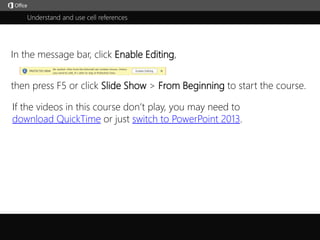
Microsoft Office Excel 2013 Tutorials 14- Understanding and Using cell referencing
- 1. Understand and use cell references j then press F5 or click Slide Show > From Beginning to start the course. In the message bar, click Enable Editing, If the videos in this course don’t play, you may need to download QuickTime or just switch to PowerPoint 2013.
- 2. 51 2 3 4 Course summary HelpUnderstand and use cell references Closed captions 1/2 videos Summary Feedback HelpCell references Copy formulas 1:44 3:13 Press F5 to start, Esc to stop 51 2 3 4 In Excel 2013, one of the key things you’ll calculate are values in cells.Cells are the boxes you see in the grid of an Excel worksheet, like this one.Each cell is identified on a worksheet by its reference—the column letter and row number that intersect at the cell's location.This cell’s in column D and row 5, so it’s cell D5. The column always comes first in a cell reference.When you use cell references in a formula, in this case I’m adding cells A2 and B2,Excel calculates the answer using the numbers in the referenced cells.When I change the value in a cell, the formula calculates the new result automatically.Instead of typing each individual cell in a formula,you can reference multiple adjacent cells, called a range of cells.This range of cells is referred to as F2:G5. The first cell is F2 and the last cell is G5.You always start a formula with an equals sign. I’m using the SUM function in the formula to add this range of cells. And there we have the sum, or total, for the range of cells.Up next, copying formulas.
- 3. 51 2 3 4 Course summary HelpUnderstand and use cell references Closed captions 2/2 videos Summary Feedback Help Press F5 to start, Esc to stop 51 2 3 4 We just saw how to create a formula that adds two cells.Now let’s copy the formula down the column so it adds the other pairs of cells.The formula in C2 is A2 “+” B2. To copy it,1. Put the mouse pointer over the bottom right corner of the cell until it’s a black plus sign.2. Click and hold the left mouse button and drag the plus sign over the cells you want to fill.And the formula is copied into the other cells.But the formula wasn’t just copied.If it was just copied, all of the cells with the formula would have remained A2 “+” B2.And by looking at the results in each cell; that obviously hasn’t happened.Copying the formula from C2 to C3 increased the relative position of the formula by one rowbut didn’t change the column.The formula in C2 was A2 “+” B2.The formula in C3 is A3 “+” B3. The cell references in the formula increased by one row.The formulas in C4 and C5 updated similarly.This is called a relative cell reference and it’s the default for Excel.But you don’t always want cell references to change when you copy a formula.In this example, F2 is divided by E2. And we want the other numbers in column F to be divided by E2 as well. In other words, we want E2 to not change when the formula is copied.We can do that by making the reference absolute instead of relative.If we copy the formula like we did before, we get an error.For example, in G3 the copied formula is F3, which is 12, divided by E3, which is blank.Excel interprets a blank cell as a 0 and that’s a math error.To make E2 an absolute cell reference, I type a “$” before the E and a “$” before the 2 and press Enter.Now when we copy the formula we get the results we expect.When we look at the formula in G3, the first cell reference did update, as expected, but the E2 absolute cell reference didn’t. Neat!Now you’ve got a pretty good idea about what cell references are and how to use them.Of course, there’s always more to learn.So check out the course summary at the end, and best of all, explore Excel 2013 on your own. Cell references Copy formulas 1:44 3:13
- 4. Help Course summary Press F5 to start, Esc to stop Course summary—Understand and use cell references Summary Feedback Help 51 2 3 4 Cell references Copy formulas 1:44 3:13 Create a cell reference on the same worksheet 1. Click the cell in which you want to enter the formula. 2. In the formula bar, type = (equal sign). 3. Do one of the following: • Reference one or more cells To create a reference, select a cell or range of cells on the same worksheet. Cell references and the borders around the corresponding cells are color-coded to make it easier to work with them. You can drag the border of the cell selection to move the selection, or drag the corner of the border to expand the selection. • Reference a defined name To create a reference to a defined name, do one of the following: • Type the name. • Press F3, select the name in the Paste name box, and then click OK. 4. Do one of the following: • If you are creating a reference in a single cell, press Enter. • If you are creating a reference in an array formula (such A1:G4), press Ctrl+Shift+Enter. The reference can be a single cell or a range of cells, and the array formula can be one that calculates single or multiple results. See also • Create or change a cell reference • Use cell references in a formula • Create a reference to the same cell range on multiple worksheets • More training courses • Office Compatibility Pack
- 5. Help Course summary Press F5 to start, Esc to stop Rating and comments Thank you for viewing this course! Please tell us what you think Summary Feedback Help 51 2 3 4 Check out more courses Cell references Copy formulas 1:44 3:13
- 6. Help Course summary Press F5 to start, Esc to stop Help Summary Feedback Help 51 2 3 4 Using PowerPoint’s video controls Going places Stopping a course If you download a course and the videos don’t play get the PowerPoint Viewer. the QuickTime player upgrade to PowerPoint 2013 Cell references Copy formulas 1:44 3:13