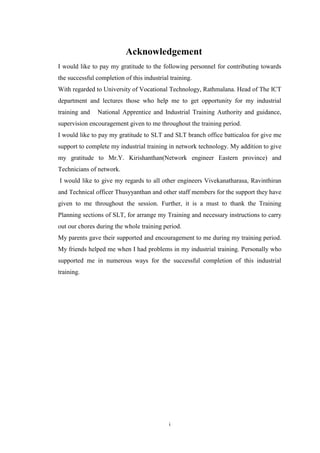
Industrial Training Report - SLT
- 1. i Acknowledgement I would like to pay my gratitude to the following personnel for contributing towards the successful completion of this industrial training. With regarded to University of Vocational Technology, Rathmalana. Head of The ICT department and lectures those who help me to get opportunity for my industrial training and National Apprentice and Industrial Training Authority and guidance, supervision encouragement given to me throughout the training period. I would like to pay my gratitude to SLT and SLT branch office batticaloa for give me support to complete my industrial training in network technology. My addition to give my gratitude to Mr.Y. Kirishanthan(Network engineer Eastern province) and Technicians of network. I would like to give my regards to all other engineers Vivekanatharasa, Ravinthiran and Technical officer Thusyyanthan and other staff members for the support they have given to me throughout the session. Further, it is a must to thank the Training Planning sections of SLT, for arrange my Training and necessary instructions to carry out our chores during the whole training period. My parents gave their supported and encouragement to me during my training period. My friends helped me when I had problems in my industrial training. Personally who supported me in numerous ways for the successful completion of this industrial training.
- 2. ii Preface The Industrial Training Program scheduled under Bachelor of Technology in Network Technology. I got the opportunity join as Sri Lanka Telecom PLC at Batticaloa Branch for a period of six months. SLT is the premier to provides information & communication technology solutions in Sri Lanka. It has strategically positioned itself as a fastest internet provider with optical fiber technology in sir Lanka. This great opportunity was given to me by University of Vocational Technology and National Apprentice and Industrial Training Authority (NAITA). This was a valuable experience and I gain to start my career path. I would like to present this report with my total experience during the six months. I gained many experiences in industrial environment by interacting with different people in different research units. I worked in new information technology systems. In six months period of time I received a good knowledge and experience through my internship with the Sri Lanka Telecom PLC.
- 3. iii Table of Contents ACKNOWLEDGEMENT .................................................................................................. i Preface................................................................................................................................ ii Table of Contents............................................................................................................... iii List of Figures .................................................................................................................... v List of Tables ................................................................................................................... vii Chapter 1: Introduction...................................................................................................... 1 1.1 About training organizations .................................................................................. 1 1.2 Sri Lanka Telecom Logo ........................................................................................ 1 1.3 Nature of business .................................................................................................. 2 1.4 Organization Chart ................................................................................................. 3 1.5 Corporate plan ........................................................................................................ 4 1.5.1 Vision............................................................................................................. 4 1.5.2 Mission .......................................................................................................... 4 1.5.3 SLT values..................................................................................................... 4 1.6 Management and Administrative Practices ............................................................ 5 1.7 Ownerships of the organization.............................................................................. 6 1.8 Subsidiaries of Company........................................................................................ 6 1.9 Employee Benefits ................................................................................................. 8 1.9.1 Employees Provident Fund (EPF) ................................................................. 8 1.9.2 Employees Trust Fund (ETF) ........................................................................ 8 1.10 Recruitment ......................................................................................................... 8 1.11 New Product/Services ........................................................................................ .8 1.12 Benefits and Privileges ....................................................................................... .9 1.13 About the Training Program............................................................................... .9 1.14 Significance, Scope and Definitions................................................................... 10 1.15 Report Outline ................................................................................................... 10 Chapter 2: Knowledge Expieiance................................................................................... 11 2.0 Industrial Training ................................................................................................ 11 2.1 Basic Knowledge .................................................................................................. 12 2.1.1 SLT Networks.............................................................................................. 12 2.1.2 Transmission................................................................................................ 14
- 4. iv 2.1.3 Switching/NGN ........................................................................................... 15 2.2 Advanced Knowledge........................................................................................... 16 2.2.1 Multi-Service Access Node (MSAN) .......................................................... 16 2.2.1.1 MSAN Configuration and Installation............................................. 18 2.2.2 MSAN Batteries .......................................................................................... 20 2.2.3 Optical Fiber Cable...................................................................................... 21 2.2.4 Network Termination Unit........................................................................... 23 2.2.5 Patch Cords and Connecters ........................................................................ 24 2.2.6 RF Transceiver Modules ............................................................................. 25 2.2.7 Fiber to the home (FTTH)............................................................................ 26 2.2.8 Fiber to the x (FTTx) ................................................................................... 27 2.2.9 Optical Distribution Frame .......................................................................... 28 2.3 Different Site Experiences .................................................................................... 29 2.3.1 Fiber Optic Closure Installation .................................................................. 29 2.3.2 Media Converter and Small Form – Factor Pluggable (SFP) ...................... 31 2.4 Outcomes of activities during training ................................................................. 32 2.4.1 Handling Optical Time Domain Reflectometer (OTDR) ............................ 32 2.4.2 Working with Pocket Fiber Source and Power meter.................................. 33 2.4.3 Fusion Splicing ............................................................................................ 34 2.4.4 Hot Jacket Remover Function ..................................................................... 37 2.4.5 SLT Telephone call function........................................................................ 38 2.5 Problem encountered and proposed solutions ...................................................... 39 Chapter 3: Conclusion ..................................................................................................... 41 3.1 Conclusion ............................................................................................................ 41 3.2 List of Abbreviations ............................................................................................ 42 3.3 Reference .............................................................................................................. 43
- 5. v List of Figures Figure. 1.1 – Sri Lanka Telecom Logo .............................................................................. 1 Figure. 1.2 – Organization Chart ....................................................................................... 3 Figure. 1.3 – Corporate governance frame work .............................................................. 5 Figure. 2.1 – Metro Ethernet.............................................................................................. 13 Figure. 2.2 – Ethernet Data Link........................................................................................ 14 Figure. 2.3 – Main Link in IP VPN.................................................................................... 14 Figure.2.4 – Next Generation Network Plan ..................................................................... 16 Figure. 2.5 – Indoor MSAN .............................................................................................. 17 Figure. 2.6 – Outdoor MSAN ............................................................................................ 17 Figure. 2.7 – MSAN .......................................................................................................... 17 Figure. 2.8 – Heart of MSAN ............................................................................................ 18 Figure. 2.9 – Sample Configuration................................................................................... 19 Figure. 2.10 – Lead Acid Battery....................................................................................... 20 Figure. 2.11 – LEP Battery Module................................................................................... 20 Figure. 2.12 – Part of Fiber................................................................................................ 21 Figure. 2.13 – Part of Single Mode Fiber .......................................................................... 21 Figure. 2.14 – Part of Multimode Fiber ............................................................................. 22 Figure. 2.15 – Fiber Colour Code ...................................................................................... 22 Figure. 2.16 – Network Termination Unit ......................................................................... 23 Figure.2.17 – Fiber Optic Connectors................................................................................ 24 Figure. 2.18 – RF Transceiver .......................................................................................... 25 Figure. 2.19 – RF Transceiver Function ............................................................................ 26 Figure. 2.20 – FTTH architecture ...................................................................................... 27 Figure. 2.21 – FTTx architecture ....................................................................................... 28 Figure. 2.22 – Optical Distribution Frame (ODF) ............................................................. 29 Figure. 2.23 – Pigtail.......................................................................................................... 29 Figure. 2.24 – Fiber Splicing Closure................................................................................ 30 Figure. 2.25 – Media Convertor......................................................................................... 31 Figure. 2.26 – SFP ............................................................................................................. 32 Figure. 2.27 – SFP Connected to a pair of fiber optic cable.............................................. 32 Figure. 2.28 – OTDR machine........................................................................................... 33
- 6. vi Figure. 2.29 – Optical Power Meter................................................................................... 34 Figure. 2.30 – Fusion Splicer............................................................................................. 35 Figure. 2.31 – Hot Jacket Remover.................................................................................... 35 Figure. 2.32 – Fiber Cleaver ............................................................................................. 35 Figure. 2.33 – Fusion Splicing Process.............................................................................. 35 Figure. 2.34 – Mass (Ribbon) Fusion Splicing.................................................................. 36 Figure. 2.35 – Telephone call function I............................................................................ 38 Figure. 2.36 – Telephone call function II........................................................................... 39
- 7. vii List of Tables Table 1.1 – Subsidiaries of Company................................................................................ 7 Table 2.1 – Code name of MSAN Cards ........................................................................... 20
- 8. 1 Figure. 1.1 – Sri Lanka Telecom Logo Chapter 1: Introduction 1.1 About Training organizations Sri Lanka Telecom PLC (SLTL) is one of Sri Lanka’s most valuable blue chip companies with a market capitalization. Sri Lanka Telecom is the national ICT solutions provider and the leading broadband and backbone infrastructure service provider in the country. The two main shareholders of Sri Lanka Telecom as at year end were the Government of Sri Lanka which held 49.5% through the secretary to the treasury and Global Telecommunication Holdings N.V. of Curacao, which owned a 44.98% stake. The balance shares are publicly traded. The SLT Group has a customer base of over six million including multinational corporations, large and small corporate, public sector, retail and domestic customers. The SLT Group provides a full range of ICT facilities and services in the areas of voice, data, broadband, wholesale, enterprise, TV and mobile services. 1.2 Sri Lanka Telecom Logo
- 9. 2 1.3 Nature of business SLT is the premier of the telecommunication in Srilanka. One of the key strategic objectives of the SLT Group is to drive broadband – based consumer and enterprise service by expanding the broadband footprint via ‘Next Generation Network’ and ‘National Backbone Network’ and Next generation access of ADSL2+, VDSL2, optical fiber, carrier-grade Wi-Fi and both fixed and mobile 4G LTE technologies. The Group’s total integrated solution portfolio includes voice, networking, data hosting, managed services, cloud computing services and mobile based consumer and enterprise solutions provide through its fully owned subsidiary, Mobitel via its 2.5G/3.5G/4G LTE networks. SLT has been recognized by the top Enterprises and SMEs in Sri Lanka as the best and most reliable ICT solution Provider. Also, the company was entrusted by other telecommunications operators in the country as the wholesaler of choice and the best network provider. SLT’s ‘Intelligent solutions’ encompass the entire gamut of next generation voice, networking, data hosting and managed service to facilitate local enterprises and SME businesses to compete in the global arena. The Sri Lanka Telecom Group provides an entire gamut of ICT solutions in the areas of fixed and mobile telephony, broadband, data, IPTV, cloud computing, hosted services and networking solutions to its valued customers via the latest cutting edge technologies and also diversified services. SLT’s subsidiaries operating under the group include: Mobitel (Private) Limited (mobile service provider), SLT VisionCom (Private) Limited (IPTV support services), SLT Publications (Private) Limited (directory publication services), SKY Network (Private) Limited (wireless broadband operations), Sri Lanka Telecom (Services) Limited (providing total network solutions to corporate and small business customers), SLT Human Capital Solution (Private) Limited (providing workforce solutions), SLT Property management (Private) Limited (managing the group’s properties for better utilization of resources and stretching its operations into diversified businesses) and SLT Campus (Private) Limited (Providing Higher education services of ICT and business management).
- 10. 3 Figure. 1.2 – Organization Chart 1.4 Organization chart
- 11. 4 1.5 Corporate plan 1.5.1 Vision “All Sri Lankans seamlessly connected with world-class information, communication and entertainment services.” 1.5.2 Mission “Your trusted and proven partner for innovative and exciting communication experiences delivered with passion, quality and commitment.” 1.5.3 SLT Values Customer Caring - They put their customers at the center of everything they do Trustworthy - They are true to their promises Innovative - They continuously invent new opportunities through creative thinking Responsive - They are ready to listen and act promptly Teamwork - They are one team with a common purpose to achieve common goals Excellence - They are committed to exceptional performance Results Driven - They are committed to enhancing shareholder value
- 12. 5 Figure. 1.1 – Corporate Governance Framework 1.6 Management and Administrative Practices The Board and Management of SLT are committed to continuously enhance the standards of corporate governance principles and processes so as to improve performance, accountability and transparency of the Company.
- 13. 6 1.7 Ownerships of the Organization Sri Lanka Telecom is owned by two main partners. The Sri Lankan government owns 50.50% stake through the Secretary to the Treasury and related institutions and 44.98% stake is owned by Global Telecommunication Holdings of Netherlands. The balance shares are publicly traded. 1.8 Subsidiaries of Company Name Of the Subsidiary Year Of Establishment SLT Shares Principal Activity 1. Mobital (Pvt) Ltd 2002 100% Mobile Communications 2. SLT Publications (Pvt) Ltd 2006 100% Telephone Directory Publications 3. SKY Network (Pvt) Ltd 2006 99% Wi-MAX Broadband Access 4. SLT Human Capital Slutions (Pvt) Ltd 2008 100% HR Outsourcing and Shared Services. HR IT Solutions HR Consultancy Services
- 14. 7 5. Sri Lanka Telecom (Services) Ltd (SLTS) 1993 100% Providing total network solutions to corporate and small business customers 6. SLT Visioncom (Pvt.) Ltd 2008 100% IPTV Services 7. Sri Lanka Technological Campus Pvt Ltd 2014 100% Technical (SLT Campus) 8. SLT Property Management (Pvt.) Ltd 2013 100% Property Management Table 1.1 – Subsidiaries of company
- 15. 8 1.9 Employee Benefits 1.9.1 Employees’ Provident Fund (EPF) All employees of SLT and Sri Lanka Telecom (Services) Limited are members of the Sri Lanka Telecom Employees’ Provident Fund to which they contribute 15% of such employees’ basic salary and allowances. All employees of subsidiaries of the Group are members of EPF to which the respective subsidiaries contribute 12% of such employees’ basic salary and allowances. 1.9.2 Employees’ Trust Fund (ETF) The Company and other subsidiaries contribute 3% of the salary of each employee to the Employees’ Trust Fund. 1.10 Recruitment SLT usually calls for job applications through media such as newspapers for vacancies. According to the work requirements, the employees will be elected among the applicants. 1.11 New products / services Fixedline Telephone services Mobile Telephone services Internet services IPTV (Peo TV and Channels) IT services Hosting Services Mega line Smart line (FTTX) 4G/LTE (Long Term Evaluation) City link ADSL (Asymmetric Digital Subscriber Line) Video Calls
- 16. 9 1.12 Benefits and Privileges Financial support - Including loans, allowances as well as financial assistance schemes for higher education. Health - Several medical assistance schemes are provided to treat critical illness and accidents which caused while on duty and there are regular health checks for employees under SLT’s annual ‘Suwatha’ program. Safety - Ensures an environment which is free from discrimination and harassment of any kind with the provision of latest technology, modern and comfortable. Cheering extracurricular activities – Organize and encourage the employees to participate in annual trips, sports, cultural and religious programs, toastmasters meetings and also facilitate employees with special talents to bring them up to national and international levels. 1.13 About the training program Sri Lanka Telecom continues to facilitate inplant training by providing comprehensive on-the-job training for students from various institutes and universities island-wide at SLT’s premises with state of the art facilities. These programs include practical training programmes that allow for study area rotation in such a way that allows the students to gain exposure to the latest technologies available today. We have been providing training under various fields such as engineering, information technology, marketing, human resources, finance etc. Under the course General Industrial Training, I was assigned as an apprentice at Sri Lanka Telecom PLC, Batticaloa for the period of 06 months, from 14th March, 2016 to 13th September, 2016 by the Faculty of Training Technology, University of Vocational Technology in collaboration with National Apprentice and Industrial Training Authority (NAITA). The training was conducted intently in Transmission section at SLT – Networks. We had both indoor and outdoor (field) work and the field works were conducted in many areas in Batticaloa such as Kattankudy, Kaluwanchikudy, Eravur, Vantharumulai, Valaichenai, Pasikuda, Karadiyanaru, Mahaoya, and Pathiyathalava etc.
- 17. 10 1.14 Significance, Scope and Definitions Since SLT has the biggest communication network in the island, it was a great break and a springboard to be trained and acknowledged about the services and network systems which have been expended by the SLT. It is necessary to identify the current generation technology aspects and future development in the networking and telecommunication system. And most of the techniques were beyond the scope of the things that I learnt before. It was a fresh experience to work with the practically knowledgeable people in the real industry. And every time when I met something new, at first they taught me about it, then they showed me how to handle or do it and after a few observations I was allowed to do things like Fiber splicing or Fusion splicing which is a method to fuse essential two fiber ends by an electric arc, power testing which helps to identify the fiber power loss and Optical Time Domain Reflectometer (OTDR) – a device which helps to point out the distance of the destruction in the fiber cable. 1.15 Report Outline The following chapter outlines the knowledge that was gained and the experience of work during the training session and outcomes of the training.
- 18. 11 Chapter 2: Knowledge and Experience 2.0 Industrial Training Under the course I was assigned as an apprentice at Sri Lanka Telecom PLC, Batticaloa for a period of 27 weeks, from 14-03-2016 to 13-09-2016 by the Industrial Training of the Faculty of ICT, University of Vocational Technology in collaboration with National Apprentice and Industrial Training Authority (NAITA). In my industrial training period I worked OPMC section at Srilanka Telecom PLC, Batticaloa Regional Office. Switching and Transmission are place where all New Fiber connections, Fiber Maintenance, MSAN Maintenance. They are fiber cable maintenance, New fiber connection, MDF, MSAN Configuration, OTDR testing. On the first day of my training programme in the network engineer at Sri Lanka Telecom in Batticaloa. There we met the network engineer. There are three divisions in the Batticaloa telecom. There were work sites switching, transmission and power/AC. We were instructed to train on switching and transmission. There are OPMC (Outside Plant Maintenance Center) and networking. There are ADSL and 4G maintenance section, new connection and data, cable development and maintenance, code division multiple accesses (CDMA), planning and development, MDF (Main Distribution Frame), Marketing are available in OPMC Batticaloa. There are switching, power, transmission is in networking Batticaloa. I understood the Batticaloa telecom working system.
- 19. 12 2.1Basic Knowledge 2.1.1 SLT – Networks In SLT – Networks, there was three major sections that enabling transfer of information in established individual connections which are so-called Switching / NGN, Transmission and Power & AC. Island wide network coverage through wider connectivity options. Superior service quality through Fiber and Wire Line connectivity. High availability and resiliency in the last mile network for business critical links through our optical fiber ring architectures Wider range of link capacity (from 64 Kbps to 10 Gbps) options to match requirements. Real time data transmission by prioritizing traffic within the network to support real time applications such as voice, video, multimedia and business critical data Wide range products with multiple interface options such as Fiber, Ethernet, V.35 and G.703. End to end service manageability and technical support through our Integrated Network Management Centre and island wide Operations and Maintenance Centers (OPMC). The Metro Ethernet service is a state-of-the-art Ethernet network operated by SLT to deliver high-bandwidth connectivity solutions and is based on the well-known Ethernet standard of Metro Ethernet Forum (MEF). The Metro Ethernet is ready to offer reliable services in the demanding arena of data communications with the ever- increasing need for enterprise connectivity. Sites with high-bandwidth requirements can be connected with Ethernet to form their intranets. In addition, enterprises can use high-speed Ethernet to access Wide Area Network services (IP VPNs), higher speed internet as well as the SLT IDC services.
- 20. 13 Ethernet VPN is a Layer 2 VPN that allows the connection of multiple Ethernet sites in a single domain over a provider managed IP/MPLS network. This gives the convenience and simplicity of Ethernet combined with all of the advantages of MPLS. All sites appear to be connected to a single VLAN. Since the interface is Ethernet it allows one interface type for data and voice. Also Ethernet VPN offers higher bandwidth choice for Layer 2 multipoint services. Since many of the organizations do not want to share their IP routing information and control through Ethernet VPN it gives the feasibility of the end customer to control the IP routing information. A well-designed Ethernet VPN can greatly benefit a company by providing: No protocol conversion between LAN and WAN No expertise required The provider switches and the Customer routes Customer maintains complete control over routing Simplified addition of new sites due to no reconfiguration of existing sites for Customers Figure. 2.1– Metro Ethernet
- 21. 14 Widely used in a situation where all the customer sites are located in the Metro Ethernet service area, where the inter-branch communication requires a high bandwidth. Ethernet Data Line is a point-to-point connection through the IP/MPLS network. Two locations will be connected through Ethernet link offering a high degree of transparency of data to be carried. This service shall be used to link two business locations at speed starting from 2 Mbps to 10 Gbps and very much ideal for connecting. Primary Data Centre with DR site Primary Data Centre with DR site hosted in SLT IDC Primary Data Center hosted in SLT IDC with DR site hosted in SLT IDC DR Site High Speed Internet (HIS) service to Business Office, Main Link of IP VPN to Head Office. 2.1.2 Transmission In telecommunications, transmission is the process of sending and propagating an analogue or digital information signal over a physical point-to-point or point-to- multipoint transmission medium, either wired, optical fiber or wireless. Transmission technologies and schemes typically refer to physical layer protocol duties such as Figure. 2.2– Ethernet Data Line Figure. 2.3– Main Link of IP VPN
- 22. 15 modulation, demodulation, line coding, equalization, error control, bit synchronization and multiplexing. In SLT, the network which connects each service providing equipment to the service network and others can be considered as the core network and the transmission links between connecting local service nodes and the core network and the connectivity between the transmitting points are managed by transmission section. 2.1.3 Switching / NGN The next generation network (NGN) is body of key architectural changes in telecommunication core and access networks. The general idea behind the NGN is that one network transports all information and services such as voice, data, and all sorts of media like video, by encapsulating these into IP packets, similar to those used on the Internet. Earlier days in SLT switches had been used only for the voice communication along with Digital Subscriber Line Access Multiplexers (DSLAMs) which were assisted to connect ADSL2+ to transfer data through Main Distribution Frame (MDF). However, balanced pair connecting cable has higher attenuation at higher frequencies. Therefore, the longer the wire between DSLAM and subscriber, the slower the maximum possible data rate due to the lower frequencies being utilized to limit the total attenuation or due to the higher number of errors at higher frequencies. Thus, they introduced a new technical network device called as Multi Service Access Node (MSAN) which helps to connects customers' telephone lines to the core network to provide telephone, ISDN, IPTV (as they called Peo TV) and broadband all from a single platform.
- 23. 16 2.2 Advanced Knowledge 2.2.1 Multi-Service Access Node (MSAN) A multiservice access node is a broader term that refers to a group of commonly used aggregation devices. These devices include digital subscriber line access multiplexers (DSLAMs) used in xDSL networks, optical line termination (OLT) for PON/FTTx networks, and Ethernet switches for Active Ethernet connections. Modern MSANs often support all of these connections, as well as providing connections for additional circuits such as plain old telephone service (referred to as POTS) or Digital Signal. MSAN is a new technology which was replaced for Cabinet in SLT to support legacy and broadband services access technologies. MSAN connects to Public Switched telephone Network (PSTN) network via V5 interface for the delivery of TDM based voice services and it connects to Asynchronous Transfer Mode (ATM) or IP core network for data services. MSAN is a triple-play ready platform that can offer perfect support for IPTV services with features such as Gigabit Ethernet per slot, 3-level multicast replication, and enhanced multicast protocol support. Therefore, based on Figure. 2.4 – Next Generation Network Plan
- 24. 17 advanced IP & TDM dual bus architecture, MSAN can deliver both traditional and emerging services from basic telephony to IPTV over a variety of access technologies. All the MSANs in Sri Lanka are connected with each other in a two way ring through IP Multimedia System (IMS) for the safety precautions. In addition, there were two types of MSAN used – indoor (ID) MSAN and outdoor (OD) MSAN. Then mostly preferred outdoor MSAN was divided into two types due to their placement in the outside lane: Ground mounted MSAN and Pole mounted MSAN. Moreover, the outdoor MSAN had different dimensions according to the need of uplinks. For example, OD – 50, OD – 100, OD – 500, OD – 1000 One MSAN could convey the services to around 2 km nearby area. However, SLT has been used the OD – 50 MSAN for telecommunication. Figure. 2.5 – Indoor MSAN Figure. 2.6 – Outdoor MSAN Figure. 2.7 – MSAN
- 25. 18 2.2.1.1 MSAN Configuration and Installation Tra term pro – FTP software and hyper terminal software are using for MSAN configuration. Based on serial port connection to the console cable, choose COM1 or COM2 or COM3 as the serial port is to be connected. Power on and boot to initialize the system and to enter into configuration for operational use according to the following some configuration codes. Figure. 2.8 – Heart of MSAN
- 26. 19 Figure. 2.9 – Sample Configuration Configuration of GPON sample
- 27. 20 Name of MSAN cards and function Table 2.1 – Code name of MSAN cards Card Name Card Number Card Function SAP Card 0 and 1 That card using for distance and coverage Sub card and ACWK card 2, 3,4,5,8,9,10 That card using for voice and data Control Card 6, 7 That card using for backup and change of the problem Power Card 11, 12 That card Using for Power 2.2.2 MSAN Batteries Previous days, MSANs had battery banks to generate power when the commercial power was gone and it contained four Lead Acid batteries – (4x12) V / 34Ahwhich can withstand for four hours without power. To increase the battery’s standby time, nowadays, they are using one Lithium Iron Phosphate (LFP) battery module - 48V / 50Ah / / 2.4kWh which can withstand for ten hours without power. And both types of batteries were rechargeable. Figure. 2.10 – Lead Acid Battery Figure. 2.11 – LFP Battery Module
- 28. 21 2.2.3 Optical Fiber cable I understood the optical fiber cable. Fiber Optics is sending signals down hair-thin strands of glass or plastic fiber. The light is “guided” down the center of the fiber called the “core”. The core is surrounded by an optical material called the “cladding” that traps the light in the core using an optical technique called “total internal reflection.” The core and cladding are usually made of ultra-pure glass. The fiber is coated with a protective plastic covering called the “primary buffer coating” that protects it from moisture and other damage. More protection is provided by the “cable” which has the fibers and strength members inside an outer covering called a “jacket”. Single Mode fiber optic cable has a small diametric core that allows only one mode of light to propagate. Because of this, the number of light reflections created as the light passes through the core decreases, lowering attenuation and creating the ability for the signal to travel further. This application is typically used in long distance, higher bandwidth runs by Telco’s, CATV (cable television) companies, and Colleges and Universities. Single Mode fiber is usually 9/125 in construction. This means that the core to cladding diameter ratio is 9 microns to 125 microns. 125µm Figure. 2.12 – Part of Fiber Figure. 2.13 – Part of Single Mode Fiber
- 29. 22 Multimode fiber optic cable has a large diametric core that allows multiple modes of light to propagate. Because of this, the number of light reflections created as the light passes through the core increases, creating the ability for more data to pass through at a given time. Because of the high dispersion and attenuation rate with this type of fiber, the quality of the signal is reduced over long distances. This application is typically used for short distance, data and audio/video applications in LANs. RF broadband signals, such as what cable companies commonly use, cannot be transmitted over multimode fiber. Multimode fiber is usually 50/125 and 62.5/125 in construction. This means that the core to cladding diameter ratio is 50 microns to 125 microns and 62.5 microns to 125 microns. Figure. 2.14 – Part of multimode fiber Figure. 2.15 – Fiber Colour code
- 30. 23 2.2.4 Network Termination Unit We went eastern university. There the NTU (Network Termination Unit) was connected. It is used both router and switch. Already in the university was used 8mbps internet. They asked us to change 15mbps speed internet there for 15mbps speed NTU was jointed. A device for connecting digital Integrated Services Digital Network (ISDN) customer premises equipment to ISDN lines. The Network Termination Unit (NTU) allows customer premises equipment to be connected to the switching equipment at the Sri Lanka Telecom Head office. A network termination unit (NTU) is a device that links the customer-premises equipment (CPE) to the public switched telephone network (PSTN). An NTU works differently from an ISDN terminal adapter, which allows users to connect faxes, analog telephones and similar devices to an ISDN line. NTUs typically support either point-to-point or multipoint connections over distances of up to 5.4 kilometers on 26 AWG copper twisted-pair cabling. Figure. 2.16 – Network Termination Unit
- 31. 24 2.2.5 Patch cords and Connectors An optical fiber connector terminates the end of an optical fiber and enables quicker connection and disconnection than splicing. The connectors mechanically couple and align the cores of fibers, so light can pass. There were various types of optical fiber connectors and patch cords used at SLT. The main differences among the types of connectors are dimensions and methods of mechanical coupling. Different connectors are required for multimode and for single mode fibers. A fiber optic patch cord is a fiber optic cable capped at either end with connectors that allow it to be rapidly and conveniently connected to CATV, an optical switch or other telecommunication equipment. Its thick layer of protection is used to connect the optical transmitter, receiver, and the terminal box. This is known as "interconnect- style cabling. Figure. 2.17 – Fiber Optic Connectors
- 32. 25 2.2.6 RF Transceiver modules An RF transceiver module incorporates both a transmitter and receiver. The circuit is typically designed for half-duplex operation, although full-duplex modules are available, typically at a higher cost due to the added complexity. An RF Transceiver utilizes RF modules for high speed data transmission. The objective in the design of transceivers is to bring digital domain closer to the antenna at the receiving and transmitting ends using software defined radio. Software-programmable digital processors used in circuits allow conversion between digital base band signals and analog RF signals. In radio communications, a transceiver is a two-way radio that combines a radio transmitter and a radio receiver exchanging information in half- duplex mode. The BOC Bank RF transceiver tower in Kokkaddisolai was connected with Batticaloa Telecom RF transceiver tower in Batticaloa. As there is no cable specialists. This point to point connection it’s used. This RF transceiver its used and this point to point connection is also used Kokkaddisolai BOC Bank with other Banks this RF transceiver is also used Kokkaddisolai BOC Bank with other Banks. Figure. 2.18 – RF Transceiver
- 33. 26 2.2.7 Fiber to the Home Fiber to the home (FTTH) is the delivery of a communications signal over optical fiber from the operator’s switching equipment all the way to a home or business, thereby replacing existing copper infrastructure such as telephone wires and coaxial cable. Fiber to the home is a relatively new and fast growing method of providing vastly higher bandwidth to consumers and businesses, and thereby enabling more robust video, internet and voice services. Fiber to the home (FTTH), also called "fiber to the premises" (FTTP), is the installation and use of optical fiber from a central point directly to individual buildings such as residences, apartment buildings and businesses to provide unprecedented high-speed Internet access. FTTH dramatically increases the connection speeds available to computer users compared with technologies now used in most places. While FTTH promises connection speeds of up to 100 megabits per second (Mbps) -- 20 to 100 times as fast as a typical cable modem or DSL (Digital Subscriber Line) connection -- implementing FTTH on a large scale will be costly because it will require installation of new cable sets over the "last links" from existing optical fiber cables to individual users. Some communities currently enjoy "fiber to the curb" (FTTC) service, which refers to the installation and use of optical fiber cable to the Figure. 2.19 – RF Transceiver Function
- 34. 27 curbs near homes or businesses, with a "copper" medium carrying the signals between the curb and the end users. 2.2.8 Fiber to the x Fiber to the x (FTTX) is a generic term for any broadband network architecture using optical fiber to provide all or part of the local loop used for last mile telecommunications. As fiber optic cables are able to carry much more data than copper cables, especially over long distances, copper telephone networks built in the 20th century are being replaced by fiber. FTTX is a generalization for several configurations of fibre deployment, arranged into two groups: FTTP/FTTH/FTTB (Fiber laid all the way to the premises/home/building) and FTTC/N (fiber laid to the cabinet/node, with copper wires completing the connection). Figure. 2.20 – FTTH architecture
- 35. 28 2.2.9 Optical Distribution Frame An optical distribution frame (ODF) is a frame used to provide cable interconnections between communication facilities, which can integrate fiber splicing, fiber termination, fiber optic adapters & connectors and cable connections together in a single unit. It can also work as a protective device to protect fiber optic connections from damage. The basic functions of ODFs provided by today’s vendors are almost the same. However, they come into different shapes and specifications. To choose the right ODF is not an easy thing. ODF types are According to the structure, ODFs can mainly be divided into three types, namely wall mount ODF, floor mount ODF and rack mount ODF. With the number of fiber connections in places like data center increase, the need for high density ODF become the trend. And it is very common to find ODF with 24 ports, 48 ports or even 144 ports for fiber optic cables in the market now. Meanwhile, many vendors can provide the customized ODFs according to the customers’ requirement. there were three main types of ODF namely wall mounted ODF, floor mounted ODF and rack mounted ODF, SLT commonly uses the rack mounted ODFs for its different choice of fiber connections. Specifically, ODFs with 8 ports were Figure. 2.21 – FTTX architecture
- 36. 29 saved for MSAN and ODFs with 32, 64 and 96 ports were consumed for customers’ according to their requirement. 2.3 Different Site Experiences 2.3.1 Fiber Optic Closure installation Fiber optic splice closure is usually used with outdoor fiber optic cables, provides space for the outdoor fiber optic cables to be spliced together. The fiber optic splice closures and the fiber trays inside will protect the spliced fiber and the joint parts of the outdoor fiber cables. Generally the fiber optic splice closures are dome type and horizontal types, and Horizontal Fiber optic Splice Closure is used more often. For outside plant splice closure, there are two major types: horizontal type and vertical type. Horizontal type splice closures look like flat or cylindrical case. They provide space and protection for optical cable splicing and joint. They can be mounted aerial, buried, or for underground applications. Horizontal types are used more often than vertical type (dome type) closures. Most horizontal fiber closure can accommodate hundreds of fiber connections. Vertical type of fiber optic splice closures looks like a dome, thus they are also called dome fiber optic splice closure. They meet the same specification as the horizontal Figure. 2.22 – Optical distribution frame ODF Figure. 2.23 - Pigtail
- 37. 30 types. They are designed for buried applications. Fiber splice closures accept both Ribbon Cable and round fiber cables. Each type (ribbon or round cable) fits respective requirement of different fiber splicing counts. They are widely used in optic telecommunication systems. SLT has been using mainly three types of fiber optic splicing closure according to its capacity of maximum fiber connections which are 32, 64 and 96 type closures. Things that use in fiber splicing closure those are Upper enclosure, Lower enclosure, Gasket, Splice tray, Vacuum grease, Heat shrink sleeves, Unit protection tube, Cable tie, Hanger. Installation procedure first Strip the cable. Then separate the upper and lower enclosure. Then Remove the sheath. Then cut the tension member. After apply grease and sheath gasket. Then Fix the tension member. After insert the unit protection tube. After Introduce the cable into the splice tray. Then arrange the protection tube. After Splicing as required then Store the fibers. Then stack the splicing tray. After fix the cables. Then close and seal the closure. Finally install the fiber closure. Fig. 2.24 – Fiber splicing closure
- 38. 31 2.3.2 Media Converter and Small Form-Factor Pluggable (SFP) A fiber media converter is a simple networking device that makes it possible to connect two dissimilar media types such as twisted pair with fiber optic cabling. They are also used in metropolitan area network (MAN) access and data transport services to enterprise customers. Fiber media converters can connect different local area network (LAN) media, modifying duplex and speed settings. When expanding the reach of the LAN to span multiple locations, media converters are useful in connecting multiple LANs to form one large campus area network that spans over a limited geographic area. Fiber media converters support many different data communication protocols including Ethernet, Fast Ethernet, Gigabit Ethernet, as well as multiple cabling types such as coax, twisted pair, multi-mode and single-mode fiber optics. Wavelength-division multiplexing (WDM) technology in the LAN is especially beneficial in situations where fiber is in limited supply or expensive to provision. As well as conventional dual strand fiber converters, with separate receive and transmit ports, there are also single strand fiber converters, which can extend full- duplex data transmission up to 120 kilometers over one optical fiber. The Small Form-Factor Pluggable (SFP) is a compact, hot-pluggable transceiver used for both telecommunication and data communications applications. The form factor and electrical interface are specified by a multi-source agreement (MSA) under the auspices of the SFF Committee. It is a popular industry format jointly developed and supported by many network component vendors. Figure. 2.25 – Media Converter
- 39. 32 The SFP interfaces a network device motherboard (for a switch, router, media converter or similar device) to a fiber optic or copper networking cable. SFP transceivers are designed to support SONET, gigabit Ethernet, Fibre Channel, and other communications standards. In SLT, most commonly they had been using 1.25 Gbps/SM/Class 2 Layer product for various distance up to 10km, 40km and 80km according to the requirement. 2.4 Outcomes of activities during the training 2.4.1 Handling Optical Time Domain Reflectometer (OTDR) An optical time-domain reflectometer (OTDR) is an optoelectronic instrument used to characterize an optical fiber. An OTDR is the optical equivalent of an electronic time domain reflectometer. It injects a series of optical pulses into the fiber under test and extracts, from the same end of the fiber, light that is scattered (Rayleigh backscatter) or reflected back from points along the fiber. The scattered or reflected light that is gathered back is used to characterize the optical fiber. This is equivalent to the way that an electronic time-domain meter measures reflections caused by changes in the impedance of the cable under test. The strength of the return pulses is measured and integrated as a function of time, and plotted as a function of fiber length. SLT had been using Handheld OTDRs which are often working on battery power, to measure fiber links and locate fiber breaks, points of high loss, high reflectance, end-to-end loss, and Optical Return Loss (ORL). Handing and measuring with OTDR was not Figure. 2.26 - SFP Figure. 2.27 – SFP connected to a pair of fiber optic cable
- 40. 33 much difficult as it was less in weight and easy to use. During the training program, I had learnt to work with OTDR such as inserting the pulses and identify where the fiber broke, the point which had high loss and ORL. Technical Officer and I checked which was done by OTDR machine. Jointed the one of the patch cord in the OTDR machine and other end in the ODF then we checked by giving Km measurement. 2.4.2 Working with Pocket Fiber source and Power Meter Optical Power Meter is used for testing fiber optic communications systems. Detector & calibration options cover a wide range of connector types, fiber types, common wavelengths and power levels from +24 to -60 dBm. The meter displays mW, μW, nW, dB, dBm to 0.01 dB resolution. A separate reference for each λ can be stored. Pocket Fiber Meter is ideal for measuring absolute/relative light levels or test tones on single mode, multimode or plastic optical fiber (POF) systems. High traceable accuracy and ease of use make it perfect for field or laboratory. The meter is the preferred solution for single mode testing from 900 – 1650 nm. To know any lost in the patch cord we used fiber power meter. It is measurement in dBm. We used pocket fiber meter and pocket fiber source for it. There should be 1550 Figure. 2.28 – OTDR machine
- 41. 34 lambda in it. We checked to know any lost in it, by using power through the pocket fiber meter. Power meter was connected in the ODF in Valaichenai Telecom. Later power meter was connected in the ODF which in the MSAN in Peththalai. Later it was checked by power meter in Valaichenai Telecom. After that we connected the one of the patch cord in the power meter which is in Vlaichenai Telecom. Later we connected other end in the ODF. Like that we did to MSAN. Then it was checked by giving suitable measurement to power meter from the Valaichenai Telecom. 2.4.3 Fusion Splicing Splices create a permanent joint between two fibers, so its use is limited to places where cables are not expected to be available for servicing in the future. The most common application for splicing is concatenating (joining) cables in long outside plant cable runs where the length of the run requires more than one cable. Splicing can be used to mix a number of different types of cables such as connecting a 48 fiber cable to six 8 fiber cables going to various locations. Splicing is generally used to terminate single mode fibers by splicing predominated pigtails onto each fiber. Tools that used in fusion splicing those are Fiber Mass Fusion Splicer, Hot jacket remover, Fiber cleaver, Sleeves, Fiber striping tool, Fiber holders, Fiber tube cutter, Alcohol / Eau de cologne. Figure. 2.29 – Optical Power Meter
- 42. 35 Figure. 2.31 – Hot Jacket Remover Fig. 2.32 – Fiber Cleaver Fusion Splices Fusion splices are made by "welding" the two fibers together usually by an electric arc. To be safe, should not do that in an enclosed space like a manhole or an explosive atmosphere, and the equipment is too bulky for most aerial applications, so fusion splicing is usually done above ground in a truck or trailer set up for the purpose. Splicing on poles is obviously dangerous too. It’s easier to bring extra cable length into a trailer on the ground and work in a clean environment for splicing, placing splices in a closure and testing. The final closure is then placed in location and the extra fiber carefully looped and mounted in an appropriate place. Today's single mode fusion splicers are automated and have a hard time making a bad splice as long as cleave the fiber properly. The biggest application is single mode fibers in outside plant installations. Fusion splices are so good today that splice points may not be detectable in OTDR traces. Some splicing machines can do one fiber at a time but Mass Fusion Splicers can do all 12 fibers in a ribbon at once. Figure. 2.33 – Fusion Splicing Process Figure. 2.30 – Fusion Splicer
- 43. 36 Preparing the Fibers The fusion splicing process is basically the same for all automatic splicing machines. The first step is to strip, clean & cleave the fibers to be spliced. Strip the primary buffer coating to expose the proper length of bare fiber. Clean the fiber with appropriate wipes. Cleave the fiber using the directions appropriate to the cleaver being used. Place each fiber into the guides in the fusion splicing machine and clamp it in place. Running the splicer program First choose the proper program for the fiber types being spliced. The splicer will show the fibers being spliced on a video screen. Fiber ends will be inspected for proper cleaves and bad ones will be rejected. That fiber must be cleaved again. The fibers will be moved into position, refused to remove any dirt on the fiber ends and preheat the fibers for splicing. The fibers will be aligned using the core alignment method used on that splicer. Then the fibers will be used by an automatic arc cycle that heats them in an electric arc and feeds the fibers together at a controlled rate. When fusion is completed, the splicing machine will inspect the splice and estimate the optical loss of the splice. It will tell the operator if a splice needs to be remade. The operator removes the fibers from the guides and attaches a permanent splice protector by heat-shrinking or clamping clam shell protectors. Ribbon cables are fusion spliced one ribbon at a time, rather than one fiber at a time. Thus each ribbon is stripped, cleaved and spliced as a unit. Special tools are needed to strip the fiber ribbon, usually heating it first, then cleave all fibers at once. Many tools place the ribbon in a carrier that supports and aligns it through stripping, cleaving and splicing. Figure. 2.34 – Mass (Ribbon) Fusion Splicing
- 44. 37 We took out hard wire in the fiber cable. Then we cleared cover on the fiber cable by knife. There are 4 small pieces of tubes we took one of them (blue colour cable). After that we cleared tube cover by cutting with fiber tuber cutter. There were 8 small fibers in it. Then we took the 4 fibers. Then fixed fiber holder. Then took 4 fibers and separated by hot jacket remover one by one. We cut for suitable sizes by fiber cleaver. We did the other fiber cable like that. Later two cables were joined by fiber splicing machine. Then we licked the joined fiber cable in fiber closer. 2.4.4 Hot jacket remover function Connection plug of the DC cord to the DC in jack of unit then connect the plug at other end of the DC cord to the DC OUT jack of a fusion splicing or to other power source. Set the POWER switch to the ON position. The POWER LED on the upper side of the unit will light green. Place the optical – fiber ribbon in the holder. Place the ribbon so that about 30mm of the ribbon protrudes from the fiber holder. Slide the holder base toward the main unit. Ensuring that there is no space between the holder base and the main unit, place the prepared fiber holder on the holder base. Close the holder lid and the lid of the main unit. When the lid of the main unit is closed the HEAT LED will light orange to indicate the heater is warning up. After a few seconds, the HEAT LED will turn from orange to green indicating the heater is ready. Orange: - warning up Green: - ready Firmly press the lid of the main unit on the part above the upper section of the blades and be sure that I can feel the blades cutting through the ribbon jacket. With the HEAT LEAD lit green, hold the lid closed for approximately 5 seconds then slowly slide the holder base away from the main unit to remove the coating.
- 45. 38 Open the holder lid and the lid of the main unit remove the fiber holder then remove any fiber scraps with the supplied brush. To prepare the unit for packing after using, turn off the power and unplug the DC cord. 2.4.5 SLT Telephone call function Number dial to from lane line telephone. After dial first the signal will go to Rosette box. From the Rosette box it will go discharger. Next the signal will go to DP (Distribution Point). From DP the message will go to cabinet. After that it will go to MSAN or from DP it will go to straightly to MSAN insure red of cabinet. From MSAN the signal will go to CEA (Carrier Ethernet Access). After that it will go to MPLS. From MPLS it will go to SS (Soft Switch). The SS is systems which indicate that dialed number and connect. Telecom calls function like the above system. Like that IPTV, ADSL function. All number will be save in the SS (Soft Switch) The MPLS is always connected with the other MPLS. The data must be transferred in the MPLS by IP. The following diagram indicate how to telephone calls work Figure. 2.35 – Telephone call function I
- 46. 39 2.5 Problems encountered and Proposed solutions I and technical officer went to valaichenai telecom. We connected patch cord in transmission room at valaichenai telecom. As patch cord was broken which change new patch cord. The RF transceiver did not work properly in batticaloa telecom transmission room. After that new RF (Radio Frequency) Transceiver was connected by the technical assistant and technical officer who game from telecom head office. The Boc Banka’s RF transceiver tower in kokkaddisolai was connected with Batticaloa telecom RF transceiver tower. As there is no cable specialists. This point to point connection it’s used. And this point to point connection is also used Boc Bank in kokkaddisolai with other Banks. This RF Transceiver is also used kokkaddisolai Boc Bank with other Banks. We went to hotel in valaichenai with the technical officer. We repaired PEOTV in the hotel in valaichenai. The PEOTV did not function in the hotel. Figure. 2.36 – Telephone call function II
- 47. 40 Then we check the fiber was broken. Then cut the fiber. Then we did fiber splicing. I went with technical officer and technician to Valaichenai DS office. Changed new patch cord. The ODF connection was given to the server which in the Valaichenai DS office. That server functions through the Sri Lanka Telecom. The patch cord was connected in the media converter in it. The media converter did not function. When examined we found out the patch cord was lose connection. We change new patch cord later it worked properly. I and technical officer went to Arayampathi. The fiber cable in the MSAN which is in Arayampathi was measured to know was it problem. We test by OTDR machine to check whether problem or not. We connected on end of the patch cord in the OTDR machine and the other end in the port which is in the ODF in Arayampathi MSAN. After that we tested by OTDR machine. We went to karadiyanaru Boc Bank. The RF transceiver which is in the karadiyanaru Boc bank is used to connect with antenna. The power supply in the RF transceiver did not work properly. Later we put new power supply after some time it works. Later the RF transceiver did not worked when we switch off. Then we shacked the motherboard it work for a little time. After that new RF transceiver was connected by the technical officer and technical assistant who game from Sri Lanka Telecom Head office. As the old RF transceiver was dusted. The fiber splicing was done already by connecting the MSAN in Mandur with Kaluwanchikudy Telecom. There was small problem in it. Then blue colour tube in the cable in Mandur MSAN and blue colour for Kaluwanchikudy Telecom should be connected insured of that we connected blue colour tube with orange colour tube. We did fiber splicing by cutting it off. We did fiber splicing connecting the 4 fibers which are in the blue colour tube 4 fibers which are in the blue colour tube.
- 48. 41 Chapter 3: Conclusion 3.1 Conclusion The industrial training program at SLT, the major telecommunication service provider for Sri Lanka was a great experience for me where I could have industrial training experience in many aspects of telecommunication. Other than that, it was a great experience for me where I could learn and practice ethics and social skills for an industrial environment and as well as I could gain the insight to appreciate even the smallest, but honest, supportive and cooperative contribution of the staff towards the success of a company and for a better working environment. Although I was assigned to Transmission and switching for 6 months, I got a chance to have my training in a well-planned way in Transmission and switching section, New optical fiber cable connection, New MSAN connection and maintenance at that period for which I am very thankful to Mr. Y .Kirishanthan – The Network engineer, Eastern Province. And I think it was better that I had the lecture series at training center after I being exposed to the field in some level because there I first tried to understand that technologies and the system by own with the help of the staff and manager at the training center. I could conform what I learned. It was actually motivated me to learn things. I really appreciate all the staff members and the manager at SLT who helped me to gain all these experiences and the training planning section of SLT for coordinating my training. Finally I would like to state that the training experience I had at SLT organized by the Industrial Training Unit of University of Vocational Technology in collaboration with NAITA was up to my expectations and it was a great experience for me which would definitely help me in my future carrier.
- 49. 42 3.2 List of Abbreviations ABBREVIATONS MEANING ADSL Asymmetric Digital Sub scribal Line DDF Digital Distribution Frame FTTB Fiber to the Building FTTC Fiber to the Cabinet FTTH Fiber to the Home LTE Long Term Evolution MDF Main Distribution Frame MPLS Multiprotocol Label Switching MSAN Multi-Service Access Node NGN Next Generation Network NOC Network Operations Centre NTU Network Terminal Unit ODC Optical Distribution Cabinet ODF Optical Distribution Frame ODN Optical Distribution Network ODP Optical Distribution Point ODU Optical Channel Data Unit OLT Optical Line Termination ONT Optical Network Terminal ONU Optical Network Unit OTDR Optical Time Domain Reflectometer OTN Optical Transport Network OTS Optical Transmission Section OTU Optical Channel Transport Unit PAT Preliminary Appearance Testing PSTN Public Switched telephone Network RCCB Residual Current Circuit Breaker RF Radio Frequency RSU Remote Switch Unit
- 50. 43 3.3 Reference Basic of Optical Distribution Frame (ODF) - Blog of FS.COM. (n.d.). Retrieved October 20, 2016, from http://www.fs.com/blog/basic-of-optical- distribution-frame-odf.html Fiber media converter - Wikipedia. (n.d.). Retrieved October 20, 2016, from https://en.wikipedia.org/wiki/Fiber_media_converter Fiber to the x - Wikipedia. (n.d.). Retrieved October 20, 2016, from https://en.wikipedia.org/wiki/Fiber_to_the_x The FOA Reference for Fiber Optics - Outside Plant Fiber Optic Splicing and Termination. (n.d.). Retrieved October 22, 2016, from http://www.thefoa.org/tech/ref/OSP/term.html Networking Services | Welcome to Sri Lanka Telecom. (n.d.). Retrieved October 24, 2016, from http://www.slt.lk/en/business/enterprises/networking-services Optical time-domain reflectometer - Wikipedia. (n.d.). Retrieved November 05, 2016, from https://en.wikipedia.org/wiki/Optical_time-domain_reflectometer RF module - Wikipedia. (n.d.). Retrieved November 08, 2016, from https://en.wikipedia.org/wiki/RF_module Subsidaries | Welcome to Sri Lanka Telecom. (n.d.). Retrieved November 08, 2016, from http://www.slt.lk/en/about-us/profile/subsidaries Vision, Mission & Values | Welcome to Sri Lanka Telecom. (n.d.). Retrieved November 09, 2016, from http://www.slt.lk/en/about- us/profile/vision-mission-and-value
- 51. 44 What is a Network Termination Unit (NTU)? - Definition from Techopedia. (n.d.). Retrieved November 10, 2016, from https://www.techopedia.com/definition/2242/network-termination-unit-ntu Hot jacket remover JR – s operation manual, Sumitomo electric industries LTD Basic Concepts of Telecommunication [Part 1], Prepared By: Tilak De Silva - Expert