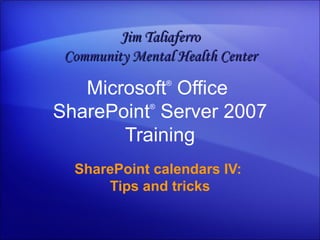
SharePoint Calendar Tips and Tricks
- 1. Microsoft ® Office SharePoint ® Server 2007 Training SharePoint calendars IV: Tips and tricks Jim Taliaferro Community Mental Health Center
- 3. Overview: Use your calendar effectively SharePoint calendars IV: Tips and tricks Does your company use either Microsoft Windows SharePoint Services 3.0 or Microsoft Office SharePoint Server 2007? Do you use a calendar on the SharePoint site to share information? If so, this course provides some handy tips for working with this type of calendar in your browser and in Microsoft Office Outlook ® 2007.
- 5. Lesson Tips for working in a SharePoint calendar
- 6. Tips for working in a SharePoint calendar SharePoint calendars IV: Tips and tricks If you’re taking this course, you’re probably already familiar with SharePoint calendar basics. Now you’re ready to try a few more advanced features and get the full benefit of a SharePoint calendar, such as finding calendar items, controlling the look of you calendar, using reminders, and more.
- 7. Receive email alerts and learn of changes SharePoint calendars IV: Tips and tricks It’s annoying to have to keep checking the team calendar to see if anyone has made changes. So use e-mail alerts to be notified of changes as they occur. You’ll set up alerts from the SharePoint site: Start from the calendar that you want to receive alerts for, and then click Alert Me on the Actions menu. Animation: Right-click, and click Play .
- 8. Receive e-mail alerts and learn of changes SharePoint calendars IV: Tips and tricks It’s annoying to have to keep checking the team calendar to see updates. Did vacation dates change? Was the conference rescheduled? With a calendar on a SharePoint site, you can use e-mail alerts so that you’ll be notified of changes as they occur. You’ll set up alerts from the SharePoint site: Start from the calendar that you want to receive alerts for, and then click Alert Me on the Actions menu.
- 9. See everything in the calendar at once SharePoint calendars IV: Tips and tricks Because the calendar is a list of events, you can look at everything in it all at once. Click All Events in the View box in the upper-right region of the site. When you do that, you’ll see the calendar as a simple, easy-to-sort list. This can be handy if you want to scan calendar entries without having to navigate between months or weeks, for example. Animation: Right-click, and click Play .
- 10. See everything in the calendar at once SharePoint calendars IV: Tips and tricks Because the calendar is a list of events, you can look at everything in it all at once. Click All Events in the View box in the upper-right region of the site. When you do that, you’ll see the calendar as a simple, easy-to-sort list. This can be handy if you want to scan calendar entries without having to navigate between months or weeks, for example.
- 11. See only what you want to see with a custom view SharePoint calendars IV: Tips and tricks Suppose your work group uses a calendar to track schedules, including when people will be on vacation. You could create a special view that showed just vacations. You would start by clicking Create View in the View box in the upper-right region of the site, and then create your custom view from there. Animation: Right-click, and click Play .
- 12. See only what you want to see with a custom view SharePoint calendars IV: Tips and tricks Suppose your work group uses a calendar to track schedules, including when people will be on vacation. You could create a special view that showed just vacations. You’d start by clicking Create View in the View box in the upper-right region of the site, and then create your custom view from there.
- 13. Search for a specific item (method 1) SharePoint calendars IV: Tips and tricks Looking for something? Sometimes you can only remember a few details of a calendar entry. In that case, you can use the Search box to search the whole calendar by using the information that you do remember for the search criteria.
- 14. Search for a specific item (method 1) SharePoint calendars IV: Tips and tricks The picture provides an example. In the Search box, type the search criteria (the picture uses “seminar” to find the calendar entries about the seminar. Click the Go search button. The results are returned in a search results page.
- 15. Search for a specific item (method 2) SharePoint calendars IV: Tips and tricks What if you’re looking at the shared calendar from Outlook? It’s also possible to search for items in the SharePoint calendar right from Outlook. If you’re already familiar with searching in Outlook, there’s just one extra step you’ll need to remember: Click the name of the shared calendar in the Navigation Pane. Doing that will limit your search to the shared calendar only.
- 16. Search for a specific item (method 2) SharePoint calendars IV: Tips and tricks In case you’re new to search in Outlook, the picture shows a summary. Click the name of the shared calendar. In the Search box, type your criteria. Your search results will appear in the Search Results pane.
- 17. Tell people about it from Outlook SharePoint calendars IV: Tips and tricks Once your shared calendar is connected to Outlook, you can let people know about it, right from Outlook. Click Share “ SharePoint Calendar Name ” (where SharePoint Calendar Name is the name of the shared calendar). The recipient will be able to connect to the shared calendar, again right from Outlook. Animation: Right-click, and click Play .
- 18. Tell people about it from Outlook SharePoint calendars IV: Tips and tricks Once your shared calendar is connected to Outlook, you can let people know about it, right from Outlook. Click Share “ SharePoint Calendar Name ” (where SharePoint Calendar Name is the name of the shared calendar). The recipient will be able to connect to the shared calendar, again right from Outlook.
Notas del editor
- Before you begin: This training presentation is the last in a series of four that includes the Microsoft Office training presentations called, “SharePoint calendars I: Make the most of your team calendar”; “SharePoint calendars II: Connect a SharePoint calendar to Outlook”; and “SharePoint calendars III: Create your own calendar.” [ Notes to trainer : For detailed help in customizing this template, see the very last slide. Also, look for additional lesson text in the notes pane of some slides. Adobe Flash animations : This template contains Flash animations. These will play in PowerPoint 2000 and later. However: If you want to save this template in PowerPoint 2007, save it in the earlier PowerPoint file format: PowerPoint 97-2003 Presentation (*.ppt) or PowerPoint 97-2003 Template (*.pot) . (You’ll see the file types in the Save As dialog box, next to Save as type ). Warning: If you save it in a PowerPoint 2007 file format, such as PowerPoint Presentation (*.pptx) or PowerPoint Template (*.potx) , the animations won’t be retained in the saved file. Also : Because this presentation contains Flash animations, saving the template may cause a warning message to appear regarding personal information. Unless you add information to the properties of the Flash file itself, this warning does not apply to this presentation. Click OK on the message.]
