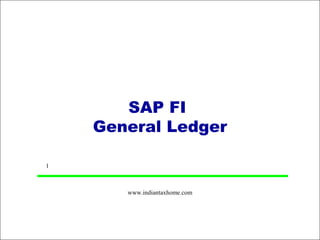
SAP FI General Ledger Overview
- 1. SAP FI General Ledger 1 www.indiantaxhome.com
- 2. Table of Contents GL Overview Sub Processes Master Data Transaction Processing Account Analysis / Reconciliation Periodic Processing Reporting 2 www.indiantaxhome.com
- 3. SAP Modules - Overview SD FI Sales & Financial Distribution Accounting MM CO Materials Controlling Mgmt. PP AM Product Fixed Asset Planning Mgmt. QM Quality SAP R/3 PS Project Mgmt. System PM OC Plant Maint. Office & Comm. 3 HR IS Human Industry Resources Solutions www.indiantaxhome.com
- 4. FI – Financial Accounting Modules FI - Financial Accounting Modules General Ledger GL Special Ledger Accounts Payable SL GL AP Legal Accounts Receivable Consolidation LC FI AR TM CM Travel Management AM Cash Management & 4 IM Asset and Investment Management www.indiantaxhome.com
- 5. Financial Accounting / Controlling Financial Accounting • Legal / Statutory Accounts • Standard Ledgers • Master Data Integrates with Controlling Controlling • Management Accounts • Manage Budget Expenditure 5 www.indiantaxhome.com
- 6. General Ledger - Integration 6 www.indiantaxhome.com
- 7. A Group Hierarchical Structure Company A Group A Grp Common Chart of Accounts Chart of Accounts (YCCA) Company Codes A Ltd (9100) A1 Ltd (9200) Financial Management Area A Grp FM Area 7 )9100( www.indiantaxhome.com
- 8. Chart of Accounts The Chart of Accounts • Contains the definitions of COA all G/L accounts in an “YCCA” ordered form • Each general ledger is set up according to a Chart of Accounts • Many company codes may use the same COA 8 • All A Grp. organizational units use the same Chart of Accounts: YCCA. www.indiantaxhome.com Company Code Company Code 9100 A Ltd 9200 A1 Ltd
- 9. Company Code Company Code • It is an independent accounting entity. A company code is assigned to a chart of accounts. • Each company code in A Group uses the G/L accounts from only 9 one chart of accounts for account validation. This is called the operating chart of accounts. www.indiantaxhome.com • A chart of accounts can be used by multiple companies provided they have the same basic account requirements.
- 10. General Ledger Process Overview Financial Accounting General Ledger Master Transaction Account Periodic Reporting Data Processing Analysis & Processing Reconciliation 10 www.indiantaxhome.com
- 11. Master Data Account Groups Maintenance • Creation at 2 Levels • Chart of Accounts Data • Company Code Data • Change • Block • Delete Cost Elements • Creation 11 www.indiantaxhome.com
- 12. GL Account Groups A Grp COA Number Ranges YCCA AA 120001 120299 Fixed Assets Accounts YCCA CASH 110000 118999 Liquid Funds Accounts YCCA EXP 400000 499999 Expense Accounts YCCA G.BS 100000 399999 General Balance Sheet Accounts YCCA MAT 100000 899999 Material Management Accounts YCCA REV 12 800000 899999 Revenue Accounts www.indiantaxhome.com Account Groups
- 13. GL Account Master Record General Ledger Balance P&L Balance P&L T T T T T T T T T T Chart of T T T T T T T T T T Acct number: 119430 t : T T T T TT T gm up accounts Description: T T T l M ro ia g segment Inventory – Finished goods er nt at u M cco A Bal. sheet acct: )Balance c/fwd( ol r Inc. statem. acct: tr be nc n m r e co u ta fe g t n da un e er os o th P cc Company re tin O t. a Au ank 13 code B • Currency • Item management • Tax-related • Posting control... segment www.indiantaxhome.com
- 14. Blocking of G/L Accounts G/L Accounts are blocked at two levels • Chart of Accounts level • Company Code level In Chart of accounts you block • A master from creating in the Company Code • An account for posting In Company Code you block • An account for posting 14 NOTE: You can set or cancel the posting indicator at any time www.indiantaxhome.com
- 15. Mark G/L Accounts for Deletion G/L Accounts are not physically deleted without taking preparatory steps • Mark it for Deletion • Specify that record must be archived • Archive the transaction data attached to that master record • Execute the G/L deletion program 15 www.indiantaxhome.com
- 16. Cost Elements – Chart of Accounts A Grp. Chart of Accounts - YCCA Financial Accounting 1 2 3 4 8 Assets Liabilities Equity Expense Revenue accounts 1 2 3 4 8 9 Current Non- Material financial opera- inventory Primary Revenue cost Secondary ting elements cost elements elements 16 assets costs, and revenue short- term capital Controlling www.indiantaxhome.com Profit Center Accounting
- 17. The Cost Element CO FI Primary cost elements G/L accounts Primary cost element External order settlement P&L Balance sheet accounts accounts Secondary cost elements Expense accounts Accounts posted to directly, such as Internal activity allocation bank accounts Assessment Overheads Internal order settlement Accounts posted 17 to indirectly, such as reconciliation Revenue elements accounts www.indiantaxhome.com Revenue element Revenue account Sales deduction
- 18. General Ledger Process Overview Financial Accounting General Ledger Master Transaction Account Periodic Reporting Data Processing Analysis & Processing Reconciliation 18 www.indiantaxhome.com
- 19. Transaction Processing SAP R/3 supports the following transactions: Journal (JV) Processing • Document Principle • Document Structure Foreign Currency documents Parked documents Posting with Reference Reversing / Canceling documents 19 www.indiantaxhome.com
- 20. Document Posting: Activity Flow Create G/L Create G/L Posting Post Manual account posting Fast Entry Journal Holding an incomplete document Simulate No (Enough Info to Complete Posting?) Create/Display a Parked Document 20 Yes Posted Entry Post/Release a www.indiantaxhome.com Parked Document
- 21. The Accounting Documents Document No: 123456 Header Date: 6/5/1000x Company Code: 5200 Currency: US$ ,,,, Debit Credit 1,000,000 800,000 Line items 200,000 Total: 1,000,000 1,000,000 21 Each document consists of two segments: header and line items. After posting it receives a unique document number. www.indiantaxhome.com A Grp. will use the standard document types of SAP. The system assigns the document numbers automatically.
- 22. Document Number Ranges 9999999999 02 9000000000 EX External numbering 02 8000000000 Current numbers 7000000000 01 6000000000 SB Internal numbering 01 defined until fiscal 5000000000 year in the future 4000000000 Current numbers 3000000000 22 00 DR 2000000000 Internal 00 www.indiantaxhome.com numbering 1000000000 defined per fiscal 0000000000 year 1998 1999 2000 2001...
- 23. The Document’s Header Dates: • Document Date, • Posting Date, • Translation Date, • Entry Date (automatic), • Period. Document Type Company Code Currency 23 Additional information: • Reference, www.indiantaxhome.com • Short text.
- 24. Posting keys Field Relevant for postings no suppress on accounts of this type? yes Posted with which Posted on Account posting key? which account? PK ... PK ... Po de stin - 24 g sta pend key u nt nt tus en - co nde tus t fi Ac pe ta eld de ld s Priority www.indiantaxhome.com fi e ?
- 25. Line items During document entry, certain fields need to be filled in. For example, when posting expenses, a cost center and tax information is usually required. 25 Tax fields are only ready for entry if the general ledger account is set up as tax-relevant. www.indiantaxhome.com
- 26. Posting a document Document entered correctly Posting functions 26 You can now: Simulate your document - press the “Simulate” button: www.indiantaxhome.com Or post it immediately - press “Save” button (F11)
- 27. Posting in Foreign Currency Local currency - Functional currency of the company code Document currency - Currency of the document Group currency - Alternative currency for group reporting For every Company Code there’s defined a company code currency, ie, every company code has a “local” currency. Every document, posted in different currency than company code currency, is processed as a foreign currency document. Accounting documents can be posted in a foreign currency The foreign currency is converted to local currency and both are stored in the 27 document along with the exchange rate www.indiantaxhome.com
- 28. Posting in Foreign Currency 1. 2. 3. 1. Exchange rate can be entered manually, 28 2. Or derived from “Exchange Rates Table” 3. System automatically translates the foreign currency www.indiantaxhome.com into CC currency.
- 29. Parking / Holding a Document After entering the document it is possible: 29 • To post it immediately • To “park” the document www.indiantaxhome.com • To hold the document
- 30. Reference Documents Document # 1 (Reference Document): Header: 01/03/2003 Comp. Code: 5200 Line Items: PK Account Amount 40 123000 5000 50 345560 2000 50 907902 3000 Document # 2: Line Items: PK Account Amount 30 40 123000 5000 50 345560 2000 50 907902 3000 www.indiantaxhome.com Reference documents are either accounting documents or sample documents that are used as a reference to post an accounting document.
- 31. Reverse a GL document Document entered incorrectly Balance sheet Assets Liabilities Document corrected by Reversal: Shared equity Reverse with a standard reversal posting Reverse with a negative posting 31 Document re-entered correctly www.indiantaxhome.com
- 32. Mass Reversal of Documents Mass Reversal Procedure 32 www.indiantaxhome.com Many documents may be reversed at the same time, Process may be scheduled to be performed in the background.
- 33. General Ledger Process Overview Financial Accounting General Ledger Master Transaction Account Periodic Reporting Data Processing Analysis & Processing Reconciliation 33 www.indiantaxhome.com
- 34. Account Analysis / Reconciliation SAP R/3 supports the following transactions: Display G/L account balance Display G/L line items G/L account analysis functions Clear outstanding items on G/L account 34 www.indiantaxhome.com
- 35. Account: balance and line items Account balance Account Balances display • Opening Balance (Carry forward Balance from previous year) • Totals of all transactions for each posting period broken down for • Debits and Credits 35 From these figures the system calculates the following for the account balance function www.indiantaxhome.com • Balance per posting period • Accumulated balance for the account
- 36. Account: balance and line items Line items Line items can be displayed on G/L accounts which are managed with Line Item display 36 • Line items are displayed on-line • Line Items can be totaled and sorted according to user requirements • Additional fields can be added to the Line Item display screen www.indiantaxhome.com • Alternative custom defined Line Layouts can be defined
- 37. Account Analysis Functions Functions supporting account analysis are grouped on the “Application toolbar” 37 www.indiantaxhome.com
- 38. Open Item Clearing 1 2 3 You can only Open items clear open items represent for accounts that transactions 38 are open item that are managed. incomplete. www.indiantaxhome.com The balance of an open item managed accounts are the reconciliation items.
- 39. Reversal of Clearing Display cleared items 39 Reversal of clearing Reversal of documentswww.indiantaxhome.com before is not possible, that were cleared First the clearing operation must be reset.
- 40. General Ledger Process Overview Financial Accounting General Ledger Master Transaction Account Periodic Reporting Data Processing Analysis & Processing Reconciliation 40 www.indiantaxhome.com
- 41. Period End Processing SAP R/3 supports the following transactions: Fiscal Year variants & Posting Period Clear open items, both manually and automatically Create, maintain and process accrual/deferral transactions Recurring Entries Revalue balances in foreign currencies Reconciliation of documents with monthly debits & credits Roll over of closing balances to form opening balances can be 41 performed multiple times and after the beginning of the new fiscal year. www.indiantaxhome.com
- 42. Posting Periods Company Code Data Fiscal Year Variants Company Code 0001 K4 Same as Calendar Year FY Variant R1 R1 Shortened Fiscal Year V3 Non-Calendar Fiscal Year Calendar Year Year 2003 Properties Periods FY Variants R1 FY Variants R1 Calendar Year Mo. Day Period Year Year-Dependent C 01 31 10 -1 No. of Post. Per. 12 02 28 11 -1 No. 42 Special Per. of 2 03 31 12 -1 04 30 01 : 12 31 09 www.indiantaxhome.com Every transaction that is posted is assigned to a particular posting period
- 43. GL Account Clearing Automatic Payment Bank Statement A typical example of an open item is, for instance, a bank clearing 43 account. A transaction is cleared when an offset value is posted to an item or group of items, so that thewww.indiantaxhome.com of the items is zero. resulting balance
- 44. Automatic Clearing Program Open items for G/L Accounts, Vendors and Customers can be cleared automatically by running the Clearing Program Set up predefined criteria for automatic clearing (Configuration) Program groups those items from an account that have the same • Trading Partner ID • Reconciliation Number • Currency in which the General Ledger is updated • Four freely definable criteria Accounts xxxxxx xxxxxx xxxxxx xxxxxx 44 ---- ---- ---- ---- ---- ---- ---- ---- ---- ---- ---- ---- ---- ---- ---- ---- ---- ---- ---- ---- ---- ---- ---- ---- ---- ---- ---- ---- ---- ---- ---- ---- ---- ---- ---- ---- ---- ---- ---- ---- www.indiantaxhome.com Automatic clearing program
- 45. Deferrals & Accruals Accruals and deferrals can be handled automatically by the SAP R/3 system Accrual/Deferral Documents are created on a monthly basis to record expenses/income which were anticipated but not yet realized Once a transaction has been approved, it can be set up and run automatically each month. The recurring entry program helps to maintain Accruals / Deferrals postings • Standard Journal Posting • Has a reversing date • Reversal Date can be any date in the future • Monthly job is scheduled to reverse all Accrual/Deferral Documents automatically 45 www.indiantaxhome.com
- 46. Recurring Entry Document Posting Parameters First run on 01/01/2002 Last run on 12/01/2002 Interval in months 01 Run Date 15 Run Schedule ____ Document ____________ ______________________ ______________________ 46 03/01/2002 ___________________ 02/01/2002 ___________________ ___________________ 01/01/2002 ___________________ ___________________ www.indiantaxhome.com___________________ ___________________ Batch Input ___________________ Session ___________________
- 47. Recurring Entry Document (2) Dates when the first and the last recurring entries are to be carried out Document ‘s 47 Header www.indiantaxhome.com Line items
- 48. General Ledger Process Overview Financial Accounting General Ledger Master Transaction Account Periodic Reporting Data Processing Analysis & Processing Reconciliation 48 www.indiantaxhome.com
- 49. Reporting SAP system offers number of reports that help analyzing entered business transactions: • Financial Statement Version (Balance Sheet and P&L) • Account Balances • Line Items • Documents • Master Data Report can be: • Printed out directly to the printer, • Saved as a local file (txt format, Excel file etc.) 49 • Sent by e-mail www.indiantaxhome.com
- 50. Reporting Requirements Balance Cash Sheet Flow FI Income External Reporting Statement CO Internal Reporting 50 Cost Product Center Profit www.indiantaxhome.com Cost Center
- 51. Financial Statement Version Financial Statement Versions are set up to represent the balance sheet and P+L statement according to your own specific requirements • Can be created for different legal entities • Can be created in different Languages • Are executed in desired currency i.e. Local, Group Using the Financial Statement you specify • Line items to be included in the Financial Statement • Sequence the line items are displayed • The COA and the accounts that are displayed in the Financial Statement • The totals that are presented on the Financial Statement 51 Balance Income Sheet Statement www.indiantaxhome.com
- 52. Report Tree 1 SAP Menu 2 Transaction SA38 52 A user can run the required report in two ways: • Directly from “Report www.indiantaxhome.com Tree” • Using transaction SA38, provided the he knows the report name
- 53. Report Tree 1 SAP Menu 2 Transaction SA38 53 A user can run the required report in two ways: • Directly from “Report www.indiantaxhome.com Tree” • Using transaction SA38, provided the he knows the report name
- 54. Report Execution Report Execution Selection of Report Parameters 54 Variant Selection Dynamic selection www.indiantaxhome.com A report can be executed directly or scheduled in the background
- 55. Report Variant 2 2) Press “Save” button 1) Enter the required 1 criteria on the selection screen 55 3) Enter the variant’s 3 www.indiantaxhome.com name
- 56. General Ledger Process Overview Financial Process decompositions are the starting Accounting point for our process documentation. They summarise what is involved in a the GL process at a high level General Ledger Master Transaction Account Periodic Reporting Data 56 Processing Analysis & Processing Reconciliation www.indiantaxhome.com
Editor's Notes
- HR Page
- HR Page
- HR Page
- HR Page
- HR Page The general ledger holds all accounts for balance sheet and income (profit and loss) statements. The general ledger contains a number of sub ledgers: Accounts Payable records all accounting transactions for dealings with suppliers. Much of its data is obtained from procurement (Materials Management). Accounts Receivable records all accounting transactions for dealings with customers. Much of its data is obtained from Sales and Distribution. Asset Accounting records all accounting transactions relating to the management of assets. Travel Management manages and calculates travel costs and supports travel planning and travel expenses. Bank ledger supports the posting of cash flows. All general ledger account postings that post to business expense accounts automatically send the expenses as costs to Controlling. The balances of general ledger accounts are used to calculate financial statements.
- HR Page
- HR Page
- HR Page
- HR Page
- HR Page
- HR Page Different types of accounts can be bundled into different “account groups”. Usually one account group bundles accounts with the same tasks within the general ledger By assigning a number range to an account group, you can ensure that accounts of the same type are within the same number range. Number intervals for G/L account master records can overlap.
- HR Page The GL account master record is divided into two segments: A chart of accounts segment and a company code segment. The chart of accounts area contains the data that is valid for all company codes, such as the account number. The company code specific area contains data that may vary from one company code to another, such as the currency in which the account may be posted. The result is that individual company codes can control their business processing requirements, yet the common chart of accounts provides reporting capabilities across company codes. There are available three different transactions to create a new GL account: FS00: centrally FSP0: in chart of accounts (only) FSS0: in company code
- HR Page
- HR Page
- HR Page The chart of accounts (YCCA) contains all the general ledger (G/L) accounts belonging to Financial Accounting. From the cost controlling viewpoint, a circular system exists because the expense and revenue accounts in Financial Accounting correspond to primary cost and revenue elements in Controlling, and because postings in FI are passed on in real-time to Cost and Revenue Element Accounting (CO-OM-CEL). In addition, it is only in Controlling that you can create secondary cost elements . These are used to record internal value flows like activity allocations, assessments and settlements.
- HR Page The integrated nature of the R/3 System means that you need to create expense accounts in Financial Accounting with corresponding primary costs elements in Controlling. This ensures that you can reconcile expenses in FI with primary costs in CO. Before you can create primary cost elements in CO, you first need to create them as G/L accounts in FI. To be able to post to a primary cost element , you require a cost-carrying object (such as a cost center) to identify the origin of the costs. Examples of primary cost elements are material costs and salary costs. Secondary costs elements are used exclusively in CO to identify internal cost flows such as assessments or settlements. They do not have corresponding general ledger accounts in FI and are defined in CO only. When you analyze revenues in cost controlling, the R/3 System records them as revenue elements. Revenue elements are primary cost elements. When you create a cost element, you must assign a cost element category. This assignment determines the transactions for which you can use the cost element. For example, category 01 (general primary cost elements) is used for the standard primary postings from Financial Accounting or Materials Management.
- HR Page
- HR Page
- HR Page An accounting document represents within the SAP R/3 system the “real” document (an invoice for example) that triggered the posting. Accounting documents consist of one or more line items (postings), each of which represents an individual transaction posted to an account. The document header contains information that applies to the entire document, such as the document date and document number. The line item is that part of a document containing information on a single item. It always includes an amount, an account number, the assignment to debits or credits and further specifications which depend on the business transaction to be posted.
- HR Page Each type of document is assigned to a number range. The document number range is the key which identifies each document in a company code and defines the allowable range in which a document number must be positioned and cannot overlap. The document number range has to be defined for the year in which it is used. Document number ranges can be defined: Until a fiscal year in the future: At the beginning of each fiscal year the system continues to take the next number after the “current number”. It does not restart at the lower limit. Per fiscal year: At the beginning of each fiscal year the document numbering starts again at the lower limit. This helps to avoid reaching the upper limit of a range. One number range can be assigned to several document types.
- HR Page The document date is the date on which the original document (such as customer invoice) was created. The posting date is used by the system to determine the accounting period in which the document will be updated. It represents the date on which posting becomes effective. The translation date is the date on which an amount is translated into another currency. The entry date is the date on which the document is entered on the system. SAP R/3 uses the system date to enter in this field.
- HR Page Every line item contains the posting key . The posting key defines: The account type to be posted Whether it is a debit or credit posting Which fields of the line item may have or require an entry In the new Enjoy transaction, you no longer need to enter the posting key. It does, however, appear in the document and its control functions are still relevant.
- HR Page When you post a invoice in a foreign currency, you enter the appropriate foreign currency key in place of the local currency key, USD that is defaulted by the SAP R/3. The system stores the amount in both local currency and foreign currency in each line item and checks whether the currency key has been defined and is therefore permitted. The amount is entered in only one currency, as the system translates this amount into the other currency automatically. Normally you will use the exchange rate defined in the exchange rate table. If the exchange rate on the invoice is different than default daily rate the currency exchange rate table can be overridden by entering an exchange rate manually (in the document header), or entering the local/foreign currency amount at line item level.
- HR Page
- HR Page When posting a document, it is sometimes easier to use a previously posted document as a reference. In this example, the user copies an existing document to post the new one. This is done by simply indicating the “Reference Document” at the time of posting.
- HR Page “ Nobody’s perfect”. As a result, the posted document may contain incorrect information. The system provides a function to reverse G/L, A/R and A/P documents both individually or in mass process. A document may be reversed either by: entering a standard reversal posting or entering a negative posting . To reverse a document user must enter the reason code. Documents with cleared items cannot be reversed. The clearing document must first be reset.
- HR Page
- HR Page
- HR Page An account balance shows: The opening balance (from the previous year), Total of all transactions per posting period, broken down into debits and credits (transaction figures). Using these figures the system also calculates the balance per posting period, and the accumulated balance of the account. Using the report “account line items” you can display the document for each line item by drilling-down on the relevant line item in the line item list. Both reports can be exported directly to MS Excel or Word, or send by e-mail, You can display items from more than one G/L account (cross-company code) in a list or you can change individual documents and carry out mass changes to posted line items from the list.
- HR Page An account balance shows: The opening balance (from the previous year), Total of all transactions per posting period, broken down into debits and credits (transaction figures). Using these figures the system also calculates the balance per posting period, and the accumulated balance of the account. Using the report “account line items” you can display the document for each line item by drilling-down on the relevant line item in the line item list. Both reports can be exported directly to MS Excel or Word, or send by e-mail, You can display items from more than one G/L account (cross-company code) in a list or you can change individual documents and carry out mass changes to posted line items from the list.
- HR Page Under line item selection you can choose the status and type of items you want to display. The selection criteria enable you to restrict the items for displaying with various criteria. You can display individual accounts or a defined account group using the dynamic selection transaction. The line item list can be displayed according to various line layout options. You can create your own line layout variants. In the line item list, you can navigate to individual documents and access additional information. You can access the account master record directly from the line item display screen. You can print the line item list. You can choose display -> change in the document display transaction to make the document changes that are permitted by the system.
- HR Page Open items are incomplete transactions, such as an invoice for which goods or services have not yet been received. In order for an open item transaction to be considered complete, the transaction must be cleared. A transaction is considered cleared when an offset value is posted to it, so that the resulting balance of the items is zero. In the above example: Two invoices are posted to the Customer account. These invoices are regarded as the open items because at this point the corresponding payment has not been received. The payment is received and the invoices are set off against it. The transaction is now cleared and the resulting balance is zero.
- HR Page
- HR Page
- HR Page
- HR Page To prevent documents from being posted to a wrong posting period, desired periods can be opened and closed. Up to 4 “Special periods” may be defined. They are used e.g. for entering documents, relating to year-end closing (auditor’s requests etc.)
- HR Page
- HR Page The program groups together items from an account that have the same reconciliation account number, currency, and Special G/L indicator, as well as pre-defined criteria from the document header or item such as the allocation field, reference number and amount. If the balance, in local currency, of the items within a group is zero, the system automatically clears them and creates clearing documents. Prerequisites for using the automatic clearing program: Accounts must be managed on an open item basis. Accounts to be cleared must be defined in customizing. The automatic payment program does not clear noted items, statistical posting, down payments, bills of exchange and items with withholding tax entries. When clearing open items in a foreign currency, differences may occur due to fluctuations in exchange rates. The system automatically posts these differences as realised gains or losses.
- HR Page Accruals : recognition of expenses and revenues that have not been paid or received as of the year end. Examples: wages, interest expense and revenue, utility costs. The expense or revenue is recorded before the cash flow. Deferrals : recognition of expenses and revenues at year end which were not recognized at time of payment or receipt of cash during the year. Examples: rent expense (expiration of prepaid rent paid during the year), service revenue (reduction of unearned revenue received during the year, before providing service). The expense or revenue is recorded after the cash flow.
- HR Page Recurring entries are very effective in streamlining data processing for transactions that occur on a regular basis. To save time and streamline month-end processing, you use recurring entries to post these transactions.
- HR Page
- HR Page
- HR Page Additionaly, SAP offers a number of reports that meet country-specific requirements. There is a list of country-specific reports for completing VAT tax forms and reports for additional legal reporting requirements
- HR Page While there are often different accounting information requirements for internal and external users, much of the underlying data may be relevant for both purposes. But that same data can be presented in very different ways to satisfy the different requirements. Standardized accounting intended for external users is sometimes termed “financial accounting”. The term “management accounting” generally refers to the non-standardized accounting approach that supports the management decision-making process. Financial accounting reports typically required include the income statement (or profit & loss statement), and balance sheet. Management accounting reports can be completely unique, although a common example could be departmental actual vs. plan costs for the current accounting period.
- HR Page
- HR Page
- HR Page
- HR Page
- HR Page Several report variants can be created for a single report so that different users can access the same report with their own specific data Report variants allow user to access the required data quickly and easily
- HR Page