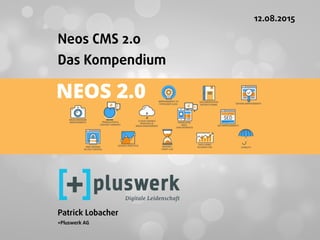
Neos CMS - das Kompendium (Version 2.0.0)
- 1. Neos CMS 2.0 Das Kompendium Patrick Lobacher +Pluswerk AG 12.08.2015
- 2. (c) 2015 - Patrick Lobacher | Neos CMS 2.0.0 - das Kompendium | 12.08.2015 | www.pluswerk.ag Neos CMS - das Kompendium 2 Feedback erwünscht • Lieber Neos-Enthusiast! Ich versuche das Neos CMS Kompendium stets aktuell zu halten und ständig zu ergänzen. Aber dafür brauche ich Deinen Input! Wenn Du Ideen hast, Code-Beispiele, FAQ-Themen oder schlicht Lob (oder Kritik), dann schreibe mir bitte an die folgende Adresse: patrick [AT] lobacher.de Viel Spaß mit dem Kompendium! Patrick Lobacher Feedback
- 3. (c) 2015 - Patrick Lobacher | Neos CMS 2.0.0 - das Kompendium | 12.08.2015 | www.pluswerk.ag Neos CMS - das Kompendium 3 Changelog Changelog Datum Veränderungen 08.08.2013 Initiale Version / Danke an Christian Schwerdt für den domainFACTORY Input 09.08.2013 Korrekturen von Roland Schenke und Michael Oehlhof eingearbeitet - Danke! 10.08.2013 Nginx-Config eingearbeitet. Danke an Christian Kuhn, Christian Müller und Anja Leichsenring 10.08.2013 Troubleshoot-Sektion eingefügt 18.08.2013 Korrekturen von Roland Schenke eingearbeitet - Danke! 18.08.2013 Übersetzung des Kompendiums (zur Version alpha5) von Roland Schenke. Danke!! 12.12.2013 Update auf Neos CMS 1.0 final 15.12.2013 Update für Neos CMS 1.0.1 07.01.2014 Link für Installation unter Shared Hosting und Korrekturen (Danke an Christian Glass!) 03.03.2014 CI auf „LOBACHER.“ umgestellt 05.03.2014 Update auf Neos CMS 1.0.2
- 4. (c) 2015 - Patrick Lobacher | Neos CMS 2.0.0 - das Kompendium | 12.08.2015 | www.pluswerk.ag Neos CMS - das Kompendium 4 Changelog Changelog Datum Veränderungen 07.03.2014 Installation auf einem all-inkl.com Server integriert. Danke an Mario Janetzko! 16.04.2014 Bugfixing im Bereich „Erweiterung der Site - Plugin 1“ . Danke an Rico Schüppel! 27.04.2014 Korrekturen von Roland Schenke eingearbeitet - Danke! 19.06.2014 Update auf Neos CMS 1.1 final, Uberspace Anleitung von Kerstin Huppenbauer - Danke! 28.06.2014 TYPO3 Surf Deployment Anleitung auf Uberspace Servern zugefügt. Danke an Benjamin Albrecht! 27.08.2014 Bugfix-Release 1.1.1 03.09.2014 Bugfix-Release 1.1.2 18.09.2014 Ergänzung bei Anleitung für Installation auf Domain Factory Servern (Danke an Timo Nußbaum!) 21.11.2014 Update für Neos CMS 1.2.0 beta 1 / Integration „Vor-Konfigurierte Neos Server bei Amazon Web Services (AWS)“ Danke an Michael Schams!!
- 5. (c) 2015 - Patrick Lobacher | Neos CMS 2.0.0 - das Kompendium | 12.08.2015 | www.pluswerk.ag Neos CMS - das Kompendium 5 Changelog Changelog Datum Veränderungen 26.11.2014 Update für Neos CMS 1.2.0 beta 2 11.12.2014 Update für Neos CMS 1.2.0 12.08.2015 Update auf Neos CMS 2.0.0
- 6. (c) 2015 - Patrick Lobacher | Neos CMS 2.0.0 - das Kompendium | 12.08.2015 | www.pluswerk.ag 6 Neos CMS Schulung
- 7. (c) 2015 - Patrick Lobacher | Neos CMS 2.0.0 - das Kompendium | 12.08.2015 | www.pluswerk.ag Neos CMS - das Kompendium 7 Neos CMS 2.0 Intensivschulung • In nur zwei Tagen lernst Du alle Aspekte, die wichtig sind, um eine komplette Website zu erstellen • Dabei musst Du kein Entwickler sein - wir werden kaum PHP programmieren (müssen) • Du erhältst neben Mittagessen, Getränken und kleinen Snacks vor allem auch ein umfangreiches und exklusives Schulungsmaterial und die erste Version des demnächst erscheinenden Neos Buches • Die Gruppen sind bewusst klein gehalten (max. 6 Teilnehmer), damit genügend Zeit für alle Fragen bleibt • Schulungsinhalte: https://www.xing.com/events/ neos-cms-2-0-typo3-neos-ntensivschulung-1585626 Die Neuerungen von Neos CMS 2.0.0
- 8. (c) 2015 - Patrick Lobacher | Neos CMS 2.0.0 - das Kompendium | 12.08.2015 | www.pluswerk.ag Neos CMS - das Kompendium 8 Neos CMS Intensivschulung • Termine 2015 • München: 10. - 11.09.2015 / 12. - 13.11.2015 • Köln: 20. - 21.08.2015 (nur noch 2 Plätze!) • Berlin: 08. - 09.10.2015 • Hamburg: 22. - 23.10.2015 • Kosten: 899.- EUR zzgl. MwSt. • Rabatt: Bei Hinweis auf das Kompendium erhältst Du 15% Rabatt!!! • Anmeldung: Mail an info@pluswerk.ag schreiben Die Neuerungen von Neos CMS 2.0.0
- 9. (c) 2015 - Patrick Lobacher | Neos CMS 2.0.0 - das Kompendium | 12.08.2015 | www.pluswerk.ag 9 Die Neuerungen in Neos CMS 2.0.0
- 10. (c) 2015 - Patrick Lobacher | Neos CMS 2.0.0 - das Kompendium | 12.08.2015 | www.pluswerk.ag Neos CMS - das Kompendium 10 Mehrsprachigkeit im Backend - UI Die Neuerungen von Neos CMS 2.0.0
- 11. (c) 2015 - Patrick Lobacher | Neos CMS 2.0.0 - das Kompendium | 12.08.2015 | www.pluswerk.ag Neos CMS - das Kompendium 11 Mehrsprachigkeit im Backend - UI • Die verfügbaren Sprachen werden in der Datei Settings.yaml definiert: TYPO3: Neos: userInterface: defaultLanguage: 'de' scrambleTranslatedLabels: FALSE availableLanguages: 'da': 'Dansk – Danish' 'de': 'Deutsch – German’ … Die Neuerungen von Neos CMS 2.0.0
- 12. (c) 2015 - Patrick Lobacher | Neos CMS 2.0.0 - das Kompendium | 12.08.2015 | www.pluswerk.ag Neos CMS - das Kompendium 12 Mehrsprachigkeit im Backend - Labels • Es können nun Labels in Yaml-Dateien referenziert werden: label: 'TYPO3.NeosDemoTypo3Org:NodeTypes.Page: properties.subpageLayout.selectBoxEditor. values.default' • Im entsprechenden Language-File Packages/Sites/TYPO3.NeosDemoTypo3Org/Resources/ Private/Translations/en/NodeTypes/Page.xlf wird das Label aufgelöst: <trans-unit id="properties.subpageLayout. selectBoxEditor.values.default" xml:space="preserve"> <source>Default</source> </trans-unit> Die Neuerungen von Neos CMS 2.0.0
- 13. (c) 2015 - Patrick Lobacher | Neos CMS 2.0.0 - das Kompendium | 12.08.2015 | www.pluswerk.ag Neos CMS - das Kompendium 13 Event Log Modul • Oft will man sich einen Überblick darüber ver- schaffen, wer welche Inhalte wie und wann verändert hat. • Dazu hat man Neos ein Event Log spendiert – welches alle Benutzerinteraktionen aufzeichnet und diese in einem Backend-Modul übersichtlich darstellt Die Neuerungen von Neos CMS 2.0.0
- 14. (c) 2015 - Patrick Lobacher | Neos CMS 2.0.0 - das Kompendium | 12.08.2015 | www.pluswerk.ag Neos CMS - das Kompendium 14 Security 2.0 - ACL • Das Security-Framework wurde in den letzten 2 Jahren deutlich generalüberholt und steht nun in einer erweiterten und verbesserten Version zur Verfügung: • Komplettes Ausblenden von Teilen des Node-Trees • Schutz von beliebigen Methoden-Aufrufen • Definition der Sichtbarkeit von beliebigen Elementen in Abhängigkeit des authentifizierten Benutzers • Einschränkung der Anzeige von Backend Modulen • Einschränkung, welche TYPO3CR Node Types erzeugt werden dürfen • Einschränkung des Bearbeitens von Teilen des Node-Trees • Einschränkung der Anzeige von Eigenschaften im Property Inspektor • Einschränkung des Bearbeitens von Dimensionen Die Neuerungen von Neos CMS 2.0.0
- 15. (c) 2015 - Patrick Lobacher | Neos CMS 2.0.0 - das Kompendium | 12.08.2015 | www.pluswerk.ag Neos CMS - das Kompendium 15 Security 2.0 - ACL - Settings.yaml • Zudem wurden die Funktionalitäten an die Domäne von Neos angeglichen – damit ist es nun möglich, unter anderem folgende Abfragen durchzuführen (Settings.yaml) // Ist die aktuelle Node unterhalb der angegebenen? isDescendantNodeOf("/sites/typo3cr/service") // Ist die aktuelle Node vom Typ der angegebenen? nodeIsOfType("TYPO3.Neos.NodeTypes:Text") // Hat die aktuelle Dimension den Wert der angegebenen? hasDimensionValue("language", "de_DE") Die Neuerungen von Neos CMS 2.0.0
- 16. (c) 2015 - Patrick Lobacher | Neos CMS 2.0.0 - das Kompendium | 12.08.2015 | www.pluswerk.ag Neos CMS - das Kompendium 16 Security 2.0 - ACL - Policy.yam (1/2) • Im folgenden Beispiel wollen wir einschränken, dass • von jedem (Rolle TYPO3.Flow:Everybody) auf einer Produktseite nur Texte angelegt werden können • und dass nur registrierte Kunden (Rolle Acme.SomePackage:RegisteredCustomers) den geschützten Kundenbereich betreten können Die Neuerungen von Neos CMS 2.0.0
- 17. (c) 2015 - Patrick Lobacher | Neos CMS 2.0.0 - das Kompendium | 12.08.2015 | www.pluswerk.ag Neos CMS - das Kompendium 17 Security 2.0 - ACL - Policy.yam (2/2) • privilegeTargets: 'TYPO3TYPO3CRSecurityAuthorizationPrivilegeNodeReadNodePrivilege': 'Acme.SomePackage:CustomerArea': matcher: 'isDescendantNodeOf("/sites/yoursite/customers")' 'TYPO3TYPO3CRSecurityAuthorizationPrivilegeNodeCreateNodePrivilege': 'Acme.SomePackage:CreateTextElementsOnProductPages': matcher: 'isDescendantNodeOf("/sites/yoursite/products") && createdNodeIsOfType("TYPO3.Neos.NodeTypes:Text")' roles: 'TYPO3.Flow:Everybody': privileges: - privilegeTarget: 'Acme.SomePackage:CreateTextElementsOnProductPages' permission: GRANT 'Acme.SomePackage:RegisteredCustomers': privileges: - privilegeTarget: 'Acme.SomePackage:CustomerArea' permission: GRANT Die Neuerungen von Neos CMS 2.0.0
- 18. (c) 2015 - Patrick Lobacher | Neos CMS 2.0.0 - das Kompendium | 12.08.2015 | www.pluswerk.ag Neos CMS - das Kompendium 18 Vorbereitung für Cloud-Asset-Management • Man verwendet Google Drive, Dropbox oder OneDrive wird verwendet, um Dateien und Assets zu verwalten. Zusätzlich sollten moderne Applikationen in der Lage sein, um mit PaaS Systeme wie Heroku oder AWS EC2 zusammen zu arbeiten. Da diese Systeme kein schreibbares und persistentes Dateisystem zur Verfügung zu stellen, wird ein alternatives Speichersystem für Assets benötigt. Zudem werden CDNs für statische Assets verwendet, um die Website performant zu halten. • Mit Flow 3.0 (und damit respektive Neos 2.0) hat ein neues Resource Management Einzug gehalten, welches in der Lage ist, all das zu leisten. • Einerseits erlaubt dieses, persistente Ressourcen (wie Bilder) zu verwenden, die der Benutzer beispielsweise auf Amazon S3 geladen hat und andererseits ist es damit möglich Ressourcen aus dem Output der Website (z.B. Bilder, welche per Crop oder Resize behandelt wurden) auf einem CDN wie Akamai or Rackspace CloudFiles zu publizieren. Die Neuerungen von Neos CMS 2.0.0
- 19. (c) 2015 - Patrick Lobacher | Neos CMS 2.0.0 - das Kompendium | 12.08.2015 | www.pluswerk.ag Neos CMS - das Kompendium 19 SEO (1/5) • Es wurden einige Verbesserungen im Bereich SEO eingeführt • So wurde z.B. der Seiten- und der Navigations-Titel getrennt • Man kann zudem den Seitentitel gezielt überschreiben Die Neuerungen von Neos CMS 2.0.0
- 20. (c) 2015 - Patrick Lobacher | Neos CMS 2.0.0 - das Kompendium | 12.08.2015 | www.pluswerk.ag Neos CMS - das Kompendium 20 SEO (2/5) • Zudem kann man die Meta-Tags „Description“ und „Keywords“ pro Seite festlegen • Weiterhin gibt es die Möglichkeit die Meta- Tag „Robots“ mit den Werten „noindex“ und/oder „nofollow“ zu definieren • Schließlich kann man auch einen Canonical- Link festlegen Die Neuerungen von Neos CMS 2.0.0
- 21. (c) 2015 - Patrick Lobacher | Neos CMS 2.0.0 - das Kompendium | 12.08.2015 | www.pluswerk.ag Neos CMS - das Kompendium 21 SEO (3/5) • Für die Anzeige bei Facebook lassen sich einige Open-Graph-Tags festlegen: • og:type (None, Website, Article) • og:title • og:description • og:image Die Neuerungen von Neos CMS 2.0.0
- 22. (c) 2015 - Patrick Lobacher | Neos CMS 2.0.0 - das Kompendium | 12.08.2015 | www.pluswerk.ag Neos CMS - das Kompendium 22 SEO (4/5) • Für die Anzeige bei Twitter lassen sich einige Twitter-Card-Tags festlegen: • twitter:site • twitter:title • twitter:description • twitter:image Die Neuerungen von Neos CMS 2.0.0
- 23. (c) 2015 - Patrick Lobacher | Neos CMS 2.0.0 - das Kompendium | 12.08.2015 | www.pluswerk.ag Neos CMS - das Kompendium 23 SEO (5/5) • Für die XML-Sitemap kann per Seite eingestellt werden: • Frequenz (keine, immer, stündlich, täglich, wöchentlich, jährlich, nie) • Priorität (zwischen 0 und 1) • Um die Sitemap zu aktivieren, muss die Routes.yaml ergänzt werden: - name: 'Neos Seo' uriPattern: '<TYPO3NeosSeoSubroutes>' subRoutes: 'TYPO3NeosSeoSubroutes': package: 'TYPO3.Neos.Seo' variables: 'xmlSitemapPath': 'sitemap.xml' Die Neuerungen von Neos CMS 2.0.0
- 24. (c) 2015 - Patrick Lobacher | Neos CMS 2.0.0 - das Kompendium | 12.08.2015 | www.pluswerk.ag Neos CMS - das Kompendium 24 Google Analytics (1/2) • Es gibt ein Google Analytics Paket, welches man hier erhält: https://packagist.org/ packages/typo3/neos- googleanalytics • Hier sieht man aktuelle Google Analytics Metriken übersichtlich per Seite angezeigt Die Neuerungen von Neos CMS 2.0.0
- 25. (c) 2015 - Patrick Lobacher | Neos CMS 2.0.0 - das Kompendium | 12.08.2015 | www.pluswerk.ag Neos CMS - das Kompendium 25 Google Analytics (2/2) • Per Default sind folgende Werte sichtbar (voll konfigurierbar): • Grafische Anzeige der Session-Anzahl über ein Zeitraum von 3 Monaten • Sessions, PageViews und User im letzten Monat • Anteile an Desktop, Mobile und Tablet • Anzahl neue und wiederkehrende User • Die Konfiguration ist in der Datei Settings.yaml zu erledigen: TYPO3: Neos: GoogleAnalytics: authentication: applicationName: 'TYPO3 Neos' clientId: ~ … Die Neuerungen von Neos CMS 2.0.0
- 26. (c) 2015 - Patrick Lobacher | Neos CMS 2.0.0 - das Kompendium | 12.08.2015 | www.pluswerk.ag Neos CMS - das Kompendium 26 Media-Modul (1/2) • Es wurde sogenannte „Collections“ als zusätzlicher Layer eingeführt Die Neuerungen von Neos CMS 2.0.0
- 27. (c) 2015 - Patrick Lobacher | Neos CMS 2.0.0 - das Kompendium | 12.08.2015 | www.pluswerk.ag Neos CMS - das Kompendium 27 Media-Modul (2/2) • Man kann nun die Assets auch filtern bzw. sortieren • Tags lassen sich editieren Zudem wurde in der Liste sowohl ein Thumbnail, wie auch Dateigröße und Typ integriert Die Neuerungen von Neos CMS 2.0.0
- 28. (c) 2015 - Patrick Lobacher | Neos CMS 2.0.0 - das Kompendium | 12.08.2015 | www.pluswerk.ag Neos CMS - das Kompendium 28 Content-Editing • Suchen ist nicht mehr Case-Sensitiv (Link-Wizards, Reference(s)-Editors und Node Tree Filter) • Die Content-Elements Toolbar unterstützt nun „insert/paste before/into/after“ • Das Image-Handling wurde verbessert: Support für SVG zugefügt, Image Upload ist auch per Drag&Drop im Inspector möglich, Cropping und Resizing kann nun per Node-Type konfiguriert werden • Der Inspector zeigt nun ausführliche Infos zu Meta- Daten (wie Erstellungsdatum, Modifizierungsdatum, u.s.w. an) Die Neuerungen von Neos CMS 2.0.0
- 29. (c) 2015 - Patrick Lobacher | Neos CMS 2.0.0 - das Kompendium | 12.08.2015 | www.pluswerk.ag Neos CMS - das Kompendium 29 TypoScript, Eel und FlowQuery • @override heisst nun @context • Es gibt nun die FlowQuery Operatoren: parentsUntil, nextUntil, prevUntil, prevAll und nextAll • Conditions können nun verwendet werden, um zu evaluieren ob ein Prozessor angewendet werden sll • Eel erlaubt nun verschachtelte Objekt-Literale, wie {bar: {foo: 'baz'}} • FlowQuery-Filter besitzen nun weitere Vergleichsoperatoren: <, <=, >, >= Die Neuerungen von Neos CMS 2.0.0
- 30. (c) 2015 - Patrick Lobacher | Neos CMS 2.0.0 - das Kompendium | 12.08.2015 | www.pluswerk.ag Neos CMS - das Kompendium 30 Dokumentation • Die Dokumentation wurde überarbeiten und unter http://neos.readthedocs.org/en/2.0/ index.html zur Verfügung gestellt • Es gibt zudem PDF und ePub Versionen Die Neuerungen von Neos CMS 2.0.0
- 31. (c) 2015 - Patrick Lobacher | Neos CMS 2.0.0 - das Kompendium | 12.08.2015 | www.pluswerk.ag Neos CMS - das Kompendium 31 Weitere Änderungen • Das Speicherformat der Node-Properties wurde auf JSON umgestellt • Das Exception-Handling wurde verbessert • Erstellungsdatum, Veränderungsdatum und Publizierungsdatum für Nodes wurde hinzugefügt • Es wurden Backend-Content Helper hinzugefügt • Node Repair wurde überarbeitet (Entferne kaputte Nodes, Entferne Nodes deren Referenz verloren gegangen ist, Entferne undefinierte Eigenschaften, Füge fehlende Werte hinzu, …) • Die Position für automatisch angelegte Child-Nodes kann nun konfiguriert werden Die Neuerungen von Neos CMS 2.0.0
- 32. (c) 2015 - Patrick Lobacher | Neos CMS 2.0.0 - das Kompendium | 12.08.2015 | www.pluswerk.ag Neos CMS - das Kompendium 32 Upgrade Changelog • Upgrade-Anweisungen finden sich hier https://neos.io/develop/download/upgrade- instructions-2-0.html • Upgrade-Anweisungen finden sich hier http://neos.readthedocs.org/en/stable/Appendixes/ChangeLogs/200.html Die Neuerungen von Neos CMS 2.0.0
- 33. (c) 2015 - Patrick Lobacher | Neos CMS 2.0.0 - das Kompendium | 12.08.2015 | www.pluswerk.ag 33 Was ist Neos CMS?
- 34. (c) 2015 - Patrick Lobacher | Neos CMS 2.0.0 - das Kompendium | 12.08.2015 | www.pluswerk.ag Neos CMS - das Kompendium 34 Neos CMS - the next generation CMS https://www.neos.io/learn/marketing-material.html
- 35. (c) 2015 - Patrick Lobacher | Neos CMS 2.0.0 - das Kompendium | 12.08.2015 | www.pluswerk.ag Neos CMS - das Kompendium 35 Neos CMS - the next generation CMS Neos (griechisch νέος) heißt übersetzt schlicht “neu”
- 36. (c) 2015 - Patrick Lobacher | Neos CMS 2.0.0 - das Kompendium | 12.08.2015 | www.pluswerk.ag Neos CMS - das Kompendium 36 Die Geschichte von Neos CMS beginnt bei TYPO3 CMS • TYPO3 CMS ist ein „Enterprise Open Source Content Management Framework“ • TYPO3 CMS existiert seit 1998 / Erfunden vom Dänen Kaspar Skårhøj • ca. 500.000 Installationen weltweit / > 5 Mio Downloads • Einsatz in DE z.B. bei > 50% aller DAX 500 Unternehmen, > 50% aller Bundesliga-Vereinen, Discounter, Autovermieter, Öffentliche Träger • > 6.000 Extensions • > 100.000 Entwickler weltweit • > 1500 Agenturen weltweit • Finanziert und unterstützt von der TYPO3 Association Geschichte von Neos CMS beginnt bei TYPO3 CMS
- 37. (c) 2015 - Patrick Lobacher | Neos CMS 2.0.0 - das Kompendium | 12.08.2015 | www.pluswerk.ag Neos CMS - das Kompendium 37 Die Geschichte von Neos CMS: TYPO3 Phoenix • Auf den ersten T3DD (TYPO3 Developer Days) im Jahr 2006 wurde der Entschluss gefasst, TYPO3 von Grund auf neu zu schreiben • Codename: TYPO3 Phoenix (bzw. TYPO3 5.0) • Einige benötigte Features gab es damals in PHP noch nicht und mußten komplett neu implementiert werden: Content Repository, Aspect Oriented Programming, OP, Dependency Injection, ... • Mit dem „Berlin Manifesto“ wurde 2008 der Rahmen und die Abgrenzung zum TYPO3 CMS festgelegt http://typo3.org/roadmap/berlin-manifesto/ (Das Manifest ist mittlerweile in Teilen nicht mehr gültig) Geschichte von Neos CMS: TYPO3 Phoenix
- 38. (c) 2015 - Patrick Lobacher | Neos CMS 2.0.0 - das Kompendium | 12.08.2015 | www.pluswerk.ag Neos CMS - das Kompendium 38 Die Geschichte von Neos CMS: TYPO3 Flow und Neos • Viele Grundfunktionen eines CMS sind nicht CMS-spezifisch (Session- Handling, Datenbank-Handling, Templating, ...) => daher Trennung dieser Funktionalitäten in ein eigenes Framwork TYPO3 Flow • Durch die Einführung von Extbase im Jahr 2009 wurde es möglich, bereits in TYPO3 CMS Extensions zu schreiben, die in TYPO3 Flow mit geringen Änderungen lauffähig sind (sofern sie keine Internas verwenden) • Am 20. Oktober 2011 wurde das Application Framework TYPO3 Flow (ehemals FLOW3) als Final veröffentlicht • Neos CMS ist eine Applikation die auf TYPO3 Flow basiert • Neos CMS Alpha 7 im Oktober 2013 / Beta 1 am 12.11.2013 • Erste finale Version 1.0.0 am 10.12.2013 Geschichte von Neos CMS: TYPO3 Flow und Ne0s
- 39. (c) 2015 - Patrick Lobacher | Neos CMS 2.0.0 - das Kompendium | 12.08.2015 | www.pluswerk.ag Neos CMS - das Kompendium 39 Die Geschichte von Neos CMS: TYPO3 Flow und Neos • Am 18.05.2015 gab es einen Split und das TYPo3 Neos Projekt ist aus der TYPO3 Association ausgetreten • Fortan residiert das Projekt unter http://neos.io • Die Version 2.0.0 wurde am 12.08.2015 veröffentlicht Geschichte von Neos CMS: TYPO3 Flow und Ne0s
- 40. (c) 2015 - Patrick Lobacher | Neos CMS 2.0.0 - das Kompendium | 12.08.2015 | www.pluswerk.ag Neos CMS - das Kompendium 40 Versionshistorie Neos CMS Geschichte von Neos CMS: TYPO3 Flow und Ne0s Version Datum TYPO3 Phoenix Sprint Release 1 31.05.2010 ... ... TYPO3 Phoenix Sprint Release 9 02.08.2012 Neos CMS alpha 1 05.10.2012 Neos CMS alpha 2 19.12.2012 Neos CMS alpha 3 16.02.2013 Neos CMS alpha 4 4 07.07.2013 Neos CMS alpha 5 07.08.2013 Neos CMS alpha 6 15.10.2013 Neos CMS alpha 7 30.10.2013 Neos CMS beta 1 12.11.2013 Neos CMS beta 2 03.12.2013 Neos CMS 1.0 final 10.12.2013 Neos CMS 1.0.1 13.12.2013 Neos CMS 1.0.2 15.03.2014 Neos CMS 1.1 final 19.06.2014 Neos CMS 1.1.1 27.08.2014 Neos CMS 1.1.2 03.09.2014 Neos CMS 1.2.0 beta 1 14.11.2014 Neos CMS 1.2.0 beta 2 26.11.2014 Version Datum Neos CMS 1.2.0 10.12.2014 Neos CMS 1.2.1 02.01.2015 Neos CMS 1.2.2 05.02.2015 Neos CMS 1.2.3 26.03.2015 Neos CMS 1.2.4 17.04.2015 Neos CMS 1.2.5 18.04.2015 Neos CMS 1.2.6 10.05.2015 Neos CMS 1.2.7 30.05.2015 Neos CMS 1.2.8 03.06.2015 Neos CMS 1.2.9 02.07.2015 Neos CMS 2.0.0 12.08.2015
- 41. (c) 2015 - Patrick Lobacher | Neos CMS 2.0.0 - das Kompendium | 12.08.2015 | www.pluswerk.ag 41 Die Architektur von Neos CMS
- 42. (c) 2015 - Patrick Lobacher | Neos CMS 2.0.0 - das Kompendium | 12.08.2015 | www.pluswerk.ag Neos CMS - das Kompendium 42 Die Architektur von Neos CMS - Backend Die Architektur von Neos CMS - Backend Fluid Modern Templating Engine TYPO3CR Content Repository (JCR / Sling) TypoScript TypoScript 2.0 - next Generation Forms Form API & Form Builder Expose Extensible admin interface Eel Embedded Expression Language FlowQuery
- 43. (c) 2015 - Patrick Lobacher | Neos CMS 2.0.0 - das Kompendium | 12.08.2015 | www.pluswerk.ag Neos CMS - das Kompendium 43 Die Architektur von Neos CMS - Frontend Die Architektur von Neos CMS - Frontend EmberJS JavaScript Web Application Framework Create.js Web Editing Interface Aloha / Hallo HTML5 WYSIWYG Editor VIE = viejs.org Semantic Interaction Framework RequireJS JavaScript file and module loader
- 44. (c) 2015 - Patrick Lobacher | Neos CMS 2.0.0 - das Kompendium | 12.08.2015 | www.pluswerk.ag 44 Installation von Neos CMS
- 45. (c) 2015 - Patrick Lobacher | Neos CMS 2.0.0 - das Kompendium | 12.08.2015 | www.pluswerk.ag Neos CMS - das Kompendium 45 Systemvoraussetzungen von Neos CMS • Webserver (empfohlen ist Apache 2.x mit aktiviertem mod_rewrite Modul) • PHP 5.3.7 - 5.4.x (minimal wäre PHP 5.3.2 - dort kann es zu Problemen kommen) - empfohlen wird PHP >= 5.6 • Folgende Funktionen müssen in PHP aktiviert sein: system, shell_exec, escapeshellcmd, escapeshellarg, proc_open und exec() • php.ini: memory_limit = 512M oder höher (empfohlen 1014M) • php.ini: xdebug.max_nesting_level = 500 (sofern xdebug verwendet wird) • php.ini: Fügen sie die folgende Optionen ans Ende hinzu: detect_unicode = Off • php.ini: Zudem muss Magic_Quotes ausgeschaltet werden: magic_quotes_gpc = Off • php.ini: Die Kommandozeile von Flow benötigt ferner noch eine Zeitzoneneinstellung: date.timezone= "Europe/Berlin" Systemvoraussetzungen von Neos CMS
- 46. (c) 2015 - Patrick Lobacher | Neos CMS 2.0.0 - das Kompendium | 12.08.2015 | www.pluswerk.ag Neos CMS - das Kompendium 46 Systemvoraussetzungen von Neos CMS • Wichtig ist auch, dass das PHP auf der Kommandozeile ebenfalls mindestens Version 5.3.7 ist (und über die angegebenen php.ini Einstellungen verfügt) - dies kann mit dem folgenden Befehl überprüft werden php --version • MySQL 5.1.50 - 5.x.x (zum Beispiel - grundsätzlich kann jede zum Doctrine DBAL kompatible Datenbank verwendet werden) • Zugang zur Konsole (root User!), wenn die Zugangsrechte vom Hoster nicht entsprechend gesetzt worden sind. Bei den meisten Hostern ist dies aber der Fall - dann reicht ein normaler User. Systemvoraussetzungen von Neos CMS
- 47. (c) 2015 - Patrick Lobacher | Neos CMS 2.0.0 - das Kompendium | 12.08.2015 | www.pluswerk.ag Neos CMS - das Kompendium 47 Verzeichnisstruktur • Die Installation soll letztlich in folgende Verzeichnisstruktur erfolgen /pfad/zum/Webserver |-NeosCMS |---Build |---... |---Web (Document Root) • Alle Neos-Dateien liegen in dem Verzeichnis NeosCMS (dieses wird von „Composer“ in den nächsten Schritten angelegt) • Es gibt keine Trennung zwischen Core und UserSpace (wie bei TYPO3 CMS) • Das Document Root wird auf /pfad/zum/Webserver/Neos-CMS/Web gelegt Installation von Neos CMS - Verzeichnisstruktur
- 48. (c) 2015 - Patrick Lobacher | Neos CMS 2.0.0 - das Kompendium | 12.08.2015 | www.pluswerk.ag Neos CMS - das Kompendium 48 Installation von Neos CMS - Composer • Die Installation erfolgt über „Composer“ (Dependency Manager für PHP) - Dafür ist Zugang zur Konsole nötig cd /pfad/zum/webserver/ curl -sS https://getcomposer.org/installer | php • Dies legt die Datei composer.phar im aktuellen Verzeichnis an • Will man den Composer zentral verwenden, kann man ihn auch verschieben/kopieren mv composer.phar /usr/local/bin/composer Installation von Neos CMS - Composer
- 49. (c) 2015 - Patrick Lobacher | Neos CMS 2.0.0 - das Kompendium | 12.08.2015 | www.pluswerk.ag Neos CMS - das Kompendium 49 Installation von Neos CMS - Composer • Laden von Neos CMS via Composer (in einer Zeile notieren!): php /path/to/composer.phar create-project --no-dev typo3/neos-base-distribution NeosCMS • Dies sorgt für die Installation von Flow, Neos CMS und den benötigten Modulen (inkl. 3rd Party wie Doctrine 2, Aloha, ...) • Anschließend erhält man ein Verzeichnis NeosCMS, welches die letzte Version von Neos enthält • Zur Installation von Composer unter Windows gibt es hier Infos: http://getcomposer.org/doc/00-intro.md#installation-windows Installation von Neos CMS - Composer
- 50. (c) 2015 - Patrick Lobacher | Neos CMS 2.0.0 - das Kompendium | 12.08.2015 | www.pluswerk.ag Neos CMS - das Kompendium 50 [Alternative:] Archive verwenden • Auf Sourceforge steht die aktuelle Neos Version zum Download als zip, tar.gz und tar.bz2 bereit: http://sourceforge.net/projects/typo3/files/TYPO3%20Neos/2.0.0/ Installation von Neos CMS - GIT Version
- 51. (c) 2015 - Patrick Lobacher | Neos CMS 2.0.0 - das Kompendium | 12.08.2015 | www.pluswerk.ag Neos CMS - das Kompendium 51 [Alternative:] GIT-Version von Neos CMS verwenden • Laden der aktuellsten GIT-Version von Neos CMS: git clone git://git.typo3.org/Neos/Distributions/ Base.git TYPO3-Neos && cd TYPO3-Neos Anschließend müssen dann noch die Abhängigkeiten geladen werden: composer install -s Installation von Neos CMS - GIT Version
- 52. (c) 2015 - Patrick Lobacher | Neos CMS 2.0.0 - das Kompendium | 12.08.2015 | www.pluswerk.ag Neos CMS - das Kompendium 52 Installation von Neos CMS - Rechte setzen • Anschließend werden die Datei-Rechte in der Konsole gesetzt (falls nötig): cd NeosCMS sudo ./flow flow:core:setfilepermissions shelluser wwwuser wwwgroup (Weitere Infos: http://flowframework.readthedocs.org/en/stable/ TheDefinitiveGuide/PartII/Installation.html) • shelluser Dies ist der User, mit dem man in der Konsole eingeloggt ist - kann mittels whoami herausgefunden werden • wwwuser Der User, unter dem der Webserver läuft (steht in der Datei httpd.conf) - unter Mac OS X z.B. _www • wwwgroup Die Gruppe, unter dem der Webserver läuft (steht in der Datei httpd.conf) - unter Mac OS X z.B. _www Installation von Neos CMS - Rechte
- 53. (c) 2015 - Patrick Lobacher | Neos CMS 2.0.0 - das Kompendium | 12.08.2015 | www.pluswerk.ag Neos CMS - das Kompendium 53 Installation von Neos CMS - VirtualHost • Virtual Host Eintrag (z.B. Apache) NameVirtualHost *:80 # sofern benötigt <VirtualHost *:80> DocumentRoot "/pfad/zum/webserver/NeosCMS/Web/" # Während der Entwicklung sollte die folgende Zeile # auskommentiert werden, denn dies stellt den Context auf # „Production“ - dies bedeutet: kein Logging, mit Caching, ... # Default ist „Development“ SetEnv FLOW_CONTEXT Production ServerName neos.demo </VirtualHost> • Eintrag in /etc/hosts (C:windowssystem32driversetchosts) 127.0.0.1 neos.demo Installation von Neos CMS - VirtualHost
- 54. (c) 2015 - Patrick Lobacher | Neos CMS 2.0.0 - das Kompendium | 12.08.2015 | www.pluswerk.ag Neos CMS - das Kompendium 54 Installation von Neos CMS - Setup • Aufruf der Setup-Routine durch http://neos.demo/setup/ Installation von Neos CMS - Setup
- 55. (c) 2015 - Patrick Lobacher | Neos CMS 2.0.0 - das Kompendium | 12.08.2015 | www.pluswerk.ag Neos CMS - das Kompendium 55 Installation von Neos CMS - Setup • Das Passwort befindet in der Datei im angezeigten Pfad (merken!) /pfad/zum/webserver/NeosCMS/Data/SetupPassword.txt Installation von Neos CMS - Setup Die Datei mit dem Passwort wird anschließend wieder gelöscht. Hat man das Passwort vergessen, muss man die Datei /pfad/zum/webserver/ NeosCMS/Data/Persistent/ FileBasedSimpleKeyService /SetupKey löschen und das Setup erneut aufrufen.
- 56. (c) 2015 - Patrick Lobacher | Neos CMS 2.0.0 - das Kompendium | 12.08.2015 | www.pluswerk.ag Neos CMS - das Kompendium 56 Installation von Neos CMS - Setup • Es folgt nun der Requirements- Check • Es werden installierte Image Extensions angezeigt • Neos verwendet automatisch die „leistungs- fähigste“ Installation von Neos CMS - Setup
- 57. (c) 2015 - Patrick Lobacher | Neos CMS 2.0.0 - das Kompendium | 12.08.2015 | www.pluswerk.ag Neos CMS - das Kompendium 57 Installation von Neos CMS - Setup • Datenbank-Setup • Voreinstellung ist MySQL • Änderung des Treibers durch Editieren der Datei: Configuration/Settings.yaml • Sollte als DB-Host 127.0.0.1 nicht funktionieren, so kann man probieren stattdessen localhost dort einzutragen • Man kann entweder eine bestehende DB auswählen oder eine neue anlegen Installation von Neos CMS - Setup
- 58. (c) 2015 - Patrick Lobacher | Neos CMS 2.0.0 - das Kompendium | 12.08.2015 | www.pluswerk.ag Neos CMS - das Kompendium 58 Installation von Neos CMS - Setup • Anlegen eines Administrators • Weitere Benutzer können später in der Benutzerverwaltung angelegt werden • Zusätzliche Benutzer-Daten können ebenfalls später in der Benutzerverwaltung zugefügt werden • Manuell kann man einen Benutzer ebenfalls anlegen - in der Konsole: ./flow user:create username password firstname lastname Installation von Neos CMS - Setup
- 59. (c) 2015 - Patrick Lobacher | Neos CMS 2.0.0 - das Kompendium | 12.08.2015 | www.pluswerk.ag Neos CMS - das Kompendium 59 Installation von Neos CMS - Setup • Nun kann man entweder eine Demo-Site importieren (empfohlen) • Oder mit einer leeren Website starten • Sobald in diese beide unteren Formularfelder etwas eingetragen ist, wird eine neue Site angelegt Installation von Neos CMS - Setup
- 60. (c) 2015 - Patrick Lobacher | Neos CMS 2.0.0 - das Kompendium | 12.08.2015 | www.pluswerk.ag Neos CMS - das Kompendium 60 Installation von Neos CMS - Setup • Wenn die Installation erfolgreich durchgelaufen ist, erscheint der entsprechende Hinweis • Die Dokumentation befindet sich unter neos.readthedocs.org/en/stable/ Installation von Neos CMS - Setup
- 61. (c) 2015 - Patrick Lobacher | Neos CMS 2.0.0 - das Kompendium | 12.08.2015 | www.pluswerk.ag Neos CMS - das Kompendium 61 Installation von Neos CMS Installation von Neos CMS - Setup So wie oben sieht das Frontend aus, wenn man die Demo-Site TYPO3.NeosDemoTypo3Org importiert hat. Wenn man eine leere Site angelegt hat, erhält man den folgenden Screen:
- 62. (c) 2015 - Patrick Lobacher | Neos CMS 2.0.0 - das Kompendium | 12.08.2015 | www.pluswerk.ag Neos CMS - das Kompendium 62 Installation von Neos CMS Installation von Neos CMS - Setup Zugang zur Installation: • Frontend http://neos.demo/ • Backend http://neos.demo/neos/ • Setup http://neos.demo/setup/
- 63. (c) 2015 - Patrick Lobacher | Neos CMS 2.0.0 - das Kompendium | 12.08.2015 | www.pluswerk.ag 63 Installation auf einem domainFACTORY Server (12/2014)
- 64. (c) 2015 - Patrick Lobacher | Neos CMS 2.0.0 - das Kompendium | 12.08.2015 | www.pluswerk.ag Neos CMS - das Kompendium 64 Installation auf einem domainFACTORY Server Installation auf einem domainFACTORY Server Auf domainFACTORY Server muss man einer leicht abweichenden Installationsanleitung folgen • Credits gehen an: • Christian Schwerdt (die Medienagenten oHG) • Timo Nußbaum (Korrekturen) • Die Anleitung findet sich auch hier (zuletzt überprüft 12/2014): https://github.com/cschwerdt/TYPO3-NEOS-Install
- 65. (c) 2015 - Patrick Lobacher | Neos CMS 2.0.0 - das Kompendium | 12.08.2015 | www.pluswerk.ag Neos CMS - das Kompendium 65 Installation auf einem domainFACTORY Server Installation auf einem domainFACTORY Server • Composer laden curl -s https://getcomposer.org/installer | /usr/local/bin/php5-53STABLE-CLI • Neos CMS 1.2.x laden: /usr/local/bin/php5-53LATEST-CLI composer.phar create-project --no-dev typo3/ neos-base-distribution TYPO3-Neos • In den domainFACTORY-Settings muss nun die Domain so konfiguriert werden, dass sie auf /Web zeigt
- 66. (c) 2015 - Patrick Lobacher | Neos CMS 2.0.0 - das Kompendium | 12.08.2015 | www.pluswerk.ag Neos CMS - das Kompendium 66 Installation auf einem domainFACTORY Server Installation auf einem domainFACTORY Server • PHP-Pfad im Flow-CLI ändern (hier „vi“ - man kann aber natürlich auch jeden anderen Texteditor verwenden) cd TYPO3-Neos vi flow Die erste Zeile muss nun von #!/usr/bin/env php in die folgende geändert werden: #!/usr/local/bin/php5-53STABLE-CLI Anschließend abspeichern mit :!wq
- 67. (c) 2015 - Patrick Lobacher | Neos CMS 2.0.0 - das Kompendium | 12.08.2015 | www.pluswerk.ag Neos CMS - das Kompendium 67 Installation auf einem domainFACTORY Server Installation auf einem domainFACTORY Server • Settings.yaml in Configuration/ anpassen (Editor „vi“ oder anderer) cd Configuration/ cp Settings.yaml.example Settings.yaml vi Settings.yaml //set database host db: 'mysql5.<yourdomain.com>' //uncomment core: & phpBinaryPathAndFilename //and change phpBinaryPathAndFilename to: core: phpBinaryPathAndFilename: '/usr/local/bin/php5-53STABLE-CLI' subRequestPhpIniPathAndFilename’: '/usr/local/bin/php5-53STABLE-CLI' Nun Abspeichern via: :wq!
- 68. (c) 2015 - Patrick Lobacher | Neos CMS 2.0.0 - das Kompendium | 12.08.2015 | www.pluswerk.ag Neos CMS - das Kompendium 68 Installation auf einem domainFACTORY Server Installation auf einem domainFACTORY Server • Settings.yaml in Development/ anpassen (Editor „vi“ oder anderer) cd Development/ cp Settings.yaml.example Settings.yaml vi Settings.yaml //set dbname, dbuser, dbpassword: dbname: '<dbname>' user: '<dbuser>' password: '<password>' Nun Abspeichern via: :wq!
- 69. (c) 2015 - Patrick Lobacher | Neos CMS 2.0.0 - das Kompendium | 12.08.2015 | www.pluswerk.ag Neos CMS - das Kompendium 69 Installation auf einem domainFACTORY Server Installation auf einem domainFACTORY Server • Flow testen ./flow help • Datenbank migrieren ./flow doctrine:migrate • Site kickstarten Syntax: ./flow kickstart:site [PackageKey] [SiteName] ./flow kickstart:site Your.Demopage Website • Sites auflisten ./flow site:list
- 70. (c) 2015 - Patrick Lobacher | Neos CMS 2.0.0 - das Kompendium | 12.08.2015 | www.pluswerk.ag Neos CMS - das Kompendium 70 Installation auf einem domainFACTORY Server Installation auf einem domainFACTORY Server • Neos Backend User anlegen ./flow user:create <username> <password> <firstname> <lastname> • Admin Userrolle zum User zufügen ./flow user:addrole <username> Administrator • Fertig :-) • ACHTUNG: Die Standard-Collation-Type für neue Datenbanken sind per default nicht richtig gesetzt (collation_server=utf8_unicode_ci). Wenn man nun eigene Extensions verwendet, führt das zu einem doctrine:migrate Fehler.
- 71. (c) 2015 - Patrick Lobacher | Neos CMS 2.0.0 - das Kompendium | 12.08.2015 | www.pluswerk.ag 71 Installation auf einem all-inkl.com Server (12/2014)
- 72. (c) 2015 - Patrick Lobacher | Neos CMS 2.0.0 - das Kompendium | 12.08.2015 | www.pluswerk.ag Neos CMS - das Kompendium 72 Installation auf einem all-inkl.com Server Installation auf einem all-inkl.com Server Auf den Severn der „ALL-INKL.COM - Neue Medien Münnich“ muss man einer leicht abweichenden Installationsanleitung folgen • Credits gehen an: Mario Janetzko (die Medienagenten oHG) • Ab der Version Neos CMS 1.1 muss lediglich in der .htaccess eingetragen werden, welche PHP-Version benutzt wird (AddHandler). Die restliche Anleitung wird *nicht mehr* benötigt!
- 73. (c) 2015 - Patrick Lobacher | Neos CMS 2.0.0 - das Kompendium | 12.08.2015 | www.pluswerk.ag Neos CMS - das Kompendium 73 Installation auf einem all-inkl.com Server Installation auf einem all-inkl.com Server • Vor dem Installieren müssen folgende Schritte durchgeführt werden • Öffnen der Datei Bootstrap.php im Pfad /Packages/Framework/ TYPO3.Flow/Classes/TYPO3/Flow/Core/ • Einfügen der folgenden Zeile nach namespace TYPO3FlowCore; <?php namespace TYPO3FlowCore; ini_set('date.timezone','Europe/Berlin'); ini_set('memory_limit','256M'); …
- 74. (c) 2015 - Patrick Lobacher | Neos CMS 2.0.0 - das Kompendium | 12.08.2015 | www.pluswerk.ag Neos CMS - das Kompendium 74 Installation auf einem all-inkl.com Server Installation auf einem all-inkl.com Server • Auskommentieren der Zeilen 557 - 560 in der Datei Bootstrap.php ALT: if (version_compare(PHP_VERSION, '5.4', '<') && get_magic_quotes_gpc() === 1) { echo('Flow requires the PHP setting "magic_quotes_gpc" set to Off. (Error #1224003190)’); exit(1); } NEU: /* if (version_compare(PHP_VERSION, '5.4', '<') && get_magic_quotes_gpc() === 1) { echo('Flow requires the PHP setting "magic_quotes_gpc" set to Off. (Error #1224003190)’); exit(1); } */
- 75. (c) 2015 - Patrick Lobacher | Neos CMS 2.0.0 - das Kompendium | 12.08.2015 | www.pluswerk.ag Neos CMS - das Kompendium 75 Installation auf einem all-inkl.com Server Installation auf einem all-inkl.com Server • Hinzufügen der folgenden Zeilen in die Datei Web/index.php ab Zeile 23: … require($rootPath . 'Packages/Framework/TYPO3.Flow/Classes/TYPO3/Flow/Core/ Bootstrap.php'); putenv ("FLOW_REWRITEURLS=1"); putenv ("FLOW_CONTEXT=Production"); if (substr($_SERVER['HTTP_HOST'],0,4) === 'dev.') { putenv ("FLOW_CONTEXT=Development"); } $context = getenv('FLOW_CONTEXT') ?: (getenv('REDIRECT_FLOW_CONTEXT') ?: 'Development'); … • Nun kann die Installation gestartet werden!
- 76. (c) 2015 - Patrick Lobacher | Neos CMS 2.0.0 - das Kompendium | 12.08.2015 | www.pluswerk.ag 76 Installation auf einem Uberspace Server (12/2014)
- 77. (c) 2015 - Patrick Lobacher | Neos CMS 2.0.0 - das Kompendium | 12.08.2015 | www.pluswerk.ag Neos CMS - das Kompendium 77 Installation auf einem Uberspace Server Installation auf einem Uberspace Server Auf den Uberspace-Servern (http://www.uberspace.de/) muss man einer leicht abweichenden Installationsanleitung folgen • Credits gehen an: Kerstin Huppenbauer (digiparden GmbH) • Das Original befindet sich unter der URL: http://www.flowrocks.de/posts/2014/06/18/typo3-neos- in-einem-uberspace-installieren..html • (NAME durch den eigenen Uberspace-Namen und DOMAIN durch die eigene Domain ersetzen)
- 78. (c) 2015 - Patrick Lobacher | Neos CMS 2.0.0 - das Kompendium | 12.08.2015 | www.pluswerk.ag Neos CMS - das Kompendium 78 Installation auf einem Uberspace Server Domains Domains müssen extern registriert werden und lassen sich über uberspace-add-domain -d DOMAIN -w als Aliasdomain der Webserver Konfiguration hinzufügen. Die lange Version findet sich hier: https://uberspace.de/dokuwiki/domain:verwalten
- 79. (c) 2015 - Patrick Lobacher | Neos CMS 2.0.0 - das Kompendium | 12.08.2015 | www.pluswerk.ag Neos CMS - das Kompendium 79 Installation auf einem Uberspace Server Composer Composer installieren und ins bin Verzeichnis verschieben: curl -sS https://getcomposer.org/installer | php mv composer.phar /home/NAME/bin/composer
- 80. (c) 2015 - Patrick Lobacher | Neos CMS 2.0.0 - das Kompendium | 12.08.2015 | www.pluswerk.ag Neos CMS - das Kompendium 80 Installation auf einem Uberspace Server PHP Als nächstes die aktive PHP-Version überprüfen. Da Flow auch PHP-CLI nutzt, muss die Version identisch sein. In meinem Fall war unter /package/host/localhost/ der PHP-Interpreter mit php-5.5.10 verlinkt - which php lieferte aber /package/host/localhost/php-5.5.5/bin/php zurück. Dies läßt sich einfach in der Datei phpversion ändern: cat ~/etc/phpversion und dort die passende PHP- Version eintragen, mit killall php-cgi den PHP-Interpreter neu starten und aus der Shell aus und wieder einloggen. PHP Module installieren Um eigene PEAR oder PECL Module zu installieren, muss zunächst eine Konfigurationsdatei angelegt werden: pear config-create ~ ~/.pearrc Anschließend kann z.B. Imagick über uberspace-install-pecl imagick installiert werden. Ausführliche Informationen finden sich hier - auch wie eine eigene php.ini angelegt werden kann: https://uberspace.de/dokuwiki/development:php
- 81. (c) 2015 - Patrick Lobacher | Neos CMS 2.0.0 - das Kompendium | 12.08.2015 | www.pluswerk.ag Neos CMS - das Kompendium 81 Installation auf einem Uberspace Server Neos installieren Nach den Vorbereitungen kann nun Neos installiert werden. Der Document-Root bei Uberspace ist /home/NAME/html, was ein Symlink auf /var/www/virtual/ NAME/html ist. Da Neos das Web-Verzeichnis als Web-Root nutzt, sollte Neos also nicht im Document- Root sondern irgendwo daneben installiert werden: cd /var/www/virtual/NAME git clone https://git.typo3.org/Neos/Distributions/Base.git cd Base composer update Um nun unsere vorhin hinzugefügte Domain mit der Neos Installation zu verbinden, legen wir im Root unseres Uberspaces einfach einen Symlink an. Ohne eigene Domain würde der Symlink aus dem Document Root auf das Web-Verzeichnis zeigen. cd /var/www/virtual/NAME ln -s /var/www/virtual/NAME/Base/Web DOMAIN
- 82. (c) 2015 - Patrick Lobacher | Neos CMS 2.0.0 - das Kompendium | 12.08.2015 | www.pluswerk.ag Neos CMS - das Kompendium 82 Installation auf einem Uberspace Server Neos installieren Der Symlink muss dabei dem Hostnamen entsprechen. Soll die Seite über weitere Hostnamen erreichbar sein (z.B. für Developement und Production Context), können einfach weitere Symlinks mit den Hostnamen angelegt werden. Da Development der Default Context ist, kann der Production Context in der .htaccess wie folgt gesetzt werden SetEnvIf Host "^www" FLOW_CONTEXT=Production
- 83. (c) 2015 - Patrick Lobacher | Neos CMS 2.0.0 - das Kompendium | 12.08.2015 | www.pluswerk.ag Neos CMS - das Kompendium 83 Installation auf einem Uberspace Server MySQL Das MySQL Passwort wurde von Uberspace gesetzt und befindet sich in der .my.cnf cat .my.cnf Passwort kopieren, Neos Backend aufrufen und der Spaß kann beginnen :-)
- 84. (c) 2015 - Patrick Lobacher | Neos CMS 2.0.0 - das Kompendium | 12.08.2015 | www.pluswerk.ag 84 Deployment mit TYPO3 Surf auf einem Uberspace Server (12/2014)
- 85. (c) 2015 - Patrick Lobacher | Neos CMS 2.0.0 - das Kompendium | 12.08.2015 | www.pluswerk.ag Neos CMS - das Kompendium 85 Deployment mit TYPO3 Surf auf einem Uberspace Server Deployment mit TYPO3 Surf auf einem Uberspace Server Hier eine Anleitung, um Neos CMS mit Hilfe von TYPO3 Surf auf einem Uberspace-Servern (http://www.uberspace.de/) zu deployen. • Credits gehen an: Benjamin Albrecht (@beelbrecht, beelbrecht.de) • Das Original befindet sich unter der URL: https://gist.github.com/beelbrecht/fa8baf9f22faca64711e • Infos zu Surf gibt es hier: http://de.slideshare.net/kfish/deploying-typo3-neos-websites-using-surf http://etobi.de/blog/2012/10/deployment-write-a-deployment-recipe-for-typo3-surf/ http://forge.typo3.org/projects/package-typo3-surf/repository/revisions/master/entry/Documentation/Guide/Index.rst
- 86. (c) 2015 - Patrick Lobacher | Neos CMS 2.0.0 - das Kompendium | 12.08.2015 | www.pluswerk.ag Neos CMS - das Kompendium 86 Deployment mit TYPO3 Surf auf einem Uberspace Server Deployment mit TYPO3 Surf auf einem Uberspace Server 1/4 <?php // TYPO3 Surf script to deploy and update Neos CMS at your uberspace.de account // before of after the initial deployment, you have to setup some things manually at your host // // (e.g. DB credentials in Settings.yaml) // Note: replace placeholders such as [PLACEHOLDER] with the correct information // Create a simple workflow based on the predefined 'SimpleWorkflow'. $workflow = new TYPO3SurfDomainModelSimpleWorkflow(); // Create and configure a simple shell task to add the FLOW_CONTEXT to your .htaccess file // If you're using NEOS at your local machine to develop a NEOS site, you won't add this file and // this setting to your Git repo... $editHtaccessCommandOptions = array( 'command' => 'echo -e "nSetEnv FLOW_CONTEXT Production n" >> {releasePath}/Web/.htaccess' ); $workflow->defineTask('[foobar]:editHtaccess', 'typo3.surf:shell', $editHtaccessCommandOptions); $workflow->addTask('[foobar]:editHtaccess', 'finalize');
- 87. (c) 2015 - Patrick Lobacher | Neos CMS 2.0.0 - das Kompendium | 12.08.2015 | www.pluswerk.ag Neos CMS - das Kompendium 87 Deployment mit TYPO3 Surf auf einem Uberspace Server Deployment mit TYPO3 Surf auf einem Uberspace Server 2/4 // Add the workflow to the deployment. The $deployment instance is created by Surf. $deployment->setWorkflow($workflow); // Create and configure your node / nodes (host / hosts). $node = new TYPO3SurfDomainModelNode('uberspace'); $node->setHostname('[username].[host].uberspace.de'); // If you don't use SSH-Keys to log into your remote host via SSH (as recommended), // you have to to add the following line: // $node->setOption('password', '[PASSWORD]'); // But you don't want to have any passwords as string in your deployment script ;-) $node->setOption('username', '[username]'); // Define your application and add it to your node. $application = new TYPO3SurfApplicationTYPO3Flow('[sitename]'); // The deployment path is not the document root! // The document root has to be: '[deploymentPath]/releases/current/Web'. // At uberspace: create a symlink from '/var/www/virtual/[user]/html' // to '[deploymentPath]/release/current/Web' $application->setDeploymentPath('/var/www/virtual/[username]/[sitename]');
- 88. (c) 2015 - Patrick Lobacher | Neos CMS 2.0.0 - das Kompendium | 12.08.2015 | www.pluswerk.ag Neos CMS - das Kompendium 88 Deployment mit TYPO3 Surf auf einem Uberspace Server Deployment mit TYPO3 Surf auf einem Uberspace Server 3/4 // Be sure, that your node has read-access to your git repository. // In most cases, you can use the git- or https-protocol for public repositories or // SSH to read from private repositories. $application->setOption('repositoryUrl', '[urlToYourNeosDistributionGitRepository]'); // Be sure, that you have installed composer $application->setOption('composerCommandPath', '/home/[username]/bin/composer'); $application->setOption('keepReleases', '5'); $application->addNode($node); // remove unused task. // you can't run a command with "sudo" at shared hosting environments $deployment->onInitialize(function() use ($workflow, $application) { $workflow->removeTask('typo3.surf:typo3:flow:setfilepermissions'); }); // Add the application to your deployment. $deployment->addApplication($application);
- 89. (c) 2015 - Patrick Lobacher | Neos CMS 2.0.0 - das Kompendium | 12.08.2015 | www.pluswerk.ag Neos CMS - das Kompendium 89 Deployment mit TYPO3 Surf auf einem Uberspace Server Deployment mit TYPO3 Surf auf einem Uberspace Server 4/4 Um das Deployment Script zu verwenden, muss TYPO3 Surf zunächst installiert werden: ./flow package:import TYPO3.Surf Nun legt man das Deployment-Script im folgenden Verzeichnis ab: %FLOW_ROOT%/Build/Surf/NeosDeployment.php Infos zu dem Deployment gibt es hiermit: ./flow surf:describe NeosDeployment Simulieren kann man das Deployment hiermit: ./flow surf:simulate NeosDeployment Hiermit wird das Deployment durchgeführt: $ ./flow surf:deploy MyDeployment
- 90. (c) 2015 - Patrick Lobacher | Neos CMS 2.0.0 - das Kompendium | 12.08.2015 | www.pluswerk.ag 90 Nginx Config für Neos CMS (12/2014)
- 91. (c) 2015 - Patrick Lobacher | Neos CMS 2.0.0 - das Kompendium | 12.08.2015 | www.pluswerk.ag Neos CMS - das Kompendium 91 Nginx Config für Neos CMS Nginx Config für Neos CMS • Credits gehen an: • Christian Kuhn • Christian Müller • Anja Leichsenring
- 92. (c) 2015 - Patrick Lobacher | Neos CMS 2.0.0 - das Kompendium | 12.08.2015 | www.pluswerk.ag Neos CMS - das Kompendium 92 Nginx Config für Neos CMS Nginx Config für Neos CMS • Datei /etc/nginx/sites-available/neos.demo (Domain sei neos.demo) # Upstream to abstract backend connection(s) for php upstream neos.demo { server unix:/var/run/neos.demo_fpm.sock; } server { server_name neos.demo; root /pfad/zum/webserver/TYPO3-Neos/Web; index index.php; error_log /pfad/zum/webserver/TYPO3-Neos/logs/error_log; access_log /pfad/zum/webserver/TYPO3-Neos/logs/access_log; ## Disable .htaccess and other hidden files location ~ /. { deny all; access_log off; log_not_found off; } location = /favicon.ico { log_not_found off; access_log off; } location = /robots.txt { allow all; log_not_found off; access_log off; }
- 93. (c) 2015 - Patrick Lobacher | Neos CMS 2.0.0 - das Kompendium | 12.08.2015 | www.pluswerk.ag Neos CMS - das Kompendium 93 Nginx Config für Neos CMS Nginx Config für Neos CMS • Datei /etc/nginx/sites-available/neos.demo (...FORTSETZUNG...) location /_Resources/ { access_log off; log_not_found off; expires max; break; } location /_Resources/Persistent/ { access_log off; log_not_found off; expires max; rewrite "(.{40})/.+.(.+)" /_Resources/Persistent/$1.$2 break; rewrite "([a-z0-9]+/(.+/)?[a-f0-9]{40})/.+.(.+)" /_Resources/Persistent/$1.$2 break; } ### # stop rewriting by existing files | is instead of -> location / { rewrite ".*" /index.php last; } # use this if you want to run other PHP-Applications in TYPO3-Flow/Web directory ### try_files $uri $uri/ /index.php?$args;
- 94. (c) 2015 - Patrick Lobacher | Neos CMS 2.0.0 - das Kompendium | 12.08.2015 | www.pluswerk.ag Neos CMS - das Kompendium 94 Nginx Config für Neos CMS Nginx Config für Neos CMS • Datei /etc/nginx/sites-available/neos.demo (...FORTSETZUNG...Fertig!) location ~ .php$ { fastcgi_index index.php; ### # for FLOW3 <= 1.1.x only | see note #15 on http://forge.typo3.org/issues/8923 ### # fastcgi_param FLOW3_CONTEXT Development; # fastcgi_param FLOW3_CONTEXT Production; # fastcgi_param FLOW3_REWRITEURLS 1; ### # Make sure that you set the environment vars for new versions # of TYPO3-XXXXX(TYPO3-Neos) products properly # see note #15 on http://forge.typo3.org/issues/8923 ### fastcgi_param FLOW_CONTEXT Development; fastcgi_param FLOW_REWRITEURLS 1; fastcgi_split_path_info ^(.+.php)(.*)$; fastcgi_param SCRIPT_FILENAME $document_root$fastcgi_script_name; fastcgi_param PATH_INFO $fastcgi_path_info; fastcgi_pass neos.domain.tld; include /etc/nginx/fastcgi_params; } }
- 95. (c) 2015 - Patrick Lobacher | Neos CMS 2.0.0 - das Kompendium | 12.08.2015 | www.pluswerk.ag Neos CMS - das Kompendium 95 Nginx Config für Neos CMS Nginx Config für Neos CMS • Datei /etc/php5/fpm/pool.d/neos.demo.pool.conf [neos.demo] listen = /var/run/neos.demo.sock listen.owner = neos.demo listen.group = demo listen.mode = 0660 user = neos.demo group = demo pm = dynamic pm.max_children = 50 pm.start_servers = 5 pm.min_spare_servers = 3 pm.max_spare_servers = 10 pm.max_requests = 200 request_terminate_timeout = 360s chdir = / php_admin_value[session.save_path] = "/pfad/zum/webserver/TYPO3-Neos/sessions" # Waehrend der Installation kann das nicht ausreichen, ich hab danach wieder aufgeraeumt. # Neos sagt das aber, dann eintragen, php-fpm neu starten, weitermachen. Zum Betrieb reicht das hier aus. php_admin_value[open_basedir] = "/pfad/zum/webserver/TYPO3-Neos/:/usr/share/pear:/usr/share/php:/tmp:/usr/ local/lib/php:/usr/bin/php"
- 96. (c) 2015 - Patrick Lobacher | Neos CMS 2.0.0 - das Kompendium | 12.08.2015 | www.pluswerk.ag Neos CMS - das Kompendium 96 Nginx Config für Neos CMS Nginx Config für Neos CMS • Datei Configuration/Settings.yaml TYPO3: Flow: persistence: backendOptions: dbname: ... user: ... password: ... host: 127.0.0.1 core: subRequestPhpIniPathAndFilename: /etc/php5/cli/php.ini
- 97. (c) 2015 - Patrick Lobacher | Neos CMS 2.0.0 - das Kompendium | 12.08.2015 | www.pluswerk.ag 97 Upgrade von Neos CMS
- 98. (c) 2015 - Patrick Lobacher | Neos CMS 2.0.0 - das Kompendium | 12.08.2015 | www.pluswerk.ag Neos CMS - das Kompendium 98 Upgrade von Neos CMS Upgrade von Neos CMS Um eine existierende Installation auf das letzte Patch-Level zu heben, kann man wie folgt vorgehen: cd /pfad/zum/webserver/ composer update --no-dev "typo3/*" # Cache loeschen! ./flow flow:cache:flush --force ./flow doctrine:migrate Gegebenenfalls muss man php composer.phar verwenden!
- 99. (c) 2015 - Patrick Lobacher | Neos CMS 2.0.0 - das Kompendium | 12.08.2015 | www.pluswerk.ag Neos CMS - das Kompendium 99 Upgrade von Neos CMS Switching zum Development Master Um die letzten Änderungen zu teste, kann man auf den Development Master umschalten: cd /installation-root/ # update composer.json according to https://git.typo3.org/ Neos/Distributions/Base.git/blob/HEAD:/composer.json # actually update the packages composer update # Remember to flush the caches afterwards ./flow flow:cache:flush --force ./flow doctrine:migrate Gegebenenfalls muss man php composer.phar verwenden!
- 100. (c) 2015 - Patrick Lobacher | Neos CMS 2.0.0 - das Kompendium | 12.08.2015 | www.pluswerk.ag 100 Virtuelle Maschinen
- 101. (c) 2015 - Patrick Lobacher | Neos CMS 2.0.0 - das Kompendium | 12.08.2015 | www.pluswerk.ag Neos CMS - das Kompendium 101 Virtuelle Maschinen Virtuelle Maschinen Es gibt einige Projekte, die virtuelle Maschinen für Neos CMS (und Flow) anbieten: • Vagrant-Umgebung (TYPO3 muss darin selbst installiert werden) https://github.com/swiftlizard/VagrantTYPO3 • Vagrant-Umgebung (Neos CMS muss darin selbst installiert werden) https://github.com/mrimann/VagrantTYPO3Flow • Komplett funktionsfähiges Neos CMS https://launchr.com/typo3-neos
- 102. (c) 2015 - Patrick Lobacher | Neos CMS 2.0.0 - das Kompendium | 12.08.2015 | www.pluswerk.ag 102 Vor-Konfigurierte Neos Server bei Amazon Web Services (AWS)
- 103. (c) 2015 - Patrick Lobacher | Neos CMS 2.0.0 - das Kompendium | 12.08.2015 | www.pluswerk.ag Neos CMS - das Kompendium 103 Vor-Konfigurierte Neos Server bei AWS AWS - Features • keine Installation notwendig (alle Komponenten sind vor-installiert) • Betriebsystem: Debian Linux (64 Bit) • Server Location auswählbar (zur Zeit: USA, Irland, Deutschland, Singapur, Japan, Australien und China) • uneingeschränkter "root" Zugang zum Server via SSH • uneingeschränkter "Administrator" Zugang zu Neos • Server ist einfach skalierbar (CPU, Speicher, Disks, etc.) • keine Mindestvertragslaufzeit ("pay as you go": berechnet werden nur aktive Server auf stundenbasis) • eignet sich besonders als Grundlage für eine neue Neos Website oder um Neos zu testen oder auszuprobieren
- 104. (c) 2015 - Patrick Lobacher | Neos CMS 2.0.0 - das Kompendium | 12.08.2015 | www.pluswerk.ag Neos CMS - das Kompendium 104 Vor-Konfigurierte Neos Server bei AWS AWS - Voraussetzungen • ein Account bei Amazon Web Services (AWS) • grundlegende Kenntnisse in der System Administration (Linux) • ca. 2 bis 3 Minuten Zeit, bis der Server in der Cloud hochgefahren ist :-) Danke an Michael Schams (http://schams.net/) für die Anleitung! :-)
- 105. (c) 2015 - Patrick Lobacher | Neos CMS 2.0.0 - das Kompendium | 12.08.2015 | www.pluswerk.ag Neos CMS - das Kompendium 105 Vor-Konfigurierte Neos Server bei AWS AWS - Vorgehen zum Starten eines Neos Servers Schritt 1: im AWS Marketplace das Neos Machine Image finden: https://aws.amazon.com/marketplace/seller-profile/? id=3c5e5f3c-d60e-4405-a9ca-aae8abfa3e2b Schritt 2: Server auswählen, konfigurieren (Geo-Location, Serverleistung, Firewall, SSH Schlüssel, etc.) und starten Schritt 3: mittels SSH auf den Server verbinden, um automatisch generierte Passwörter zu ermitteln
- 106. (c) 2015 - Patrick Lobacher | Neos CMS 2.0.0 - das Kompendium | 12.08.2015 | www.pluswerk.ag Neos CMS - das Kompendium 106 Vor-Konfigurierte Neos Server bei AWS AWS - Sonstige Informationen Die Nutzung der "Software" ist kostenlos - es fallen lediglich die Gebühren für die AWS Infrastruktur an (beginnend bei US$0.013 pro Stunde), siehe http://aws.amazon.com/ec2/pricing/ AWS bieten einen "Free Tier", womit unter Umständen ein einfacher Neos Server (t2.micro Instanz) für 12 Monate kostenlos genutzt werden kann (allerdings nur bedingt für den Produktiveinsatz geeignet), siehe: http://aws.amazon.com/free Credits gehen an: Michael Schams (schams.net), der bereits für die TYPO3 CMS Machine Images im AWS Marketplace verantwortlich ist. Ausführliche Dokumentation und weitere Informationen unter http://schams.net/typo3-on-aws
- 107. (c) 2015 - Patrick Lobacher | Neos CMS 2.0.0 - das Kompendium | 12.08.2015 | www.pluswerk.ag 107 Features von Neos CMS
- 108. (c) 2015 - Patrick Lobacher | Neos CMS 2.0.0 - das Kompendium | 12.08.2015 | www.pluswerk.ag Neos CMS - das Kompendium 108 Features von Neos CMS • Maximal erweiterbares Enterprise CMF - Content Management Framework • Basis ist das stabile TYPO3 Flow Framework, welches bereits in Version 2.0 vorliegt • Einfacher und flexibler Content Export/Import (bisher nur per Kommandozeile) • Multi-Domain Support • Multi-Language Support • Modernste Technologie und Paradigmen unter der Haube (DDD, AOP, RequireJS, EmberJS, ...) • Intuitives Benutzer-Interface • Wireframe Mode - Content-Editing ohne Template • Webbasiertes Package Management Features von Neos CMS
- 109. (c) 2015 - Patrick Lobacher | Neos CMS 2.0.0 - das Kompendium | 12.08.2015 | www.pluswerk.ag Neos CMS - das Kompendium 109 Features von Neos CMS • In-place Content-Editing • Eigene Content-Elemente (inkl. In-place Content-Editing) leicht möglich • Integration von TYPO3 Flow Applikationen als Plugins (Packages) • TypoScript 2 / Eel / FlowQuery • Workspaces (Nicht Multiuser-fähig bislang) • Custom Single-Sign-On / Custom Authentification per Programmierung möglich • Audit Logging • TYPO3 Surf für das automatische Deployment (Integration mit CI Server wie Jenkins) Features von Neos CMS
- 110. (c) 2015 - Patrick Lobacher | Neos CMS 2.0.0 - das Kompendium | 12.08.2015 | www.pluswerk.ag Neos CMS - das Kompendium 110 Features von Neos CMS • Mehrsprachigkeit im User Interface (2.0) • Benutzer ohne Admin-Rechte (Redakteure, es gibt zwar einen „Redakteur-User“, dieser ist aber bislang lediglich ein „Non-Admin“) (2.0) • Benutzerrechte / Benutzergruppen (2.0) • ACLs (2.0) • Non-Core-Features: Google Analytics Einbindung, … (2.0) • Logs (User, Admin, …) (2.0) • SEO-Features (Seiteneigenschaften: noindex, nofollow, keywords, description, canonical, …) (2.0) Features von Neos CMS
- 111. (c) 2015 - Patrick Lobacher | Neos CMS 2.0.0 - das Kompendium | 12.08.2015 | www.pluswerk.ag Neos CMS - das Kompendium 111 Bislang fehlende Features • Webbased Installer (Kommandozeile mit Root-Zugriff notwendig) • Öffentliche Extensions (es gibt noch kein Package Repository) • Gemeinsam genutzte Workspaces • Versionierung (UI-Interface) • UI für Übersetzung (Diff-View, …) • Non-Core-Features: News, Anbindung an 3rd-Party-Systeme, Slider, SSL, … • REST (im Backend bereits implementiert und genutzt) Features von Neos CMS
- 112. (c) 2015 - Patrick Lobacher | Neos CMS 2.0.0 - das Kompendium | 12.08.2015 | www.pluswerk.ag Neos CMS - das Kompendium 112 Bislang fehlende Features • Richtiges RWD-Interface (Interface funktioniert nur mit ca. 1000px und größer) • RWD-Rendering von Bildern • Digital Asset Management (es gibt einen MediaBrowser) • Formular-Designer (man kann lediglich programmatisch vorbereitete Formulare auswählen) • Content Synchronization and Syndication • Admin-Interface um beliebige Datensätze zu bearbeiten • ... Features von Neos CMS
- 113. (c) 2015 - Patrick Lobacher | Neos CMS 2.0.0 - das Kompendium | 12.08.2015 | www.pluswerk.ag 113 Aufbau der Neos Oberfläche
- 114. (c) 2015 - Patrick Lobacher | Neos CMS 2.0.0 - das Kompendium | 12.08.2015 | www.pluswerk.ag Neos CMS - das Kompendium Aufbau der Admin-Oberfläche 114 Features von Neos CMS - Screenshots Funktionen Menü Page-Browser (Seitenbaum) User-Administration Logout und Settings Publisher Publizieren, bei Klick auf Pfeil Möglichkeit zu „Auto-Publish“ Inspector Content-bezogene Eigenschaften, z.B. Seiten- eigenschaften, o.ä. Preview-Mode z.B. Print-Anzeige Editing-Modes z.B. Anzeige ohne Design Struktur- Ansicht Apply Umschaltung der Dimension (hier „Sprache“) Voll-Bild ohne Backend
- 115. (c) 2015 - Patrick Lobacher | Neos CMS 2.0.0 - das Kompendium | 12.08.2015 | www.pluswerk.ag Neos CMS - das Kompendium 115 Features von Neos CMS - Screenshots Inspector Selektiertes Element z.B. Headline, Content-Collection, Page, ... Properties Kontextsensitive Eigenschaften, z.B. Seiten- eigenschaften, o.ä.
- 116. (c) 2015 - Patrick Lobacher | Neos CMS 2.0.0 - das Kompendium | 12.08.2015 | www.pluswerk.ag Neos CMS - das Kompendium 116 Features von Neos CMS - Screenshots Funktionen-Menü Content Hier können die verschiedenen Sites umgeschaltet werden Workspaces Verwaltung der Arbeitsbereiche Media-Browser Verwaltung der Medien User Management Benutzer-Verwaltung Package Management Paket-Verwaltung Sites Management Verwaltung der Websites Configuration
- 117. (c) 2015 - Patrick Lobacher | Neos CMS 2.0.0 - das Kompendium | 12.08.2015 | www.pluswerk.ag Neos CMS - das Kompendium 117 Features von Neos CMS - Screenshots Workspaces Verwaltung Publish Publizieren Discard Verwerfen Auswahl einzelner Änderungen Angabe zum Node-Typ Typ der Änderung
- 118. (c) 2015 - Patrick Lobacher | Neos CMS 2.0.0 - das Kompendium | 12.08.2015 | www.pluswerk.ag Neos CMS - das Kompendium 118 Features von Neos CMS - Screenshots Workspaces Verwaltung Seiten, die Änderungen enthalten werden im Seitenbaum orange markiert
- 119. (c) 2015 - Patrick Lobacher | Neos CMS 2.0.0 - das Kompendium | 12.08.2015 | www.pluswerk.ag Neos CMS - das Kompendium 119 Features von Neos CMS - Screenshots User-Verwaltung Edit Editieren Delete Löschen Rolle View Ansehen Neuen Benutzer anlegen
- 120. (c) 2015 - Patrick Lobacher | Neos CMS 2.0.0 - das Kompendium | 12.08.2015 | www.pluswerk.ag Neos CMS - das Kompendium 120 Features von Neos CMS - Screenshots User-Verwaltung - Neuer User Einen neuen User anlegen - es muss lediglich ein Username, das Passwort und die persönlichen Daten angegeben werden. Zusätzlich wird die Rolle (Admin oder Editor) gewählt.
- 121. (c) 2015 - Patrick Lobacher | Neos CMS 2.0.0 - das Kompendium | 12.08.2015 | www.pluswerk.ag Neos CMS - das Kompendium 121 Features von Neos CMS - Screenshots User-Verwaltung - Editieren Hier können die Userdaten editiert werden und zudem auch weitere Daten angeben werden - z.B. Title Zusätzlich kann man hier beliebig viele „Electronic Addresses“ anlegen - also z.B. Email-Adressen oder Skype Durch die Angabe „Primary“ wählt man die Haupt-Adresse aus
- 122. (c) 2015 - Patrick Lobacher | Neos CMS 2.0.0 - das Kompendium | 12.08.2015 | www.pluswerk.ag Neos CMS - das Kompendium 122 Features von Neos CMS - Screenshots User-Verwaltung - Info Die Funktion „Info“ zeigt eine Übersicht über alle eingegebenen Daten an Ein Klick auf „Delete“ öffnet eine Lightbox, in welcher noch einmal nachgefragt wird, ob man wirklich löschen möchte
- 123. (c) 2015 - Patrick Lobacher | Neos CMS 2.0.0 - das Kompendium | 12.08.2015 | www.pluswerk.ag Neos CMS - das Kompendium 123 Features von Neos CMS - Screenshots Package-Verwaltung Delete Deactivate & Activate Freeze & Unfreeze Auswählen Aktionen auf der Auswahl
- 124. (c) 2015 - Patrick Lobacher | Neos CMS 2.0.0 - das Kompendium | 12.08.2015 | www.pluswerk.ag Neos CMS - das Kompendium 124 Features von Neos CMS - Screenshots Site-Verwaltung Übersicht Delete Deactivate & Activate Edit Neue Seite anlegen Status der Site
- 125. (c) 2015 - Patrick Lobacher | Neos CMS 2.0.0 - das Kompendium | 12.08.2015 | www.pluswerk.ag Neos CMS - das Kompendium 125 Features von Neos CMS - Screenshots Site-Verwaltung Editieren Domain deaktivieren Domain löschen Domain editieren Domain zufügen
- 126. (c) 2015 - Patrick Lobacher | Neos CMS 2.0.0 - das Kompendium | 12.08.2015 | www.pluswerk.ag Neos CMS - das Kompendium 126 Features von Neos CMS - Screenshots Raw Content Mode - Anzeige der Elemente ohne Design
- 127. (c) 2015 - Patrick Lobacher | Neos CMS 2.0.0 - das Kompendium | 12.08.2015 | www.pluswerk.ag Neos CMS - das Kompendium 127 Features von Neos CMS - Screenshots Preview Zentrale - Anzeige-Alternativen
- 128. (c) 2015 - Patrick Lobacher | Neos CMS 2.0.0 - das Kompendium | 12.08.2015 | www.pluswerk.ag Neos CMS - das Kompendium 128 Features von Neos CMS - Screenshots Seitenbaum Doppelklicken um den Seitentitel zu editieren Filtern des Seitenbaums nach Typ (Seite, Shortcut, ...) Drag&Drop um Seite zu verschieben Klick auf Seitentitel um Seite in der Preview rechts zu sehen Refresh Löschen der ausgewählten Seite Einfügen (innerhalb) Ausschneiden Seitentitel editieren Seite unsichtbar/sichtbar Seite kopieren Suche im Seitenbaum Klick auf Plus-Symbol legt neue Seite an
- 129. (c) 2015 - Patrick Lobacher | Neos CMS 2.0.0 - das Kompendium | 12.08.2015 | www.pluswerk.ag Neos CMS - das Kompendium 129 Features von Neos CMS - Screenshots Strukturbaum Im Strukturbaum werden alle Elemente (sichtbare und unsichtbare) der aktuellen Seite hierarchisch aufgelistet Auch hier hat man die selben Icons für Funktionen wie „Neu“, „Ausblenden“, „Kopieren“, ... zur Verfügung Klick auf die Überschrift öffnet rechts die Eigenschaften im Inspector und platziert den InPlace-Editor an der entsprechenden Stelle
- 130. (c) 2015 - Patrick Lobacher | Neos CMS 2.0.0 - das Kompendium | 12.08.2015 | www.pluswerk.ag Neos CMS - das Kompendium 130 Features von Neos CMS - Screenshots Content-Funktionen Neues Content-Element anlegen Content-Element kopieren Content-Element löschen Content-Element ausblenden Content-Element ausschneiden Sobald man auf „Kopieren“ oder „Ausschneiden“ klickt, erscheint „Einfügen“
- 131. (c) 2015 - Patrick Lobacher | Neos CMS 2.0.0 - das Kompendium | 12.08.2015 | www.pluswerk.ag Neos CMS - das Kompendium 131 Features von Neos CMS - Screenshots Content-Funktionen Absatzformate Tabelle einfügen Formatfrei einfügen Formatierung entfernen Link einfügen
- 132. (c) 2015 - Patrick Lobacher | Neos CMS 2.0.0 - das Kompendium | 12.08.2015 | www.pluswerk.ag Neos CMS - das Kompendium 132 Features von Neos CMS - Screenshots Content Element einfügen
- 133. (c) 2015 - Patrick Lobacher | Neos CMS 2.0.0 - das Kompendium | 12.08.2015 | www.pluswerk.ag Neos CMS - das Kompendium 133 Features von Neos CMS - Screenshots Mehrspaltige Content Elemente
- 134. (c) 2015 - Patrick Lobacher | Neos CMS 2.0.0 - das Kompendium | 12.08.2015 | www.pluswerk.ag Neos CMS - das Kompendium 134 Features von Neos CMS - Screenshots Formulare auswählen
- 135. (c) 2015 - Patrick Lobacher | Neos CMS 2.0.0 - das Kompendium | 12.08.2015 | www.pluswerk.ag Neos CMS - das Kompendium 135 Features von Neos CMS - Screenshots Media Browser Collections Upload Ansichten Zum Taggen wird die Datei per Drag&Drop auf das Tag „gezogen“ Filter & Sortierung Tags Suche
- 136. (c) 2015 - Patrick Lobacher | Neos CMS 2.0.0 - das Kompendium | 12.08.2015 | www.pluswerk.ag Neos CMS - das Kompendium 136 Features von Neos CMS - Screenshots Media Browser Meta- Daten Aktionen
- 137. (c) 2015 - Patrick Lobacher | Neos CMS 2.0.0 - das Kompendium | 12.08.2015 | www.pluswerk.ag Neos CMS - das Kompendium 137 Features von Neos CMS - Screenshots Image Handling UploadMedia- Browser Crop
- 138. (c) 2015 - Patrick Lobacher | Neos CMS 2.0.0 - das Kompendium | 12.08.2015 | www.pluswerk.ag Neos CMS - das Kompendium 138 Features von Neos CMS - Screenshots Cropping (unobstrusive)
- 139. (c) 2015 - Patrick Lobacher | Neos CMS 2.0.0 - das Kompendium | 12.08.2015 | www.pluswerk.ag 139 Internas von Neos CMS
- 140. (c) 2015 - Patrick Lobacher | Neos CMS 2.0.0 - das Kompendium | 12.08.2015 | www.pluswerk.ag Neos CMS - das Kompendium 140 Node Structure • TYPO3CR Node • Node Name (dient der Identifikation) • Node Type (z.B. Document, Folder, AbstractNode, Content, ContentCollection...) • Properties (Abhängig vom NodeType) • Einfach erweiterbar und leicht konfigurierbar Page Content Section Content Element Site root Neos CMS Internas: Node Structure Domain Model
- 141. (c) 2015 - Patrick Lobacher | Neos CMS 2.0.0 - das Kompendium | 12.08.2015 | www.pluswerk.ag Neos CMS - das Kompendium 141 Node Type • Jede TYPO3CR Node hat einen sogenannten Node Type • Node Types können in jedem Package definiert werden, indem Sie in der Datei Configuration/NodeTypes.yaml deklariert werden. • Jeder Node Type kann einen oder mehrere Eltern Typen haben. Wenn diese spezifiziert sind, werden alle Eigenschaften und Settings der Eltern Types vererbt Neos CMS Internas: Node Type
- 142. (c) 2015 - Patrick Lobacher | Neos CMS 2.0.0 - das Kompendium | 12.08.2015 | www.pluswerk.ag Neos CMS - das Kompendium 142 Vordefinierte Node Types: • TYPO3.Neos:Node Das ist der Basis-Typ, der von allen Content-Typen erweitert werden sollte, welche im Kontext von Neos CMS verwendet werden. Hier gibt es keinerlei Eigenschaften. • TYPO3.Neos:Document Eine wichtige Unterscheidung wird zwischen Nodes getroffen, die sich wie eine Seite verhalten (und so aussehen) und zwischen „normalen Inhalt“, wie Text, der auf einer Seite gerendert wird. Nodes, die sich wie Seiten verhalten, werden in Neos als „Document Nodes“ bezeichnet. Diese haben beispielsweise eine einzigartige und extern sichtbare URL in Neos. Die Standard-Seite innerhalb von Neos ist implementiert durch den Node Typen TYPO3.Neos.NodeTypes:Page welcher direkt von TYPO3.Neos:Document abgeleitet wird. Neos CMS Internas: Node Type
- 143. (c) 2015 - Patrick Lobacher | Neos CMS 2.0.0 - das Kompendium | 12.08.2015 | www.pluswerk.ag Neos CMS - das Kompendium 143 Vordefinierte Node Types: • TYPO3.Neos:ContentCollection und TYPO3.Neos:Content Jeglicher Content, der sich wie eine Seite verhält, sich aber innerhalb einer solchen befindet, wird durch zwei verschiedene Node Typen implementiert: • TYPO3.Neos:ContentCollection type Dieser Node Typ dient der Strukturierung. Normalerweise enthält er keine Eigenschaften sondern eine geordnete Liste von Sub-Nodes, welche innerhalb des Nodes gerendert werden. Momentan sollte von dieser Typ nicht abgeleitet werden, wenn man eigene Node Types erstellt • TYPO3.Neos:Content Dies ist der Node Typ für alle Standard Elemente, wie „text“, „image“, „youtube“, ... Neos CMS Internas: Node Type
- 144. (c) 2015 - Patrick Lobacher | Neos CMS 2.0.0 - das Kompendium | 12.08.2015 | www.pluswerk.ag Neos CMS - das Kompendium 144 Node Zugriff • Der Zugriff auf Nodes erfolgt durch „NodePaths“ • Jede Seite ist ein Node, jedes Element auf einer Seite ebenfalls Neos CMS Internas: Node Zugriff /sites/typo3org/home/subpage/main/text1 content section pages site root
- 145. (c) 2015 - Patrick Lobacher | Neos CMS 2.0.0 - das Kompendium | 12.08.2015 | www.pluswerk.ag Neos CMS - das Kompendium 145 TypoScript • TypoScript ist eine hierarchische, objektorientierte und Prototypen- basierte Verarbeitungssprache • Wird von Neos verwendet, um den Content flexibel zu rendern • Objekte sind z.B. Array, Collection, Case, Menu, Page, Template, Plugin, Value, ... • Objekte haben Eigenschaften, die das Objekt „konfigurieren“ • TypoScript hat Zugriff auf den jeweiligen „Context“ (z.B. Seitenbaum im Objekt „menu“ oder Seiteneigenschaften im Objekt „page“) • Es gibt „Prozessoren“ die die Eigenschaftswerte verändern können (ähnlich stdWrap-Funktionen in TYPO3 CMS) Neos CMS Internas: TypoScript
- 146. (c) 2015 - Patrick Lobacher | Neos CMS 2.0.0 - das Kompendium | 12.08.2015 | www.pluswerk.ag Neos CMS - das Kompendium 146 TypoScript: Fluid-Template {namespace ts=TYPO3TypoScriptViewHelpers} {namespace bootstrap=TYPO3TwitterBootstrapViewHelpers} <!DOCTYPE html> <html lang="en"> <head> <f:section name="metadata"> <meta name="viewport" content="width=device-width, initial-scale=1.0"> </f:section> <f:section name="stylesheets"> <link rel="stylesheet" href="{f:uri.resource(path: '3/css/bootstrap.min.css', package: 'TYPO3.Twitter.Bootstrap')}" media="all" /> </f:section> </head> <body> <f:section name="body"> <div class="top-navigation-wrap"> <div class="container"> {parts.mainMenu -> f:format.raw()} {parts.secondLevelMenu -> f:format.raw()} </div> </div> … </f:section> </body> </html> Neos CMS Internas: TypoScript - Fluid Template
- 147. (c) 2015 - Patrick Lobacher | Neos CMS 2.0.0 - das Kompendium | 12.08.2015 | www.pluswerk.ag Neos CMS - das Kompendium 147 TypoScript: Beispiel - Teil 1 include: NodeTypes/Carousel.ts2 namespace: TypoScript=TYPO3.TypoScript page = Page { head { stylesheets { site = TypoScript:Template { templatePath = 'resource://TYPO3.NeosDemoTypo3Org/Private/Templates/Page/Default.html' sectionName = 'stylesheets' node = ${node} } } metadata = TypoScript:Template { templatePath = 'resource://TYPO3.NeosDemoTypo3Org/Private/Templates/Page/Default.html' sectionName = 'metadata' } titleTag { // Overwrite the title tags content with a collection to create a breadcrumb content = TYPO3.TypoScript:Collection { // Retrieve all parent document nodes excluding the homepage collection = ${q(documentNode).add(q(documentNode).parents()).slice(0, -1).get()} itemName = 'node' iterationName = 'nodeIterator' // Implode node titles with a dash itemRenderer = ${q(node).property('title') + (nodeIterator.isLast ? '' : ' - ')} // Always add general site name as suffix @process.siteName = ${(value ? value + ' - ' : '') + 'Neos CMS'} } } Neos CMS Internas: TypoScript - Beispiel - Teil 1
- 148. (c) 2015 - Patrick Lobacher | Neos CMS 2.0.0 - das Kompendium | 12.08.2015 | www.pluswerk.ag Neos CMS - das Kompendium 148 TypoScript: Beispiel - Teil 2 bodyTag.attributes.class = ${q(node).parents().count() >= 1 && q(node).children('[instanceof TYPO3.Neos:Document]').filter('[_hiddenInIndex=false]').count() > 0 ? 'has-subpages' : ''} body { templatePath = 'resource://TYPO3.NeosDemoTypo3Org/Private/Templates/Page/Default.html' sectionName = 'body' parts { mainMenu = Menu { entryLevel = 1 templatePath = 'resource://TYPO3.NeosDemoTypo3Org/Private/Templates/ TypoScriptObjects/MainMenu.html' maximumLevels = 3 itemCollection = ${q(site).add(q(site).children('[instanceof TYPO3.Neos:Document]')).get()} } secondLevelMenu = Menu { entryLevel = 2 templatePath = 'resource://TYPO3.NeosDemoTypo3Org/Private/Templates/ TypoScriptObjects/SecondLevelMenu.html' maximumLevels = 1 } Neos CMS Internas: TypoScript - Beispiel - Teil 2
- 149. (c) 2015 - Patrick Lobacher | Neos CMS 2.0.0 - das Kompendium | 12.08.2015 | www.pluswerk.ag Neos CMS - das Kompendium 149 TypoScript: Prozessoren • Beispiel: myObject = MyObject { property = 'Rocky' property.@process.1 = ${'Der ' + value + ' ist der Beste!’} } # Resultat ist 'Der Rocky ist der Beste!’ • Kann auch so geschrieben werden: myObject = MyObject { property = 'some value' property.@process.someWrap { expression = ${'before ' + value + ' after'} @position = 'start' } } • Prozessoren sind Eel Ausdrücke oder TypoScript Objekte, welche auf den Wert des Kontextes angewendet werden. Auf das aktuelle Objekte kann mittels this zugegriffen werden Neos CMS Internas: TypoScript - Prozessoren
- 150. (c) 2015 - Patrick Lobacher | Neos CMS 2.0.0 - das Kompendium | 12.08.2015 | www.pluswerk.ag Neos CMS - das Kompendium 150 Eel - Embedded Expression Language • Während TypoScript Zuweisungen und Prozessoren beinhaltet, kann man mit Eel Ausdrücke der Art myObject.foo = ${q(node).property('bar')} formulieren • Die Embedded Expression Language (Eel) ist ein Baustein um Domain Specific Languages (DSL) zu erstellen. • Eel stellt eine reichhaltige Syntax zur Verfügung um beliebige Ausdrücke zu erstellen, damit sich der Autor der DSL auf die Semantik konzentrieren kann ${foo.bar} // Traversal ${foo.bar()} // Methoden-Aufruf ${foo.bar().baz()} // Verketter Methoden-Aufruf ${foo.bar("arg1", true, 42)} // Methoden-Aufruf mit Argumenten ${12 + 18.5} // Kalkulation ${foo == bar} // Vergleiche ${foo.bar(12+7, foo == bar)} // Alles kombiniert ${[foo, bar]} // Array Literal ${{foo: bar, baz: test}} // Object Literal Neos CMS Internas: Eel - Embedded Expression Language
- 151. (c) 2015 - Patrick Lobacher | Neos CMS 2.0.0 - das Kompendium | 12.08.2015 | www.pluswerk.ag Neos CMS - das Kompendium 151 FlowQuery • FlowQuery stellt eine Art jQuery für TYPO3 Flow dar • FlowQuery stellt damit einen Weg dar, um Content (der ja eine TYPO3CR Node in Neos ist) im Eel zu verarbeiten • In FlowQuery gibt es Operationen: • property Zugriff auf alle Eigenschaften einer Node • filter Filterausdrücke in „Fizzle“ • children Gibt alle Kinder der TYPO3CR Node zurück • parents Gibt alle Eltern der TYPO3CR Node zurück • Weitere Operationen: add, count, first, get, is, last, ... Neos CMS Internas: FlowQuery
- 152. (c) 2015 - Patrick Lobacher | Neos CMS 2.0.0 - das Kompendium | 12.08.2015 | www.pluswerk.ag Neos CMS - das Kompendium 152 FlowQuery - Beispiele • Anzahl der Kommentare = Anzahl der Kinder der aktuellen Node mit dem Namen „comments“, deren Eigenschaft „spam“ auf dem Wert „false“ steht. numberOfComments = ${q(node).children('comments').children("[spam = false]").count()} • Breadcrumb-Menü = Aktuelle Seite + alle Elternseiten prototype(TYPO3.Neos:Breadcrumb) < prototype(TYPO3.TypoScript:Template) { templatePath = 'resource://TYPO3.Neos/Private/Templates/TypoScriptObjects/ BreadcrumbMenu.html' node = ${node} items = ${q(node).add(q(node).parents('[instanceof TYPO3.Neos:Document]'))} } {namespace neos=TYPO3NeosViewHelpers} <f:if condition="{items}"> <ul class="breadcrumbs"> <f:for each="{items}" as="item" reverse="TRUE"> <f:if condition="{item.hiddenInIndex} == 0"> <li> <neos:link.node node="{item}">{item.label}</neos:link.node> </li> </f:if> </f:for> Neos CMS Internas: FlowQuery - Beispiele
- 153. (c) 2015 - Patrick Lobacher | Neos CMS 2.0.0 - das Kompendium | 12.08.2015 | www.pluswerk.ag 153 Technische Details TypoScript
- 154. (c) 2015 - Patrick Lobacher | Neos CMS 2.0.0 - das Kompendium | 12.08.2015 | www.pluswerk.ag Neos CMS - das Kompendium 154 TypoScript 2.0 - Übersicht • Nachdem bereits in TYPO3 CMS TypoScript verwendet wurde, bezeichnet man TypoScript in Neos CMS (bzw. in TYPO3 Flow) mit der Versionsnummer 2.0 • Letztlich haben beide Versionen (vor allem technisch) nicht allzuviel miteinander zu tun • TypoScript wird ausschließlich zum Rendern von Inhalten im Frontend verwendet (keine Konfiguration mehr von Usern im Backend beispielsweise wie durch TSconfig in TYPO3 CMS üblich) • TypoScript ist hierarchisch, weil es auch hierarchischen Inhalt rendert • TypoScript ist Prototypen-basiert (ähnlich wie JavaScript), da es beispielsweise erlaubt die Eigenschaften von allen Instanzen gleichzeitig zu ändern • TypoScript ist eine Verarbeitungssprache, da es die Werte in einem Kontext verarbeitet und in einem einzigen Ausgabe-Wert überführt Technische Details - TypoScript
- 155. (c) 2015 - Patrick Lobacher | Neos CMS 2.0.0 - das Kompendium | 12.08.2015 | www.pluswerk.ag Neos CMS - das Kompendium 155 TypoScript: Objekte • TypoScript ist eine Sprache um TypoScript Objekte zu beschreiben • Ein TypoScript Objekt besitzt Eigenschaften - sogenannte Properties • TypoScript Objekte haben Zugriff zu einem „Kontext“, welcher letztlich eine Liste von Variablen ist • TypoScript überführt diesen Kontext mit Hilfe der Properties in eine Ausgabe • Intern kann TypoScript auch diesen Kontext verändern, sowie das Rendern von „verschachtelten“ Objekten (TypoScript-Tree) anstoßen • TypoScript-Objekte werden durch PHP-Klassen realisiert, welche zur Laufzeit instanziert werden. Dabei kann eine Klasse die Basis von mehreren verschiedenen Objekten sein Technische Details - TypoScript
- 156. (c) 2015 - Patrick Lobacher | Neos CMS 2.0.0 - das Kompendium | 12.08.2015 | www.pluswerk.ag Neos CMS - das Kompendium 156 TypoScript: Objekte • Gültiges TypoScript wäre beispielsweise wie folgt • Dabei werden TypoScript-Pfade immer in lowerCamelCase notiert und Objekte (Prototypen) in UpperCamelCase foo = Page my.object = Text my.image = TYPO3.Neos.ContentTypes:Image • Wertezuweisungen foo.myProperty1 = 'Some Property which Page can access' my.object.myProperty1 = "Some other property" my.image.width = ${q(node).property('foo')} • Werte die Strings darstellen müssen mit Anführungszeichen umschlossen werden (einzelne oder doppelte). Als Werte sind auch Eel-Ausdrücke zugelassen. Technische Details - TypoScript
- 157. (c) 2015 - Patrick Lobacher | Neos CMS 2.0.0 - das Kompendium | 12.08.2015 | www.pluswerk.ag Neos CMS - das Kompendium 157 TypoScript: Syntax • Man kann TypoScript auch mittels geschweiften Klammern notieren („ausklammern“) - dies bedeutet, dass der Pfad vor der öffnenden Klammer immer allen Pfaden innerhalb der Klammern vorangestellt wird. my { image = Image image.width = 200 object { myProperty1 = 'some property' } } • Dies ist identisch mit dem folgenden Code my.image = Image my.image.width = 200 my.object.myProperty1 = 'some property' Technische Details - TypoScript
- 158. (c) 2015 - Patrick Lobacher | Neos CMS 2.0.0 - das Kompendium | 12.08.2015 | www.pluswerk.ag Neos CMS - das Kompendium 158 TypoScript: Objekt Instanziierung • Es ist zudem möglich, Werte direkt bei der Instanziierung zu vergeben, wie das dritte Beispiel zeigt (alle Beispiele sind in der Wirkung identisch): someImage = Image someImage.foo = 'bar' someImage = Image someImage { foo = 'bar' } someImage = Image { foo = 'bar' } Technische Details - TypoScript
- 159. (c) 2015 - Patrick Lobacher | Neos CMS 2.0.0 - das Kompendium | 12.08.2015 | www.pluswerk.ag Neos CMS - das Kompendium 159 TypoScript Objekte sind frei von Seiteneffekten • Obwohl TypoScript Objekte ihren Kontext verändern können, sind sie ohne „Seiteneffekte“. • Dafür wird der Kontext nach der Benutzung eines TypoScript-Objektes wieder „aufgeräumt“, auch wenn dieser vorher verändert wurde • TypoScript Objekte können nur andere TypoScript-Objekte ändern, die verschachtelt sind - aber nicht Objekte welche davor oder danach kommen • Das sorgt dafür, dass sich ein TypoScript-Pfad zusammen mit seinem Kontext immer gleich verhält - egal an welcher Stelle dieser aufgerufen wird Technische Details - TypoScript
- 160. (c) 2015 - Patrick Lobacher | Neos CMS 2.0.0 - das Kompendium | 12.08.2015 | www.pluswerk.ag Neos CMS - das Kompendium 160 TypoScript: Prototypen • Wenn ein TypoScript Objekt instanziiert wird (weil z.B. jemand someImage = Image schreibt), dann wird der Prototyp für dieses Objekt kopiert und als Basis für dieses neue Objekt (someImage) verwendet. • Ein Prototyp wird wie folgt definiert: prototype(MyImage) { width = '500px' height = '600px' } • Nun kann man das Objekt verwenden: # Das Objekt someImage hat eine Breite von 500px und eine Höhe von 600 px someImage = MyImage # Nun ist die Breite 100px (und die Höhe nach wie vor 600px) someImage.width = '100px' Technische Details - TypoScript
- 161. (c) 2015 - Patrick Lobacher | Neos CMS 2.0.0 - das Kompendium | 12.08.2015 | www.pluswerk.ag Neos CMS - das Kompendium 161 TypoScript: Prototypen • Prototypen sind veränderbar: prototype(MyYouTube) { width = '100px' height = '500px' } # Hiermit wird die Breite für alle Instanzen # auf 400px geändert prototype(MyYouTube).width = '400px' # Man kann auch neue Eigenschaften (Properties) definieren prototype(MyYouTube).showFullScreen = ${true} # Man kann einen Prototypen auch „vererben“ prototype(MyImage) < prototype(TYPO3.Neos:Content) Technische Details - TypoScript
- 162. (c) 2015 - Patrick Lobacher | Neos CMS 2.0.0 - das Kompendium | 12.08.2015 | www.pluswerk.ag Neos CMS - das Kompendium 162 TypoScript: Prototypen • Über Verberbung bleiben Prototypen aneinander „gebunden“. Ändert sich eine Eigenschaft in einer Instanz, wird diese auch in der anderen geändert. prototype(TYPO3.Neos.Content).fruit = 'apple' prototype(TYPO3.Neos.Content).meal = 'dinner' # MyImage hat nun auch die Eigenschaften "fruit = apple" and "meal = dinner" prototype(MyImage) < prototype(TYPO3.Neos:Content) # Da MyImage das Objekt Template *erweitert*, # hat MyImage.fruit nun ebenfalls den Wert 'Banana' prototype(TYPO3.Neos:Content).fruit = 'Banana' • # Da die Eigenschaft „meal“ nun in der Kind-Klasse überschrieben wurde, # hat ein Überschreiben in der Eltern-Klasse keine Auswirkung mehr prototype(MyImage).meal = 'breakfast' prototype(TYPO3.Neos:Content).meal = 'supper' Technische Details - TypoScript
- 163. (c) 2015 - Patrick Lobacher | Neos CMS 2.0.0 - das Kompendium | 12.08.2015 | www.pluswerk.ag Neos CMS - das Kompendium 163 TypoScript: Prototypen • Prototypen-Verberbung ist nur auf globaler Ebene möglich prototype(Foo) < prototype(Bar) • Nicht möglich wären daher folgende Anweisungen prototype(Foo) < some.prototype(Bar) other.prototype(Foo) < prototype(Bar) prototype(Foo).prototype(Bar) < prototype(Baz) Technische Details - TypoScript
- 164. (c) 2015 - Patrick Lobacher | Neos CMS 2.0.0 - das Kompendium | 12.08.2015 | www.pluswerk.ag Neos CMS - das Kompendium 164 TypoScript: Prototypen • Hierarchische TypoScript Prototypen # Setze die Eigenschaft „bar“ (bzw. „some.thing“) für alle Objekte vom Typ „Foo“ prototype(Foo).bar = 'baz' prototype(Foo).some.thing = 'baz2' # Für alle Objekte vom Typ „Foo“, welche innerhalb des Pfades „some.path“ a # auftauchen, setze die Eigenschaft „some“ some.path.prototype(Foo).some = 'baz2' # Für alle Objekte vom Typ „Bar“ die innerhalb von Objekten vom Typ „Foo“ # auftauchen, setze die Eigenschaft „some“ prototype(Foo).prototype(Bar).some = 'baz2' # Kombination aus allen Möglichkeiten zuvor prototype(Foo).left.prototype(Bar).some = 'baz2' Technische Details - TypoScript
- 165. (c) 2015 - Patrick Lobacher | Neos CMS 2.0.0 - das Kompendium | 12.08.2015 | www.pluswerk.ag Neos CMS - das Kompendium 165 TypoScript: Namespaces • Namespaces können bei der Deklaration verwendet werden # Definiert einen Namespace „Acme.Demo“ für den Prototyp „YouTube“ prototype(Acme.Demo:YouTube) { width = '100px' height = '500px' } • Der Namespace ist per Konvention der Package-Key, des Packages wo sich das TypoScript befindet • Man kann voll qualifizierte Namespaces verwenden: prototype(TYPO3.Neos:ContentCollection.Default) < prototype(TYPO3.Neos:Collection) Technische Details - TypoScript
- 166. (c) 2015 - Patrick Lobacher | Neos CMS 2.0.0 - das Kompendium | 12.08.2015 | www.pluswerk.ag Neos CMS - das Kompendium 166 TypoScript: Namespaces • Verwendet man keinen Namespace, wird per Default immer TYPO3.Neos verwendet. • Man kann aber auch eine Namespace-Direktive verwenden um einen eigenen Namespace zu verwenden: namespace Foo = Acme.Demo # Die folgenden beiden Anweisungen sind identisch video = Acme.Demo:YouTube video = Foo:YouTube Technische Details - TypoScript
- 167. (c) 2015 - Patrick Lobacher | Neos CMS 2.0.0 - das Kompendium | 12.08.2015 | www.pluswerk.ag Neos CMS - das Kompendium 167 TypoScript: Eigenschaften • Auch wenn TypoScript-Objekte direkt auf den Kontext zugreifen können, sollte man dennoch Eigenschaften (Properties) dafür verwenden # Wir nehmen an, dass es eine Eigenschaft "foo=bar" # im aktuellen Kontext an dieser Stelle gibt myObject = MyObject # Explizites Zuweisen des Wertes der Variable „foo“ # aus dem aktuellen Kontext und Zuweisen an die # „foo“ Eigenschaft des Objektes „myObject“ myObject.foo = ${foo} • Objekte sollten ausschließlich eigene Eigenschaften verwenden, um den Output zu generieren • Lediglich bei der Prototypen-Definition kann man direkt auf den Kontext zugreifen: prototype(MyObject).foo = ${foo} Technische Details - TypoScript
- 168. (c) 2015 - Patrick Lobacher | Neos CMS 2.0.0 - das Kompendium | 12.08.2015 | www.pluswerk.ag Neos CMS - das Kompendium 168 TypoScript: Manipulation des Kontext • Der TypoScript-Kontext kann direkt manipuliert werden, indem man die @override Meta-Eigenschaft verwendet: myObject = MyObject myObject.@override.bar = ${foo * 2} • Der obige Code erzeugt nun eine weitere Kontext-Variable mit dem Namen bar und dem doppelten Wert von foo. Technische Details - TypoScript
- 169. (c) 2015 - Patrick Lobacher | Neos CMS 2.0.0 - das Kompendium | 12.08.2015 | www.pluswerk.ag Neos CMS - das Kompendium 169 TypoScript: Prozessoren • Prozessoren erlauben es, TypoScript Eigenschaften zu manipulieren: myObject = MyObject { property = 'some value' property.@process.1 = ${'before ' + value + ' after'} } # Das Ergebnis ist nun 'before some value after' • Es können mehrere Prozessoren verwendet werden • Die Reihenfolge ergibt sich aus der numerische Position im TypoScript (nach @process) - ein @process.2 würde demnach nach @process.1 ablaufen Technische Details - TypoScript
- 170. (c) 2015 - Patrick Lobacher | Neos CMS 2.0.0 - das Kompendium | 12.08.2015 | www.pluswerk.ag Neos CMS - das Kompendium 170 TypoScript: Prozessoren • Man kann für Prozessoren auf eine erweiterte Syntax verwenden myObject = MyObject { property = 'some value' property.@process.someWrap { expression = ${'before ' + value + ' after'} @position = 'start' } } # Das Ergebnis ist nun 'before some value after' • Damit kann man einen Namen (hier „someWrap“) verwenden • Prozessoren sind Eel Ausdrücke bzw. TypoScript Objekte, die auf Wert des Kontextes angewendet werden. Das aktuelle Objekt erreicht man via this Technische Details - TypoScript
- 171. (c) 2015 - Patrick Lobacher | Neos CMS 2.0.0 - das Kompendium | 12.08.2015 | www.pluswerk.ag 171 Neos TypoScript Referenz
- 172. (c) 2015 - Patrick Lobacher | Neos CMS 2.0.0 - das Kompendium | 12.08.2015 | www.pluswerk.ag Neos CMS - das Kompendium 172 TYPO3.TypoScript:Array (Teil 1) • Rendert die verschachtelten TypoScript Objekte und verbindet deren Ausgabe • Die Reihenfolge wird über das @position Argument spezifiziert • Für dieses Argument gilt die folgende Reihenfolge • start [priority] Je höher die Priorität, desto früher wird das Objekt hinzugefügt. Wenn keine Priorität angegeben wird, wird das Element hinter allen Elementen mit Priorität einsortiert • [numeric ordering] Position (aufsteigend sortiert) • end [priority] Je höher die Priorität, desto später wird das Objekt hinzugefügt. Wenn keine Priorität angegeben wird, wird das Element vor allen Elementen mit Priorität einsortiert Neos TypoScript Referenz
- 173. (c) 2015 - Patrick Lobacher | Neos CMS 2.0.0 - das Kompendium | 12.08.2015 | www.pluswerk.ag Neos CMS - das Kompendium 173 TYPO3.TypoScript:Array (Teil 2) • Zusätzlich kann spezifiziert werden, dass ein Element vor oder nach einem anderen Element einsortiert wird: • before [namedElement] [optionalPriority] Fügt dieses Element vor dem Element „namedElement“ ein. Gibt es mehrere Statements, so entscheidet die Priorität wie weit das Element vor „namedElement“ positioniert wird; es gilt also je höher, desto näher. Statements ohne Priorität werden am weitesten vor dem Element platziert. Wenn „namedElement“ nicht existiert, wird das Element nach allen „start“ Positionen platziert. • after [namedElement] [optionalPriority] Analog „before“ nur genau andersherum („nach namendElement“, „vor allen end Positionen“,...) Neos TypoScript Referenz
- 174. (c) 2015 - Patrick Lobacher | Neos CMS 2.0.0 - das Kompendium | 12.08.2015 | www.pluswerk.ag Neos CMS - das Kompendium 174 TYPO3.TypoScript:Array (Teil 3) (o = Kleines Oh / „Order“) myArray = TYPO3.TypoScript:Array { o1 = TYPO3.Neos.NodeTypes:Text o1.@position = 'start 12' o2 = TYPO3.Neos.NodeTypes:Text o2.@position = 'start 5' o2 = TYPO3.Neos.NodeTypes:Text o2.@position = 'start' o3 = TYPO3.Neos.NodeTypes:Text o3.@position = '10' o4 = TYPO3.Neos.NodeTypes:Text o4.@position = '20' o5 = TYPO3.Neos.NodeTypes:Text o5.@position = 'before o6' o6 = TYPO3.Neos.NodeTypes:Text o6.@position = 'end' o7 = TYPO3.Neos.NodeTypes:Text o7.@position = 'end 20' o8 = TYPO3.Neos.NodeTypes:Text o8.@position = 'end 30' o9 = TYPO3.Neos.NodeTypes:Text o9.@position = 'after o8' } Neos TypoScript Referenz
- 175. (c) 2015 - Patrick Lobacher | Neos CMS 2.0.0 - das Kompendium | 12.08.2015 | www.pluswerk.ag Neos CMS - das Kompendium 175 TYPO3.TypoScript:Collection (Teil 1) • Führt eine Schleife auf einer Array-ähnlichen „collection“ aus und rendert jedes Element mit Hilfe des itemRenderer Neos TypoScript Referenz collection (array/iterable, required) Das Array oder das „iterable“ über welches iteriert wird itemName (string, required) Der Name, unter dem jedes Element verfügbar gemacht wird iterationName (string) Meta-Infos über die Iteration: index (beginnend bei 0), cycle (beginned bei 1), isFirst, isLast. itemRenderer (nested TypoScript object) Dieses TypoScript Objekt wird einmal je Durchlauf aufgerufen und dessen Resultat verbunden.
