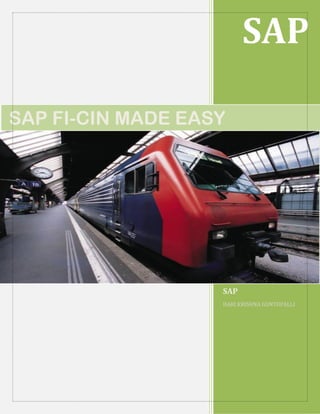
Cin fi v1_by_guntupalliharikrishna
- 1. SAP SAP HARI KRISHNA GUNTUPALLI SAP FI-CIN MADE EASY
- 2. Summary : This document will help people to understand FI- CIN , MM- CIN , SD- CIN Configuration i.e. Country version India. The document will simplify Integration of CIN settings to them and single document covers all the CIN Scenarios. Prepared By:- Hari Krishna Guntupalli Created On : - 04.10.2015 Table of contents Country version India : CIN Domain Basic concepts.................................................................... 3 FI consultant steps in CIN configuration...........................................28 CIN VS Service Tax ...................................................................................32 CIN VS TDS ...................................................................................................51 CIN MM Configuration Steps ..............................................................52 CIN SD Configuration Steps .................................................................53 J1I9 CIN Number range objects...........................................................54 Master Data for CIN..................................................................................56 MM CYCLES..................................................................................................57 DEPOT PLANTS...........................................................................................58 CIN TABLES ...............................................................................................59 CIN Forms ...................................................................................................59 CIN NOTES....................................................................................................60 CIN ACCOUNTING ENTRIES ................................................................ 60 UTILIZATION ...............................................................................................67 CIN/VAT/TDS/SERVICE -TAX List of Reports ............................68 TAXINN VS TAXINJ ...................................................................................70 CAPITAL Procurement in SAP ................................................................75 SD CYCLES ....................................................................................................77
- 3. Miscellaneous Topics ...............................................................................86 CIN Domain Basic concepts : Useful domain Books : 1) Central Excise & Central Customs Books - Taxmann's 2) Central Excise & Central Customs Books - Kalyani Publishers FI -CIN MM-CINSD-CIN
- 24. CENVAT System: CENVAT is applicable on central excise duty. In Central Excise the manufacturer has to pay tax on the value of goods manufactured but taking the VAT system he can claim the tax credit i.e., CENVAT credit of the tax paid on: 1. Input goods used in manufacture 2. Input services used in manufacture. It should be noted that no CENVAT credit is available if: 1. Final production is exempt from excise duty. 2. The document showing proof of payment of duty on input is not available. It is worth to note that duty paid on input cannot be enchased / refunded it can only be adjusted against duty on finished goods. Input output relation: There need not be an input –output relation for claiming CENVAT credit, e.g., duty paid on automobile components used in automobile manufacturer can be adjusted against duty on textile production. CENVAT credit on Capital Goods: Any duty paid on machinery and plant, spare parts of machine, tools, dies etc. used in manufacture can also be adjusted against duty payable on production. However, up to 50% credit is available in current year and balance in subsequent financial year. Motorcar is not a capital asset and for the purpose of CENVAT Credit for all manufacture. However it may be taken as capital good for service tax in case of service provider uses motor car for service providing purpose e.g., Courier, tour operator, rent-a-cab, cargo, outdoor caterer, pandal and shamiana operator, and goods transport agency. Excise Opening Balance Uploading RG23A and RG23C Part I Registers updation
- 25. Use Before going live of any project normally you will be uploading initial stocks by using 561 movement in SAP system. In Indian business scenario if the said material is subject to excise duty then we need to update Part 1 register with the stock. Using this activity, you can update the receipts of into RG23A Part I and RG23C Part I, Registers by select the radio button option. Prerequisites Initial stocks must have been uploaded into system by 561movement and for such materials all CIN details (J1ID) like Chapter ID, Material and Chapter ID combination and CENVAT Determination should have been maintained. Procedure 1. Access the transaction choosing one of the following navigation options: SAP R/3 menu Country India User Menu Indirect Taxes Registers Excise Tax Update RG23A/C Issues and RG1 Transaction code J1I5 RG23A PART II AND PLA REGISTERS UPDATION Use Before going live of any project normally you will be uploading initial balances by using FI transactions in SAP system. By the time client go-live there might be some opening balance in RG23A Part II and PLA registers. Using this activity, you can update the receipts of into RG23A Part II and PLA Registers by select the respective register button option. This transaction involves Direct Table Entries so, please be careful when you are doing this transaction. You have to do this activity before Extracting (J2I5) transaction i.e. there should not be any entries in J_2IACCBAL table. If they are exists you can delete them and make the following transaction and then Extract (J2I5) again. Please do note that this is purely manual transaction system does not have any control or validations in this i.e. system will cross check with any other entry. Prerequisites All CIN customization must have completed. Procedure
- 26. Access the transaction choosing one of the following navigation options SAP R/3 menu Tools ABAP Workbench Development ABAP Dictionary Transaction code SE11 1. On the ABAP Directory: Initial Screen, make the following entries. 2. Choose J_2IACCBAL against Database Table filed and choose Display (F7) icon to enter into table. Please do remember that this is only a direct table entry of opening balance, system does not check the actual FI entries. You need to make an appropriate FI entry to suitable to above transaction. An example is give below for your reference: You can use F-02 transaction code to pass the following FI entry: RG23A Part II Account DR To Initial balances clearing a/c Or PLA BED Account DR To Initial balances clearing a/c You can choose any appropriate accounting entry which is suitable to client. 3. After making table entry if you want to see you can extract register by using J2I5 transaction code (as explained 1.2.1 and 1.2.2). But you need to remember the extraction date should be 01.01.2004 to 31.01.2004 as you have given closing balance as on 31.12.2003. 4. Extraction is possible only if there are some transactions (actual incoming excise invoices). That is to say you can extract register only after your first actual CIN transaction in system (other than opening balance). The same process can be followed for PLA register also. Result Table entry for RG23A Part II is made. RG23C PART II Use To upload the opening balance in RG23C Part II. This transaction involves Direct Table Entries so, please be careful when you are doing this transaction. You have to do this activity before
- 27. Extracting (J2I5) transaction i.e. there should not be any entries in J_2IACCBAL table, except the balances of RG23A Part II and PLA balance as mentioned above. If they are exists you can delete them and make the following transaction and then Extract (J2I5) again. Please do note that this is purely manual transaction system does not have any control or validations in this i.e. system will cross check with any other entry. The RG23C is for CENVAT credit on capital goods. Hence in this step you upload only the balance in the RG23C Part II. The RG23C balance on hold will not be uploaded in the table. The balance will remain in the FI books as a balance in a GL account. When this credit for the ‘On hold’ balance is due, it will be transferred to RG23C Part II using Excise JV (transaction code J1IH). Prerequisites All CIN customization must have completed. Procedure 1. Access the transaction choosing one of the following navigation options: SAP R/3 menu Tools ABAP Workbench Development ABAP Dictionary Transaction code SE11 2. On the ABAP Directory: Initial Screen, make the following entries. 3. Choose J_2IACCBAL against Database Table filed and choose Display (F7) icon to enter into table. Please do remember that this is only a direct table entry of opening balance, system does not check the actual FI entries. You need to make an appropriate FI entry to suitable to above transaction. An example is give below for your reference: You can use F-02 transaction code to pass the following FI entry: RG23C Part II Account DR To Initial balances clearing a/c You can choose any appropriate accounting entry which is suitable to client. 4. After making table entry if you want to see you can extract register by using J2I5 transaction code (as explained 1.2.1 and 1.2.2). But you need to remember the extraction date should be 01.01.2004 to 31.01.2004 as you have given closing balance as on 31.12.2003. 5. Extraction is possible only if there are some transactions (actual incoming excise
- 28. invoices). That is to say you can extract register only after your first actual CIN transaction in system (other than opening balance). The same process can be followed for PLA register also. Result Table entry for RG23C Part II is made. RG23C ON HOLD Use When capital purchases are made which are eligible for CENVAT, RG23C(Part II) will be credited with only 50% of the CENVAT. The balance 50% will be CENVAT on Hold. The CENVAT on hold opening balance is not to be uploaded into Excise Register. It will remain as a balance in GL A/c for CENVAT on hold (Account No. 24930000 in chart of Accounts CAIN). In the new year when the credit for the CENVAT on hold is due the credit is taken using excise JV. The procedure for this is as follows, assuming CENVAT on Hold credit to be taken into RG23C (BED) is to be taken for Rs. 100.00 Procedure 1. Access the transaction choosing one of the following navigation options: SAP R/3 Menu Indirect Taxes Excise JV Create Transaction code J1IH Result System issues a message successfully created with reference of the documents created. Following Accounting entry is pass Itm PK Account Account short text Assignment Tax code Amount 1 5024930000CENVAT hold V0 -200 2 4024930000CENVAT hold V0 100 3 4024850000CENVAT Cap BED 20040603V0 100 RG23C (Part II) is credited for Rs. 100.00 FI consultant steps in CIN configuration: 1.Activate Country version India for Specific Fiscal Years
- 29. 2.Check calculation procedure 3.Assign country to calculation procedure 4.Check and change settings for tax processing 5.Define tax accounts 6.Assign tax code to Non taxable Transactions 7.Maintain excise Registrations 8.Maintain company code settings 9.Maintain Plant settings 10.Maintain Excise Groups 11.Maintain serious Groups 12.Maintain excise duty indicators 13.Maintain postal Addresses 14.Select tax calculation procedure 15.Maintain excise defaults 16.Define tax code for Purchasing documents 17.Assign tax code to company codes 18.Classify condition types 19.Define G/L Accounts for taxes 20.Specify excise accounts per excise transaction 21.Specify G/L accounts per Excise Transaction 22.Assign billing types to Delivery types 23.Maintain default excise groups and series groups 24.Utilization Determination 25.Maintain Minimum balance for excise accounts 26.Specity Sap script forms
- 30. 27.Number Ranges 28.Excise Rate Maintenance 29. GL Master creation like Cenvat hold a/c , Cenvat clearing a/c , Cenvat suspense a/c ,PLA A/C, VAT Payable a/c , RG23A BED A/C, RG23C BED A/C, VAT Payable a/c , VAT Receivable a/c . 30. Assignment of accounts for automatic postings T code: VKOA ( EX: CENVAT A/C SUSPENSE )
- 31. CIN VS Service Tax : Service Tax consulting note for the TAXINN Customers: Requirement: The requirement for the Service tax credit in India is that the Service tax credit can be availed only after making the Vendor payment to the extent of Payment made to Vendor. Similarly the Service tax should be paid only when you receive the Payment from the Customer. Proposed Service tax Solution: In the existing solution released in note 779512 will accumulate the Service tax credit in the Interim account and the Service tax payable will account in the interim account. Please refer the SAP note 921634 and do the Customizing Changes and code correction mentioned in the SAP note. You will have to create the GL accounts with the controls mentioned in the SAP note 921634. The Service tax credit can be availed when you run the Report J_1I_RFUMSV50 (RFUMSV50 for ECC Customers) for the Payment made Invoices. The following additional Customizing is required for the Sales transactions. We assume that the Condition types JSE4 AR Service tax and JES4 AR ECS on Service tax has been created in SD Pricing condition and assigned to the SD Procedure with the account key VS9 AR Service tax and VS0 AR ECS on Service tax created and assigned in the SD Pricing procedure for the condition types JSE4 and JES4 respectively. 1. Customizing Changes:
- 32. 1.1 Condition type: Create two new condition type JSE4 AR Service tax & JES4 AR ECS on Service tax. Copy the Condition type JIN1 & JIN2 as JSE4
- 33. &. Use transaction code OBQ1 for creating the new condition type. Kindly use the access sequence MWST and not JTAX.
- 34. 1.2 Account Key: Define two new account keys VS9 & VS0 same as the SD account key created. If you are using different account in SD Pricing procedure then you will have to create the same account key here. Customizing Path: SPRO Financial Accounting Tax on Sales/Purchases Basic Settings Check and Change Settings for Tax Processing
- 35. 1.3 Tax Procedure Change: Include the two conditions JSE4 and JES4 in the TAXINN Procedure. Customizing Path: SPRO Financial Accounting Tax on Sales/Purchases Basic Settings Check Calculation Procedure Define Procedures
- 36. 2. GL Account Creation: Kindly create 4 GL accounts with the following properties. Two GL accounts should be created for the Interim account of Service Tax and ECS on Service Tax and Two GL account for the Final GL account. 2.1 Interim GL Account Properties: Only Balance in Local Currency should not be activated. The Tax Category should be ‘>’. The open item management and Line item display indicator should be active.
- 38. 2.2 Final GL Account Properties: Only Balance in Local Currency should not be activated. The Tax Category should be ‘>’. The open item management should not be active.
- 39. 3. Tax Code Creation: You have to create two tax codes for the Service tax setting. One tax code for posting into the Interim account when you carry out the Sales transactions. This tax code will not be having any rates maintained in FTXP.
- 41. The final tax code should have the rates maintained.
- 42. Assign the Final tax code to the interim tax codes as Target tax code through FTXP Properties. 4. GL account Assignment: Assign the Interim GL account for the Interim tax codes and Final GL accounts to the Final tax codes. Customizing Path: SPRO Financial Accounting Tax on Sales/Purchases Posting Define Tax Accounts Activate the tax code indicator for the Account key.
- 43. Assign the Posting Key:
- 44. The Service tax Interim Tax code is M3 which will post the value into the interim GL account 24820010. The Service tax Final tax code is M4 which has been assigned with the Service tax Final GL account 24820012. When we receive the Payment from the Customer the Service tax payable will be moved from Interim Account (24820010) to Final Account (24820012). The Same setting should be carried for the ECS on Service tax account key also. Activate the tax code indicator for the Account key.
- 45. Assign the Posting Key:
- 46. The ECS on Service tax Interim Tax code is M3 which will post the value into the interim GL account 24820011. The ECS on Service tax Final tax code is M4 which has been assigned with the Service tax Final GL account 24820013. When we receive the Payment from the Customer the Service tax payable will be moved from Interim Account (24820011) to Final Account (24820013). 5. SD Condition Record: Create the condition record for the Service tax and ECS on Service tax with 12% and 2% with the Interim Tax Code M3 assigned. If you have already gone live with the Service tax then you may ensure that the Interim tax code is assigned.
- 47. The condition record shown here is only for the reference and it is not expected to have the same access table. You can have your own access table to determine the Service tax and ECS on Service tax rates but ensure that the Interim tax code is assigned.
- 48. 6. Process flow for Normal Sales Cycle: The Sales process is like this, you will have Sales order Billing or Sales Order Delivery Billing. When you generate the billing document the Service and ECS on Service tax payable will be posted into Interim GL account.
- 49. Carry out the In-coming Payment receipt through the transaction F-28. Once you create the In-coming Payment then you can run the report J_1I_RFUMSV50 (RFUMSV50 for ECC Customers) for transferring the Payable from Interim to Final Account. Accounting Entries Accounting Entry after Vendor Invoice Verification Accounts Payable (Vendor) Cr. GR/IR Clearing Account Dr. Service Tax Receivable Account Dr. Education Cess on Service Tax Receivable Account Dr. Sec.Education Cess on Service Tax Receivable Account Dr. FI-JV after Vendor Payment to avail Service Tax Credit Service Tax Availed Account Dr.
- 50. SAP- CIN- J1ILN Page 51 Education Cess on Service Tax Availed Account Dr. Sec.Education Cess on Service Tax Availed Account Dr. Service Tax Receivable Account Cr. Education Cess on Service Tax Receivable Account Cr. Sec.Education Cess on Service Tax Receivable Account Cr Service Tax important Related Notes: 1283867 Business Place for Service tax in RE-FX for India 1029613 RE-FX Country Version for India 921634 Service tax India: Transfer from Interim to Final Account 836249 Data Dictionary Changes for Service tax Registration No. 796169 Transaction J2IUN CENVAT Utilization with Service Tax Credit 795492 Transaction J2IUN CENVAT Utilization with Service Tax Credit 778976 Configuration for Service tax (MM and SD) CIN VS TDS: The basic withholding tax settings for India (Country India Version) will include the following sub processes which are commonly used within the main process. Defining withholding tax keys Defining branch offices (Section codes) Defining withholding tax type invoice & payment posting Defining withholding tax type for ECESS at Invoice posting Maintaining surcharges Defining withholding tax codes Defining GL accounts to post the withholding tax Maintenance of number ranges for tax certificates and Challan.
- 51. SAP- CIN- J1ILN Page 52 CIN_ MM_Configuration Steps: 1. SPRO- Tax calculation procedure (TAXINN or TAXINJ ) and assign the country to calculation procedure 2. SPRO- Classify condition Types 3. SPRO- Assign tax code to company codes 4.SPRO- Specify excise accounts per excise transaction 5.SPRO- Specify G/L accounts per excise transaction 6.FTXP - Tax code Maintenance 7.FV11- Maintenance of condition record 8.J1id- Excise rate maintenance 9.J1i2 - Prepare a sales tax register 10. J1i3- crate outgoing excise invoices in batches 11.J1i5- Update the RG1 PART 1 Registers 12.J1iex- Incoming excise invoices ( central transaction) 13.J1IEX_C- Capture an incoming excise invoice (excise cleark) 14.J1IEX_P-Post an incoming excise invoice (excise supervisor) 15.J1IF01-Create a subcontracting challan 16.J1IF11-Change a subcontracting challan 17.J1if12- Display a subcontracting challan 18.J1IF13-Complete, reverse, or re-credit a subcontracting challan 19.J1IFQ- Reconcile quantities for subcontracting challans 20.J1IFR-List subcontracting challans 21.J1IH- Make a cenvat adjustment posting 22.J1IIN- Create an outgoing excise invoice
- 52. SAP- CIN- J1ILN Page 53 23.J1ij- Assign excise invoices to delivery for sales from depots 24.J1injv- Adjust withholding tax item 25.j1inrep -Reprint a withholding tax certificate for a vendor 26.J1IQ-Year -end income tax depreciation report 27.J1ir-Download register data 28.J1is - Process an excise invoice (outgoing ) for other movements 29.J1iu-Process exemption forms 30.J1iw-Verify and post an incoming excise invoice 31.J1IX- Create an incoming excise invoice (without reference to purchase order) 32.J2I8-Transfer excise duty to cenvat account 33.J2IU- Remit excise duty fortnightly 34.J2I9- Monthly cenvat return 35.J1IG- Excise invoice entry at depot 36.J1IGA- Create additional excise entry @depot 37.J2I5- Extract data for excise registers 38.J2I6-Print excise registers 39.FTXP-Tax code maintenance 40.FV11-Creating condition record 41.OB40-Define G/L Account for taxes CIN_ SD_Configuration Steps & Syllabus : 1. Calculation of Excise duty based on Material and Chapter ID combination - 2. Calculation of Excise bases on concessional forms-
- 53. SAP- CIN- J1ILN Page 54 3. Calculation of Output Tax based on Interstate Transactions- 4. Maintenance and printing of Excise / Sales Tax details of customer on Invoices- 5. Usage of Pre-printed Invoice Numbers - 6. . Excise Invoice Number should start with No.1 for every government fiscal year in Depot- 7. Maintenance of RG23D register in Depots- 8. Reproduction of all Excise details on depot Invoices with respect to source document- 9. Maintaining separate Folio number for all incoming material in Depot- 10. Maintain Entry number for each Folio for outgoing material in Depot- 11. Levy of service tax on all services rendered from Factory / Depot- 12. Payment of Cess on certain category of Material if applicable- 13. Maintenance of excise rules.- T.code: J1I9 CIN Number range objects:
- 54. SAP- CIN- J1ILN Page 55
- 55. SAP- CIN- J1ILN Page 56 Master Data for CIN: 1.CIN TAB with vendor master data 2.CIN TAB with customer master data 3.Tax code assignment in Material master
- 56. SAP- CIN- J1ILN Page 57 MM CYCLES: Domestic Procurement (Local Material) : ME21N - >ME28 - > MIGO - > J1IEX (Capturing & posting) - > MIRO Import Procurement : ME21N - > ME29N - > MIRO - > J1IEX ( Capturing) - >MIGO- > J1IEX (posting) - > MIRO Capital Item Procurement : ME21N - > ME29N -> MIGO - > J1IEX - > MIRO Vendor Return ME21N-> MIGO -> J1IS - > MIRO Cancellation of Goods Receipt MIGO - > J1IEX (Posting) - > J1IEX ( Cancel excise Invoice ) Stock Transport Order : STO-SD ME21N -> VL10B - > VL02N - > VF01 -> J1IIN STO-MM ME21N- > MIGO -> J1IS-> J1IV
- 57. SAP- CIN- J1ILN Page 58 SALES: VA01 -> VL01N- > VF01-> J1IIN Material Scrap MIGO-> J1IH (Excise JV) TR6 Challan -> J1IH UTILISATION - > J2IUN DEPOT PLANTS : Depot or Dealer activities are mainly performed for trading material purchase and sale and sale of material transferred from factory. There are two aspects of Depot / Dealer scenario: 1. Domestic as well as Import trading material is directly received at Depot / Dealer’s premises for subsequent sale. 2. Stock transferred from factory in bulk and the same will be sold from Depot / Dealer’s premises as and when there is a demand from Customer as a Part or Full consignment considering various factors of factory, Depot / Dealer’s and Customer’s location, time period, transportation, taxation etc. Entries of receipt and issues at Depot / Dealer’s are accounted in RG23 D Register. 3. Depot Sales process, RG23 D, Excise Registers, J1IG, J1IJ. Procurement process in Depot plant : ME21N-> MIGO-> J1IG-> MIRO Sales process flow in Deport plant : VA01->VL01N-> VL02N -> VF01-> J1IJ CIN TABLES : T Code: SE16n j_1i* and press f4 we can get 129 table list
- 58. SAP- CIN- J1ILN Page 59 All CIN Tables start with J_1I and J_2I. There are 129 tables. A few of them are: • J_1IEXCHDR (Header data of Excise Documents) • J_1IEXCDTL (Line item data of Excise Documents) • J_1ICHPTER (Chapter ID master) • J_1IEXGRPS (Excise Groups) • J_2IEXTRCT (Data extract tables for Excise Registers) • J_2IUTZDAT (Utilization Date) CIN Forms : In CIN there are some sample sap script forms, which we use REGISTER NAME FORM RG23A Part I J_2IRG23A_PART1 RG 23C Part I J_2IRG23C_PART1 RG 23A Part II J_2IRG23A_PART2 RG 23C Part II J_2IRG23C_PART2 PLA J_2I_PLA RG 23 D J_2I_RG23D RG 1 J_2I_RG1 RT 12 J_2I_RT12_ABSTRA RT 12 J_2I_RT12_ABSTRA RT 12 J_2I_RT12_3 Here we define the different types of long texts that we want to be able to maintain in the various excise transactions. There is no limit to the number of types of long texts we can define. For each long text, we have to specify which transactions the long texts are for Transactions involving Code Excise invoices J1IA Excise JVs J1IH Subcontracting 57F4 J1IF Factory sales J1II
- 59. SAP- CIN- J1ILN Page 60 Smart forms need to be created for all the statutory forms exactly as per legal requirements Need to assign all the forms to required documents types by using output determination. CIN NOTE: 542862 Sap Note for MM 535616 Sap Note for SD 373001 CIN Loose and packed materials in RG1 register 951955 CIN- General clarifications for RG1 goods 1434100 RG1 - Daily Stock Account CIN ACCOUNTING ENTRIES : This is for Country Version India, Financial Accounting Flow of Entries: I. Procurement of Stock. What should be my accounting entry in procurement? For Domestic Procurement of Raw Material During GR Material Stock Dr. GR/IR clearing Cr. During Excise Invoice Credit Cenvat Account Dr. Cenvat Clearing Cr. During Invoice Verification
- 60. SAP- CIN- J1ILN Page 61 Cenvat Clearing Dr. GR/IR Clearing Dr. Vendor Payable Cr. For Domestic proceurement of Capital Goods During GR Material Stock Dr. GR/IR clearing Cr. During Excise Invoice Credit Cenvat Account Dr. (50%) Cenvat On-hold Dr. (50%) Cenvat Clearing Cr. During Invoice Verification Cenvat Clearing Dr. GR/IR Clearing Dr. Vendor Payable Cr Subsequent of Capital Goods Cenvat Account Dr. (50%) Cenvat On-hold Cr. (50%) For Import Procurement of Raw Material During Customs Duty Clearing invoice Custom Clearing Dr. Custom Payable Cr.
- 61. SAP- CIN- J1ILN Page 62 During GR Material Stock Dr. GR/IR clearing Cr. During Excise Invoice Credit Cenvat Account Dr. Custom Clearing Cr. During Invoice Verification GR/IR Clearing Dr. Vendor Payable Cr. For Excise Duty Credit of Raw Material without PO Cenvat Account Dr. Cenvat Clearing Cr. For Excise Duty Reversal through Excise JV Cenvat Clearing Dr. Cenvat Account Cr. What should be my accounting entry when the goods are issued through MM and excise invoice is created (J1IS & J1IV)? During Excise Invoice Creation Cenvat Suspense Account Dr. Cenvat payable Cr. For TR6C Challan PLA Account Dr.
- 62. SAP- CIN- J1ILN Page 63 PLA on hold Account Cr. During Fortnightly Utilization Cenvat payable Dr. Cenvat Account Cr. PLA Account Cr. Note: Cenvat Suspense Account should be cleared apprpiately using FI JV's. What should be my accounting entry in subcontracting reversal / Recredit ? For Subcontracting Challan Reversal Cenvat Reversal Dr. Cenvat Account Cr. For Subcontracting Challan Recredit Cenvat Account Dr. Cenvat Reversal Cr. What should be my accounting entry in SD ? For Factory Sale During Billing Document Customer Account Dr. Sales Account Cr. Cenvat Suspense Account Cr. During Excise Invoice Creation Cenvat Suspense Account Dr. Cenvat payable Cr.
- 63. SAP- CIN- J1ILN Page 64 For TR6C Challan PLA Account Dr. PLA on hold Account Cr. During Fortnightly Utilization Cenvat payable Dr. Cenvat Account Cr. PLA Account Cr. For Stock Transfer through SD No Accounting entries for Proforma Billing Document During Excise Invoice Creation Cenvat Suspense Account Dr. Cenvat payable Cr. For TR6C Challan PLA Account Dr. PLA on hold Account Cr. During Fortnightly Utilization Cenvat payable Dr. Cenvat Account Cr. PLA Account Cr. Note: Cenvat Suspense Account should be cleared apprpiately using FI JV's. II. Central Excise RG 1 - Production & Issues or Inputs form Production and Sales
- 64. SAP- CIN- J1ILN Page 65 RG 23A Part I - Link Stock Register, only Product details and Quantity details. RG 23A Part II - Cenvat Credit on Incoming Materials & Duty Paybale on Outgoing Materials or on Sales (Monthly Register) Excise PLA Register - TR 6 Challans Form No. 5 Register - For Return Goods (Form D3 to be submitted to Excise Dept.,) In SAP the Movement you save the MIGO Transaction, it automatically generate FI Document. It will create the following entry. i). Inventory Raw Material A/c Dr To GR/IR Clearing A/c Cr In MIGO Transaction itself, you can post Excise by choosing capture and post Excise Invoice. The FI Document will be as follows. ii). RG 23 A Basic Excise Duty A/c Dr To Canvat Clearing A/c Cr After doing MIGO, you execute MIRO. In this transaction also SAP will generate FI document automatically. The Entry will be as follows: iii). GR/IR Clearing A/c Dr Cenvat Clearing A/c Dr VAT Setoff A/c Dr To Vendor A/c Cr III. Flow of Entries for a Normal Manufacturing Activity: I. On Receipt of Raw Materials: (MIGO-movement type:101) Dr. Inventory of Raw Materials 100 Dr. Inventory of Operating Supplies 20 Dr. Inventory of Packing Materials 10 Cr. GR/IR Clearing A/c 130
- 65. SAP- CIN- J1ILN Page 66 II. On Invoice Verification: (MIRO) Dr. GR/IR Clearing A/c 130 Cr. Vendor A/c 130 III. On Goods Issued for Production: (MIGO-movement type:261) Dr. Consumption of Raw Materials 100 Dr. Consumption of Operating Supplies 20 Cr. Inventory of Raw Materials 100 Cr. Inventory of Operating Supplies 20 IV. On Semi-Finished Goods Received form Process: (MIGO-movement type:101) Dr. Inventory of Semi-Finished Goods 120 Cr. Cost of Goods Manufactured (Semi-Finished Goods)120 V. On Issued of Semi-Finished Goods for further Processing: (MIGO-movement type:261) Dr. Consumption of Semi-Finished Goods 120 Dr. Consumption of Packing Materials 10 Cr. Inventory of Semi-Finished Goods 120 Cr. Inventory of Packing Materials 10 VI. On Finished Goods Received from Process: (MIGO-movement type:101) Dr. Inventoyr of Finished Goods 130 Cr. Cost of Goods Manufactured (Finished Goods) 130 VII. On Finished Goods Issued for Sales: (VL01N-movement type:601) Dr. Cost of Goods Sold (Finished Goods) 130 Cr. Inventory of Finished Goods 130
- 66. SAP- CIN- J1ILN Page 67 VIII. On Raising Bill for the Customer: (VF01) Dr. Customer A/c 145 Cr. Sales A/c 145 Utilization : When material is sold to customers, excise duty is collected from the customer which in turn is payable to central excise department .Hence, excise collected on output material is called as Excise payable. When material is purchased from vendor, excise duty is paid to the vendor , which is reimbursable (receivable) by the Excise Department. Hence, excise paid on input material is called as excise Receivable. Instead of paying excise payable and collecting excise receivable from Central excise department, excise law allows to offset excise payable against excise receivable and if still some balance remains in excise payable that can be paid to excise department. After offsetting, if some balance remains in the excise receivable, it should be used for further off setting of excise payable in future. Modvat or excise duty set-off is a process of calculating the net excise duty either payable or receivable from the central excise department. This process is known as utilization in CIN. T code : J2iun is used to do monthly utilization. Input excise duty credit (due to purchase ) is set off against the excise duty payable or PLA account (different industries uses different nature of accounts and process), due to sale. Similarly, input excise duty is set off against the excise duty payable , due to procurement of services. The process of setting off the excise payable duty against the input available credit is known as Utilization. Utilization against service tax is possible through t code J2IUN. Unlike excise, service tax is paid to the vendor while procurement is ready for utilization , not when it is credited to the vendor. Similarly, service tax receipt from customer is available for utilization not the debit amount on customer. Master note on service tax is 779512.
- 67. SAP- CIN- J1ILN Page 68 CIN/VAT/TDS/SERVICE -TAX List of Reports : J1I2 -Prepare a sales tax register J1I3-Create outgoing excise invoices in batches J1I5-Update the RG 1 and Part I registers
- 68. SAP- CIN- J1ILN Page 69 J1IEX-Incoming Excise Invoices (central transaction) J1IEX_C-Capture an incoming excise invoice (excise clerk) J1IEX_P-Post an incoming excise invoice (excise supervisor) J1IF01-Create a subcontracting challan J1IF11-Change a subcontracting challan J1IF12-Display a subcontracting challan J1IF13-Complete, reverse, or recredit a subcontracting challan J1IFQ-Reconcile quantities for subcontracting challans J1IFR-List subcontracting challans J1IH-Make a CENVAT adjustment posting J1IIN-Create an outgoing excise invoice J1IJ-Assign excise invoices to a delivery for sales from depots J1INJV-Adjust withholding tax Item J1INREP-Reprint a withholding tax certificate for a vendor J1IQ-Year-End Income Tax Depreciation Report J1IR-Download register data J1IS-Process an excise invoice (outgoing) for other movements J1IU-Process exemption forms J1IW-Verify and post an incoming excise invoice J1IX-Create an incoming excise invoice (without reference to purchase order) J2I8-Transfer excise duty to CENVAT account J2IU-Remit excise duty fortnightly J2I9-Monthly CENVAT return J1IG-Excise invoice entry at depot J1IGA-Create additional excise entry at depot
- 69. SAP- CIN- J1ILN Page 70 J2I5-Extract data for excise registers J2I6-Print excise registers J1IQ - Year-End Income Tax Depreciation Report T code : SAP1, SAP2 More reports available TAXINN VS TAXINJ : TAXINN: 1. It is Condition Based Tax procedure. 2. Tax Code is required to be maintained in Condition Record, & if Tax Code is not found in Condition Record, Sales Cycle will go up to billing, but not release to accounting. Hence even a single Tax code may suffice the requirement for different Tax rate. 3. Tax condition record is maintain through T Code FV11. 4. It only supports condition-based excise determination. TAXINJ: 1. It is Formula Based Tax procedure. 2. It was most commonly used upto initial phase of R/3 4.7, but the latter implementations were with TAXINN. 3. Tax Code plays a vital role, as the Tax Rate are maintained in Tax Code in T Code FTXP. 4. It is complex compared to TAXINN 5. It can supports both condition-based excise determination and formula-based excise determination. 6. For Example, code for 362 routine for Condition formula for alternative calculation type. TAXINN: CONDITION TYPE AND ACCESS SEQUENCE TAX SCHEMA - TAXINN
- 70. SAP- CIN- J1ILN Page 71 CONDITION TYPE Condition type is integral part of condition technique. In SAP, condition technique refers to the method by which the system determines objects like pricing, output, account, etc. from information stored in condition records. It consists of condition table, access sequence, condition type, condition record and its determination procedure. Following is the list of condition type with description available in Tax procedure - TAXINN. Condition Type Condition Type Description Details BASB Base Amount Base Amount from SD/MM/FI Pricing JSER IN: Service tax Service Tax JSVD IN:Service tax debit Service Tax Debit JMOP IN: BED setoff % Basic Excise Duty – Setoff % JMOQ IN: BED setoff Qty Basic Excise Duty – Setoff Quantity JAOP IN: AED setoff % Additional Excise Duty – Setoff % JAOQ IN: AED setoff Qty Additional Excise Duty – Setoff Quantity JSOP IN: SED setoff % Special Excise Duty – Setoff % JSOQ IN: SED setoff Qty Special Excise Duty – Setoff Quantity
- 71. SAP- CIN- J1ILN Page 72
- 72. SAP- CIN- J1ILN Page 73 Steps involved in RG1 register updation The following is the sequence of event in which register RG1 is updated: Sequence No Sequence Details 1. In SE16/SE16N, enter Table name: J_2IRG1BAL, and click on Create. Enter the material number and 'P' in Material form (Loose/Pack indicator) and click 'Save'. This step is to be done only for the first time. 2. Do your Initial Stock entry in MB1C, movement type 561 3. Go to J1I5, select Posting Date, Document Year and 'ROP in Classification (Receipt from outside under any other provision). Click on Create icon (Register entry) 4. Go to J2I5 and extract the RG1 Register. You must get a green checkmark.
- 73. SAP- CIN- J1ILN Page 74 5. After doing the PFI, go to J1I5, select Posting Date, Document Year and Classification 'IDH' (For domestic sales) or 'IDE' if the first removal is for Export Sale. Based on the accounting document generated during PGI (MB03) the RG1 Register gets updated with the removal for Outbound Delivery. 6. Re-extract the RG1 register in J2I5. You must get a green check mark. For the RG1 Register printout, go to J2I6, select the option, 'Script Form' and hit 'Execute. Classification is Receipt or Issue Indicator which updates the respective Registers as follows : REC. OR ISS. INDICATOR INDICATOR DESCRIPTION REGISTER IIM ISSUED FOR USE/INSTALLATION OR IN MANUFACTURE RG23 A & C IPD ISSUED FOR CLEARANCE/REMOVAL ON PAYMENT OF DUTY RG23 A & C IWD ISSUED FOR CLEARANCE/REMOVAL WITHOUT PAYMENT OF DUTY RG23 A & C IDH REMOVAL FROM FACTORY ON PAYMENT OF DUTY FOR HOME USE RG1 IDE REMOVAL ON PAYMENT OF DUTY FOR EXPORT UNDER NO BOND RG1 IWE REMOVAL WITHOUT PAYMENT OF DUTY FOR EXPORT UNDER BOND RG1 IWT REMOVAL WITHOUT PAYMENT OF DUTY FOR TRANSFERS RG1 IWO REMOVAL WITHOUT PAYMENT OF DUTY FOR OTHER PURPOSE RG1 RMA RECEIPT FROM MANUFACTURE RG1 ROP RECEIPT FROM OUTSIDE UNDER ANY OTHER PROVISION RG1, RG23 A & C
- 74. SAP- CIN- J1ILN Page 75 Capital Procurement in SAP : Create a material master – MM01 Create a Vendor master – XK01 Create an Asset master – AS01 Maintain Chapter id & Cenvat determination – J1ID Create a PR for a material with account assignment category A, ME51N (Optional) Create a P.O. for vendor / Material with account assignment category A, asset number – ME21N Release of capital order (Optional) – ME29N Goods receipt & Capture the Excise invoice – MIGO Post the Excise invoice by using internal excise number – J1IEX Invoice verification for the asset purchased - MIRO Transfer credit in the second year – J2I8 Check the asset value – AW01N
- 75. SAP- CIN- J1ILN Page 76
- 76. SAP- CIN- J1ILN Page 77 SD CYCLES : SD scenarios 1 Factory sales 1 Inquiry : VA11 ( Optional) 2 Quotation: VA21 ( Optional) 3 Order creation: VA01 4 Delivery : VL01N 5 Post goods issue: VL02N 6 Billing : Vf01 7 Factory Excise Invoice J1IIN 2 Export sales 1 Sales order creation VA01 2 Delivery VL01N 3 Post goods issue VL02N 4 Billing VF01 5 Create Excise invoice J1IIN 6 Creating ARE1 Document J1IA101
- 77. SAP- CIN- J1ILN Page 78 3 Deemed Export Deemed Export license capture J1ILIC01 1 Sales order Creation : Va01 2 Delivery : VL01n 3 Post goods issue VL02N 4 Billing : VF01 5 Creation of ARE3 Document J1IA301 4 Stock transfer from Plant to Depot 1 Creating Stock transport order ME21N 2 Delivery duelist for purchase orders VL10B 3 Post goods issue : VL02N 4 Creating billing document: VF01 5 Creating Excise invoice : J1IIN 6 Receipt of transferred materials: MIGO 5 Credit/ Debit memo processing 1 Create credit memo request VA01 2 Change credit memo request Va02 3 Create credit memo (Billing) VF01
- 78. SAP- CIN- J1ILN Page 79 4 Excise Adjustment postings J1IH 6 Scrap sales order processing Sales order Creation VA01 Delivery VL01N Post goods issue VLO2N Billing VF01 Excise Invoice J1IIN Post incoming payment F-28 Manual clearing F-44/F-32 7 Intercompany sales 1 Create purchase order ME21N 2 Release P.O ME22N 3 Create Delivery VL10B 4 Post goods issue VL02N 5 Billing VF01 6 Excise Invoice J1IIN 8 Transportation Management
- 79. SAP- CIN- J1ILN Page 80 1 Create Purchase order ME21N 2 Create Sales order VA01 3 Outbound delivery VL01N 4 Generate Shipment Document VT01N 5 New Delivery to the existing Delivery VT11 6 check in, Loading start & end VT02N 7 creating the shipment cost document VI01 8 Shipment cost settlement VI02 9 Settlement with forwarding Agency MR11 9 Bought in item 1 Sales order creation VA01 2 Create purchase order ME21N 3 Approval of purchase order ME28 4 Goods Receipt MIGO 5 Out bound delivery VL01n 6 Post goods issue VL02n 7 Billing VF01 8 Excise invoice creation J1IIN 9 Invoice verification MIRO
- 80. SAP- CIN- J1ILN Page 81 10 Third party sales 1 Creating third party sales order VA01 2 Converting purchase requisition to PO ME57 3 Approval of PO ME28 4 Goods Receipt MIGO 5 Entering invoice MIRO 6 create billing VF01 11 Credit Management 1 Setting a credit limits FD32 2 create sales order VA01 3 Reviewing Blocked sales order VKM1 12 Consignment process Consignment fill up
- 81. SAP- CIN- J1ILN Page 82 CF → Delivery type LF → Billing VF01 Consignment issue CI → Delivery type LF → Billing VF01 Consignment return CONR → Delivery type LR → Credit for return VF01 Consignment pickup CP → Delivery type LR → No billing 13 Process steps of stock transfer between Depot to Depot Supplying plant 1 Create a STO PO from receiving plant ME21n 2 Create delivery with ref to STO PO VL10b 3 Post goods issue VL02n 4 Create Depot Excise invoice with Reference to delivery document J1IJ 5 Create pro-forma invoice VF01 6 Extract RG23D register for supplying plant J2i5
- 82. SAP- CIN- J1ILN Page 83 7 Check extracted register for quantity and excise value For PO items in print register, J2i6 Receiving Plant 1 Goods receipt with out excise capture selection) MIGO 2 Capture excise invoice at depot Enter challan qty And Excise base amount J1IG 3 Excise values for internally generated Document J1IG 4 Extract RG23D register for receiving plant J2i5 5 Check extracted register for GR items in Print register J2i6 14 Returns process 1 Creating return order VA01 2 Creating Return Delivery VL01N 3 Creating a credit memo Billing VF01 4 Excise Adjustments postings J1IH 15 Make to order
- 83. SAP- CIN- J1ILN Page 84 1 Creating sales order VA01 2 MRP run M D04 3 Convert planned order to production Order C015 4 Stocks transferring to sale order stock 5 Delivery VL01N 6 Post goods Issue VL02N 7 Create Billing VF01 8 Create Excise Invoice J1IIN 16 Sales from Depot 1 Create sales order VA01 2 Create Delivery VL01N 3 Post goods issue VL02N 4 Excise invoice for delivery at Depot J1IJ 5 Create billing VF01 17 Sales Period End closing Operations 1 Reviewing blocked sales order VKM1
- 84. SAP- CIN- J1ILN Page 85 2 Reviewing incomplete sales orders V.02 3 Reviewing sales documents blocked for delivery VA14L 4 Reviewing sales order Due for delivery VL10C 5 Reviewing log of collective Delivery creation V_SA 6 Reviewing incomplete Sd documents (Deliveries) V-UC 7 Reviewing sales documents blocked for billing V23 8 Reviewing List blocked ( For accounting) Billing documents VFX3 9 Settling the sales order to profitability analysis VA88 18 External Procurement of service 1 Creating a Purchase order ME21N 2 Maintaining a service entry sheet ML81N 3 Approving the service entry sheet ML81N 4 Invoice verification MIRO 5 posting Manual out going payment F-53 6 With holding tax remittance challan J1INCHLN 7 Updating bank challan number for TDS payment J1INBANK
- 85. SAP- CIN- J1ILN Page 86 Miscellaneous Topics : CIN - Health Check Description This program is used for checking some of the basic customizing settings in CIN. Requirements Execute this program after completing the customizing for FI Taxes and CIN Customizing Use To check the correctness of the customizing settings after completing the customizing and before starting the testing Disclaimer This program only checks for certain basic settings which might prevent the system from normal functioning. The correctness of these basic settings does not ensure that all the customizing settings are correct.
- 86. SAP- CIN- J1ILN Page 87 Thank You for Your Time !
