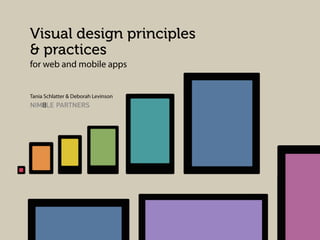
Visual design principles & practices for web and mobile apps
- 1. Visual design principles & practices for web and mobile apps Tania Schlatter & Deborah Levinson
- 2. Work intentionally blurred – under NDA UX & IA Nimble Partners UX & IA + UI & visual design
- 3. Schedule 9-9:15 am 9:15-9:35 9:35-10:15 10:15-10:30 10:30-11:30 11:30-12:00 12:00-1:00 pm 1:00-2:10 2:10-2:50 2:50-3:00 Intros Visual usability & UX. Meta-principles Exercise 1: storytelling through abstraction Break Lecture: the meta-principles Exercise 2: design personas Lunch Lecture: the visual usability tools Exercise 3: applying what you’ve learned Discussion & wrap up
- 4. Complex, functional apps, not simple apps
- 5. Visual is part of the experience! ...so why do some organizations treat it as a separate effort?
- 6. MailChimp.com @ 2009 Focusing on interface as a key part of the UX makes a difference Mint.com @ 2012
- 7. Does this interface inspire you to apply for a job?
- 8. Details matter. One of these is “just right.”
- 9. Is this for me?
- 10. Focusing on interface as a key part of the UX makes a difference. • It makes a difference to people who are evaluating your app or org. • It makes a difference to people who use your app. • It makes a difference to design and development team morale. • It makes a difference to your organization’s bottom line. We can do better.
- 11. Tog says: • Error prevention • Fitts' Law 4 graphic design principles: Contrast, Repetition, Alignment, Proximity = CRAP • Latency Reduction iOS 6 Human Interface Guidelines’ Principles: • Recognition rather than recall • Defer to content • Provide clarity • Aesthetic integrity • Consistency NN/G’s reports have 2,397 usability guidelines! Usability.gov guidelines iOS 7 Human Interface Guidelines: • Let color simplify the UI • Use system fonts • Direct manipulation • Feedback • Embrace borderless buttons • Use depth to communicate • Metaphors • User control Gestalt principles: Android Design Principles: • Enchant me 1 2 3 • Simplify my Life • Make me Amazing 4 5 6 Proximity Similarity Prägnanz (Figure-Ground) Symmetry "Common Fate" Closure
- 12. Consistency, Hierarchy & Personality
- 13. Consistency: establishing or adopting appropriate patterns Hierarchy: calling attention to the most important things Personality: choosing appropriate expressive characteristics
- 14. Consistency, hierarchy & personality are communicated via “the tools” of visual design: layout, type, color, imagery + controls & affordances from Understanding Comics by Scott McCloud
- 16. Schedule 9-9:15 am 9:15-9:35 9:35-10:15 10:15-10:30 10:30-11:30 11:30-12:00 12:00-1:00 pm 1:00-2:10 2:10-2:50 2:50-3:00 Intros Visual usability & UX. Meta-principles Exercise 1: storytelling through abstraction Break Lecture: the meta-principles Exercise 2: design personas Lunch Lecture: the visual usability tools Exercise 3: applying what you’ve learned Discussion & wrap up
- 17. Telling a story with consistency, hierarchy, and personality
- 22. Exercise 1 • Use the principles to help tell a simple story • Use 4 colors of paper and 4 frames • Share stories in teams • Group: discuss which principles were used and how - How did you establish consistency? - How did you establish hierarchy? - How did you convey personality?
- 23. Schedule 9-9:15 am 9:15-9:35 9:35-10:15 10:15-10:30 10:30-11:30 11:30-12:00 12:00-1:00 pm 1:00-2:10 2:10-2:50 2:50-3:00 Intros Visual usability & UX. Meta-principles Exercise 1: storytelling through abstraction Break Lecture: the meta-principles Exercise 2: design personas Lunch Lecture: the visual usability tools Exercise 3: applying what you’ve learned Discussion & wrap up
- 24. Consistency: managing expectations and patterns Like spoken language, a UI must have patterns or conventions so people can understand. Goal: define a consistent framework that can flex Meta-principles: consistency
- 25. Internal consistency Establish patterns within your app and use them consistently to create visual language. Meta-principles: consistency
- 26. Indicating difference is important to communicating effectively as well Differences in function – style Differences in types of text – font Meta-principles: consistency Differences in content types – layout
- 27. External consistency Decisions about consistency are linked to overall app strategy and UX. MS Word Google Consistency helps ease changes through familiarity. Meta-principles: consistency
- 28. External consistency MS Word 750 Words Inconsistency helps differentiate. Meta-principles: consistency
- 29. Some expectations can be anticipated, some cannot User location c expe int erp exp e ri e n c e n tatio c pi reens other sc other ions applicat other sc same reens applic ation backgrou nd ge, a method an ery dt v o eli d active screen ret ati on sit u ati o n Past experiences and interpretations p atte r n s Active experience and interpretation Goal: balance familiarity with strategic differences. Meta-principles: consistency
- 30. If your users share similar characteristics and are familiar with an existing app, why not make everything consistent? Why not just copy another app? Why not just use the iOS or Android standards? Meta-principles: consistency
- 31. Starting with defaults Defaults are a good starting point – but visual cues could help use and these apps lack distinct personalities that can help make them successful. Meta-principles: consistency
- 32. Hierarchy: defining meaningful differences • Consistency is about making decisions about how and where elements appear, look and behave to take advantage of expectations. • Hierarchy is about indicating differences that help people know how the app works, what’s important, and what to do. Meta-principles: hierarchy
- 35. Gestalt principles Psychological principles outlining perception of spatial relationships • • • Proximity implies grouping • Our eye is drawn to differences Similarity implies grouping Figure and ground imply space and hierarchy Help us understand how to place things Contrast is the key ingredient http://graphicdesign.spokanefalls.edu/tutorials/process/gestaltprinciples/gestaltprinc.htm Meta-principles: hierarchy
- 36. Stylistic details affect visual hierarchy Color: muted vs. saturated Treatment: plain vs. fancy Meta-principles: hierarchy
- 37. Complexity adds to the challenge The more elements you have, the harder it is to establish a clear hierarchy. Meta-principles: hierarchy
- 38. Personality: characteristics that affect interpretation “[P]erceptions of interface aesthetic are closely related to apparent usability and thus increase the likelihood that aesthetics may considerably affect system acceptability.” - Noam Tractinsky Meta-principles: personality
- 39. How much appeal do we need? Goal is not novelty for novelty’s sake – the app equivalent of Stark’s Alessi gold-plated juicer http://www.flickr.com/photos/dickyfeng/6254476990/ Meta-principles: personality
- 40. Functionality vs. appeal Meta-principles: personality
- 41. Terms to help qualify design aesthetics Terms used to gauge website appeal in 2004 paper from Noam Tractinsky and Talia Lavie • • Classical: organized, clean, symmetric Expressive: design harmony, color harmony, dynamic expression Meta-principles: personality
- 44. Criteria for decisions about personality Thoughtful decisions about expression and differentiation grounded in: 1. users and context • brain: how people see and understand • individual: age, demographics, experiences & expectations • situation: device, setting, goals 2. what is being communicated by whom • content: what is being represented • sender: who the information & interactions are from Meta-principles: personality
- 45. Selecting expressive qualities • How much appeal do you need? • How much expression do you need? Visual usability = useful appeal: Select type, color, and images, and present them in keeping with the content, users, and organization. Meta-principles: personality
- 46. Selecting expressive qualities How functional does it need to be? http://www.wired.com/entertainment/theweb/magazine/17-09/ff_craigslist_makeover Meta-principles: personality
- 47. Selecting expressive qualities How narrow is the user base? Meta-principles: personality
- 48. Selecting expressive qualities Is there a lot of competition? Meta-principles: personality
- 49. Selecting expressive qualities Do the expressive qualities support cognitive mapping? Meta-principles: personality
- 50. Selecting expressive qualities Are the characteristics appropriate for the situation? VS. Meta-principles: personality
- 51. Selecting expressive qualities Are the characteristics appropriate for the situation? Meta-principles: personality
- 52. Gathering visual interface design requirements • • • What are the business’ application goals? What do we know/what can we learn about the users? What are technical implications? + • What personality do we want to convey?
- 53. Schedule 9-9:15 am 9:15-9:35 9:35-10:15 10:15-10:30 10:30-11:30 11:30-12:00 12:00-1:00 pm 1:00-2:10 2:10-2:50 2:50-3:00 Intros Visual usability & UX. Meta-principles Exercise 1: storytelling through abstraction Break Lecture: the meta-principles Exercise 2: design personas Lunch Lecture: the visual usability tools Exercise 3: applying what you’ve learned Discussion & wrap up
- 54. Exercise 2 • Define the personality for a weight-loss app: mobile phone version of SuperTracker for teens • Goal: begin to define an appropriate personality for your app. • define 5-7 traits for your app – what it should be like • complete a personality map Resources: MailChimp example, simple ad-hoc personas, existing app https://www.choosemyplate.gov login: uxpatutorial pw: uxp4! Need to be able to state your reasons for your decisions! http://aarronwalter.com/design-personas/
- 55. Schedule 9-9:15 am 9:15-9:35 9:35-10:15 10:15-10:30 10:30-11:30 11:30-12:00 12:00-1:00 pm 1:00-2:10 2:10-2:50 2:50-3:00 Intros Visual usability & UX. Meta-principles Exercise 1: storytelling through abstraction Break Lecture: the meta-principles Exercise 2: design personas Lunch Lecture: the visual usability tools Exercise 3: applying what you’ve learned Discussion & wrap up
- 56. The visual usability tools • • • • • Layout Type Color Imagery Controls and affordances Contrast is the key to using the tools effectively to create consistency, hierarchy, and personality. Tools: intro
- 57. Layout • Position/location of elements needs to match flow – tease flow out of user scenarios. • Interface standards (e.g., iOS) provide familiarity, but may not match user’s flow. • Some position conventions, like search on the web, are written in stone at this point and would need a major reason to change. Tools: layout
- 58. Interpreting flow with layout Tools: layout
- 59. Example: Epicurious iPhone app Typical scenarios: • “It’s really hot today. What can I cook outside on the grill so I don’t have to heat up my kitchen?” • • “I want to find a chicken recipe for dinner.” “I have zucchini, peppers, and beef. What can I make with those ingredients?” Tools: layout
- 60. Feature implications • • Each scenario implies a different type of search • Guiding people to more detailed search options is another high priority Seasonal/promotional searches get priority – timely, demonstrate Epicurious’ unique value Tools: layout
- 61. Layout reveals hierarchy of information Time-sensitive info comes first. Tools: layout Common ingredient searches come first.
- 62. Creating relationships: grouping Tools: layout
- 63. Creating relationships: nesting Tools: layout
- 64. Alignment • • Alignment provides organization, supports page flow • Align to fewest possible (grid) lines. Default should be flush left. Decide what needs to be treated differently from there. Tools: layout
- 65. Avoid common mistakes • • • • Provide just enough information Align elements unless emphasizing difference Group like elements Position elements to help make hierarchy clear Tools: layout
- 66. Type • • For functional apps, choose type for readability Type size and weight = contrast = hierarchy and impact Tools: type
- 67. Choosing type • More choices than ever: Google Fonts, Typekit, embedding with @font-face ... • But less is more: choose two or three weights of one typeface, or a couple weights of only two typefaces, one of which is for “visual accent” Expression is possible with one font! http://www.thinkingwithtype.com/contents/text/#Project:_Hierarchy Tools: type
- 68. Epicurious’ typography Helvetica in roman and bold weights doing 95% of the work with two typographic accents Tools: type
- 69. Experiments with the accent font Century Gothic (original) Tools: type Helvetica Light Eurostile Rockwell Light
- 70. Choose type personality wisely Tools: type
- 71. Avoid common type mistakes • • Default: use one clear typeface with a variety of weights • • Apply type styles to similar information across templates Use type styles as the grammar of your visual language – as a consistent system Try emphasizing difference and/or directing the eye with contrast via size and color before using an expressive font Tools: type
- 72. Color • • • • Draws the eye Helps establish hierarchy Makes relationships visible Adds aesthetic appeal and conveys personality Tools: color
- 73. Hue and saturation • • • Hue: what we perceive as distinct colors Saturation: relative purity of color compared to gray Both factor into color contrast Traffic light Tools: color Olympics app Saturated + muted
- 74. Tints and shades • • Tools: color Tints are lighter hue variations; shades are darker ones Using tints with shades creates contrast
- 75. Color and contrast Color contrast is contextual – it fluctuates and depends on the whole Same color, different warm/cool effect Tools: color Muted color, saturation effect changes based on contextual colors
- 76. Tips for choosing color to create contrast • • Pick a “lead” color that will either have the job of conveying personality or will support a palette of colors used in small amounts • Pick an accent color to highlight small controls or important information • Tools: color Type color must contrast sufficiently with background Shades and/or tints make palettes work
- 77. Tips for choosing color to create contrast Too much contrast – “visual spanking” Tools: color Polite use of contrast
- 78. Tips for choosing color It’s not the color; it’s the use of the color that makes it work or not. In two of these three examples, use of red is successful. Tools: color
- 79. Color template text color Tools: color even lighter tint or tone shade, tint or tone lighter tint or tone even lighter tint or tone support color shade, tint, or tone of accent color lighter tint or tone “lead” color accent color darker shade or tone shade, tint or tone lighter tint or tone even lighter tint or tone add shades, tints, and tones if needed add colors if needed
- 80. Epicurious color palette text color “lead” color secondary accent color Tools: color accent “lead” color shades, tints and tones
- 81. Avoid common mistakes • Use color to emphasize similarities and differences, which support use • • Color has its own tone of voice – shout or whisper with intent Follow accessibility guidelines for color use and contrast Tools: color
- 82. Imagery Imagery has to play a role. It has a job to do: • • • • • • Draw attention General Provide explanation or show detail Strategic Purpose Tactical Type Presentation Subject matter Qualities Represent content Role Express feeling, brand, or style Invite interaction Reinforce similarities or differences Tools: imagery Specific Early in process Later in process
- 83. Types of imagery Photography • • Use when realism matters When people consider a visit, or a purchase of goods or personal services Video • • Use when explaining a process Describing details best revealed through motion Tools: imagery
- 84. Types of imagery Animation • • Giving the gist of a process, not the details • • When motion helps convey personality Communicating with diverse cultures, where details might not translate When still images aren’t enough, or novelty is needed Tools: imagery
- 85. Types of imagery Logos • • • On a product or branded service To represent a product To represent parent organization Tools: imagery
- 86. Types of imagery Icons • When you can represent something with a simple picture, and want to add variety for visual interest • • • When app standards call for an icon Non-obvious icons should include type Icons with the same role should use the same style Symbols • Represent object, action, or idea, but don’t need to resemble it • Use when communicating something your audience universally understands • Use when common symbols exist for the concept represented Tools: imagery
- 87. Types of imagery Charts and graphs, including interactive data visualizations • When visually representing factual or quantitative data with enhances understanding • When comparing data sets to quickly understand differences • Need visual relationships to other elements – all graphics need to speak the same language. • Manipulate contrast and hierarchy with choice of color and size to highlight significance. Tools: imagery
- 88. Types of imagery Maps • Use when people need to find a destination or visualize relationships between locations • When providing visual reference for a location adds meaning/ recognition/context Tools: imagery
- 89. Types of imagery Patterns: repeated areas of an image Tools: imagery
- 90. Types of imagery Textures: image effects that change the surface of the screen Tools: imagery
- 91. Types of imagery Backgrounds: any image or solid color appearing behind content Tools: imagery Gradations: fields of one or more colors varying in shade to give the illusion of depth
- 92. Types of imagery Use patterns, textures, backgrounds, or gradations when their content adds meaning: • • • • • Affecting mood Conveying sense of space or depth Differentiating sections of content Communicating personality or brand Connecting visual design across platforms and mediums Tools: imagery
- 93. Avoid common mistakes • • • • • Only use images that play a role in the overall story Choose the right type of image for the job Present images clearly Design and present images of the same type consistently Include a caption or supporting info unless image meaning is obvious Tools: imagery
- 94. Controls and affordances • Apply to visual usability because visual design can help or hinder identifying a control and revealing its affordances • “Visual” extends to motion here: rollovers, sliding drawers, control animation, etc. • • Details matter, especially for app personality Styling controls supports personality Tools: controls & affordances
- 95. Default vs. custom Tools: controls & affordances
- 96. Cross-platform personality Tools: controls & affordances
- 97. Cross-platform personality Tools: controls & affordances
- 98. Avoid common mistakes • Only interactive areas should feel interactive; read-only areas should not • • Provide feedback Apply visual design to form controls Tools: controls & affordances
- 99. Schedule 9-9:15 am 9:15-9:35 9:35-10:15 10:15-10:30 10:30-11:30 11:30-12:00 12:00-1:00 pm 1:00-2:10 2:10-2:50 2:50 -3:00 Intros Visual usability & UX. Meta-principles Exercise 1: storytelling through abstraction Break Lecture: the meta-principles Exercise 2: design personas Lunch Lecture: the visual usability tools Exercise 3: applying what you’ve learned Discussion & wrap up
- 100. Selecting expressive qualities Strive for useful appeal • Select color, type, and images to indicate similarities/differences, relative importance, and behavior. • • Get the cognitive mapping right. Use expressive visual characteristics to create discernible patterns – so similarities and differences are clear. Apply: overall tips
- 101. Exercise 3 • Work in groups of 3. Evaluate the wireframes in terms of consistency, hierarchy and personality. • Imagine, discuss and sketch options and variations the next round. How can you design using the three principles? - Think about consistency. What needs to be consistent? Manipulate the layout to help with hierarchy. How would you apply visual design to these or other controls to address/improve consistency, hierarchy, and personality? • Fill out the Visual Lexicon template. Use the content/features provided. ~15 mins. Dropbox: http://bit.ly/1aCnceD • Share what would change, why, and how.
- 102. Schedule 9-9:15 am 9:15-9:35 9:35-10:15 10:15-10:30 10:30-11:30 11:30-12:00 12:00-1:00 pm 1:00-2:10 2:10-2:50 2:50-3:00 Intros Visual usability & UX. Meta-principles Exercise 1: storytelling through abstraction Break Lecture: the meta-principles Exercise 2: design personas Lunch Lecture: the visual usability tools Exercise 3: applying what you’ve learned Discussion & wrap up
- 103. Thank you! Tania Schlatter tania@nimblepartners.com @taniaschlatter Debby Levinson debby@nimblepartners.com @nimblepartners @visualusability
