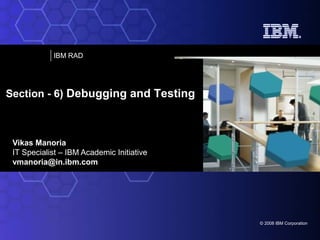
debugging and testing
- 1. IBM RAD Section - 6) Debugging and Testing Vikas Manoria IT Specialist – IBM Academic Initiative vmanoria@in.ibm.com © 2008 IBM Corporation
- 2. IBM AI - RAD Section 6 - Debugging and Testing (18%) Manage breakpoints Step through and examine Java code View variables and execute, display and inspect expressions Create and run code in Scrapbook page Perform JSP debugging Use step-by-step debugging Locate and view WebSphere application server logs Perform unit testing using JUnit
- 3. IBM AI - RAD Debug Tooling Rational Application Developer supports debugging in several programming languages and environments - Java Active Script (client-side JavaScript or Visual Basic script) SQL Stored Procedures, SQLJ EGL, XSL Transformations Mixed language WebSphere Application Server environment (includes servlets, JSPs, and EJBs) It is opened under the following conditions - Execution hits a breakpoint that you inserted An uncaught exception occurs You select the debug button ( ) on any tool bar
- 4. IBM AI - RAD Debugger Capabilities Modify - Code while in the debugger - Data values while stepping through code While in the debugger - Set breakpoints - No unnecessary editions are created - Multithreading support To debug your code you do not have to - Recompile in the Java editor, or - Add source code, such as System.out.println(...) into the code
- 5. IBM AI - RAD Debugger Perspective Execution Stack Frame Debugger can be used to inspect, change, and step through code The source can be changed,saved, and resumed from within the debugger Source Variables Pane
- 6. IBM AI - RAD Stack Frames The debugger displays lists of stack frames before exception or breakpoint occur Stack frames - Correspond to a called method Are in reverse chronological order -- Last one executed is first Any stack frame can be selected and “dropped to.” The code is then re-executed Choose a frame and select the Relaunch option defined in the pop-up - Variable values are not reset when a stack frame is dropped -
- 7. IBM AI - RAD Stepping Through Code Commands 1. Resume - Continues execution until breakpoint or thread ends 2. Suspend - Interrupts a running thread 3. Terminate - Ends the execution of the selected thread 4. Step Into – Steps into a method call and executes the first line of code in that method 5. Step Over - Executes the next line of code in the current method 6. Step Return - Continues execution until the end of the current method (until a return) 7. Step with Filters – Continues execution until the next line of code which is not filtered out 1 2 3 4 5 6 7
- 8. IBM AI - RAD Step Filtering: Java Used to avoid stepping into specified packages and classes while debugging Affects Step Into and Step Return while debugging - Specified packages and classes will be stepped over Is set in the Preferences dialog - Window > Preferences > Java > Debug > Step Filtering They are independent of the Step Filters, which are used during step-by-step debugging of J2EE and Web Objects
- 9. IBM AI - RAD Configuring Step Filtering: Java Toggle the Use Step Filters button in the Debug view toolbar - Each of the step actions (over, into, return) will then apply to the set of step filters which are defined in the preferences
- 10. IBM AI - RAD Breakpoints View Lists all the breakpoints you have set in the workbench, as well as Java Exception breakpoints Double-click a breakpoint to display its location - Enable or disable breakpoints, add or delete them - Add Java Exception breakpoint Skip all breakpoints Show Breakpoints Supported by Selected Target Remove All Breakpoints Remove Selected Breakpoints
- 11. IBM AI - RAD Exception Breakpoints Exception can be enabled as breakpoints in the Breakpoint view Execution will suspend wherever the exception is raised - Can specify “caught”, “uncaught” or both. -
- 12. IBM AI - RAD Where Are You Allowed to Enter Breakpoints? Breakpoints are set on an executable line of a program If you try to add a breakpoint on a line where there is no executable code, Rational Application Developer will either: - Add one at the next possible location (in Java code) Display a red error message in the status bar
- 13. IBM AI - RAD Configuring Breakpoint Properties You can enable or disable breakpoints - Newly added breakpoints are enabled by default Hit count breakpoints - The thread execution suspends when the breakpoint is hit for the nth time The breakpoint is disabled until either it is re-enabled or its hit count is changed Conditional breakpoints - Must evaluate to a boolean Only invoked if condition evaluates to true or value changes Filtering: filter per thread Method breakpoints suspend method Entry or Exit
- 14. IBM AI - RAD The Variables View Examine the contents of variables when a thread suspends - Top stack frame of the thread is automatically selected Visible variables of the selected stack frame are displayed
- 15. IBM AI - RAD Viewing and Changing Variables During Debugging Change a value by selecting Change Variable Value from the context pop-up menu on a particular variable 1. Show type names adds the type before variable identifiers 2.Other options can be set using the toolbar menu For example: Detail Pane > the number of lines shown 1 2
- 16. IBM AI - RAD Data in the Expressions View In the Expressions view, you can inspect data from a scrapbook page or a stack frame of a suspended thread The view is not initially open in the debug perspective - It opens automatically when an item is added to the view To inspect data in this view, select a variable in the code and press Ctrl-Shift-i twice - The first time opens a window with the expression The second time moves the contents of the window to the Expressions view
- 17. IBM AI - RAD Run Sample Code with Scrapbook Pages Scrapbook pages allow you to evaluate and test a small section of code without creating an entire class. - - To evaluate a code fragment in the scrapbook page, highlight an expression and select Display from the pop-up menu. Add other classes or packages using Set Imports.
- 18. IBM AI - RAD Create a New Java Scrapbook Page Start the New Java Scrapbook wizard. - In the Java perspective, select File >New >Other. - Expand Java -> Java Run/Debug and select Scrapbook Page. - Click Next. Specify the name and location for the new Java scrapbook page. - Specify a location for the scrapbook page. - Choose a name for the scrapbook page. - Click Finish.
- 19. IBM AI - RAD Debugging JavaServer Pages You cannot set breakpoints on lines that only contain HTML You can set breakpoints in: - Java code JSP, Struts, and JSF tags JavaScript Select the JSP file and click Debug As > Debug on Server from the context pop-up menu - The server automatically starts in debug mode The debugger stops at the breakpoint and displays the JSP Step through the JSP file, examine and change variable values Refresh the JSP in the Web browser to view changes made while debugging - - The state of the application is not lost, and the server recognizes your changes You do not need to republish to see JSP changes
- 20. IBM AI - RAD What Is Remote Debugging? The application to be debugged is on a different machine than the workstation running Rational Application Developer
- 21. IBM AI - RAD Configuring a Remote Server for Debugging Turn on debug information - Window > Preferences > Java > Compiler Start the debugger using a remote launch configuration - Specify the connection properties
- 22. IBM AI - RAD Step-By-Step Debugging: J2EE and Web Objects Works at a much higher level and stops on entry to every Web object loaded by the server Use the step-by-step mode to get to the Web object you want to debug - Then use traditional stepping to control debugging at the statement level Step into, step over, step return When entering a Web object, you decide whether to Skip or Step Into the object You can apply filters to further define which Web objects to automatically skip - Run/Debug > Java and Mixed Language Debug > Step Filters
- 23. IBM AI - RAD Eclipse Test and Performance Tools Platform (TPTP) Open-source project for creating extensible testing, tracing, profiling, and monitoring tools on the Eclipse platform. Provides the following test suites: -TPTP JUnit Plug-in Test -TPTP JUnit Test -TPTP Manual Test -TPTP URL Test You can add a Test Case to an existing test suite Records HTTP Interactions using HTTP Recording -Can create a test suite from an existing recording Can create the following assets -Artifact -Datapool -Deployment -Location
- 24. IBM AI - RAD Integrated Rational Agent Controller In the past, you needed the services of the standalone Rational Agent Controller before they could test an application. - Even when you tried to test an application locally, including the local WebSphere Test Environment, the Rational Agent Controller would have to be installed on the local machine. The Integrated Rational Agent Controller is a new feature in workbench that allows you to test an application locally without needing the standalone Rational Agent Controller on the local machine. - If you test on a remote machine, you still need the Rational Agent Controller on that remote machine. - There is no need to install and configure on a local copy of Rational Agent Controller when you are testing locally.
- 25. IBM AI - RAD Steps to Create and Run Tests Create a Test Project (Java Project) in the workspace. - A Test Project stores tests and results. Create sub-folders to organize your code, for example: - tests folder for test suites assets folder for artifacts, deployments, and datapools Can be further broken down into sub-folders for each asset type - results folder for test results Create Test Suites and Test Cases. - - A Test Suite defines a scenario through a collection of test cases. A Test Case specifies what to do during the test.
- 26. IBM AI - RAD Create a TPTP Test Suite 1.In Test Navigator, right-click your test project and select New Test Element. 2.Choose one of the three indicated test suite types: a. b. c. TPTP JUnit Test suite definition to test Java classes. TPTP Manual Test suite to direct a user to perform steps and enter verdicts. TPTP URL Test suite to test Web applications. 3.Click Next.
- 27. IBM AI - RAD Create a Test Project Switch to the Test perspective - Window > Open Perspective > Other > Test You will need to select the Show All check box in the Open Perspective dialog, and then Confirm enablement. From the main menu bar, select File > New > Project > Java Project. - Enter a Project name Click Next On the Java Settings page, click the Projects tab and add any projects that you will be testing classes in For example, the LibraryTest project needs access to the classes in the LibraryUtility project so that test suites can see the classes - Click Finish In the Test Navigator, add folders to organize the different test items you are going to create - Test Suites, test cases, recording, and artifacts
- 28. IBM AI - RAD Create a TPTP JUnit Test (1 of 2) 1.Switch to the Test perspective. 2.From the Test Navigator view, bring up the popup menu and select New > Test Element > TPTP JUnit Test. 3.Click Next. 4.Select a Package and name the test suite. 5.Click Next.
- 29. IBM AI - RAD Create a TPTP JUnit Test (2 of 2) 6.Specify the folder for the Test. 7.Click Finish.
- 30. IBM AI - RAD TPTP JUnit Test Editor Use the Test Methods tab to add methods to the underlying JUnit Test case. Use the Behavior tab to add loops and invoke test methods. - The test methods can be from the underlying JUnit Test case, or from other Tests.
- 31. IBM AI - RAD Editing the Underlying Test Case In the Test Navigator, right-click the Test suite and select Open Source Code. Add test code to the methods that you defined in the Test editor. Save your changes.
- 32. IBM AI - RAD Running the TPTP JUnit Test In the Test Navigator, right-click the Test and select Run As > Test Examine the results in the Test Log on the following page - - In the Test Navigator, double-click the execution Red X’s = failure
- 33. IBM AI - RAD Test Log
- 34. IBM AI - RAD Create a TPTP Manual Test 1.Switch to the Test perspective. 2.From the Test Navigator view, bring up the pop-up menu, right-click and select New >Test Element >TPTP Manual Test. 3.Click Next. 4.Select a folder and name the test suite. 5.Click Finish.
- 35. IBM AI - RAD TPTP Manual Test Editor Use the Test Cases tab to add Test case instructions. Use the Behavior tab to add loops and invoke test methods. - The test methods can be from the underlying local Test, or from other Manual Tests.
- 36. IBM AI - RAD Running the TPTP Manual Test In the Test Navigator, right-click the Test and select Run As > Test. The Manual Test View window opens. - Follow the instructions for each task. Enter detailed information. - Verdict: Error, Fail, Inconclusive, or Pass Enter a text description Reason: None, See description, Success, Unknown, or User Intervention Attach any required files Click Next for the next task.
- 37. IBM AI - RAD Manual Test View
- 38. IBM AI - RAD Unit Test Web Application Components Steps to create a URL Test Case for Web applications: 1. Record HTTP request and response using the URL Recording Test Element. 2. Create a TPTP URL Test based on the HTTP request and response messages. 3. Customize the Test Cases by editing the HTTP request and response messages. 4. Generate an executable test based on the URL Test Suite. 5. Execute the test against the Web application. 6. Analyze the results from running the URL Test Case.
- 39. IBM AI - RAD Record an URL Test Case 1. Switch to the Test perspective. 2. In Test Navigator view, right-click the test project and select New > Test Element > Recording > HTTP Recording. 3. Click Next. 4. When prompted, select a folder in the previously created Test project. 5. Provide an unique name for the new HTTP Recording and click Finish. 6. Wait for the Recorder Control to start the external Web browser.
- 40. IBM AI - RAD Create URL Test Cases Interact with your Web application through the external Web browser. Either close the Web browser or click Stop Recording in the Recorder Control view. A new Test Suite and a series of Test Cases are automatically created. - One Test Case appears for each HTTP request HTTP response messages are not captured Open the URL Test Suite to customize the individual HTTP requests.
- 41. IBM AI - RAD Customize URL Test Cases 1 2
- 42. IBM AI - RAD Configure the Sequence of URL Test Cases 2 1
- 43. IBM AI - RAD Generate an Executable URL Test In the Test Navigator, right-click the TPTP URL Test Suite and select Generate. At this point, you have a single Java class that executes a series of HTTP requests according to your settings in the URL Test Suite.
- 44. IBM AI - RAD Run the URL Test and Examine the Result In the Navigator view, right-click the URL Test and select Run > Run Test - Double-click the execution to examine the results
- 45. IBM AI - RAD Create Graphical URL Test Reports Right-click a URL Hyades Test Suite and select Report. - - - - Page Hit Rate measures the average number of hits per second for every URL resource Page Response Time measures the average number of seconds needed by the Web application to return a response Test Pass Report creates a report with presenting only the most recent execution results for each selected test within a specified period of time Time Frame Historic creates a report with presenting all of the executions run within a finite period of time
- 46. IBM AI - RAD Checkpoint 1.In the middle of debugging a method, you decide you want to skip ahead to the point where control is handed back to the caller. What can you do? 2.What information is shown in the debug view? 3.How do you know that a breakpoint has some condition set? 4.On what lines of code are you able to enter a breakpoint? 5.A step filter is set for java.io.* and java.util.*. Would the same result be achieved by simply setting java.*? 6.What is step-by-step debugging?
- 47. IBM AI - RAD Checkpoint answers 1.Click the Step return button, or press F7. 2.Stack frames, process threads, terminated launches. 3.There is a question mark overlay on the icon. 4.Executable lines. 5.Yes and no. It would certainly cover the two packages, but it would also cover all other java. Packages, and this may not be what is required. 6.Step-by-step debugging an application running on a Server will stop at entry to every object loaded by the JVM or server.
- 48. IBM AI - RAD Checkpoint 1.What type of test do you create in order to unit test: a. b. c. A Java class? A JavaServer Page (JSP)? A Servlet? 2.How do you edit the test case of JUnit Test? 3.How do you check the test result for a Java class?
- 49. IBM AI - RAD Checkpoint answers 1. a) TPTP JUnit Test, b) and c) TPTP URL Test 2.In the Navigator view, right-click on the Test and select Open Source Code. 3.In the Navigator view either • • Expand the test execution Double-click the test execution to view the Test Log
- 50. IBM AI - RAD Lab Debug Java application Breakpoints and debug views Step through code Variables and examine views Debug Web application Start server in debug mode Step-by-step debugging Create a Test project Create JUnit test cases Run and analyse test cases
- 51. IBM AI - RAD Grazie Hebrew Italian Gracias Russian Spanish Arabic Thank You Merci French German English Thai Korean Japanese Portuguese Danke Traditional Chinese Simplified Chinese Obrigado
Notas del editor
- Main Point: IBM is continuing to evolve and enhance the value that we bring to companies by building on the SOA announcements we made last fall…today we are going to talk to you about how a Business Centric Perspective to SOA is necessary to drive innovation that matters* As you know, SOA is one of IBM’s long term strategies to enable innovation that matters. IBM will continue to deliver SOA centric offerings. But we also want you to know that IBM’s view of SOA is business centric. and we’ll talk about this important concept. Further, we’ll discuss ways to get started through existing parts of your business (people process, information). Additionally, we’ll show how reuse and connectivity is critical to support the business centric approach. We’ll then give you detail on how the specific entry points are accelerated by SOA Foundation products and the business insight these products provide. Lastly, we’ll discuss an important part of the story called SOA Governance to ensure we’re aligning the business with IT.
- Notes: Instructor notes: Purpose -- Informational slide giving the panorama of possibilities. Details -- Additional information -- Don't be tempted to explain each bullet! It would be sufficient to spend just a few moments here, long enough to show that the tool has wide capabilities for debugging. Mention that it is the first category that is the focus of the next 45 minutes, but that the principles covered will apply very largely to the other options. Transition statement -- Next: Debug View
- <number>
- <number>
- <number>
- <number> Statement filtering is a preference, controlled via Window > Preferences > Java > Debug > Step Filtering
- Notes: Not to be confused with Step Filters, which are used during step-by-step debugging of J2EE and Web Objects, and are discussed later in this course. Step Filters are specified in Window > Preferences > Run/Debug > Java and Mixed Language Debug > Step Filters. Instructor notes: Purpose -- Details -- Additional information -- Step filter: Filters that can be applied to normal debugging (step into/over/return). Step-by-step filtering: Filters applied to Web objects loaded by the server. Make sure that students understand this distinction by the time you have presented slide 18 - there will be a checkpoint question on this! Transition statement -- Next: Configuring Step Filters
- Notes: Use the Step Filters with Shift-F5 also. Most filters blank out entire packages. The selected filter for a specific class. Filters are applied top-down, and the first match will be utilized. You can change the Step Filters by right-clicking in the Debug View and selecting Edit Step Filters. Note: Synthetic methods are methods that were created by the compiler and do not exist in the source code. Instructor notes: Purpose -- Details -- Additional information -- Transition statement -- Next: Debugging JavaServer Pages
- Notes: Java exception breakpoints suspend execution at the point where the exception is thrown. Execution can be suspended when an exception is uncaught, caught, or both. Most of the toolbar icons on the Breakpoints view are self explanatory. The Show Breakpoints Supported by Selected Target button deserves an explanation: Normally a list of all breakpoints (for all debug sessions) appears in the Breakpoints view, unless you use the filter by debug target action. To filter out breakpoints that are not related to the current debug session, click the Breakpoints view Show Breakpoints Supported by Selected Target button, or right-click in the view and enable the Show Supported Breakpoints pop-up menu item (this menu item is enabled when there is a check mark to the left of it). Instructor notes: Purpose -- Details -- Additional information -- The Java Exception breakpoint is the important teach point of this slide (make sure to go into Rational Application Developer to show this). Ask students why Exceptions should be singled out in this way. ANSWER: There may be no provision for some particular Exception, and therefore nowhere to put a breakpoint. It can be really useful to have execution suspended at the instant of the Exception being thrown in order to examine variable values. Transition statement -- Next: Adding a Breakpoint into a Web Application
- <number> Exceptions are a Java mechanism for handling errors, both expected and unexpected. We will talk about them at length in a later lecture.
- Notes: Instructor notes: Purpose -- Details -- Additional information -- Make sure that students understand that you would never want to have breakpoints lined up in this fashion in a debug session! This would be a good place to ask the question, `How many breakpoints do you need?'. ANSWER: There are a lot of different answers, of course. Some points to make are: It may be faster to step over lines to get to the code you want to examine rather than have two breakpoints separated by (say) 8 lines of code; Don't hesitate to move a breakpoint to a better location (closer to where a problem is occurring), but don't forget to remove or disable the original breakpoint. Transition statement -- Next: Configuring Breakpoint Properties
- Notes: The hit count must be a single positive integer. The condition can be complex, and might suspend execution several times. Any expression is valid as long as it evaluates to a boolean: Name.equals(employee.getName()) Double.compare(Math.random(), 0.5 == 1) thisTemperature != previousTemperature Execution suspends either when the condition is true or when the value changes. Instructor notes: Purpose -- Details -- Additional information -- The hit counter and conditions can be used together. Don't get into explanations about threads and VMs. Transition statement -- Next: The Variables View
- Notes: A visible variable is one that has been initialized. Notice that in the above code, execution is suspended on the line where resultString is created. The variable is not yet visible, so it is not in the Variables view. Stepping one line further will add it. Instructor notes: Purpose -- Details -- Additional information -- The lower half of this view is called the details pane. It will be seen in the next slide that it can divide the view horizontally or vertically, or hidden. Transition statement -- Next: Viewing and Changing Variables During Debugging
- Notes: Instructor notes: Purpose -- Details -- Additional information -- Java primitives are not mentioned. If any student asks, Here is the relevant dialog: // Screen capture of the “Primitive Type Display Options” dialog deleted Transition statement -- Next: Data in the Expressions View
- Notes: You can examine the values in this window. The window cannot be moved, and will only close when you either click in the editor or press Ctrl-Shift-i a second time. Instructor notes: Purpose -- Details -- Additional information -- Transition statement -- Next: Step Filtering
- <number>
- <number>
- Notes: When using WebSphere Application Server, you can save the generated .java files compiled from JSP files. Open the Deployment Descriptor for the Web application Click the Extensions tab In the JSP Attributes area, click Add to add the following key value pairs. name=keepgenerated value=true name=scratchdir value=C:/temp The generated files are stored in the location specified by the scratchdir property. Server-side JavaScript can be used as the scripting language in a JSP. The JavaScript debug adapter enables you to diagnose errors in JavaScript that is running locally or remotely on a WebSphere Application Server With the debug adapter, you can control the execution of your JavaScript by setting line breakpoints, stepping through your code, and examining the contents of variables Once you have launched a debug session you will need to do the following: Access the Web object by entering its URL in a browser. Use step-by-step debugging. Upon entering the Web object, step until a JavaScript stack is reached and the editor displays a JavaScript block, or set a breakpoint in your JavaScript and run until it is reached Some points to note when debugging JSPs: Step-by-step debug will not work well for JSPs that do not contain any executable code. Execution will halt at the top of the JSP, however there is nothing to "step" to. Run to line is not supported in JSPs. Setting JSP breakpoints may be slow. Allow extra time for the debugger to initialize if there are many JSP breakpoints. Breakpoint properties (such as hit count, condition, selected thread, and VM suspend policy) are not supported for JSP breakpoints. When you add a condition, the debugger will not stop at that breakpoint. You may need to publish the application to force the application server to pick up the breakpoints. Instructor notes: Purpose -- Details -- Additional information -- Draw students' attention to the points in the notes. They are all important. You might like to include them in the live presentation as well. Transition statement -- Next: What is Remote Debugging?
- Notes: The client/server design of the Java debugger allows you to launch a Java program from a computer on your network and debug it from the workstation running the platform. This is particularly useful when you are developing a program for a device that cannot host the development platform. It is also useful when you are debugging programs on dedicated machines such as Web servers. Instructor notes: Purpose -- Details -- Additional information -- Pass briefly over this slide and the next. The information is not important for this course. Transition statement -- Next: Configuring a Remote Server for Debugging
- Notes: Invoke the Java program on the remote computer using the appropriate VM arguments to specify debug mode and a communication port for the debugger. Instructor notes: Purpose -- Details -- Additional information -- For more information on remote debugging, see Rational Application Developer Help, under the topic Advanced options for debugging Java beans. Transition statement -- Next: Step-By-Step Debugging
- Notes: Step-by-step debugging an application running on a Server will stop at entry to every object loaded by the JVM or server, at which point you can step into or over and use other debugging features. Stepping into a method will open the debugger. When you skip a method, the Web object will run until the next Web object is reached, which you can step into or skip. If step-by-step filters are being applied, the debugger will stop at every Web object that is not filtered out. You can set step-by-step filters through the preferences. Web Objects include Servlets, JSPs, and EJBs. Instructor notes: Purpose -- Details -- Additional information -- Compare this with slide 14, Step Filtering. Make sure students understand the difference. Transition statement -- Next: Checkpoint Questions
- Notes: For more information about the testing tools provided by the Eclipse Test and Performance Tools Platform, visit the following site: http://www.eclipse.org/tptp/test/index.html Instructor notes: Purpose -- Details -- The Eclipse Test and Performance Tools Platform (TPTP) supports three types of testing environments: JUnit Plug-in test for unit testing plug-ins. JUnit test for unit testing Java applications. Manual test for unit tests that require human interaction. URL testing for unit testing Web resources, such as servlets and JSPs. Additional information -- Transition statement --
- Notes: Instructor notes: Purpose -- Provide details on the new Integrated Agent Controller in Application Developer 7. Details -- Additional information -- Transition statement --
- Notes: You do not need to explicitly create a test behavior (JUnit) Java class, as it is generated when you create a new Test. Later on, you can add Test Cases to the JUnit class. This will add a test method with the same name as the test case. Instructor notes: Purpose – Details – Additional information – Transition statement --
- Notes: This course does not cover creating a TPTP JUnit Plug-in Test, that is used to create Eclipse plug-in tests.
- Notes: Instructor notes: Purpose -- Details -- Additional information -- Transition statement --
- <number> In the Behavior list, the findByEmail test is from the PatronTest test suite.
- <number>
- <number>
- <number> You can submit bugs via the Bugzilla interface. Configure the Bugzilla URLs in Window > Preferences > Test > Test Log Viewer.
- <number>
- <number>
- <number> Note that, once it has finished, you can open the execution in the Test Log Editor.
- Notes: Instructor notes: Purpose -- Details -- Additional information -- Transition statement --
- Notes: Instructor notes: Purpose -- Details -- Additional information -- Transition statement --
- Notes: Instructor notes: Purpose -- Details -- Additional information -- Transition statement --
- Notes: The Http Requests section lists all requests in the order that they were originally executed from the external Web browser. The Detailed Properties section allows you to modify the method, parameter, and body of the HTTP request. You can only set the request method to GET or POST HTTP method. Think Time specifies how long the test suite should wait before executing the next HTTP request. This value simulates how users take some time reading the current page before advancing to the next page. Instructor notes: Purpose -- Details -- Additional information -- Transition statement --
- Notes: The Behavior section specifies how many iterations to run each HTTP request in the sequence. The Detailed Properties section determines whether each HTTP request blocks for a response. The alternative is to run n iterations of the request one after another immediately. Instructor notes: Purpose -- Details -- Additional information -- Transition statement --
- Notes: Instructor notes: Purpose -- Details -- Additional information -- Transition statement --
- Notes: This will run against a default local deployment. The exercise has you create a specific deployment. Instructor notes: Purpose -- Details -- Additional information -- Transition statement --
- Notes: Instructor notes: Purpose -- Details -- Additional information -- Transition statement -- [Unconditional]
- Notes: Write down your answers here: Instructor notes: Purpose — Details — Additional information — Transition statement —
- Notes: Write down your answers here: Instructor notes: Purpose — Details — Additional information — Transition statement —
- <number> RUP Rational Unified Process, Developer Tab, Designer > Concepts > J2EE to RUP Mapping Rational Unified Process, Developer Tab, Designer > Enterprise JavaBean (EJB) Design > Guidelines > Designing Enterprise JavaBeans (EJBs) Web Resources http://www-130.ibm.com/developerworks/ http://w3.ams1.ibm.com/services/ams/competency/ams/tools_support/rational/learn_about/ams_rational_advanced_learning.html EJB Best Practices: Entity Bean Protection: http://www-106.ibm.com/developerworks/java/library/j-ejb1008.html Literature Enterprise Java Programming with IBM® WebSphere®, Second Edition By Kyle Brown, Gary Craig, Greg Hester, Russell Stinehour, W. David Pitt, Mark Weitzel, Jim Amsden, Peter M. Jakab, Daniel Berg Additional Courses Introduction to Web Services - http://w3-3.ibm.com/education/CourseDescriptionServlet.wss?city=&state=&countrycode=&coursecode=XM371&courseDescrLanguageId=1 WebSphere Training and Technical enablement: http://www-128.ibm.com/developerworks/websphere/education/enablement/curriculum/cur_webtoolside.html
- <number> Self explanatory
