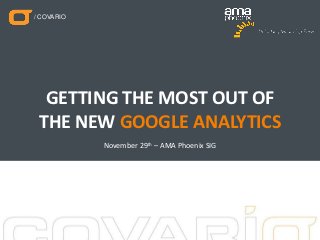
Google Analytics 202 - AMA Phoenix
- 1. / COVARIO GETTING THE MOST OUT OF THE NEW GOOGLE ANALYTICS November 29th – AMA Phoenix SIG @nickroshon
- 2. WHO AM I? NICK ROSHON Account Director, Covario • Looks like Amir from College Humor • Formerly Sr. SEO Strategist, iCrossing • Editor of “Search and Social: The Definitive Guide to Real-Time Content Marketing” by Rob Garner (Wiley/Sybex) • Blogger at NickRoshon.com • Also Blogs at NicksCarBlog.com • Ohio Native / Scottsdale Transplant • Dog Lover • Race Car Driver 2 @nickroshon
- 3. FIRST, A JOKE… 3 @nickroshon
- 4. AGENDA • Why and WHAT to track? • Setup Best Practices • What’s new in GA 5? • Finding Opportunity • Additional Resources 4 @nickroshon
- 5. WHY AND WHAT TO TRACK? 5 @nickroshon
- 6. “If you cannot measure it, you cannot improve it.” – Lord Kelvin 6 @nickroshon
- 7. WHY ELSE? Why not? • FREE! • Easy to setup • Easy-to-use • Understanding what works, what doesn’t • Tracking success of marketing campaigns • A/B testing and Tracking ROI • Understanding your visitors – demographics, interests, keywords, etc. • Seeing trends – mobile, local, social, etc. • Finding opportunities for growth and optimization… 7 @nickroshon
- 8. NOT WHY, BUT WHAT? Key Performance Indicators (KPIs): • As a marketer, KPIs define what success is to our clients/bosses • Measure outcomes, not behaviors • Marketing Analytics vs. Web Analytics 8 @nickroshon
- 9. WHAT ARE YOUR KPIS? Basic KPIs: Better KPIs: • Page Views • Increase Conversion Rate by 10% • Improve Average Order Value • Unique Visitors • Increase Visitor Loyalty (Return • Form Completions Visitors) by 20% • Increase Time Spent on Site by 5% • Increase Pages Viewed per Visit by 100% Pro tip: try to focus on only a few. • Reduce Abandonment Rate by 15% “Collecting more information, just • New RSS Subscribers because you can, inevitably leads to more confusion, not clarity. “ – Brian Clifton 9 @nickroshon
- 10. REMEMBER: SALES AREN’T THE ONLY KPI… Macro Conversions Micro Conversions • Sales • Download white paper • Return visit • Orders • View product detail page • Coupon Redemptions • Customer Service Contact • FAQ page view • Store lookup • Tweet/Like/+1 • Email sign-up • RSS Subscriptions • Comment/Review Added 10 @nickroshon
- 11. FACTORING IN SALES LIFECYCLES “On average it takes 14 days to convert for travel - visitor loyalty is key here.” – Avinash Kaushik Metrics to consider for long sales cycles: • Visitor loyalty & repeat visits • Multi-channel funnel analysis • Pages viewed per visit • Time spent on site • Repeat visitors vs new visitors A photo of me, sitting in front of a computer, holding an iPad, taken from my iPhone. 3 devices = 1 user = 3 “unique visitors” 11 @nickroshon
- 12. SETTING KPIS “Why does my website exist?” 12 @nickroshon
- 13. SETUP BEST PRACTICES @nickroshon
- 14. INITIAL CODE SETUP Log in and go to Admin – Tracking Info to find code Copy & paste in the header OR CENSORED footer of each web page you want tracked Asynchronous code = loads independent of the rest of the page, doesn’t matter if it’s in the header, footer or elsewhere Audit your tag presence CENSORED quarterly… 14 @nickroshon
- 15. ACCOUNTS, PROPERTIES & PROFILES • Setup one master profile, which contains no filters and tracks all visitors and all sections of your site – consider this your “raw data” • Setup additional profiles to filter, or segment by section of your site, etc. for analysis • The master profile is useful for historical needs, while your other profiles may be more useful for day- to-day analysis • Different users may prefer different Image credit: profiles & customizations, so this https://developers.google.com/analytics/resources/conce pts/gaConceptsAccounts#profiles provides great flexibility at the enterprise level… 15 @nickroshon
- 16. CROSS-DOMAIN TRACKING • By default, GA will treat each subdomain separate • Tracking code can be customized to have all subdomains as well as new domains (blogspot, wordpress, microsites, etc) under one property • View https://developers.google.com/analytics/devguides/collection/gajs/gaTrackingS ite for setup best practices & code examples for cross-domain tracking 16 @nickroshon
- 17. FILTERS • Filter out by IP (company IP addresses) • Filter out by ISP (an entire ISP you don’t want included) • Filter out by subdirectory (good for restricted content) • Filter out by hostname (filter out server calls/applications) 17 @nickroshon
- 18. GOALS • 20 goals included in the free version • Goal Types: – URL Destination – visit a URL (exact URL or wildcard) – Visit Duration – visit for X amount of time (or more) – Page/Visit – visit X number of pages (or more) – Event – used with event tracking code (click a button, send a form, etc.) • Setup funnels to track abandonment 18 @nickroshon
- 19. E-COMMERCE TRACKING Requires investment in coding & development, but free to track in Google Analytics… • Enable e-commerce tracking in Google Analytics – http://support.google.com/anal ytics/bin/answer.py?hl=en&ans wer=1009612 • Modify website code to include GA e-commerce tracking parameters – https://developers.google.com/ analytics/devguides/collection/g ajs/gaTrackingEcommerce 19 @nickroshon
- 20. CAMPAIGN TRACKING • By default, Google tracks Organic Search, Direct, AdWords and Referral sources as mediums • By customizing URLs, you can also have separate reports for email, social media, PPC (non Google), etc. • As simple as adding parameters to the end of a URL • URLs are case sensitive, so be deliberate… • Use Google Analytics URL Builder: http://support.google.com/analyt ics/bin/answer.py?hl=en&answer =1033867 20 @nickroshon
- 21. CUSTOM SEGMENTS • Segments data by type • Good uses: geography, referral source, campaigns, etc. • Quickly drill down to the data you are most interested in 21 @nickroshon
- 22. EVENT TRACKING Common uses for event tracking: • Any Flash-driven element • Embedded AJAX page elements • Video plays & File downloads • Gadgets/widgets/on-page experiences • A/B test different calls to action (different buttons, same URL for conversion) • Affiliate links Check out this event tracking code generator: http://gaconfig.com/google- analytics-event-tracking/ 22 @nickroshon
- 23. ENABLE SITE SEARCH & PROFILE SETTINGS Go to: Admin - Profile Settings Enable Site Search, set default URL, ensure all settings are correct… Useful for learning user behavior, improving UX, understanding when people search 23 @nickroshon
- 24. CUSTOM REPORTS • Allow you to setup specific reports/metrics to be accessed later – Set a dimension first, then metrics to plot within that dimension • Dimension: category of metric you want to see • Metrics: actual number that would be plotted • Get started here: http://nickroshon.com/internet- advertising/awesome-custom-reports-for-google-analytics 24 @nickroshon
- 25. OTHER FEATURES TO CHECK OUT… • Custom Variables - classify visits on page-level (category), session level (logged in, logged out), or visitor level (premium visitor, free visitor) • Sync with Google Webmaster Tools – good for SEO & site health metrics in one place • Sync with AdWords or AdSense • Account Administration – add users to help analyze data, set roles • Mobile App tracking – track the usage of your apps, too! • Cross-domain tracking – especially useful for ecommerce sites • Check out the full setup checklist from Google: http://www.google.com/analytics/learn/setupchecklist.html 25 @nickroshon
- 26. WHAT’S NEW IN G.A. 5? 26 @nickroshon
- 27. WHAT’S NEW IN GA 5? • GA 5 launched in 2011, now standard for everyone – Old version finally killed off in July, 4.0 2012 • Useful additions: – Multi-channel funnels – Customizable dashboards – Event Goals – Ability to plot additional rows (metrics) in charts – Site speed report – Intelligence alerts 5.0 – Improvements to custom reports, map overlay, mobile reports – Easier goal & filter creation workflows 27 @nickroshon
- 28. CREATING DASHBOARDS… A pain the butt to setup – but only needs done once. • Good for high-level metrics to keep a finger on the pulse of your site… • Use “Add to Dashboard” shortcut in reports to build quickly… Sharable & importable, like custom reports… • Basic Blog Dashboard: https://www.google.com/analytics/web/permali nk?type=dashboard&uid=5QS16SB7QA2ymSu75 PBAZQ • Site Performance Dashboard: https://www.google.com/analytics/web/permali nk?type=dashboard&uid=0pLYNL9eTO6EbusjAm1 2kQ 28 @nickroshon
- 29. MULTI-CHANNEL FUNNELS… Good for understanding ROI of channels that don’t frequently convert directly (e.g. social media) and determining channel mix and budgeting priorities. 29 @nickroshon
- 30. PLOT ADDITIONAL ROWS… • Add extra rows of data to any standard report to get more granular • Useful for understanding behaviors and demographics • Better to create custom reports for frequently referenced rows/additions 30 @nickroshon
- 31. SOCIAL REPORTS – YAY! Shows top referring social sites, assisted conversions, and many other useful metrics for understanding social media behavior, influence & value… 31 @nickroshon
- 32. INTELLIGENCE ALERTS • Provides automated alerts & analysis of major changes shifts • Access through Home – Intelligence Alerts • Available on Daily, Weekly or Monthly basis • Setup Custom Alerts for major changes to KPIs • Alerts can be sent via email when they hit certain sensitivity thresholds 32 @nickroshon
- 33. FINDING OPPORTUNITY 33 @nickroshon
- 34. GOOD REPORTS TO VIEW DAILY… • Dashboard • Conversions & Goals Overview • Custom Reports • Referring Sites • Keywords • Visitors Overview • Top Content • Traffic Sources Overview • Intelligence Events Overview 34 @nickroshon
- 35. GENERAL TIPS FOR EFFECTIVE ANALYSIS • Check in regularly, daily if possible • Compare time periods for trends • Filter out words/URLs (e.g. Exclude /products/) to diagnose SWOT • Plot a second metric to compare against (e.g. Unique Visitors vs Page Views) • Use Sort Type = Weighted to sort results by most importance 35 @nickroshon
- 36. FILTER OUT BRANDED TERMS • Create an Advanced Segment – Include - Medium - Containing organic and/or paid – Exclude – Keyword – branded term • Can be done to filter out any terms from SEO or SEM traffic… • Can also be setup as a profile to view entire GA account 36 @nickroshon
- 37. CUSTOM REPORT: KEYWORD GROUPS Grouping keywords into categories gives a better breakdown of how each set of keywords is performing. This will allow you to identify possible low hanging fruit. 37 @nickroshon
- 38. CUSTOM REPORT: KEYWORD LENGTH The keyword length report breaks down keywords by the length of the phrase to help ID low hanging fruit: • 1 Word Phrase - ^s*[^s]+s*$ • 2 Word Phrase - ^s*[^s]+(s+[^s]+){1}s*$ • 3 Word Phrase- ^s*[^s]+(s+[^s]+){2}s*$ • 4-10 Word Phrases – ^s*[^s]+(s+[^s]+){x}s*$...Repla ce the “x” up with digits up to 9. 38 @nickroshon
- 39. PAGES WITH HIGH BOUNCE RATES • Find by going to Content – Site Content – Content Drill Down – Sort by Bounce Rate and choose Sort Type = Weighted – Consider applying custom segments (e.g. Search) when drilling down • Fix or optimize content to reduce bounce rate, make your site more sticky – For more CRO tips, check out this link: http://www.kaushik.net/avinash/tips-for- improving-high-bounce-low-conversion-web-pages/ 39 @nickroshon
- 40. FIND YOUR BEST PERFORMING CONTENT • Use the “Content Efficiency” custom report to find top performing content • Export and sort by author, or content type, to understand your best performing content • Replicate & expand style of content or authors that are most successful 40 @nickroshon
- 41. PAGE LOADING SPEED • A one second delay in loading time can cause a 7% drop in conversions – Avinash Kaushik • Find page speed by page through: Content – Site Speed – Page Timings • Use Google PageSpeed plugin for Chrome to help find ways to improve loading speed • Typically very easy to find improvements and get your site to load faster… 41 @nickroshon
- 42. REFERRING SITES • View standard report: Traffic Sources – Sources – Referrals • Use Advanced Filter to remove Google, Bing, etc. • Find sites sending traffic, and continue to partner/invest there (for instance, forums that may send traffic, blogs you comment on or guest post for, etc.) 42 @nickroshon
- 43. FUNNEL ANALYSIS • Conversions – Goals – Funnel Visualizations • Drill down by each goal and look for goals with high abandonment • Analyze pages to find room for improvement: – Removing steps from funnel – Testing calls to action – Adding incentives to complete action – Reducing friction to complete • Keep testing & optimizing… 43 @nickroshon
- 44. CONVERSION PATH ANALYSIS • Found in Conversion – Multi-Channel Funnels – Top Conversion Paths • Useful for understanding customer journey • Good starting point for attribution modeling and budget mix decisions • Use channel groupings to do the same for brand vs non-brand keywords 44 @nickroshon
- 45. DEMOGRAPHICS/AUDIENCE REPORTS • The standard Audience reports have lots of useful data • Find most popular demographics – target them more in Facebook, AdWords • Learn timing of when people like to view your content – share via social/email at that time • Good for understanding your visitors better… 45 @nickroshon
- 46. MOBILE REPORTS • Audience – Mobile – Devices (or Overview) • Overview – understanding percent of mobile vs non-mobile visitors • Devices - Most popular devices – consider an app, or at least ensure mobile experience is flawless on those devices… • Drill down by goals and custom segments to find most valuable mobile users 46 @nickroshon
- 47. SOCIAL REPORTS • Traffic Sources – Social • Conversions & assisted conversions help justify social media investment • Find most valuable social media traffic sources by drilling down by goal, efficiency from each hub 47 @nickroshon
- 48. ANNOTATIONS • Useful for understanding correlation & impact of major events • Annotation-worthy events may include: new content posted, redesign of important content/templates, web development sprints, seasonal promotions, offline marketing initiatives, etc. 48 @nickroshon
- 49. PANGUIN REPORT BY BARRACUDA • Check it out at http://www.panguintool.com/ • Creates annotations for major Google Updates & changes • Good for seeing if you were hit by an algorithm update 49 @nickroshon
- 50. EMAIL REPORTS • Set important reports to be emailed on a regular basis • Click “Email” button near top of the report you’d like sent and configure options • Great for sending to managers or those who do not normally login but want to get a regular update on performance… 50 @nickroshon
- 51. KEY TAKEAWAYS @nickroshon
- 52. KEY TAKEAWAYS • Agree upon KPIs • Setup Goals based on those KPIs • Setup Dashboards & Custom Reports to track progress & measure against those KPIs • Use advanced segments & filters to drill down on data that matters the most • Check in regularly for best results… 52 @nickroshon
- 53. LEARN MORE… • Google Analytics Training (and Certification!) by Google: http://support.google.com/adwords/certification/bin/static.py?hl=en&page=examstudy.c s&exam=reporting • Google Analytics Video Training by Google: http://www.google.com/intl/en/analytics/iq.html?&rd=1 • Market Motive Training: http://www.marketmotive.com/internet-marketing-training-and- certification-signup?top=home&topic=WebAnalytics • Google Analytics Blog: http://analytics.blogspot.com/ • Occam’s Razor by Avinash Kaushik: http://www.kaushik.net/avinash/ • SEOmoz: http://www.seomoz.org/blog/category/8?show=50 • Conversion Optimization: http://www.bryaneisenberg.com/ • Event Tracking Guide: https://developers.google.com/analytics/devguides/collection/gajs/eventTrackerGuide • KissMetrics Google Analytics Top 50: http://blog.kissmetrics.com/google-analytics- resources-2011/ 53 @nickroshon
- 54. BOOKS TO CHECK OUT… • Web Analytics 2.0 – Avinash Kaushik • Web Analytics: An Hour a Day – Avinash Kaushik • Advanced Web Metrics with Google Analytics – Brian Clifton 54 @nickroshon
- 55. THANK YOU! NICK ROSHON Account Director, Covario @nickroshon +Nick Roshon NickRoshon.com Covario.com 55 @nickroshon
- 56. Slides that didn’t make the cut… APPENDIX 56 @nickroshon
- 57. HAVE A KPI/METRIC FRAMEWORK Visits & Consideration Conversions & Advocacy & Awareness & Engagement Sales Metrics Repeat Sales Metrics Metrics (Actions) (Loyalty) (Acquisition) (Behavior) 57 @nickroshon
- 58. WHAT IS THE ROI OF MEASURING YOUR ROI? Image credit: http://www.leadformix.com/blog/2011/02/damn-roi/ 58 @nickroshon
- 59. TRACKING BEHAVIORS VS. OUTCOMES Image credit: http://blog.trilibis.com/the-acquisition-behavior-outcome-method-of-mobile- analytics-01211 59 @nickroshon
- 60. A GOOD ROI CALCULATION CONSIDERS… • Calculated value of micro-conversions • Actual value of sales • Lifetime value of new customer • Sales lifecycle • Multi-channel attribution • Branding value • Actual costs of inputs – Media spend – Human effort – Time for analysis Image credit: http://next.inman.com/2012/09/can-an-agent-truly- prove-the-roi-of-social-media/ 60 @nickroshon
Notas del editor
- Without KPIs, you cannot measure success…ask yourself “Why does your website exist?”
- Even with the above, it’s still an approximation. Users have several devices, but these will be counted as separate users since cookies do not transfer from device to device…
- http://blog.kissmetrics.com/awesome-google-analytics/
- URLs don’t change, so using “URL Destination” goal not possible
- http://www.eugenoprea.com/14-awesome-features-in-the-new-google-analytics-v5/
- Source: http://www.smileycat.com/miaow/archives/002851.php
- Have a framework for your metrics/goals:e.g. Acquisition Metrics – Behavior Metrics – Action Metrics – Advocacy MetricsUnderstand multi-channel funnels & attributionCalculate & assign value to micro-conversionsKnow your average time to purchaseFactor in the life-time value of a customerRemember time-to-purchase – not all sales are one-night stands
- Acquisition - Behavior - Outcome = how to filter your reports. Too many focus on Acquisition but not what happens during (bounces, time spent on site, etc) and after (sales, tasks completed, etc).
