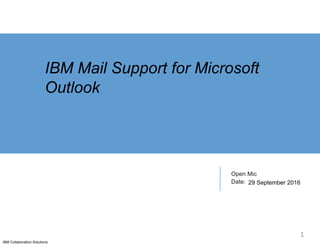
IBM Mail Support for Microsoft Outlook
- 1. IBM Collaboration Solutions Open Mic Date: 29 September 2016 IBM Mail Support for Microsoft Outlook 1
- 2. Open Mic Team Ranjit Rai - IBM ICS SWAT Focusing on entire Notes/Domino Narendra Nesarikar – IBM ICS Support Facilitator for Open Mics IBM Collaboration Solutions Swapnil Patankar - IBM L2 Support 2 Manish Jha- IBM L2 Support Shrikant Ahire- IBM L2 Support
- 3. Agenda About IMSMO for On premises & Features Prerequisites for IMSMO Architecture information on working of IMSMO IMSMO Server Installation details with snaps and server side configuration Installing Client side IMSMO Plugin Setting up Outlook Client & How to use features in Outlook Information on basic troubleshooting and some common issues. IBM Collaboration Solutions 3
- 4. About IMSMO for On premises & Features The solution provides you with Mail, Calendar, and Contacts capabilities that allow you to work with your IBM Notes mail directly in your Microsoft Outlook interface. List of features available in Microsoft Outlook using IMSMO : Mail with unread mark and folder synchronization capability Calendar synch with free time look and scheduling Contacts synch with your Notes Mail File Setting up Out of Office for Notifying people when you're out of the office Delegation feature to Give someone access to your mail file Mail Quota indicator to See how close your mail file is to the size limit Encrypting or signing messages using Notes ID Encryption IBM Collaboration Solutions 4
- 5. Prerequisites for Installing IBM Mail Support for Microsoft Outlook Server Software Requirement : 64-bit IBM Domino® 9.0.1 with Fix Pack 6 or later. Server Hardware Requirement : Supported on Windows , AIX and Linux operating systems. Detailed information on OS available : http://www.ibm.com/support/knowledgecenter/en/SSKTMJ_9.0.1/admin_imsmo/ adm_domino_reqs.html IBM Collaboration Solutions 5
- 6. IMSMO Server & Client Software Details for download IMSMO Server: IBM mail Add-on to be installed on Domino Server IMSMO Client: IBM mail Add-in to be installed on end user Outlook Client IBM Mail Support for Microsoft Outlook 2.0.0.2 Release Notes Multiplatform English Servers IBM mail Add-on 2.0.0.2 (for IMSMO) Windows 64 bit Multilingual IBM mail Add-on 2.0.0.2 (for IMSMO) AIX 64 bit Multilingual IBM mail Add-on 2.0.0.2 (for IMSMO) Linux 64 Multilingual Client IBM mail Add-in 2.0.0.2 (for IMSMO) Windows 32/64 bit Multilingual http://www-01.ibm.com/support/docview.wss?uid=swg21989448 IBM Collaboration Solutions 6
- 7. Architecture information on working of IMSMO IMSMO has to be installed on top of Domino Server. End user connecting to IMSMO server should have replica of his/her database on IMSMO Server. Microsoft Outlook Client connects to IMSMO over HTTP protocol. It is mandatory to have SSL setup on IMSMO Server. A valid internet address and internet password, set in the user's person document. Similar to IBM Notes Traveler , IMSMO stores user synch information details in derby database. IBM Collaboration Solutions 7
- 8. • Outlook clientOutlook data store (.ost) IBM mail sync IBM mail add-in IBM mail add-in LDAP SyncML Domino mail server + IMSA Corporate directory Key Microsoft code IBM code • Server remains essentially the same. • SyncML used instead of EAS (Exchange ActiveSync) • IBM mail sync and freebusy DLLs are added to the client. IMSA (http) Mailfile Architecture information on working of IMSMO 8
- 9. IMSMO Server Installation details with snaps and server side configuration Running the Windows installer Important: Be sure to back up your NOTES.INI file before running the IMSA server installer. Obtain and run the file IMSA_W64.exe. As you step through the installer, Please note that the Temporary install files are saved to a local directory IBM Collaboration Solutions 9
- 10. You can choose to install to partitioned servers, if your Domino® servers have been set up that way. Note : For the current release, IMSMO does not allow install on a single partition. For Windows, all Domino partitions have to be at the same version, using the same program directory. IBM Collaboration Solutions IMSMO Server Installation details with snaps and server side configuration 10
- 11. The installer will add and configure the required sync and REST services to your Domino server IBM Collaboration Solutions IMSMO Server Installation details with snaps and server side configuration 11
- 12. The Microsoft Outlook tab in the server document is hidden by default in Domino® 9.0.1; either a "Traveler" tab is visible or the "Microsoft Outlook" tab, but never both. Note : Traveler and IMSMO cannot exist on same server Upon installation of the IMSMO server, during server startup, an adminp request will be issued to enable the Microsoft Outlook tab: IBM Collaboration Solutions IMSMO Server Installation details with snaps and server side configuration 12
- 13. Configuration Settings Optional: Click the Microsoft Outlook tab and on the Basics tab, optionally specify a value in the Password management URL field: Sample : Use the following format: https://mycompany.com/profile/password IBM Collaboration Solutions IMSMO Server Installation details with snaps and server side configuration 13
- 14. Configuration Settings: Personalize access to define which users are allowed to connect to the IMSMO server, or create explicit denial lists for users that should be denied access to the server. Populate either the Access Server or Not Access Server field with the names of users and groups IBM Collaboration Solutions IMSMO Server Installation details with snaps and server side configuration 14
- 15. Configuration Settings If IMSMO is running on a server with multiple NIC cards, you must specify the parameter NTS_HOST_IP_ADDR=[ip_address] in your Notes.INI file to tell the server which IP address to use. You must specify the parameter NTS_EXTERNAL_URL=https://[proxy_server_name]/traveler in your Notes.INI file. Note: Problems may occur due to an incorrect URL setting IBM Collaboration Solutions IMSMO Server Installation details with snaps and server side configuration 15
- 16. Configuration Settings Servers in a Domino domain where IMSMO is installed must have this variable set to Disabled - if this setting is enabled, it forces MIME messages to be routed over SMTP, which will affect the ability of Outlook users to read encrypted mail. Router/SMTP - Basics tab and set the variable "SMTP allowed within the local internet domain" to Disabled IBM Collaboration Solutions IMSMO Server Installation details with snaps and server side configuration 16
- 17. Installing Client side IMSMO Plugin & Configuring Outlook Client IBM Collaboration Solutions 17
- 18. Installing IMSMO Plugin for Microsoft Outlook Client Install the IBM mail add-in, run the IMSMO_client.exe file that your administrator provided to you IBM Collaboration Solutions 18
- 19. IBM Collaboration Solutions Installing IMSMO Plugin for Microsoft Outlook Client 19
- 20. Create a new profile in Microsoft Outlook that syncs with your IBM® Notes® mail IBM Collaboration Solutions Configuring Outlook Client with IMSMO Plugin 20
- 21. Adding Profile for outlook To begin the setup, complete the steps that apply to your situation: IBM Collaboration Solutions Configuring Outlook Client with IMSMO Plugin 21
- 22. Select Manual setup or additional server types, and click Next. IBM Collaboration Solutions Configuring Outlook Client with IMSMO Plugin 22
- 23. In the IBM Mail Sync Configuration window: In the Your Name field, enter the name to be shown in the Microsoft Outlook interface. Email Address field, enter your email address, for example, sdaryn@mail.renovations.com. In the Server Type field, select My Company's Mail Server. In the Server Name field, enter your mail server name, for example, mail.renovations.com. Click Next. IBM Collaboration Solutions Configuring Outlook Client with IMSMO Plugin 23
- 24. A prompt to enter password. A window is shown with Green check marks indicating that each step in connecting is successful. Click through the dialog boxes to open your new profile. IBM Collaboration Solutions Note : If using self signed SSL certificate on IMSMO server, please import the certificate to the browser Configuring Outlook Client with IMSMO Plugin 24
- 25. IBM Collaboration Solutions 25 IMSMO Mail Sync features in Microsoft Outlook
- 26. IBM Corporation ©2015 IMSMO Mail Sync features in Microsoft Outlook Mail support for Microsoft Outlook provides features so that you can work with your IBM Notes® mail directly in your Microsoft Outlook interface. 1. Mail 2. Calendar 3. Contacts Notifying people when you're out of the office Giving someone access to your mail file Seeing how close your mail file is to the size limit Encrypting or signing messages 26
- 27. IBM Corporation ©2015 IMSMO mail sync in Outlook - Mail Create, edit, send, receive, and move folders, messages, and conversations Search, filter, and categorize mail Lets you open a mail message in your IBM Verse browser client (if available) IMSMO Mail Sync features in Microsoft Outlook 27
- 28. Support for Encrypted and Signed Messages An option to Sign or encrypt messages is available now using Microsoft Outlook client using IBM Mail Synch. Note : You must Configure ID vault or have Notes ID imported to user mail to utilize this functionality IBM Collaboration Solutions IMSMO Mail Sync features in Microsoft Outlook 28
- 29. IBM Corporation ©2015 IMSMO Mail sync in Outlook – Calendar “Find Room” button is available when you are creating a new meeting. Free Busy information lookup from Scheduling Free Busy information IMSMO Mail Sync features in Microsoft Outlook 29
- 30. Syncing Contacts You can now synch Contacts from your mail file to outlook type-ahead recent contacts are also pre-populated, based on mail file content IBM Collaboration Solutions IMSMO Mail Sync features in Microsoft Outlook 30
- 31. IBM Corporation ©2015 IMSMO mail sync in Outlook - Contact Configure your Corporate directory using LDAP IMSMO Mail Sync features in Microsoft Outlook 31
- 32. Setting Automatic reply to notify people when you are Out of office Browse to Microsoft Outlook File Click IBM mail Click Automatic Replies (Out of Office) Select Send automatic replies Choose the date and OOO text and Click Ok. IBM Collaboration Solutions IMSMO Mail Sync features in Microsoft Outlook 32
- 33. Setting Delegation to your Mail file Browse to Microsoft Outlook File Click IBM mail Click Delegation And assign Delegates and permissions IBM Collaboration Solutions IMSMO Mail Sync features in Microsoft Outlook 33
- 34. Setting Delegation to your Mail file IBM Collaboration Solutions Note : Only delegation access can be provided. User cannot open delegated mail database using this feature. IMSMO Mail Sync features in Microsoft Outlook 34
- 35. Check your Mail quota and manage your mail database free space Browse to Microsoft Outlook File Click IBM mail Click Mail quota and check allocated quota and current utilized space IBM Collaboration Solutions IMSMO Mail Sync features in Microsoft Outlook 35
- 36. How to work with logging in MS Outlook for IMSMO File IBM Mail IBM Mail help We explore available options here one by one. IBM Collaboration Solutions How to collect the logs from IMSMO client machine 36
- 37. Diagnostics It shows various information on • IBM Mail Sync version • Server • Device ID • Trace level • Log path on your local machine • Include confidential data in logs. • Report a Problem ( Button ) **Please note that confidential data may consist of your email details ( a small chunk of session information for troubleshooting purpose ) IBM Collaboration Solutions How to collect the logs from IMSMO client machine 37
- 38. Reporting a problem From Outlook, Click File File IBM Mail Diagnostics (Report a Problem) For Trace level, select Verbose (Default is Verbose ). Note: If you changed the level, restart Outlook before you continue. If you are willing to include confidential information, which can help with troubleshooting, select Include confidential data in logs. ( Default selected). Click Report a problem, provide as much detail as possible about the issue and click Send. Or the user can send the log files manually from the path as shown in the Diagnostic window. Note: If you do not disable Outlook logging, log files on your desktop can grow quite large. IBM Collaboration Solutions How to collect the logs from IMSMO client machine 38
- 39. Manual log collection. Below is the path where it stores logs. C:UsersJohnDoeAppDataLocalTemp Go to this path to collect logs manually. There are two folder gets created under the above path. IBM_Mail_Sync IBM_Mail_Sync_Misc For troubleshooting we recommend to provide IBM_Mail_Sync folder which would have all the relative details. Files inside IBM_Mail_Sync folder shows details logs collected. You can zip the folder and provide it IBM support through PMR. IBM Collaboration Solutions How to collect the logs from IMSMO client machine 39
- 40. Re-Sync Content You can correct the document sync issues by re- syncing contents from the server copy. Re-Sync content has following options • Reset Mail • Reset Calendar • Reset Contacts **Please Note: Use the reset when it is necessary as this steps will correct the sync issue Choosing this option will take much longer time to complete as it will create and re-index the mail file data you have on local machine So if user has big mailfile then it will take ample amount of time to complete these step Troubleshooting basic sync issues with IMSMO Outlook profile IBM Collaboration Solutions 40
- 41. IBM mail support for Microsoft Outlook (Administering) http://www.ibm.com/support/knowledgecenter/SSKTMJ_9.0.1/admin_imsmo/adm_toc.html Setting up IBM mail support for Microsoft Outlook http://www.ibm.com/support/knowledgecenter/SSKTMJ_9.0.1/user_imsmo/use_IMSMO_s etting_up.html Connecting to your corporate directory: http://www.ibm.com/support/knowledgecenter/SSKTMJ_9.0.1/user_imsmo/usr_set_ldap_di r.html References IBM Collaboration Solutions 41
- 42. IBM Corporation ©2015 Questions? Visit our Support Technical Exchange page or our Facebook page for details on future events. To help shape the future of IBM software, take this quality survey and share your opinion of IBM software used within your organization: https://ibm.biz/BdxqB2 IBM Collaboration Solutions Support page http://www.facebook.com/IBMLotusSupport IBM Collaboration Solutions Support http://twitter.com/IBM_ICSSupport 42
- 43. IBM Corporation ©2015 Thank You 43