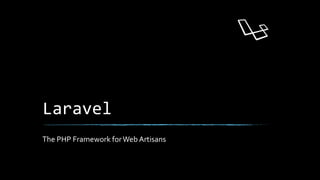
Laravel Tutorial PPT
- 1. Laravel The PHP Framework forWeb Artisans
- 2. Index Section 1: Basic a. Introduction b. Installation c. Directory structure d. MVC explanation e. A basic project i. About ii. Setting up base iii. Prepping the database iv. work Section 2: Intermediate a. Routing b. Controllers c. Views d. Blade e. Artisan console f. Route model binding g. Database h. Eloquent ORM
- 3. What is Laravel ▪ Laravel is a free open-source PHP web framework, created byTaylor Otwell and intended for the development of web application following the model-view-controller (MVC) architectural pattern. ▪ Laravel is a web application framework with expressive, elegant syntax. Laravel attempts to take the pain out.
- 4. Why Laravel ▪ Expressive, beautiful syntax. – Value elegance, simplicity and readability?You’ll fit right in. Laravel is designed for people just like you. ▪ Tailored for your team – Whether you’re a solo developer or a 20 person team, Laravel keeps everyone in sync using Laravel’s database agnostic migrations and schema builder. ▪ Modern toolkit. Pinch of magic – An amazingORM, painless routing, powerful queue library and simple authentication give you the tools you need for modern, maintainable php.
- 5. Installation General installation procedure for every server.
- 6. Installation: server requirements ▪ PHP >= 5.5.9 ▪ OpenSSL PHP Extension ▪ PDO PHP Extension ▪ Mbstring PHP Extension ▪ Tokenizer PHP Extension
- 7. Installing Laravel ▪ Install composer - Laravel utilizes composer. – Linux / Unix / OSX ▪ Run following commands in terminal to install composer – php composer-setup.php --install-dir=bin --filename=composer – mv composer.phar /usr/local/bin/composer – Windows ▪ Download & Install composer exe. https://getcomposer.org/Composer-Setup.exe ▪ Download Laravel installer using composer – composer global require “laravel/installer”
- 8. Create new project ▪ Let’s create an empty project to demonstrate instance configuration & directory structure. ▪ Laravel new command will create a fresh Laravel installation in the directory you specify. – laravel new <project name>
- 9. Configuration ▪ Directory Permissions – Directories within the storage and the bootstrap/cache directories should be writable by your web server or Laravel will not run. ▪ At laravel’s root ▪ chmod 775 /storage ▪ chmod 775 /bootstrap/cache ▪ Application Key – If the application key is not set, your user sessions and other encrypted data will not be secure! ▪ php artisan key:generate
- 10. Configuration ▪ Additional Configuration – To make this a cinch, Laravel utilizes the DotEnv PHP library byVance Lucas. In a fresh Laravel installation, the root directory of your application will contain a .env.example file. If you install Laravel via Composer, this file will automatically be renamed to .env. Otherwise, you should rename the file manually. – This file contains sql host, username and passwords and laravel will load from $_env superglobal from this file. So change it according to your environment. ▪ Maintenance Mode – To enable maintenance mode, simply execute the ‘down’ Artisan command: ▪ php artisan down – To disable maintenance mode, use the ‘up' command: ▪ php artisan up
- 11. Directory structure After fresh install laravel have following directory structure. app Commands Console Events Handlers • Commands • Events Http • Controllers • Middleware • Requests Providers Services Bootstrap config database migrations seeds public package resources lang views storage cache logs sessions views work tests
- 12. Directory structure ▪ App – The “meat” of your application lives in the app directory. By default, this directory is name spaced under App and is auto loaded by Composer using the PSR-4 auto loading standard.You may change this namespace using the app:nameArtisan command. ▪ Config – Contains all of your application’s configuration files. ▪ Database – Contains your database migrations and seeds.
- 13. Directory structure ▪ Public – Contains your database migrations and seeds. ▪ Resources – Contains views row assets, (LESS, SASS) & ‘language’ files. ▪ Storage – Contains compiled blade templates, file based sessions, file cache’s and other files generated by the framework.
- 15. MVC explanation The cordinator that provides the link between the view and the model.The controller is responsible for processing input, acting upon the model, and deciding on what action should be performed, such as rendering a view or redirecting to another page. Controller The visual representation of a model, given some context. It’s usually the resulting markup that the framework renders to the browser, such as the HTML representing the blog post. The view layer is responsible for generating a user View The domain that our software is built round. Models are based on real world items such as a person, bank account, or product. If you were building a blog, your models might be post and comment. Model /models /views/ /controllers/ /app/.. /resources/.. /app /http/.. It enforces a separation between “business logic” from the input and presentation logic associated with a graphical user interface (GUI).
- 16. Getting started A quick start app ‘task list’ that provides a introduction to the Laravel.
- 17. Introduction ▪ This quickstart guide provides a basic introduction to the Laravel framework and includes content on database migrations, the Eloquent ORM, routing, validation, views, and Blade templates.This is a great starting point if you are brand new to the Laravel framework or PHP frameworks in general ▪ To sample a basic selection of Laravel features, we will build a simple task list we can use to track all of the tasks we want to accomplish. In other words, the typical "to-do" list example.
- 18. Setting up project base. ▪ Installing Laravel – Of course, first you will need a fresh installation of the laravel framework. Once your local environment is ready, you may install the Laravel framework using composer: ▪ composer create-project laravel/laravel quickstart --prefer-dist OR ▪ Installing the Quick start (optional) – You’re free to just read along for the remainder of quick start; you may clone its Git repository and install its dependencies. ▪ git clone https://github.com/laravel/quickstart-basic quickstart ▪ cd quickstart ▪ composer install ▪ php artisan migrate composer create-project laravel/laravel quickstart --prefer-dist
- 19. Prepping the Database ▪ Make sure to set up environment before starting. ▪ Database Migrations – Laravel’s database migrations provide an easy way to define your database structure and modifications using fluent, expressive PHP code. – So, let’s build a database table that will hold all of our tasks. ▪ php artisan make:migration create_tasks_table --create=tasks – The Artisan CLI can be used to generate a variety of classes and will save you a lot of typing. – make:migration command: Generates a new database migration for our tasks table. The migration will be placed in the database/migrations directory of your project.
- 20. Artisan console ▪ Artisan is the name of the command-line interface included with Laravel. It provides a number of helpful commands for your use while developing your application. It is driven by the powerful Symfony Console component.To view a list of all available Artisan commands, you may use the list command: – php artisan list ▪ Every command also includes a "help" screen which displays and describes the command's available arguments and options.To view a help screen, simply precede the name of the command with help: – php artisan help migrate
- 21. Prepping the database ▪ Make:migration command by default adds an auto- incrementing ID and timestamps to the table. ▪ Let’s edit the file and add an additional ‘string’ column for name of our tasks. database/migrations/<timestamp>_<serial>_creat eTable.php
- 22. Prepping the database ▪ To run our migration, we will use the migrate Artisan command. – php artisan migrate ▪ This command will create all the database tables. ▪ If you inspect the database tables using the database client of your choice, you should see a new tasks table which contains the columns defined in our migration. ▪ Next, we're ready to define an Eloquent ORM model for our tasks!
- 23. Eloquent models ▪ Eloquent is Laravel's default ORM (object-relational mapper). Eloquent makes it painless to retrieve and store data in your database using clearly defined "models". Usually, each Eloquent model corresponds directly with a single database table. ▪ So, let's define aTask model that corresponds to our tasks database table we just created. Again, we can use an Artisan command to generate this model. In this case, we'll use the make:model command: ▪ php artisan make:modelTask ▪ The model will be placed in the app directory of your application.
- 24. Eloquent models ▪ By default, the model class is empty.We do not have to explicitly tell the Eloquent model which table it corresponds to because it will assume the database table is the plural form of the model name. So, in this case, theTask model is assumed to correspond with the tasks database table. Here is what our empty model should look like: – <?php namespaceApp; use IlluminateDatabaseEloquentModel; classTask extends Model { // }
- 25. Routing ▪ Stubbing the routes – Next, we're ready to add a few routes to our application. Routes are used to point URLs to controllers or anonymous functions that should be executed when a user accesses a given page. – By default, all Laravel routes are defined in the app/Http/routes.php file that is included in every new project. – For this application, we know we will need at least three routes: a route to display a list of all of our tasks, a route to add new tasks, and a route to delete existing tasks. – We'll wrap all of these routes in the web middleware so they have session state and CSRF protection.
- 26. Routing So, let's stub all of these routes in the app/Http/routes.php file:
- 27. Displaying a view ▪ Next, let's fill out our / route. From this route, we want to render an HTML template that contains a form to add new tasks, as well as a list of all current tasks. ▪ In Laravel, all HTML templates are stored in the resources/views directory, and we can use the view helper to return one of these templates from our route: – Route::get('/', function () { return view('tasks'); }); ▪ Passing tasks to the view function will create aView object instance that corresponds to the template in resources/views/tasks.blade.php.
- 28. Building layout’s & views ▪ Of course, we need to actually define this view, so let’s do that now! ▪ This application only has a single view which contains a form for adding new tasks as well as a listing of all current tasks. ▪ To help you visualize the view, here is a screenshot of the finished application with basic Bootstrap CSS styling applied:
- 29. Defining the layout ▪ Almost all web applications share the same layout across pages. For example, this application has a top navigation bar that would be typically present on every page (if we had more than one). Laravel makes it easy to share these common features across every page using Blade layouts. ▪ As we discussed earlier, all Laravel views are stored in resources/views. So, let's define a new layout view in resources/views/layouts/app.blade.php. The .blade.php extension instructs the framework to use the Blade templating engine to render the view. ▪ Of course, you may use plain PHP templates with Laravel. However, Blade provides convenient short-cuts for writing clean, terse templates.
- 30. Defining the layout Our app.blade.php view should look like the following
- 31. Defining the layout ▪ Note the @yield('content') portion of the layout.This is a special Blade directive that specifies where all child pages that extend the layout can inject their own content. Next, let's define the child view that will use this layout and provide its primary content.
- 32. Defining the child view Next, we need to define a view that contains a form to create a new task as well as a table that lists all existing tasks. Let's define this view in resources/views/tasks.bl ade.php.
- 33. Defining the child view @endsection
- 34. A few notes of explanation (blade) ▪ Before moving on, let's talk about this template a bit. First, the @extends directive informs Blade that we are using the layout we defined in resources/views/layouts/app.blade.php. All of the content between @section('content') and @endsection will be injected into the location of the @yield('content') directive within the app.blade.php layout. ▪ The @include('common.errors') directive will load the template located at resources/views/common/errors.blade.php. ▪ We haven't defined this template, but we will soon!
- 35. A few notes of explanation (blade) ▪ Now we have defined a basic layout and view for our application. Remember, we are returning this view from our / route like so: – Route::get('/', function () { return view('tasks'); }); ▪ Next, we're ready to add code to our POST /task route to handle the incoming form input and add a new task to the database.
- 36. Adding tasks Validation ▪ Now that we have a form in our view, we need to add code to our POST /task route to validate the incoming form input and create a new task. First, let's validate the input. ▪ For this form, we will make the name field required and state that it must contain less than 255 characters. If the validation fails, we will redirect the user back to the / URL, as well as flash the old input and errors into the session. ▪ Flashing the input into the session will allow us to maintain the user's input even when there are validation errors:
- 38. Adding tasks The $errorsVariable ▪ Let's take a break for a moment to talk about the - >withErrors($validator) portion of this example.The - >withErrors($validator) call will flash the errors from the given validator instance into the session so that they can be accessed via the $errors variable in our view. ▪ Remember that we used the @include('common.errors') directive within our view to render the form's validation errors.The common.errors will allow us to easily show validation errors in the same format across all of our pages. Let's define the contents of this view now:
- 39. Adding tasks Note:The $errors variable is available in every Laravel view. It will simply be an empty instance of viewErrorBag, if no validation errors are present.
- 40. Creating the task Now that input validation is handled, let's actually create a new task by continuing to fill out our route. To create the task, we may use the save method after creating and setting properties on a new Eloquent model: app/Http/routes.php
- 41. Creating the task ▪ Great!We can now successfully create tasks. Next, let's continue adding to our view by building a list of all existing tasks.
- 42. Displaying existing tasks ▪ First, we need to edit our / route to pass all of the existing tasks to the view.The view function accepts a second argument which is an array of data that will be made available to the view, where each key in the array will become a variable within the view: – Route::get('/', function () { $tasks =Task::orderBy('created_at', 'asc')->get(); return view('tasks', [ 'tasks' => $tasks ]); });
- 43. Displaying existing tasks Once the data is passed, we can spin through the tasks in our tasks.blade.php view and display them in a table.The @foreach Blade construct allows us to write concise loops that compile down into blazing fast plain PHP code: resources/views/tasks.blade.php
- 44. Displaying existing tasks Our task application is almost complete. But, we have no way to delete our existing tasks when they're done. Let's add that next!
- 45. Adding the delete button ▪ We left a "TODO" note in our code where our delete button is supposed to be. So, let's add a delete button to each row of our task listing within the tasks.blade.php view. We'll create a small single-button form for each task in the list. When the button is clicked, a DELETE /task request will be sent to the application: resources/views/tasks.blade.php
- 46. A note on method spoofing ▪ Note that the delete button's form method is listed as POST, even though we are responding to the request using a Route::delete route. HTML forms only allow the GET and POST HTTP verbs, so we need a way to spoof a DELETE request from the form. ▪ We can spoof a DELETE request by outputting the results of the method_field('DELETE') function within our form.This function generates a hidden form input that Laravel recognizes and will use to override the actual HTTP request method.The generated field will look like the following: – <input type="hidden" name="_method" value="DELETE">
- 47. Deleting the task ▪ Finally, let's add logic to our route to actually delete the given task. We can use implicit model binding to automatically retrieve theTask model that corresponds to the {task} route parameter. ▪ In our route callback, we will use the delete method to delete the record.Once the record is deleted, we will redirect the user back to the / URL: – Route::delete('/task/{task}', function (Task $task) { $task->delete(); return redirect('/'); });
- 48. Other basics To help you deeper understanding of Laravel.
- 49. Routing ▪ All Laravel routes are defined in the app/Http/routes.php file, which is automatically loaded by the framework. – Route::get('foo', function () { return 'HelloWorld'; }); ▪ Passing parameters – Required parameters:You can capture user’s id from the URL by defining route parameters. ▪ Route::get('user/{id}', function ($id) { }); – Optional paraemeters: by place a ? mark after the parameter name. Make sure to give the route's corresponding variable a default value: ▪ Route::get('user/{name?}', function ($name = null) { });
- 50. Routing: route groups 1. The prefix group attribute may be used to prefix each route in the group with a given URL. – Route::group(['prefix' => 'admin'], function () { Route::get('users', function () { // MatchesThe "/admin/users" URL }); }); 2. Another common use-case for route groups is assigning the same PHP namespace to a group of controllers. – Route::group(['namespace' => 'User'], function() { // ControllersWithinThe "AppHttpControllersAdminUser" Namespace });
- 51. Routing: route groups 1. To assign middleware to all routes within a group, you may use the middleware key in the group attribute array. – Route::group(['middleware' => 'auth'], function () { Route::get('/', function () { // Uses Auth Middleware }); }); 2. Sub-domains may be assigned route parameters just like route URIs, allowing you to capture a portion of the sub-domain for usage in your route or controller. – Route::group(['domain' => '{account}.myapp.com'], function () { Route::get('user/{id}', function ($account, $id) { }); });
- 52. Controllers ▪ Instead of defining all of your request handling logic in a single routes.php file, you may wish to organize this behavior using Controller classes. ▪ Here is an example of a basic controller class. All Laravel controllers should extend the base controller class included with the default Laravel installation:
- 53. Views Views contain the HTML served by your application and separate your controller / application logic from your presentation logic. Views are stored in the resources/views directory.
- 54. Blade ▪ Introduction Blade is the simple, yet powerful templating engine provided with Laravel. Unlike other popular PHP templating engines, Blade does not restrict you from using plain PHP code in your views. All Blade views are compiled into plain PHP code and cached until they are modified, meaning Blade adds essentially zero overhead to your application. Blade view files use the .blade.php file extension and are typically stored in the resources/views directory.
- 55. Blade: template inheritance Two of the primary benefits of using Blade are template inheritance and sections.To get started, let's take a look at a simple example. First, we will examine a "master" page layout.
- 56. Blade: template inheritance When defining a child page, you may use the Blade @extends directive to specify which layout the child page should "inherit". Views which @extends a Blade layout may inject content into the layout's sections using @section directives.
- 57. Blade: displaying data ▪ You may display data passed to your Blade views by wrapping the variable in "curly" braces. For example, given the following route: – Route::get('greeting', function () { return view('welcome', ['name' => 'Samantha']); }); ▪ You may display the contents of the name variable like so: – Hello, {{ $name }}. ▪ Of course, you are not limited to displaying the contents of the variables passed to the view.You may also echo the results of any PHP function. – The current UNIX timestamp is {{ time() }}.
- 58. Blade: conditional statements ▪ In addition to template inheritance and displaying data, Blade also provides convenient short-cuts for common PHP control structures, – @if (count($records) === 1) I have one record! – @elseif (count($records) > 1) I have multiple records! – @else I don't have any records! – @endif ▪ For convenience, Blade also provides an @unless directive: – @unless (Auth::check()) You are not signed in. – @endunless
- 59. Blade: iteration statements ▪ In addition to conditional statements, Blade provides simple directives for working with PHP's supported loop structures. Again, each of these directives functions identically to their PHP counterparts: – @for ($i = 0; $i < 10; $i++) The current value is {{ $i }} @endfor – @foreach ($users as $user) <p>This is user {{ $user->id }}</p> @endforeach – @while (true) <p>I'm looping forever.</p> @endwhile
- 60. Blade: stacks and service injection ▪ Blade also allows you to push to named stacks which can be rendered somewhere else in another view or layout – @push('scripts') <script src="/example.js"></script> @endpush ▪ The @inject directive may be used to retrieve a service from the Laravel service container.The first argument passed to @inject is the name of the variable the service will be placed into, while the second argument is the class / interface name of the service you wish to resolve: – @inject('metrics', 'AppServicesMetricsService')
- 61. Route model binding ▪ Laravel route model binding provides a convenient way to inject model instances into your routes. For example, instead of injecting a user's ID, you can inject the entire User model instance that matches the given ID. Implicit Binding ▪ Laravel will automatically resolve type-hinted Eloquent model's defined in routes or controller actions whose variable names match a route segment name. For example: – Route::get('api/users/{user}', function (AppUser $user) { return $user->email; });
- 62. Database Now that you’ve learned a bit, let’s move on to database and further complex queries
- 63. Database: configuration Laravel uses either raw SQL, the fluent query builder and the Eloquent ORM. Currently, laravel supports four database systems: 1. MySQL 2. Postgres 3. SQLite 4. SQL Server
- 64. Running raw SQL queries ▪ Using named bindings – $results = DB::select('select * from users where id = :id', ['id' => 1]); ▪ Running an insert statement – DB::insert('insert into users (id, name) values (?, ?)', [1, 'Dayle']); ▪ Running an update statement – $affected = DB::update('update users set votes = 100 where name = ?', ['John']); ▪ Running a delete statement – $deleted = DB::delete('delete from users');
- 65. Transactions To run a set of operations within a database transaction, you may use the transaction method on the DB facade. If an exception is thrown within the transaction Closure, the transaction will automatically be rolled back. If the Closure executes successfully, the transaction will automatically be committed. DB::transaction(function () { DB::table('users') ->update(['votes' => 1]); DB::table('posts') ->delete(); });
- 66. Using multiple connections When using multiple connections, you may access each connection via the connection method on the DB facade. The name passed to the connection method should correspond to one of the connections listed in your config/database.php configuration file: $users = DB :: connection('foo') ->select(...); OR $users = DB :: connection() ->getPdo();
- 67. Query builder Retrieving All Rows From ATable Note:The Laravel query builder uses PDO parameter binding to protect your application against SQL injection attacks
- 68. Query builder: retrieving ▪ If you just need to retrieve a single row from the database. – $user = DB::table('users')->where('name', 'John')->first(); – echo $user->name; ▪ If you don’t even need an entire row you may extract a single value from a record using the value method. – $email = DB::table('users')->where('name', 'John')->value('email'); ▪ If you need to work with thousands of records, consider using the chunk method. – DB::table('users')->chunk(100, function($users) { – foreach ($users as $user) { } – });
- 69. Query builder: aggregates ▪ The query builder also provides a variety of aggregate method’s, such as count, max, min, avg and sum.You may call any of these methods after constructing your query – $users = DB::table('users')->count(); – $price = DB::table('orders')->max('price'); ▪ Of course, you may combine these methods with other clauses to build your query. – $price = DB::table('orders') ->where('finalized', 1) ->avg('price');
- 70. Query builder: joins ▪ Inner join statement – $users = DB::table('users') ->join('contacts', 'users.id', '=', 'contacts.user_id') ->join('orders', 'users.id', '=', 'orders.user_id') ->select('users.*', 'contacts.phone', 'orders.price') ->get(); ▪ Advanced join statement – DB::table('users') ->join('contacts', function ($join) { $join->on('users.id', '=', 'contacts.user_id')->orOn(...); }) ->get();
- 71. Query builder: unions ▪ The query builder also provides a quick way to “union” two queries together. For example, you may create an initial query, and then use the union method to union it with a second query: – $first = DB::table('users') ->whereNull('first_name'); – $users = DB::table('users') ->whereNull('last_name') ->union($first) ->get(); ▪ The unionAll() method is also available and has the same method signature as union
- 72. Query builder: where clause ▪ To add where clause to your query, use where() to query instance. – $users = DB::table('users')->where('votes', 100)->get(); ▪ Of course you may use variety of other operators to where() method. – $users = DB::table('users') ->where('votes', '<>', 100) ->get(); ▪ You may also pass an array of condition to where() method – $users = DB::table('users')->where([ ['status','1'], ['subscribed','<>','1'], ])->get();
- 73. Query builder: advanced where clause ▪ Sometimes you may need to create more advanced where clauses such as "where exists" or nested parameter groupings. – DB::table('users') ->where('name', '=', 'John') ->orWhere(function ($query) { $query->where('votes', '>', 100) ->where('title', '<>', 'Admin'); }) ->get();
- 74. Migrations Migrations are like version control for your database, allowing a team to easily modify and share the application’s database schema. Migrations are typically paired with laravel’s schema builder to easily build your application’s database schema.
- 75. Migrations: generating/structure ▪ The --table and --create options may also be used to indicate the name of the table and whether the migration will be creating a new table. – php artisan make:migration add_votes_to_users_table --table=users – php artisan make:migration create_users_table --create=users ▪ A migration class contains two methods: up and down.The up method is used to add new tables, columns, or indexes to your database, while the down method should simply reverse the operations performed by the up method.
- 76. Migrations ▪ Running Migrations:To run all the outstanding migrations for your application. – php artisan migrate ▪ Rolling Back Migration:To rollback ‘latest’ migration ‘operation’. – php artisan migrate:rollback – php artisan migrate:reset ▪ Write migrations:To create a new migration table, use the create table method on the Schema façade. – Schema::create('users', function (Blueprint $table) { $table->increments('id'); });
- 77. Foreign key constraints ▪ Laravel also provides support for creating foreign key constraints, which are used to force referential integrity at the database level. – Schema::table('posts', function ($table) { $table->integer('user_id')->unsigned(); $table->foreign('user_id')->references('id')->on('users'); }); ▪ You may also specify the desired action for the "on delete" and "on update" properties of the constraint: – $table->foreign('user_id') ->references('id')->on('users') ->onDelete('cascade');
- 78. Eloquent ORM
- 79. Introduction ▪ The Eloquent ORM included with Laravel provides a beautiful, simple ActiveRecord implementation for working with your database. Each database table has a corresponding "Model" which is used to interact with that table. Models allow you to query for data in your tables, as well as insert new records into the table. ▪ The easiest way to create a model instance is: – php artisan make:model modelName ▪ If you’d like to generate a migration table when you generate a model you may use this artisan command: – php artisan make: model modelName –migration – php artisan make: model modelName -m
- 80. Model conventions ▪ Table Names:The ‘sanke case’, plural name of the class will be used as the table name unless another name is explicitly specified – protected $table = ‘my_flights’; ▪ Key: Eloquent will also assume that each table has a primary key column named ‘id’ , define $primaryKey property to override. ▪ Timestamps: By default, Eloquent expects created_at and updated_at columns to exist on your tables. – public $timestamps = false;
- 81. Model conventions ▪ Database Connection: Be default, all eloquent models will use the default database connection configured for your application. – protected $connection = ‘connection-name’; ▪ Mass Assignment: you may also use the create method to save a new model in a single line.The inserted instance will be returned to you from method. – protected $fillable = [‘name’];
- 82. Soft deleting ▪ In addition to actually removing records from your database, Eloquent can also "soft delete" models. When models are soft deleted, they are not actually removed from your database. Instead, a deleted_at attribute is set on the model and inserted into the database. ▪ To enable soft deletes for a model, use the Illuminate DatabaseEloquentSoftDeletes trait on the model and add the deleted_at column to your $dates property:
- 83. Relationships ▪ Database tables are often related to one another. For example, a blog post may have many comments, or an order could be related to the user who placed it. Eloquent makes managing and working with these relationships easy, and supports several different types of relationships: ▪ One to One ▪ One to Many ▪ Many to Many ▪ Has ManyThrough
- 84. Relationships: One to One For example, a User model might be associated with one Phone.To define this relationship, we place a phone method on the User model.The phone method should return the results of the hasOne method on the base Eloquent model class:
- 85. Relationships: One to Many For example, a blog post may have an infinite number of comments. Like all other Eloquent relationships, one-to- many relationships are defined by placing a function on your Eloquent model:
- 86. Relationships: Many to Many For example, many users may have the role of "Admin".To define this relationship, three database tables are needed: users, roles, and role_user.The role_user table is derived from the alphabetical order of the related model names, and contains the user_id and role_id columns.
