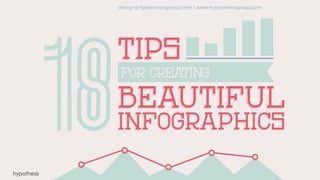
18 Tips for Creating Beautiful Infographics
- 2. Design team at Hypothesis here with another presentation to help you out with your design! We gathered the best infographic tips for you and chose some of our favorite graphics to illustrate the tips in action. Each infographic is hyperlinked to the original, so you can view each piece in all its visual glory. The file is free to download. 24 PRESENTATION DESIGN TIPS FROM REAL DESIGNERS OUR LAST PRESENTATION, FEATURED ON SLIDESHARE
- 4. DISSECT YOUR FAVORITE INFOGRAPHICS. 1 CLICK TO SEE THE FULL INFOGRAPHIC Great typography Cutouts interacting with elements Variety of graphs Relevant visualization Simple color palette White space 3 column grid Learn by doing! A great way to learn is to study what’s been done, what works, and what doesn’t work.
- 5. BUILD A WIREFRAME. Organize all your content and sketch the story out before you start designing. 2 CLICK TO SEE THE FULL INFOGRAPHIC
- 6. GIVE IT A KILLER TITLE. Aim for 3-7 words for your title and tagline. Make it catchy but communicative. 3 CLICK TO SEE THE FULL INFOGRAPHIC CLICK TO SEE THE FULL INFOGRAPHIC CLICK TO SEE THE FULL INFOGRAPHIC
- 7. CLICK TO SEE THE FULL INFOGRAPHIC INTRODUCTION CONCLUSION An infographic is a story, and like any story, needs a start and finish. An intro gives context and sets up the problem, whereas the conclusion sets up the solution. ADD A CONCISE INTRO AND CONCLUSION. 4
- 8. KEEP YOUR VOICE CONSISTENT THROUGHOUT. CLICK TO SEE THE FULL INFOGRAPHIC In addition to the consistency in visual design, the subheads (circled in yellow) have the same playful, snarky voice. 5
- 9. FIND A GOOD BALANCE BETWEEN TEXT AND IMAGERY. 6 CLICK TO SEE THE FULL INFOGRAPHIC JUST RIGHT! TOO MUCH TEXT CLICK TO SEE THE FULL INFOGRAPHIC TOO MUCH IMAGERY CLICK TO SEE THE FULL INFOGRAPHIC
- 10. 7 USE A 3-6 COLUMN GRID. CLICK TO SEE THE FULL INFOGRAPHIC CLICK TO SEE THE FULL INFOGRAPHIC 4 COLUMN 3 COLUMN
- 11. CLICK TO SEE THE FULL INFOGRAPHIC CLICK TO SEE THE FULL INFOGRAPHIC CLICK TO SEE THE FULL INFOGRAPHIC 4 COLUMN 3 COLUMN6 COLUMN 7 USE A 3-6 COLUMN GRID.
- 12. KEEP ICONS AND ILLUSTRATIONS CONSISTENT. CLICK TO SEE THE FULL INFOGRAPHIC 8 SIMILAR TEXTURES LINE WEIGHTS THE SAME MINIMAL COLOR SIMPLE SHAPES SAME PERSPECTIVE
- 13. DON’T WASTE THE SPACE YOU HAVE. 9 “Graphical excellence is that which gives to the viewer the greatest number of ideas in the shortest time with the least ink in the smallest space.” ― Edward R. Tufte CLICK TO SEE THE FULL INFOGRAPHIC The pie chart in the center of this infographic takes up roughly 20% of the page, but only conveys 4 points of data. What a waste!
- 14. WHITE SPACE ≠ WASTED SPACE. Letting the information on your graphic breathe will create a more soothing experience and lets the user absorb the information easily. CLICK TO SEE THE FULL INFOGRAPHIC 10
- 15. USE COLOR PURPOSEFULLY TO DRAW ATTENTION. Using bright, high- contrast colors sparingly can make information pop right out at your viewer. 11 CLICK TO SEE THE FULL INFOGRAPHIC
- 16. PICK A GREAT COLOR PALETTE.12 CLICK TO SEE THE FULL INFOGRAPHIC CLICK TO SEE THE FULL INFOGRAPHIC CLICK TO SEE THE FULL INFOGRAPHIC Sites with great color inspiration RGB: 240, 82, 73 #F05249 RGB: 150, 150, 152 #969698 RGB: 244, 186, 78 #F4BA4E RGB: 48, 76, 98 #304C62 RGB: 36, 120, 120 # 247878 RGB: 0, 204, 153 # 00CC99 RGB: 127, 175, 157 #7FAF9D RGB: 88, 89, 91 #58595B RGB: 171, 193, 76 #ABC14C Choose colors that match the theme of your graphic, but be sure to include enough contrast to help guide readers and make the information pop.
- 17. STICK TO 3 FONT STYLES. There’s an art to pairing fonts. Using too many different font styles will end up confusing your reader about their meaning and runs the risk of mismatched fonts. 13 CLICK TO SEE THE FULL INFOGRAPHIC SUB HEADINGS Clarendon HV BT BODY COPY Intropol HEADINGS Chaparral Pro Light
- 18. USE VARIETY WHEN SHOWING DATA. To keep things interesting, think of creative ways to show information. 14 CLICK TO SEE THE FULL INFOGRAPHIC Check out our Instagram www.instagram.com/hypothesisgroup for some inspiration. Spotlighted Key Numbers Varying Graph Styles Simple Visualizatio n
- 19. KNOW YOUR CHART TYPES AND WHEN TO USE THEM. CLICK TO SEE THE FULL INFOGRAPHIC 15 BAR CHARTS Best when comparing different categories of things. LINE GRAPHS Used to show change over time. PIES & DONUTS Best when showing 2 points of data that sum to 100%. Worst when they have more than 3 divisions.
- 20. MIND THE 5-SECOND RULE. The 5-second rule (no, not the one that lets you eat off the floor) says that you should be able to figure out what something’s about in 5 seconds. It’s a good rule for data visualizers and presentation designers alike. 16 CLICK TO SEE THE FULL INFOGRAPHIC Guess what this infographic’s about?
- 21. TRY DESIGNING OFF THE COMPUTER. 17 Try designing with objects Write with chalk! CLICK TO SEE THE FULL INFOGRAPHIC CLICK TO SEE THE FULL INFOGRAPHIC If you’re going for a fresh look, consider going low- tech: pen and paper, chalk, or photographing objects is not only fun but inventive.
- 22. 18 Organize all of your sources at the end of your infographic. CLICK TO SEE THE FULL INFOGRAPHIC SOURCE ALL THE THINGS!
- 23. Inquiries: design@hypothesisgroup.com Web: www.hypothesisgroup.com LinkedIn: www.linkedin.com/company/hypothesis-group Instagram: www.Instagram.com/hypothesisgroup
