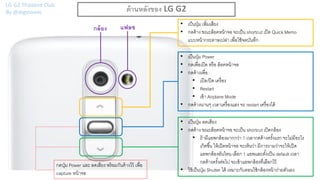
G2 for lg g2 thailand club
- 1. LG G2 Thailand Club By @diginoom ด้ านหลังของ LG G2 กล้ อง แฟลช • เป็ นปุ่ ม เพิ่มเสียง • กดค้ าง ขณะล็อคหน้ าจอ จะเป็ น shortcut เปิ ด Quick Memo แบบหน้ ากระดาษเปล่า เพื่อใช้ จดบันทึก • เป็ นปุ่ ม Power • กดเพื่อเปิ ด หรื อ ล็อคหน้ าจอ • กดค้ างเพื่อ • เปิ ด/ปิ ด เครื่ อง • Restart • เข้ า Airplane Mode • กดค้ างนานๆ เวลาเครื่ องแฮง จะ restart เครื่ องได้ กดปุ่ ม Power และ ลดเสียง พร้ อมกันค้ างไว้ เพื่อ capture หน้ าจอ • เป็ นปุ่ ม ลดเสียง • กดค้ าง ขณะล็อคหน้ าจอ จะเป็ น shortcut เปิ ดกล้ อง • ถ้ ามีแอพกล้ องมากกว่า 1 เวลากดค้ างครังแรก จะไม่มีอะไร ้ เกิดขึ ้น ให้ เปิ ดหน้ าจอ จะเห็นว่า มีการถามว่าจะให้ เปิ ด แอพกล้ องอันไหน เลือก 1 แอพและตั ้งเป็ น default เวลา กดค้ างครังต่อไป จะเข้ าแอพกล้ องที่เลือกไว้ ้ • ใช้ เป็ นปุ่ ม Shutter ได้ เหมาะกับตอนใช้ กล้ องหน้ าถ่ายตัวเอง
- 2. LG G2 Thailand Club By @diginoom Lock Screen เมื่อเปิ ดจอขึ ้นมา ปกติจะเจอ Lock Screen ซึงสามารถตั ้งค่าการปลดล็อคได้ หลายวิธี ่ วิธีเข้ าการตั ้งค่า 1. ตอนอยู่ที่หน้ า Home Screen กดปุ่ ม 3 ขีด แล้ วเลือก Lock screen settings 2. System settings >> Display >> Lock Screen
- 3. LG G2 Thailand Club By @diginoom Lock Screen Settings (1/2) ตั ้งค่าประเภทของ lock screen 1. None = ไม่มีเลย แปลว่า พอเปิ ดหน้ าจอปุ๊ บ ใช้ เครื่ องได้ ทนที ั 2. Swipe = กดลาก slide เพื่อปลดล็อค 3. Face Unlock = ใช้ การสแกนหน้ า O.o 4. Pattern = กดลากเส้ นต่อจุดตามรูปแบบที่ตั ้ง ซึง ่ เมื่อตั ้งค่านี ้ จะมีให้ ตั ้ง PIN ด้ วย เผื่อเวลาเราจาวิธี ลากไม่ได้ 5. PIN = เป็ นรหัสตัวเลขเพื่อปลดล็อค 6. Password = มีตวอักษรและตัวเลข ั
- 4. LG G2 Thailand Club By @diginoom Lock Screen Settings (2/2) ถ้ าเลือกแบบ Swipe จะมีรูปแบบให้ เลือก ถ้ าติ๊ก จะทาให้ มีสภาพอากาศแสดงอยู่บน lock screen เลือกรูปของ lock screen เพิม shortcut ของการเข้ าแอพบางตัว ผ่าน lock screen ่ แสดงช้ อมูลของเจ้ าของ สามารถตังได้ ที่รูปเฟื อง ้ ตังเวลา ถ้ าไม่ได้ ใช้ งานนานเท่าไหร่ถึงจะล็อคอัตนนมัติ ้ ติ๊กเพื่อให้ กดปุ่ ม power แล้ วเป็ นการล็อคหน้ าจอ
- 5. LG G2 Thailand Club By @diginoom Lock Screen (tip) เลื่อนให้ มาจอฝั่งซ้ าย นดยเริ่มแตะบริเวณนาฬิกา เลื่อนให้ มาจอฝั่งขวา นดยเริ่มแตะบริเวณนาฬิกา จะยังไม่มีอะไรตั ้งไว้ แต่จะมีคล้ ายรูป + ให้ เราตั ้ง ได้ ว่า สามารถเพิ่มอะไรได้ บ้าง จะเป็ น shortcut เข้ ากล้ องถ่ายรูป
- 6. LG G2 Thailand Club By @diginoom Home Screen บริเวณนี ้คือ Notification Area จะแสดง notification หรื อการแจ้ งเตือนต่างๆ รวมถึง สัญลักษณ์สาคัญ ถ้ าแตะบริเวณนี ้แล้ วลากลงมา จะเข้ าสู่ Notification Bar อะไรที่สามารถใส่อยู่บน Home Screen ได้ และสามารถทางานบ้ างอย่างได้ จะเรี ยกว่า Widget เช่น นาฬิกา Home Screen มีได้ สงสุด 7 หน้ า ู หน้ าหลักจะเรี ยกว่า Default Home Screen อะไรที่สามารถใส่อยู่บน Home Screen ได้ และทาได้ เพียงแตะแล้ วเข้ าใช้ งาน app จะ เรี ยกว่า Shortcut บริเวณนี ้คือ Dock จะปรากฏอยู่บนทุกหน้ า Home screen หรื อเรี ยกง่ายๆ ว่า Shortcut หลัก บริเวณนี ้คือ Soft Keys หรื อ Front touch buttons หรื อเรี ยกง่ายๆ ว่า ปุ่ มสังงานหลัก ่ ของ android จะปรากฎในแทบทุกหน้ าและแทบทุกแอพที่ใช้ งาน
- 7. LG G2 Thailand Club By @diginoom Home Screen: เพิ่ม / ลด ที่หน้ า Home Screen หน้ าไหนก็ได้ เราสามารถ pitch zoom หรื อหุบ 2 นิ ้ว แล้ วจะเจอหน้ าแบบนี ้ ลบหน้ า Home Screen นดย แตะที่หน้ านั ้นๆค้ าง และจะมีคาว่า Delete ขึ ้น ด้ านบน ลากหน้ าที่แตะค้ างนั ้น ใส่คาว่า Delete ถ้ ามีน้อยกว่า 7 หน้ า จะมีหน้ าที่มีสญลักษณ์ + ให้ แตะเพื่อเพิ่มหน้ า ั แตะค้ างเพื่อสลับตาแหน่งหน้ าได้ สามารถตั ้งหน้ าใดก็ได้ เป็ น Default Home Screen
- 8. LG G2 Thailand Club By @diginoom Home Screen: Settings เราสามารถเข้ าการตั ้งค่า Home Screen นดย ไปที่ System settings > Display > Home screen หรื อ กดปุ่ ม Menu แล้ วเลือก Home screen settings เลือกรูปแบบหน้ าจอและ icon ต่างๆ สามารถดาวน์นหลดเพิมได้ จากแอพ LG SmartWorld ่ เลือกเปลี่ยน Wallpaper เลือกรูปแบบ effect ตอนเปลี่ยนหน้ า ถ้ าติ๊กไว้ จะทาให้ เราเลื่อนหน้ า Home Screen วนไปเรื่ อยๆได้ นดยไม่ต้องเลื่อนกลับ ถ้ าติ๊กไว้ ไม่ว่าเราจะตังหรื อตะแครงเครื่ อง หน้ า Home Screen จะเป็ นแนวตังเสมอ ้ ้ เป็ นการ backup หรื อ เรี ยกคืน รูปแบบของ Home Screen เทคนิคการตังค่าและใช้ งาน Home Screen ้
- 9. LG G2 Thailand Club By @diginoom Home Screen: Soft Keys เราสามารถเข้ าการตั ้งค่า Soft Keys นดย ไปที่ System settings >> Display >> Front touch buttons ปุ่ ม Back กดแล้ ว จะกลับมาที่หน้ า Default Home Screen ปุ่ ม Menu เลือกรูปแบบ Soft Keys ที่ต้องการ เรี ยกใช้ งาน Notification Bar เรี ยกใช้ งาน Quick Note นดยจะ capture screen ขึ ้นมาเลย (แต่ อย่าลืมกด save) ติ๊กเพื่อให้ บริเวณ Soft Keys ใสตอนแสดงอยู่บน Home Screen
- 10. LG G2 Thailand Club By @diginoom Home Button Tips (1/2) เมื่อเราลากปุ่ ม Home ขึ ้นมา เราจะเจอเมนูพิเศษตามรูปใหญ่ นดยเรายังต้ องแตะค้ างไว้ ให้ ลากนิ ้วไปที่ icon ที่ต้องการแล้ วปล่อย เราก็จะเข้ าสูการใช้ งานของแอพนั ้นๆ ่ เข้ าใช้ งาน Google Now http://www.google.com/intl/th/landing/now/ เข้ าใช้ งาน Voice Mate (ระบบสังงานด้ วยเสียง) ่ เข้ าใช้ งาน Quick Note นดยจะเป็ นการ capture หน้ าจอขึ ้นมาเลย (อย่าลืมกด save)
- 11. LG G2 Thailand Club By @diginoom Home Button Tips (2/2) เมื่อเรากดปุ่ ม home ค้ างไว้ จะเจอหน้ าตามรูปซ้ าย หน้ านี ้คือ Recent Apps หรื อ ประวัติการใช้ งานแอพ สามารถ slide รายการที่ไม่ต้องการออกได้ หรื อกด Clear all เพื่อล้ างทั ้งหมด ซึงจะช่วยเรื่ อง RAM ได้ เล็กน้ อย ่ หลังจากกดที่ปม Task Manager ุ่ ก็จะมีที่หน้ านี ้ ซึงเราจะเห็น app ที่ ่ ยังคงทางานค้ างไว้ สามารถเลือก ปิ ดได้ หรื อกด Stop all เพื่อปิ ด ทั ้งหมด
- 12. LG G2 Thailand Club By @diginoom Notification Bar: Shortcut เมื่อลากด้ านบนสุดของจอลงมา จะเจอ Notification Bar ตามรูปซ้ าย แถบบนสุดผมขอเรี ยกว่า Shortcut เพราะเป็ นอะไรที่สะดวกในการเปิ ดปิ ด function ต่างๆ เลื่อนแถบ shortcut มาทางขวาสุด จะเจอปุ่ ม Edit เมือ ่ เข้ ามาจะเหมือนรูปซ้ าย เราสามารถเอาติ๊กออกเพื่อนา shortcut ที่ไม่ได้ ใช้ ออก หรื อกดค้ างตรงปุ่ ม 3 ขีด เพื่อ สลับลาดับได้
- 13. LG G2 Thailand Club By @diginoom Notification Bar: QSlide (1/3) แตะปุ่ มนี ้เพื่อเปิ ด/ปิ ด Qslide Bar จะเป็ นแถบของแอพทั ้งหมดที่ Qslide รองรับ
- 14. LG G2 Thailand Club By @diginoom Notification Bar: QSlide (2/3) • เลื่อนแถบ QSlide มาทางขวาสุด จะเจอปุ่ ม Edit เมือกด ่ แล้ วจะเข้ ามาหน้ าตามรูปขวา • สามารถเอาติ๊กออกเพื่อนาแอพที่ไม่ต้องการออกจาก QSlide Bar • สามารถแตะค้ างที่ปม 3 ขีดเพื่อเลื่อนสลับลาดับแอพได้ ุ่
- 15. LG G2 Thailand Club By @diginoom Notification Bar: QSlide (3/3) • แตะที่ปมขยายที่มมซ้ ายบน เพื่อ ุ่ ุ ขยายแอพให้ เต็มหน้ าจอ • สามารถเลื่อนขีดบริเวณสีมวง เพื่อ ่ ทาให้ ใสหรื อทึบได้ • แตะปุ่ ม x เพื่อปิ ดแอพ • แตะค้ างที่สามเหลืยมบริเวณมุมขวา ล่าง เพื่อขยายหรื อลดขนาด หน้ าต่างแอพ • สามารถแตะค้ างบริเวณด้ านบนสุด ของแอพ เพื่อย้ ายตาแหน่งได้ • เปิ ดได้ สงสุด 2 แอพจาก ู QSlide + 1 แอพที่เราสามารถ เปิ ดได้ ปกติ
- 16. LG G2 Thailand Club By @diginoom Notification Bar: Other Functions 1. 1 2. 2 3 3. ใช้ ปรับความสว่างหน้ าจอ หรื อติ๊กที่ Auto เพื่อให้ ปรับ แบบอัตนนมัติ ใช้ ปรับระดับเสียง หรื อที่ รูปเฟื อง จะเข้ าเมนูเหมือน รูปด้ านขวา กดเพื่อเข้ า Setting หลัก ปรับเสียงเรี ยกเข้ า ปรับเสียงการแจ้ งเตือน ปรับเสียงการทัชหรื อระบบต่างๆ ปรับเสียงการฟั งเพลงหรื อวิดีนอ