Monitoring of GPU Usage with Tensorflow Models Using Prometheus
Understanding the dynamics of GPU utilization and workloads in containerized systems is critical to creating efficient software systems. We create a set of dashboards to monitor and evaluate GPU performance in the context of TensorFlow. We monitor performance in real time to gain insight into GPU load, GPU memory and temperature metrics in a Kubernetes GPU enabled system. Visualizing TensorFlow training job metrics in real time using Prometheus allows us to tune and optimize GPU usage. Also, because Tensor flow jobs can have both GPU and CPU implementations it is useful to view detailed real time performance data from each implementation and choose the best implementation. To illustrate our system, we will show a live demo gathering and visualizing GPU metrics on a GPU enabled Kubernetes cluster with Prometheus and Grafana.
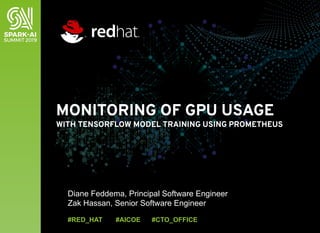
Recomendados
Recomendados
Más contenido relacionado
La actualidad más candente
La actualidad más candente (20)
Similar a Monitoring of GPU Usage with Tensorflow Models Using Prometheus
Similar a Monitoring of GPU Usage with Tensorflow Models Using Prometheus (20)
Más de Databricks
Más de Databricks (20)
Último
Último (20)
Monitoring of GPU Usage with Tensorflow Models Using Prometheus
- 1. MONITORING OF GPU USAGE WITH TENSORFLOW MODEL TRAINING USING PROMETHEUS Diane Feddema, Principal Software Engineer Zak Hassan, Senior Software Engineer #RED_HAT #AICOE #CTO_OFFICE
- 2. YOUR SPEAKERS DIANE FEDDEMA PRINCIPAL SOFTWARE ENGINEER - ARTIFICIAL INTELLIGENCE CENTER OF EXCELLENCE, CTO OFFICE ● Currently focused on developing and applying Data Science and Machine Learning techniques for performance analysis, automating these analyses and displaying data in novel ways. ● Previously worked as a performance engineer at the National Center for Atmospheric Research, NCAR, working on optimizations and tuning in parallel global climate models. ZAK HASSAN SENIOR SOFTWARE ENGINEER - ARTIFICIAL INTELLIGENCE CENTER OF EXCELLENCE, CTO OFFICE ● Leading the log anomaly detection project within the aiops team and building a user feedback service for improved accuracy of machine learning predictions. ● Developing data science apps and working on improved observability of machine learning systems such as spark and tensorflow. #RED_HAT #AICOE #CTO_OFFICE
- 3. Outline ● Story ● Concepts ○ Comparing CPU vs GPU ○ What Is Cuda and anatomy of cuda on kubernetes ○ Monitoring GPU and custom metrics with pushgateway ○ TF with Prometheus integration ○ What is Tensorflow and Pytorch ○ A Pytorch example from MLPerf ○ Tensorflow Tracing ● Examples: ○ Running Jupyter (CPU, GPU, targeting specific gpu type) ○ Mounting Training data into notebook/tf job ○ Uses of Nvidia-smi ● Demo ○ Running Detectron on a Tesla V100 with Prometheus & Grafana monitoring
- 4. “Design the factory like you would design an advanced computer… In fact use engineers that are used to doing that and have them work on this.” -- Elon Musk (2016) https://youtu.be/f9uveu-c5us Source: https://flic.kr/p/chEftd
- 5. • unlocking phones WHY IS DEEP LEARNING A BIG DEAL ? MobileOnline • Netflix.com • Amazon.com • Targeted ads Automotive • self driving • voice assistant
- 8. PARALLEL PROCESSING MOST LANGUAGES SUPPORT ● MODERN HARDWARE SUPPORT EXECUTION OF PARALLEL PROCESSES/THREADS AND HAVE APIS TO SPAWN PROCESSES IN PARALLEL ● YOUR ONLY LIMITS IS HOW MANY CPU CORES YOU HAVE ON YOUR MACHINE ● CPU USED TO BE A KEY COMPONENT OF HPC ● GPU HAS DIFFERENT ARCHITECTURE & # OF CORES CPU INSTRUCTION MEMORY DATA MEMORY Input/Output ARITHMETRIC LOGIC UNIT CONTROL UNIT
- 11. Project Thoth
- 12. Hardware accelerators ● GPU ○ CUDA ○ OpenCL ● TPU
- 15. WHAT IS CUDA? PROPRIETARY TOOLING ● hardware/software for HPC ● prerequisite is that you have nvidia cuda supported graphics cards ● ML frameworks like tensorflow, theanos, pytorch utilize cuda for leveraging hardware acceleration ● You may get a 10x faster performance for machine learning jobs by utilizing cuda
- 16. ANATOMY OF A CUDA WORKLOAD ON K8S TENSORFLOW CUDA LIBS CONTAINER RUNTIME NVIDIA LIBS HOST OS SERVER /dev/nvidaX GPU CONTAINER HARDWARE JUPYTER
- 17. Cli monitoring tool Nvidia-Smi ● Tool used to display usage metrics on what is running on your gpu.
- 18. TFJob + Prometheus PROMETHEUS ALERT MANAGER PULL PUSH PUSH GATEWAY NOTIFICATION EMAIL MESSAGING WEBHOOK TENSORFLOW JOBS TRAINING DATA GPU NODE EXPLORER
- 19. Idle GPU Alert ● Alert Manager can notify: ○ slack chat notification ○ email ○ web hook ○ more ● Get notified when your GPU isn’t being utilized and shut down your VM’s in the cloud to save on cost. groups: - name: nvidia_gpu.rules rules: - alert: UnusedResources expr: nvidia_gpu_duty_cycle == 0 for: 10m labels: severity: critical annotations: description: GPU is not being utilized you should scale down your gpu node summary: GPU Node isn't being utilized
- 20. Alert On Idle GPU
- 21. CPU vs GPU
- 22. CPU vs GPU
- 23. Jupyter +TF on CPU apiVersion: v1 kind: Pod metadata: name: jupyter-tf-gpu spec: restartPolicy: OnFailure containers: - name: jupyter-tf-gpu image: "quay.io/zmhassan/fedora28:tensorflow-cpu-2.0.0-alpha0"
- 24. Jupyter+TF on GPU apiVersion: v1 kind: Pod metadata: name: jupyter-tf-gpu spec: restartPolicy: OnFailure containers: - name: jupyter-tf-gpu image: "tensorflow/tensorflow:nightly-gpu-py3-jupyter" resources: limits: nvidia.com/gpu: 1
- 25. Specific GPU Node Target apiVersion: v1 kind: Pod metadata: name: jupyter-tf-gpu spec: containers: - name: jupyter-tf-gpu image: "tensorflow/tensorflow:nightly-gpu-py3-jupyter" resources: limits: nvidia.com/gpu: 1 nodeSelector: accelerator: nvidia-tesla-v100
- 26. Relabel kubernetes node kubectl label node <node_name> accelerator=nvidia-tesla-k80 # or kubectl label node <node_name> accelerator=nvidia-tesla-v100
- 27. Mount Training Data AzureDisk GlusterFS NFS AzureFile Gce Persistent Disk Aws Elastic Block Storage CephFS … more
- 28. Persistent Volume Claim ● Native k8s resource ● lets you access pv ● can be used to share data cross different pods. kind: PersistentVolumeClaim apiVersion: v1 metadata: name: nfs spec: accessModes: - ReadWriteMany storageClassName: "" resources: requests: storage: 100Gi
- 29. Persistent Volume ● native k8s resource ● can be readonly, readWriteOnce or readwritemany apiVersion: v1 kind: PersistentVolume metadata: name: nfs spec: capacity: storage: 100Gi accessModes: - ReadWriteMany nfs: server: 0.0.0.0 path: "/"
- 30. Mounting Training Data ● use persistent volume claims to access your data ● in this example we us nfs but you can choose another type. apiVersion: v1 kind: Pod metadata: name: jp-notebook spec: containers: - name: jp-notebook image: tensorflow/tensorflow:nightly-gpu-py3-jupyter volumeMounts: - name: my-pvc-nfs mountPath: "/tf/data" volumes: - name: my-pvc-nfs persistentVolumeClaim: claimName: nfs
- 31. Additional Tips ● Kubernetes doesn’t support sharing gpu’s ● If your running in cloud you should look at stopping your VM if there is no workloads being used. Restart it when you need it. The costs can add up. ● Use volumes to mount your data for training and share it across your environment
- 32. Monitoring and Performance of ML on GPUs ● Benchmarking ML on GPUs ○ Monitoring ○ Performance ● Example using MLperf together with Prometheus and Grafana ● Computing requirements & why GPU’s for ML
- 33. Why do we need gpus to solve these problems ● Neural Networks rely heavily on floating point matrix multiplication ● These algorithms also require a lot of data to train large memory (GBs) and high speed networks to complete in a reasonable amount of time ● Faster Deep Learning training
- 34. Nvidia DGX-2 GPUGPU GPU GPU GPU GPU GPU GPU DRAM DRAM DRAM DRAM DRAM DRAM DRAM DRAM DRAM DRAM DRAM DRAM DRAM DRAM DRAM DRAM GPUGPUGPUGPUGPUGPUGPUGPU Source: Nvidia V100V100 V100V100 V100 V100V100V100 V100V100 V100V100 V100 V100V100V100
- 35. Benchmarks in MLPerf Application Area Vision Language Commerce Reinforcement Learning Problem Image classification Object Detection (light weight and heavy weight) Translation Recommendations Games Go Datasets ImageNet COCO WMT English-German MovieLens-20M Go Models ResNet-50 Detectron Transformer OpenNMT Neural Collaborative Filtering Mini Go Metrics COCO mAp Prediction accuracy BLEU Prediction Accuracy Prediction accuracy Win/Loss
- 36. MLPerf Project Sponsors University research contributors Industry contributors
- 37. What is Tensorflow? ● Open source Python library used to implement deep neural networks (released from Google in 2015) ● A machine learning framework ● Tools to write your own models in Python, JavaScript or Swift ● Collection of datasets ready to use with tensorflow ● TF run in Eager and Graph mode ● TF can run on CPUs or GPUs
- 38. What is Pytorch? ● Python-based open source deep learning library ● Used to build Neural Networks ● Replacement for NumPy for use with GPUs ● Can run on CPUs or GPUs ● Uses GPUs to accelerate numerical computations ● Pytorch performs computations
- 39. 85,000 Images Identify 91 objects Source: Cornell Project COCO Dataset
- 40. Detectron - Example Output
- 41. MLPerf Results [c Source: Nvidia Developer News Dec 2018
- 42. MLPerf Results - Single Node [c Source: Nvidia Developer News Dec 2018
- 43. How to monitor gpus with nvidia-smi $ nvidia-smi --query-gpu=timestamp,name,pci.bus_id,driver_version,pstate,pcie. link.gen.max,pcie.link.gen.current,temperature.gpu,utilization.gpu,ut ilization.memory,memory.total,memory.free,memory.used --format=csv -l 5
- 44. Monitoring GPUs with nvidia-smi$ nvidia-smi --query-gpu=timestamp,name,pci.bus_id,driver_version,pstate,pcie.link.gen.max,pcie.link.gen.current,temperature.gp memory,memory.total,memory.free,memory.used --format=csv -l 5 2019/04/17 14:41:35.223, Tesla V100-SXM2-32GB, 00000000:06:00.0, 418.40.04, P0, 3, 3, 44, 100 %, 0 %, 32480 MiB, 24052 MiB, 8428 MiB 2019/04/17 14:41:35.225, Tesla V100-SXM2-32GB, 00000000:07:00.0, 418.40.04, P0, 3, 3, 48, 100 %, 0 %, 32480 MiB, 14565 MiB, 17915 MiB 2019/04/17 14:41:35.227, Tesla V100-SXM2-32GB, 00000000:0A:00.0, 418.40.04, P0, 3, 3, 47, 100 %, 0 %, 32480 MiB, 15773 MiB, 16707 MiB 2019/04/17 14:41:35.229, Tesla V100-SXM2-32GB, 00000000:0B:00.0, 418.40.04, P0, 3, 3, 43, 100 %, 0 %, 32480 MiB, 14363 MiB, 18117 MiB 2019/04/17 14:41:35.231, Tesla V100-SXM2-32GB, 00000000:85:00.0, 418.40.04, P0, 3, 3, 46, 100 %, 0 %, 32480 MiB, 13363 MiB, 19117 MiB 2019/04/17 14:41:35.233, Tesla V100-SXM2-32GB, 00000000:86:00.0, 418.40.04, P0, 3, 3, 46, 100 %, 0 %, 32480 MiB, 14719 MiB, 17761 MiB 2019/04/17 14:41:35.234, Tesla V100-SXM2-32GB, 00000000:89:00.0, 418.40.04, P0, 3, 3, 49, 100 %, 0 %, 32480 MiB, 15861 MiB, 16619 MiB 2019/04/17 14:41:35.236, Tesla V100-SXM2-32GB, 00000000:8A:00.0, 418.40.04, P0, 3, 3, 44, 100 %, 0 %, 32480 MiB, 12317 MiB, 20163 MiB 2019/04/17 14:41:40.239, Tesla V100-SXM2-32GB, 00000000:06:00.0, 418.40.04, P0, 3, 3, 44, 100 %, 0 %, 32480 MiB, 24052 MiB, 8428 MiB 2019/04/17 14:41:40.240, Tesla V100-SXM2-32GB, 00000000:07:00.0, 418.40.04, P0, 3, 3, 48, 100 %, 1 %, 32480 MiB, 14565 MiB, 17915 MiB 2019/04/17 14:41:40.240, Tesla V100-SXM2-32GB, 00000000:0A:00.0, 418.40.04, P0, 3, 3, 47, 100 %, 1 %, 32480 MiB, 15773 MiB, 16707 MiB 2019/04/17 14:41:40.241, Tesla V100-SXM2-32GB, 00000000:0B:00.0, 418.40.04, P0, 3, 3, 43, 100 %, 1 %, 32480 MiB, 14363 MiB, 18117 MiB timestamp pstate driver_versionpci.bus.id pcie.link.gen.current utilization GPU [%] memory.used [MB] memory.free [MB] memory.total [MB] utilization memory [%] temperature GPU pcie.link.gen.max name
- 45. How to log nvidia-smi metric data (long/short term logging) [cephagent@asgnode021 object_detection]$ nvidia-smi --query-gpu=index,timestamp,power.draw,clocks.sm,clocks.mem,clocks.gr --format=csv index, timestamp, power.draw [W], clocks.current.sm [MHz], clocks.current.memory [MHz], clocks.current.graphics [MHz] 0, 2019/04/17 15:25:33.862, 68.71 W, 1530 MHz, 877 MHz, 1530 MHz 1, 2019/04/17 15:25:33.865, 77.53 W, 1530 MHz, 877 MHz, 1530 MHz 2, 2019/04/17 15:25:33.868, 74.54 W, 1530 MHz, 877 MHz, 1530 MHz 3, 2019/04/17 15:25:33.870, 146.91 W, 1530 MHz, 877 MHz, 1530 MHz 4, 2019/04/17 15:25:33.873, 143.57 W, 1530 MHz, 877 MHz, 1530 MHz 5, 2019/04/17 15:25:33.875, 76.06 W, 1530 MHz, 877 MHz, 1530 MHz 6, 2019/04/17 15:25:33.878, 77.58 W, 1530 MHz, 877 MHz, 1530 MHz 7, 2019/04/17 15:25:33.881, 74.15 W, 1530 MHz, 877 MHz, 1530 MHz
- 46. Tensorflow Tracing import tensorflow as tf import numpy as np from tensorflow.python.client import timeline shape = (5000, 5000) device_name = "/gpu:0" random_matrix = tf.random_uniform(shape=shape, minval=0, maxval=1) random_matrix2 = tf.random_uniform(shape=shape, minval=0, maxval=1) dot_operation = tf.matmul(random_matrix, tf.transpose(random_matrix2)) with tf.Session() as sess: # add options to trace the session execution options = tf.RunOptions(trace_level=tf.RunOptions.FULL_TRACE) run_metadata = tf.RunMetadata() result = sess.run(dot_operation, options=options, run_metadata=run_metadata) print(result) # Create the Timeline object and write it to a json file fetched_timeline = timeline.Timeline(run_metadata.step_stats) chrome_trace = fetched_timeline.generate_chrome_trace_format() with open('timeline_01.json', 'w') as f: f.write(chrome_trace)
- 48. DEMO
- 49. Questions?
