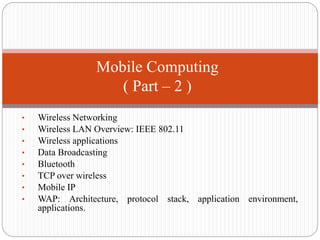
Mobile Computing (Part-2)
- 1. • Wireless Networking • Wireless LAN Overview: IEEE 802.11 • Wireless applications • Data Broadcasting • Bluetooth • TCP over wireless • Mobile IP • WAP: Architecture, protocol stack, application environment, applications. Mobile Computing ( Part – 2 )
- 2. Wireless Networking A technology that enables two or more entities to communicate without wires Any type of computer network that is wireless For information transformation, it uses electromagnetic waves such as radio waves at the level of physical layer of the network
- 3. Types of Wireless Connections Wireless PAN: interconnects devices within small area. For example, Bluetooth, infrared etc. provides WPAN among the mobile handsets, laptops etc. Wireless LAN: links devices using wireless distributed method (e.g. spread spectrum, orthogonal frequency division multiplexing (OFDM) radio). It provides a connection through an access point to the wider internet. User can move within a local coverage area & still be connected to the network for example Wi-Fi. It is used to connect the networks in two or more buildings together. Wireless MAN: connects several wireless LANs. Wi-Max is a type of WMAN. Wireless WAN: these networks can be used to connect branch offices of a business or public internet system. A typical system contains base station, gateways, access points and wireless bridging relays.
- 4. Wireless LAN A wireless LAN or WLAN is a wireless local area network that uses radio waves as its carrier. WLAN is restricted in buildings, college campus etc. & operated by individuals. The last link with the users is wireless, to give a network connection to all users in a building or campus. Goal of WLAN is to replace office cabling and introduce higher flexibility for communication at public places, meetings etc. The backbone network usually uses cables It is based on IEEE 802.11 standard. Wireless interface card is a primary component of WLAN. This interface card can be connected to mobile units as well as to a fixed network.
- 5. Common Topologies: Infrastructure & Ad-hoc networks The wireless LAN connected to a wired LAN (Infrastructure networks) There is a need of an access point that bridges wireless LAN traffic into the wired LAN. The access point (AP) can also act as a repeater for wireless nodes, effectively doubling the maximum possible distance between nodes.
- 6. Common Topologies: Infrastructure & Ad-hoc networks Complete Wireless Networks (Ad-hoc networks) The physical size of the network is determined by the maximum reliable propagation range of the radio signals. Referred to as ad hoc networks Are self-organizing networks without any centralized control Suited for temporary situations such as meetings and conferences.
- 7. infrastructure network ad-hoc network AP AP AP wired network AP: Access Point Source: Schiller
- 8. Wireless LANs: Characteristics Types Infrastructure based Ad-hoc Advantages Flexible deployment Minimal wiring difficulties More robust against disasters (earthquake etc) Historic buildings, conferences, trade shows,… Disadvantages Low bandwidth compared to wired networks (1-10 Mbit/s) Proprietary solutions Need to follow wireless spectrum regulations
- 9. Components/Architecture Station (STA) - Mobile node Access Point (AP) - Stations are connected to access points. Basic Service Set (BSS) - Stations and the AP with in the same radio coverage form a BSS. Extended Service Set (ESS) - Several BSSs connected through APs form an ESS.
- 10. IEEE 802.11 in OSI Model 10 Wireless
- 11. 802.11 Scope & Modules 11 MAC Sublayer MAC Layer Management PLCP Sublayer PMD Sublayer PHY Layer Management LLC MAC PHY To develop a MAC and PHY spec for wireless connectivity for fixed, portable and moving stations in a local area
- 12. PHY Sublayers 12 Physical layer convergence protocol (PLCP) Provides common interface for MAC Offers carrier sense status & CCA (Clear channel assesment) Performs channel synchronization / training Physical medium dependent sublayer (PMD) Functions based on underlying channel quality and characteristics E.g., Takes care of the wireless encoding
- 13. PLCP 13 PLCP has two structures. All 802.11b systems have to support Long preamble. Short preamble option is provided to improve efficiency when trasnmitting voice, VoIP, streaming video. PLCP Frame format PLCP preamble SFD: start frame delimiter PLCP header
- 15. MAC management Synchronization - finding and staying with a WLAN - synchronization functions Power Management - sleeping without missing any messages - power management functions Roaming - functions for joining a network - changing access points - scanning for access points Management information base
- 16. MAC Management Layer 16 Synchronization Finding and staying with a WLAN Uses TSF timers and beacons Power Management Sleeping without missing any messages Periodic sleep, frame buffering, traffic indication map Association and Reassociation Joining a network Roaming, moving from one AP to another Scanning
- 17. Synchronization 17 Timing Synchronization Function (TSF) Enables synchronous waking/sleeping Enables switching from DCF to PCF Enables frequency hopping in FHSS PHY Transmitter and receiver has identical dwell interval at each center frequency Achieving TSF All stations maintain a local timer. AP periodically broadcasts beacons containing timestamps, management info, roaming info, etc. Not necessary to hear every beacon Beacon synchronizes entire BSS Applicable in infrastructure mode ONLY Distributed TSF (for Independent BSS) more difficult
- 18. Power management 18 Battery powered devices require power efficiency LAN protocols assume idle nodes are always ON and thus ready to receive. Idle-receive state key source of power wastage Devices need to power off during idle periods Yet maintain an active session – tradeoff power Vs throughput Achieving power conservation Allow idle stations to go to sleep periodically APs buffer packets for sleeping stations AP announces which stations have frames buffered when all stations are awake – called Traffic Indication Map (TIM) TSF assures AP and Power Save stations are synchronized TSF timer keeps running when stations are sleeping Independent BSS also have Power Management Similar in concept, distributed approach
- 19. Roaming & Scanning 19 Stations switch (roam) to different AP When channel quality with current AP is poor Scanning function used to find better AP Passive Scanning Listen for beacon from different Aps Active Scanning Exchange explicit beacons to determine best AP Station sends Reassociation Request to new AP If Reassociation Response successful Roaming If AP accepts Reassociation Request AP indicates Reassociation to the Distribution System Distribution System information is updated Normally old AP is notified through Distribution System
- 20. MAC management frame 20 Beacon Timestamp, Beacon Interval, Capabilities, ESSID, Supported Rates, parameters Traffic Indication Map Probe ESSID, Capabilities, Supported Rates Probe Response Timestamp, Beacon Interval, Capabilities, ESSID, Supported Rates, parameters same for Beacon except for TIM Association Request Capability, Listen Interval, ESSID, Supported Rates Association Response Capability, Status Code, Station ID, Supported Rates
- 21. MAC Management Frame 21 Reassociation Request Capability, Listen Interval, ESSID, Supported Rates, Current AP Address Reassociation Response Capability, Status Code, Station ID, Supported Rates Disassociation Reason code Authentication Algorithm, Sequence, Status, Challenge Text Deauthentication Reason
- 22. Security 22 Range of attacks huge in wireless Easy entry into the network Jamming, selfish behavior, spatial overhearing Securing the network harder than wired networks Especially in distributed environments WEP symmetric 40 or 128-bit encryption WPA: Wi-Fi protected access Temporal key integrity protocol (TKIP) – better User authentication IEEE 802.11i – Efforts toward higher security
- 23. Collision Detection 23 What is the aim of collision detection ? It’s a transmitter’s job: To determine if the packet was successfully received without explicitly asking the receiver
- 24. Wireless LAN: Motivation Can we apply media access methods from fixed networks? Example CSMA/CD Carrier Sense Multiple Access with Collision Detection send as soon as the medium is free, listen into the medium if a collision occurs (original method in IEEE 802.3)
- 25. Medium access problems in wireless networks signal strength decreases proportional to the square of the distance sender would apply CS and CD, but the collisions happen at the receiver sender may not “hear” the collision, i.e., CD does not work CS might not work, e.g. if a terminal is “hidden”
- 26. The Emergence of MACA, MACAW, & 802.11 26 Wireless MAC proved to be non-trivial 1992 - research by Karn (MACA) 1994 - research by Bhargavan (MACAW) Led to IEEE 802.11 committee The standard was rectified in 1999
- 27. Difference Between Wired and Wireless If both A and C sense the channel to be idle at the same time, they send at the same time. Collision can be detected at sender in Ethernet. Half-duplex radios in wireless cannot detect collision at sender. A B C A B C Ethernet LAN Wireless LAN
- 28. Hidden Terminal Problem Hidden terminals A and C cannot hear each other. A sends to B, C cannot receive A. C wants to send to B, C senses a “free” medium (CS fails) Collision occurs at B. A cannot receive the collision (CD fails). A is “hidden” for C. Solution? Hidden terminal is peculiar to wireless (not found in wired) Need to sense carrier at receiver, not sender! BA C
- 29. 802.11 MAC (DCF) 29 CSMA/CA based protocol Listen before you talk CA = Collision avoidance (prevention is better than cure !!) Robust for interference Explicit acknowledgment requested from receiver for unicast frames Only CSMA/CA for Broadcast frames Optional RTS/CTS offers Virtual Carrier Sensing RTS/CTS includes duration of immediate dialog Addresses hidden terminal problems
- 31. IEEE 802.11 31 CTS = Clear To Send RTS = Request To Send D Y S M K RTS CTS X
- 33. 802.11 Steps 33 Receiver replies with CTS Also contains (DATA + ACK) duration. Neighbors update NAV again Tx sends DATA, Rx acknowledges with ACK After ACK, everyone initiates remaining countdown Tx chooses new R = rand (0, CW_min) If RTS or DATA collides (i.e., no CTS/ACK returns) Indicates collision RTS chooses new random no. R1 = rand (0, 2*CW_min) Note Exponential Backoff Ri = rand (0, 2^i * CW_min) Once successful transmission, reset to rand(0, CW_min)
- 34. 34 But is that enough?
- 35. RTS/CTS 35 Does it solve hidden terminals ? Assuming carrier sensing zone = communication zone C F A B E D CTS RTS E does not receive CTS successfully Can later initiate transmission to D. Hidden terminal problem remains. CTS
- 36. Hidden Terminal Problem 36 How about increasing carrier sense range ?? E will defer on sensing carrier no collision !!! CB D Data A E CTS RTS F
- 37. Hidden Terminal Problem 37 But what if barriers/obstructions ?? E doesn’t hear C Carrier sensing does not help CB D Data A E F CTS RTS
- 38. Exposed Terminal 38 B should be able to transmit to A RTS prevents this CA B E D CTS RTS
- 39. Exposed Terminal 39 B should be able to transmit to A Carrier sensing makes the situation worse CA B E D CTS RTS
- 40. Thoughts ! 40 802.11 does not solve HT/ET completely Only alleviates the problem through RTS/CTS and recommends larger CS zone Large CS zone aggravates exposed terminals Spatial reuse reduces A tradeoff RTS/CTS packets also consume bandwidth Moreover, backing off mechanism is also wasteful The search for the best MAC protocol is still on. However, 802.11 is being optimized too. Thus, wireless MAC research still alive
- 41. Takes on 802.11 41 Role of RTS/CTS Useful? No? Is it a one-fit-all? Where does it not fit? Is ACK necessary? MACA said no ACKs. Let TCP recover from losses Should Carrier Sensing replace RTS/CTS? New opportunities may not need RTS/CTS Infratructured wireless networks (EWLAN)
- 42. Hybrid Channel Access 42 The optimization timeline T R RTS CTS Data ACK RTS CTS Data ACK T R RTS CTS Data RTS CTS +ACK Data T R RTS CTS Data Poll +ACK Data RTS CTS +ACK Backoff BackoffBackoff Backoff Poll +ACK Data BackoffBackoff 802.11 Implicit ACK Hybrid Channel Access
- 43. Infra red vs radio transmission WLAN uses two basic transmission technologies: infra red transmission and radio transmission. Infra red technology uses diffuse light reflected at walls, furniture etc. Senders can be simple LEDs or laser diodes. Photodiodes acts as a receiver. Advantages of Infra red technology: Simple & extremely chief. PDA, laptops, mobile phones, etc have an Infra red association interface. No license is needed Electrical devices do not interfere with Infra red transmission. • Disadvantages of Infra red technology: • Low bandwidth • Can not penetrate walls or other obstacles. • Coverage is limited to 10 meters.
- 44. Infra red vs radio transmission Advantages of Radio transmission: Higher bandwidth Covers wide area networks and mobile cellular phones. Can penetrate walls or other obstacles • Disadvantages of Radio transmission: Radio transmission is permitted in only certain frequency bands. Electrical devices can interfere & destroy data transmitted. Very limited license free bands are available.
- 45. Advantages of WLANs Flexibility: nodes can communicate within radio coverage. Senders & receivers can be placed anywhere, as radio waves can penetrates walls etc. Easy to implement: WLANs are easy to setup, relocate, change & manage. WLANs can operate in locations where implementation of wiring may not be possible. Reliability: failures in wired network in commonly due to cable faults. WLAN is free from such type of failures. Planning: wiring plans (as in wired networks) are not required. Robustness: wireless networks can survive disasters e.g. earthquakes, flood etc. wired networks will breakdown. Low implementation cost: WLANs have low implementation cost as they are easy to setup, relocate, change & manage. Adding additional user to WLAN do not increases the cost.
- 46. Disadvantages of WLANs Quality of service: WLANS offer lower quality than their wired counterparts due to lower bandwidth, higher error rates due to interference and higher delay due to error correction and detection mechanisms. Safety & Security: radio waves might interfere with other hi-tech equipment e.g. in hospitals. Hacking in open wireless LAN is much easier than in fiber optics. All wireless standards must offer encryption, privacy mechanism etc. to secure them from hacking. Restrictions: all wireless products have to comply with national regulations. Several government and nongovernment institutions word wide regulate the operation and restrict the frequencies to minimize the interference. Proprietary solutions: many companies have come up with proprietary solutions offering standardized functionality plus many enhanced features. However these enhanced features only work when all adopters from same vendors are used for all wireless nodes.
- 47. Design Issues for WLANs Global operation: WLAN products are sold in all counties, so national & international frequency regulations must be considered. Low power: devices communicating in WLAN are running on battery power. Special power saving modes & functions must be applied in designing the WLAN. License free operation: LAN operator do not need a special license to be able to use the product. The equipment must operate in a license free band. Robust transmission technology: electrical devices can interfere the radio transmission. WLAN transceivers can not be adjusted for perfect transmission. Antennas are omnidirectional. Senders & receivers may move. Robust transmission technology must be used to handle the above issues. Easy to use: WLANs are made for simple to use. They should not require complex management, rather work on plug & play basis. Safety & security: WLANs must be safe to operate. Encryption mechanism & users privacy must be taken into account. Users must not be able to read personal data during transmission.
- 48. Applications of WLAN Office/campus environment: it is very useful in office and building with big campus. People can move between floors, rooms , indoors & outdoors. In office, persons can move with his laptop to meetings etc. and continue working. In university, students & faculties can move from one place to other and continue working. Homes: in homes, WLAN can be used for networking of different home devices like phones, computers & other appliances. Public places: it includes airports, railway stations or places where many people assembles and need to access information War/defense sites: WLAN helps to access the network during the war at defense sites. Major research is going on, on mobile and ad hoc network for defense establishment. It can be very useful in natural disaster or at an accidental site as well. Workgroup environment: WLAN can be very useful where a workgroup or team works together in a building etc.
- 50. Data Broadcasting Data Broadcasting is method of making data available to a group of persons. Broadcast systems are unidirectional systems. Broadcast system provides one way communication in which user or device can only receive the information e.g. radio station, television station, news paper etc. Broadcast systems are classified into two categories: Digital Audio Broadcasting (DAB) Digital Video Broadcasting (DVB)
- 51. Digital Audio Broadcasting (DAB) DAB system used single frequency networks (SFN) SFN is frequency efficient as a single radio station needs one frequency throughout country It used following two basic transport mechanism: Main Service Channel (MSC): consists of common interleaved frames (CIF) data fields that are sent in every 24 ms. Fast Information Channel: contains fast information blocks and carries all control information which is required interpreting the contens of MSC.
- 52. Digital Video Broadcasting (DVB) Introduces digital television broadcasting using satellite transmission, cable technology etc. A set top box (integrated reciever decoder) is connected to high resolution monitor. Set top box receive signals via satellite, ISDN, terrestrial receiver etc. A user can send data such as channel selection, authentication, shopping list etc. Different types of TVs with different resolutions are: Standard Definition TV (SDTV) High Definition TV (HDTV) Enhanced Definition TV (EDTV) or LCD or LED
- 53. Cyclic Repetition of Data Blocks (Broadcast Disk) As sender does not know when a receiver starts to listen, therefore transmission of important information has to repeated after certain time interval. Following three broadcast patterns are used for this purpose: Flat Disk: All blocks are repeated one after another. Every block is transmitted for an equal time. Multidisk: Blocks are transmitted for equal time but the blocks having high priority are repeated more frequently. Skewed Disk: Blocks are repeated as per their priorities. High priority blocks are repeated more frequently than the low priority ones. Example: consider three data blocks A, B & C, A with high priority. Flat Disk Multi Disk Skewed Disk A B C A B C A B A C A B A A B C A A
- 54. Advantages of Data Broadcasting No wired connection is needed e.g. TV systems. Reliable, efficient and cost effective method Especially suited for instantaneous transmission of information Large number of users are supplied with the same information simultaneously Multiple type of data can be supported e.g. text, audio, video, news, entertainment, sports, business Data Broadcasting etc.
- 55. Applications of Data Broadcasting Applicable in remote area Electronic news paper Advertising Trading networks Distance learning programs Radio & television broadcasting
- 56. 56 BlueTooth
- 57. Bluetooth - overview 57 Motivation In 1994 the L.M. Ericsson company wanted to connect mobile phones to other devices without using cables.
- 58. Bluetooth - overview 58 Special Interest Group (SIG) L.M. Ericsson IBM Intel Nokia Toshiba
- 59. Bluetooth - overview 59 Goals of the Bluetooth SIG • Wireless standard (unification) for the interconnection of computing and communication devices. • Inexpensive • Short range • Wireless radios
- 60. Bluetooth - overview 60 Change in Bluetooth original scope From : Getting rid of cables between devices To: Becoming more like a wireless LAN
- 61. Bluetooth - overview 61 In 1999 the Bluetooth SIG published a 1500 page document describing V 1.0. IEEE assigned designation 802.15 and used the V 1.0 specification as its basis. Then they began to modify parts of it.
- 62. Bluetooth - overview 62 Differences between V 1.0 and 802.15 V 1.0 is a complete specification from application layer to physical layer 802.15 is only standardizing (modifying) the physical and data link layers.
- 63. Bluetooth - overview 63 The Bluetooth 802.15 specification not only creates competition for other wireless technologies, namely 802.11, but the two occupy most of the same 2.4 GHz spectrum and thus interfere with each other. (More on this later)
- 64. Bluetooth - architecture 64 Piconet – the basic unit of a Bluetooth system. 1 Master node 1 to 7 active slave nodes 0 to 255 parked nodes
- 65. Bluetooth - architecture 65 Parked node a slave device in a low power state to conserve the drain on the devices batteries In this state the device can only respond to the beacon from the master node
- 66. Bluetooth - architecture 66 Node range Slave nodes need to be within 10 meters of the master node. Why design such a short range?
- 67. Bluetooth - architecture 67 Communication Only possible between master and slave nodes Piconet uses centralized Time Division Multiplexing. The master node controls the clock and determines which devices occupy which time slot.
- 68. Bluetooth - architecture 68 How can such a limited range architecture really provide competition for 802.11 (WiFi)?
- 69. Bluetooth - architecture 69 How can such a limited range architecture really provide competition for 802.11 (WiFi)? Answer : Scatternets
- 70. Bluetooth – architecture 70 Tanenbaum, Andrew S., Computer Networks 4th Ed. figure 4-35
- 71. Bluetooth – protocol stack architecture Tanenbaum, Andrew S, Computer Networks 4th Ed. figure 4-37 Does not fit any known models : OSI, TCP/IP, including the 802 model Radio layer corresponds to the physical layer deals with radio transmission and modulation focuses on inexpensive implementation 71
- 72. Bluetooth – protocol stack architecture Tanenbaum, Andrew S, Computer Networks 4th Ed. figure 4-37 Base band layer Combines part of the typical physical and data link layer roles. Specifically the MAC sub-layer of the data link layer. Focuses on how the master controls the time slots and how the slots are grouped into frames. 72
- 73. Bluetooth – protocol stack architecture Tanenbaum, Andrew S, Computer Networks 4th Ed. figure 4-37 Link Manager logical channels between devices power management authentication quality of service 73
- 74. BlueTooth – protocol stack architecture Tanenbaum, Andrew S, Computer Networks 4th Ed. figure 4-37 Logical link control adaptation protocol (L2CAP) shields upper layers from the details of transmission somewhat analogous to 802 LLC sub layer 74
- 75. BlueTooth – protocol stack architecture Tanenbaum, Andrew S, Computer Networks 4th Ed. figure 4-37 Middleware layer RFcomm : serial communications, mouse, keyboard … Telephony : speech oriented protocol Service Discovery : locate services in the network 75
- 76. Bluetooth – protocol stack architecture Audio controls audio, applications have direct access Control a control protocol, applications have direct access76
- 77. Bluetooth – protocol stack architecture Tanenbaum, Andrew S, Computer Networks 4th Ed. figure 4-37 The top layer is for application and profiles. each application need only use the necessary subset of the protocol stack to accomplish it’s task77
- 78. More Bluetooth protocol layers 78 A. Radio Layer B. Base band Layer C. L2CAP Layer
- 79. Radio Layer 79 Low power system can operated up to 10 meter with the frequency in the 2.4 GHz ISM band Lowest defined layer of the Bluetooth specification Band is divided into 79 channels with 1 MHz each Frequency hopping spread spectrum at 1600 hops/sec.
- 80. The Bluetooth Base band Layer 80 It lies on top of the Bluetooth radio layer It is the physical layer of the Bluetooth Each frame is transmitted over a logical channel called a linked between master slave Two kinds of links Asynchronous Connection less (ASL) Synchronous Connection Oriented (SCO)
- 81. Logical Link Control and Adaptation Protocol (L2CAP) 81 There are 3 major functions I. It accepts packets up to 64 kB from the upper layers & breaks them into frames for transmission II. It handles the multiplexing and demultiplexing of multiple packet source Packet has been reassemble the L2CAP layer can determines which upper- layer protocol to handle ( RFcomm or telephony) III. The third major function is to handles the quality of service requirements when both links are established and during normal operation ( not all devices can handle the 64 kB maximum packet)
- 82. The Bluetooth Frame Structure 82 Image taken from Class Textbook – Tanenbaum, Andrew S. Computer Networks 4th Ed. p.310-17.
- 83. Bluetooth Frame Structure 83 Access code (72 bits) Header (54 bits) Address field, type field, flow bit, acknowledge bit, sequence bit, and checksum Data ( 0-2744 bits)
- 84. 84 Conclusion Bluetooth is a wireless technology that was developed to be very low cost in hopes that it would become widely used. It is still yet to be seen whether or not it will become the standard that the initial SIG had hoped it would become.
- 85. Bluetooth Architecture Core Specification - Deals with the lower layers of the architecture and describes how the technology works. Profile Specification - Focuses on how to build interoperating devices using the core technology.
- 86. RF Layer The Radio (layer) is the lowest defined layer of the Bluetooth specification. It defines the requirements of the Bluetooth transceiver device operating in the 2.4GHz ISM band.
- 87. In order to minimize interference the nominal antenna power is 1 mW which can be extended to 100mW. The low power limits the range to about 10 centimeters to 10 meters. With higher power of 100mW range of 100meters can be achieved. It uses a packet switching protocol based on a technology called spread-spectrum frequency hopping to spread the energy across the ISM band.
- 88. Spread-Spectrum frequency hopping A device will use 79 individual randomly chosen frequencies within a designated range, changing from one to another on a regular basis. The designated range is from 2.402GHz to 2.480GHz, in steps of 1MHz. The frequency hopping is done at a rate of 1600 times a second. This allows more devices to use the limited time slice and secondly reduces the chance of two transmitters being on the same frequency at the same time.
- 89. Baseband layer – This layer defines the timing, framing, packets and flow control on the link. Link Manager – Responsible for managing connection states(authentication & encryption), enforcing fairness among slaves & power mangt. Logical Link Layer – Handles multiplexing, segmentation and reassembly of large packets and device discovery. Audio – The audio data is directly mapped to the baseband layer.
- 90. Bibliography 90 Computer Network by Andrew S. Tanenbaum, 4th Edition p.310-17. Bluetooth Revealed by Brent A. Miller and Chatschik Bisdikian, Ph.D., 2nd Edition. http://www.palowireless.com/infotooth/tutorial/radio.asp
- 91. TCP Issues in Wireless
- 92. What is TCP? TCP provides reliable, ordered delivery a program on one computer to another program on another computer. In terms of Layer: TCP provides a communication service an intermediate level between an application program and the Internet Protocol (IP).
- 93. What TCP does? A large chunk of data across the Internet using IP, the software issues a single request to TCP and TCP breaks data into packets Due to network congestion and other unpredictable network behavior, IP packets can be lost, duplicated, or delivered out of order. TCP detects these problems, requests retransmission of lost packets, rearranges out-of-order packets, and even helps minimize network congestion to reduce the occurrence of the other problems. TCP reassembles a perfect copy of the data originally transmitted and passes that datagram to the application program.
- 94. TCP : Congestion Congestion is temporary overload at some node. Example: buffer getting full in a router. In that case, the packets get lost.
- 95. Congestion control If a packet is dropped, the sender notices the absence of ack of a packet. Ack by receiver confirms no loss of any packet. If the ack is not received, the TCP assumes that there is traffic congestion and reduces the transmission rate to avoid loss. Solution All other TCP connections experiencing the congestion slows down the transmission and the congestion is soon resolved.
- 96. Slow start TCP behavior after detection of congestion is called slow start. TCP calculates a congestion window for a receiver. TCP first sends one segment (TCP packet). If ack is received for this then sends 2 packets next time. If Ack is proper for this too, this sends 4 segments next time. This is called the exponential growth of the window in Slow start mechanism. This size grows exponentially till Congestion threshold is reached.
- 97. Fast Retransmit The sender retransmits missing packets (if it is not a case of congestion) before the timer expires. If there is time-out due to missing acknowledge then instead of Fast Retransmit, Slow start method is used in traditional TCP.
- 98. Issues in TCP over wireless TCP assumes, packet loss :due to congestion only. Error rates in fixed or wired networks are negligible. This assumption fails in wireless networks as error rates in wireless networks fading, shadowing hand off, and other radio effects, that cannot be considered congestion Hence, when packets are dropped or corrupted on the wireless link, the congestion control mechanism on the sender comes into action which slows down data rate. As a result the throughput decreases drastically.
- 99. .. Issues in TCP over wireless Packet loss may be due to mobility of device itself. There could be still some packets in transit to old foreign agent. This problem is due to re- routing traffic. TCP reacting with SLOW START even in case of Time-out (which may be due to handover in wireless) results in severe performance degradation.
- 100. Indirect TCP mobile host access point (foreign agent) wired Internet “wireless” TCP standard TCP Step/Session 1Step/Session 2
- 101. I-TCP socket and state migration mobile host access point2 Internet access point1 socket migration and state transfer
- 102. Indirect TCP II Advantages no changes in the fixed network necessary, no changes for the hosts (TCP protocol) necessary, all current optimizations to TCP still work transmission errors on the wireless link do not propagate into the fixed network simple to control, mobile TCP is used only for one hop between, e.g., a foreign agent and mobile host therefore, a very fast retransmission of packets is possible, the short delay on the mobile hop is known Disadvantages loss of end-to-end semantics, an acknowledgement to a sender does not any longer mean that a receiver really got a packet, foreign agents might crash higher latency possible due to buffering of data within the foreign agent and forwarding to a new foreign agent
- 103. Snooping TCP Indirect TCP 2 TCP sessions. Snooping TCP One TCP session. The access point snoops into the traffic and buffers packets for fast re-transmission.
- 104. Snooping TCP I “wired” Internet buffering of data end-to-end TCP connection local retransmission correspondent hostforeign agent mobile host snooping of ACKs
- 105. Transparent extension of TCP within the foreign agent buffering of packets sent to the mobile host lost packets on the wireless link (both directions!) will be retransmitted immediately by the mobile host or foreign agent, respectively (so called “local” retransmission) the foreign agent therefore “snoops” the packet flow and recognizes acknowledgements in both directions, it also filters ACKs changes of TCP only within the foreign agent (+min. MH change)
- 106. Snooping TCP II Data transfer to the mobile host FA buffers data until it receives ACK of the MH, FA detects packet loss via duplicated ACKs or time-out fast retransmission possible, transparent for the fixed network Data transfer from the mobile host FA detects packet loss on the wireless link via sequence numbers, FA answers directly with a NACK to the MH MH can now retransmit data with only a very short delay Advantages: Maintain end-to-end semantics No change to correspondent node No major state transfer during handover Problems Snooping TCP does not isolate the wireless link well May need change to MH to handle NACKs Snooping might be useless depending on encryption schemes
- 107. Mobile TCP Special handling of lengthy and/or frequent disconnections M-TCP splits as I-TCP does unmodified TCP fixed network to supervisory host (SH) optimized TCP SH to MH Supervisory host no caching, no retransmission monitors all packets, if disconnection detected set sender window size to 0 sender automatically goes into persistent mode old or new SH reopen the window Advantages maintains semantics, supports disconnection, no buffer forwarding Disadvantages loss on wireless link propagated into fixed network adapted TCP on wireless link
- 108. Fast retransmit/fast recovery Change of foreign agent often results in packet loss TCP reacts with slow-start although there is no congestion Forced fast retransmit as soon as the mobile host has registered with a new foreign agent, the MH sends duplicated acknowledgements on purpose this forces the fast retransmit mode at the communication partners additionally, the TCP on the MH is forced to continue sending with the actual window size and not to go into slow-start after registration Advantage simple changes result in significant higher performance Disadvantage further mix of IP and TCP (to know when there is a new registration), no transparent approach
- 109. Transmission/time-out freezing Mobile hosts can be disconnected for a longer time no packet exchange possible, e.g., in a tunnel, disconnection due to overloaded cells or mux. with higher priority traffic TCP disconnects after time-out completely TCP freezing MAC layer is often able to detect interruption in advance MAC can inform TCP layer of upcoming loss of connection TCP stops sending, but does not assume a congested link MAC layer signals again if reconnected Advantage scheme is independent of data and TCP mechanisms (Ack,SN) => works even with IPsec Disadvantage TCP on mobile host has to be changed, mechanism depends on MAC layer
- 110. Selective retransmission TCP acknowledgements are often cumulative ACK n acknowledges correct and in-sequence receipt of packets up to n if single packets are missing quite often a whole packet sequence beginning at the gap has to be retransmitted (go- back-n), thus wasting bandwidth Selective retransmission as one solution RFC2018 allows for acknowledgements of single packets, not only acknowledgements of in-sequence packet streams without gaps sender can now retransmit only the missing packets Advantage: much higher efficiency Disadvantage more complex software in a receiver, more buffer needed at the receiver
- 111. Transaction oriented TCP TCP phases connection setup, data transmission, connection release using 3-way-handshake needs 3 packets for setup and release, respectively thus, even short messages need a minimum of 7 packets! Transaction oriented TCP RFC1644, T-TCP, describes a TCP version to avoid this overhead connection setup, data transfer and connection release can be combined thus, only 2 or 3 packets are needed Advantage efficiency Disadvantage requires changed TCP mobility no longer transparent
- 112. Revision of TCP in wireless TCP in wired: problem & solution In wireless: Problem & solution Indirect Snooping Mobile Fast retransmission/fast recovery Transmission/time-out freezing Selective Retransmission Transaction oriented TCP
- 113. Mobile IP Outline Intro to mobile IP Operation Problems with mobility
- 114. Portable Networking Technology CS 640114 Cellular systems Cellular Digital Packet Data (CDPD) 3G LTE (3.9G)* Bluetooth Low cost, short range radio links between mobile devices Wireless Ethernet (802.11) Widely used wireless MAC layer technology
- 115. Mobility and Standard IP Routing CS 640115 IP assumes end hosts are in fixed physical locations What happens if we move a host between networks? IP addresses enable IP routing algorithms to get packets to the correct network Each IP address has network part and host part This keeps host specific information out of routers DHCP is used to get packets to end hosts in networks This still assumes a fixed end host What if a user wants to roam between networks? Mobile users don’t want to know that they are moving between networks Why can’t mobile users change IP when running an application?
- 116. Mobile IP CS 640116 Mobile IP was developed as a means for transparently dealing with problems of mobile users Enables hosts to stay connected to the Internet regardless of their location Enables hosts to be tracked without needing to change their IP address Requires no changes to software of non-mobile hosts/routers Requires addition of some infrastructure Has no geographical limitations Requires no modifications to IP addresses or IP address format Supports security Could be even more important than physically connected routing
- 117. Mobile IP Entities CS 640117 Mobile Node (MN) The entity that may change its point of attachment from network to network in the Internet Detects it has moved and registers with “best” FA Assigned a permanent IP called its home address to which other hosts send packets regardless of MN’s location Since this IP doesn’t change it can be used by long-lived applications as MN’s location changes Home Agent (HA) This is router with additional functionality Located on home network of MN Does mobility binding of MN’s IP with its COA Forwards packets to appropriate network when MN is away Does this through encapsulation
- 118. Mobile IP Entities contd. CS 640118 Foreign Agent (FA) Another router with enhanced functionality If MN is away from HA the it uses an FA to send/receive data to/from HA Advertises itself periodically Forward’s MN’s registration request Decapsulates messages for delivery to MN Care-of-address (COA) Address which identifies MN’s current location Sent by FA to HA when MN attaches Usually the IP address of the FA Correspondent Node (CN) End host to which MN is corresponding (eg. a web server)
- 119. MIPv4: Overview CNP119/50 MIPv4 Nodes MN (Mobile Node): Host CN (Correspondent Node): Host HA (Home Agent): Router FA (Foreign Agent): Router MIPv4 Address HoA (Home Address): MN CoA (Care-of-Address): FA
- 120. Mobile IP Support Services (Steps) CS 640120 Agent Discovery HA’s and FA’s broadcast their presence on each network to which they are attached Beacon messages via ICMP Router Discovery Protocol (IRDP) MN’s listen for advertisement and then initiate registration Registration When MN is away, it registers its COA with its HA Typically through the FA with strongest signal Registration control messages are sent via UDP to well known port Encapsulation – just like standard IP only with COA Decapsulation – again, just like standard IP
- 121. Mobile IP Operation CS 640121 A MN listens for agent advertisement and then initiates registration If responding agent is the HA, then mobile IP is not necessary After receiving the registration request from a MN, the HA acknowledges and registration is complete Registration happens as often as MN changes networks HA intercepts all packets destined for MN This is simple unless sending application is on or near the same network as the MN HA masquerades as MN There is a specific lifetime for service before a MN must re-register There is also a de-registration process with HA if an MN returns home
- 123. Tables maintained on routers CS 640123 Mobility Binding Table Maintained on HA of MN Maps MN’s home address with its current COA Visitor List Maintained on FA serving an MN Maps MN’s home address to its MAC address and HA address
- 124. Mobile IP Operation contd. CS 640124 HA then encapsulates all packets addressed to MN and forwards them to FA IP tunneling FA decapsulates all packets addressed to MN and forwards them via hardware address (learned as part of registration process)
- 125. Mobile IP Tunneling CS 640125 Across Internet
- 126. Some more details… MIP addressing & working CS 640126
- 127. CNP127/50 Home Address (HoA) and Care-of Address (CoA)
- 128. CNP128/50 The home address is permanent; the care-of address changes as the mobile host moves from one network to another. Note:
- 129. MIPv4 Agents CNP129/50 Home Agent (HA) & Foreign Agent (FA)
- 130. Protocols Operation CNP130/50 Agent Discovery Registration Data Transfer
- 131. MIPv4: Control Operations CNP131/50 Agent Discovery MN FA (CoA) ICMP Agent Solicitation & Advertisement Registration to HA (via FA) MN FA HA Over UDP (destination port 434) Data Tunneling CN => HA (HoA) => FA (CoA) => MN IP-in-IP Tunneling, ..
- 132. MIPv4: Control & Data Flows CNP132/50
- 133. Agent advertisement CNP133/50 MIP does not use a new packet type for agent advertisement; it uses the router advertisement packet of ICMP, and appends an agent advertisement message.
- 134. CNP134/50 Mobile IP does not use a new packet type for agent solicitation; it uses the router solicitation packet of ICMP. Agent Solicitation
- 135. CNP135/50 Registration request and reply
- 136. CNP136/50 A registration request or reply is sent by UDP using the well-known port 434. Note:
- 140. CNP140/50 The movement of the mobile host is transparent to the rest of the Internet. Key Objective of MIP
- 141. Security in Mobile IP CS 640141 Authentication can be performed by all parties Only authentication between MN and HA is required Keyed MD5 is the default Replay protection Timestamps are mandatory Random numbers on request reply packets are optional HA and FA do not have to share any security information.
- 142. Problems with Mobile IP CS 640142 Suboptimal “triangle” routing What if MN is in same subnetwork as the node to which it is communicating and HA is on the other side of the world? It would be nice if we could directly route packets Solution: Let the CN know the COA of MN Then the CN can create its own tunnel to MN CN must be equipped with software to enable it to learn the COA Initiated by HA who notifies CN via “binding update” Binding table can become stable
- 143. MIP: Triangular Routing Problem CNP143/50
- 144. Other Mobile IP Problems CS 640144 Single HA model is fragile Possible solution – have multiple HA Frequent reports to HA if MN is moving Possible solution – support of FA clustering Security Connection hijacking, snooping… Many open research questions
- 145. Mobile IP and its Variants CNP145/50 Mobile IPv4 (MIPv4) MIPv4 Low-Latency Handover for MIPv4 (FMIPv4) Regional Registration for MIPv4 (HMIPv4) Mobile IPv6 (MIPv6) MIPv6 Fast Handover for MIPv6 (FMIPv6) Hierarchical MIPv6 (HMIPv6)
- 146. Mobility in IPv6 CS 640146 Route Optimization is a fundamental part of Mobile IPv6 Mobile IPv4 it is an optional set of extensions that may not be supported by all nodes Foreign Agents are not needed in Mobile IPv6 MNs can function in any location without the services of any special router in that location Security Nodes are expected to employ strong authentication and encryption Other details…
- 147. Mobile IPv6 (MIPv6) CNP147/50 MIPv6 = MIPv4 + IPv6 Major Differences from MIPv4 FA in MN No FA for MIPv6 CoA: IP address of MN By DHCPv6 or IPv6 Stateless Auto-Configuration Route Optimization To solve the “Triangular Routing” Problem Provided by default MN CN
- 149. What is WAP? A set of protocols which allow data exchange for mobile cellular systems It is device independent It is network independent
- 150. Current Constraints of Less Bandwidth High Latency Less Stable Connections Less Predictable Availability Diverse range of network standards Less CPU Power Less Memory and Storage Restricted Power Consumption Small / Variable Sized Displays Variable Input Types (Keypad, Pen, etc,) Wireless Interfaces: Mobile Devices:
- 151. Wireless networks and phones – have specific needs and requirements not addressed by existing Internet technologies. WAP enables any data transport – TCP/IP, UDP/IP, IS-135/6, SMS, or USSD. The WAP architecture – has several modular entities which together form a fully compliant Internet entity – all WML content is accessed via HTTP 1.1 requests. Why Use WAP ?
- 152. Why Use WAP ? (cont..) WAP utilizes standard Internet markup language technology (XML) Optimizing the content and airlink protocols The WML UI components map well onto existing mobile phone user interfaces – no re-education of the end-users – leveraging market penetration of mobile devices WAP utilizes plain Web HTTP 1.1 servers – leveraging existing development methodologies – CGI, ASP, NSAPI, JAVA, Servlets, etc.
- 153. Web Server Content CGI Scripts etc. WMLDecks withWML-Script WAP Gateway WML Encoder WMLScript Compiler Protocol Adapters Client WML WML- Script WTAI Etc. HTTPWSP/WTP The WAP Architecture
- 154. More Acronyms to learn WAE - Wireless Application Environment WSP - Wireless Session Protocol WTP - Wireless Transaction Protocol WTLS - Wireless Transport Layer Security WDP - Wireless Datagram Protocol
- 155. WAP Developers An incomplete list of corporations currently developing WAP products and/or services: AT&T Bell Atlantic Mobile GTE Sprint PCS US West Nextel France Telecom Telenor (Norway) Bell Mobility (Canada) Japan Telecom Nokia Ericsson Motorola Qualcomm Samsung Palm Computing (3Com) IBM Phone.com (Unwired Planet)
- 156. Tag-based browsing language: – Screen management (text, images) – Data input (text, selection lists, etc.) – Hyperlinks & navigation support XML-based language Inherits technology from HTML WML Wireless Markup Language
- 158. WWW Protocol Stack TCP/IP UDP/IP TLS - SSL HTTP HTML Java Script
- 159. Components of WAP Architecture Other Services And Applications Transport Layer (WDP) Security Layer (WTLS) Transaction Layer (WTP) Session Layer (WSP) Application Layer (WAE) GSM CDMA PHS IS-136 CDPD PDC-P FLEX Etc… Bearers :
- 160. Wireless Application Environment (WAE) General-purpose application environment based on a combination of WWW and mobile telephony technologies. It defines the user interface on the phone. It contains WML and WTA (Wireless Telephony Application). Primary objective – interoperable environment.
- 161. Wireless Application Environment (Contd.) WAE includes a micro-browser (Client software designed to overcome challenges of mobile handheld devices that enables wireless access to services such as Internet information in combination with a suitable network) server environment which provides WML WML script WTA Content formats
- 162. Wireless Session Protocol (WSP) The WAP session protocol (WSP) layer provides a lightweight session layer to allow efficient exchange of data between applications. Application layer with a consistent interface for two session services Connection-oriented service that operates above the transaction layer protocol (WTP) Connectionless service that operates above a secure or non-secure datagram service (WDP) Optimized for low-bandwidth bearer networks with long latency
- 163. Wireless Transaction Protocol (WTP) o Runs on top of a datagram service The WAP transaction protocol (WTP) layer provides transaction support, adding reliability to the datagram service provided by WDP. Light weight transaction-oriented protocol Three classes of transaction services Unreliable one-way requests Reliable one-way requests Reliable two-way request-reply transactions
- 164. Wireless Transport Layer Security (WTLS) Based on industry-standard Transport Layer Security (TLS) protocol Optimized for use over narrow-band communication channels Features: Data integrity Privacy Authentication Denial-of-service protection
- 165. Wireless Datagram Protocol (WDP) The WAP datagram protocol (WDP) is the Transport layer that sends and receives messages via any available bearer network, including SMS, USSD, CSD, CDPD, IS–136 packet data, and GPRS. Operates above the data capable bearer services supported by various network types. Provides a common interface to the upper layer protocols and hence they function independent of the underlying wireless network.
- 166. Bearers Differing levels of quality of service with respect to throughput, error rate, and delays WAP protocols are designed to compensate for or tolerate these varying levels of service WDP specification lists the bearers that are supported and techniques used to allow WAP protocols to run over each bearer
- 167. Sample WAP Stacks No layer IP Non-IP UDP WDP WTP WSP/B WAE WTLS WAE User Agents No layer IP Non-IP UDP WDP WTP WTLS Applications over transactions No layer IP Non-IP UDP WDP WTLS Applications over Datagram Transport WAP Technology Outside of WAP
- 168. Mobile-Originated Example of WAP Architecture The request from the mobile device is sent as a URL through the operator's network to the WAP gateway, which is the interface between the operator's network and the Internet as shown in the figure below.
- 169. HTML JavaScript HTTP TLS - SSL TCP/IP UDP/IP Wireless Application Protocol Wireless Application Environment (WAE) Session Layer (WSP) Security Layer (WTLS) Transport Layer (WDP) Other Services and Applications Transaction Layer (WTP) SMS USSD CSD IS-136 CDMA CDPD PDC-P Etc.. Bearers: Comparison between Internet and WAP Models Internet WAP Architecture
