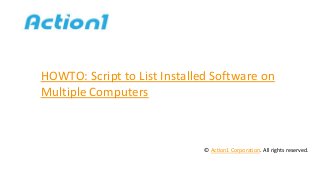
HOWTO: Script to List Installed Software on Multiple Computers
- 1. HOWTO: Script to List Installed Software on Multiple Computers © Action1 Corporation. All rights reserved.
- 2. Creating a script to list of installed software on multiple computers is the first important step in implementing centralized software inventory for your network. Also, this method of building a list of installed programs in the system can be useful before reinstalling the system when you need to find unwanted software. Information about installed applications should include product name, vendor, version, install path and some other data. This guide describes how to create a script to list installed software on multiple computers and save the list of installed programs to CSV file. action1.com
- 3. 1. Execute WMI Query in ROOTCIMV2 Namespace: - Launch WMI Explorer or any other tool which can run WMI queries. - Run WMI query: SELECT * FROM Win32_Product 2. Open WMIC Command-line Interface: - Press WIN+R - Type "wmic", press Enter - In wmic command line tool type: /node:RemoteComputerName product action1.com Manually:
- 4. 3. Run This Simple Windows Powershell Script: - thru WMI object: Get-WmiObject -Namespace ROOTCIMV2 - Class Win32_Product -Computer RemoteComputerName - thru Windows Registry: Get-ItemProperty HKLM:SoftwareWow6432NodeMicrosoftWindowsCurrentV ersionUninstall* | Select-Object DisplayName, DisplayVersion, Publisher, InstallDate - thru Get-RemoteProgram cmdlet: Get-RemoteProgram - ComputerName RemoteComputerName action1.com Manually:
- 5. 4. Use Following Code to Select Specific Columns: - execute: Get-WmiObject -Namespace ROOTCIMV2 -Class Win32_Product -Computer RemoteComputerName | Select- Object Name, Version, PSComputerName 5. Sort the Results Using the Line Below: - invoke command: Get-WmiObject -Namespace ROOTCIMV2 -Class Win32_Product -Computer RemoteComputerName | Select-Object Name, Version, PSComputerName | Sort-Object Name action1.com Manually:
- 6. 6. The Next Code Helps to Filter Results: - use it: Get-WmiObject -Namespace ROOTCIMV2 -Class Win32_Product -Computer RemoteComputerName | Select- Object Name, Version, PSComputerName | Where-Object - FilterScript {$_.Name -like "Microsoft*"} 7. Save Results to CSV File: - run: Get-WmiObject -Namespace ROOTCIMV2 -Class Win32_Product -Computer RemoteComputerName | Select- Object Name, Version, PSComputerName | Export-CSV "c:file.csv" -Append -NoTypeInformation action1.com Manually:
- 7. 8. The Next Step Is to Query Multiple Computers: - computers from a text file: Get-Content -Path c:computers.txt | ForEach-Object {Get-WmiObject -Namespace ROOTCIMV2 - Class Win32_Product -Computer $_} - computers from AD domain: Get-ADComputer -Filter {OperatingSystem -Like “Windows 10*”} | ForEach-Object {Get- WmiObject -Namespace ROOTCIMV2 -Class Win32_Product - Computer $_.Name} action1.com Manually:
- 8. Step 1 - Sign-up for Free: action1.com With Action1 :
- 9. Step 2 - Type Your Question in Plain English: action1.com With Action1 :
- 10. Step 3 - Set Filters, If Necessary: action1.com With Action1 :
- 11. Step 4 - See Results from All Endpoints in Seconds: action1.com With Action1 :
- 12. Other Relevant HOWTOs: action1.com How to Change the Time Zone in CMD Windows 10 Free Tool: Applied Group Policies (RSOP) Free Tool: Desktop Configuration Management Free Tool: Event Log Records Free Tool: Patch Management App
- 13. Sign Up for Action1 • Instant sign-up • No phone calls to activate • Quick configuration Go to action1.com/free
- 14. Free Help • Call 1-346-444-8530 • action1.com/contact_us.html • Free technical support action1.com
Notas del editor
- Introducing Action One. Cloud-based endpoint security management.
- To get started, just go to Action One dot com slash free, enter your email, confirm it and you are in. Basic configuration takes only a few minutes.
- Feel free to call us or contact via Action One dot com. We can you help you to get started at absolutely no cost to you.
