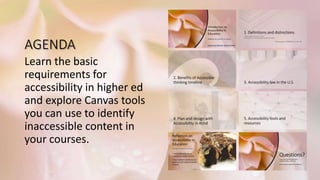
Introduction to Accessibility in Education.pptx
- 1. AGENDA Learn the basic requirements for accessibility in higher ed and explore Canvas tools you can use to identify inaccessible content in your courses.
- 2. Introduction to Accessibility in Education Helping all students to bloom eLearning Summer Institute 2021
- 3. C. Blaise Mitsutama blaise.mitsutama@bellevuecollege.edu LMS Administrator / Instructional Designer Tombolo Institute at Bellevue College Bellevue College Community Education
- 4. Session Objectives 1. Explain the benefits of Accessible thinking and design. 2. Recognize the laws related to Accessibility. 3. Locate and use tools and resources that support Accessibility. After this session, you will be able to:
- 5. “Laziness is the first step towards efficiency.” Patrick Bennett
- 6. 1:30 pm-2:30 pm Creating Accessible Documents Styles and Accessibility • Page Headers and Footers • Using Styles • Table of Contents • Ordered Lists • Color and meaning • Contrast for legibility • Applying Table Styles Using templates • Word templates (.dotm) • Template files (.docx) • Style Sets
- 7. 2:45 pm-3:45 pm Creating Accessible Slideshows Plan your slide deck • To share or not to share • Delivery method Tips and techniques • Accessibility tips for: • Alt Text • Slide titles • Color and conveying meaning Create a template • Use the Slide Master • .pptx or .potx
- 8. 1. Definitions and distinctions “That which we call a rose By any other name would smell as sweet” Shakespeare, 1599/1914, 2.2.47-48
- 9. Accessibility vs. accessibility Accessibility A way of formatting or structuring content to comply with legal requirements that support the disabled. accessibility1 (See Notes section for all footnotes.) • The quality of being easy to obtain or use. • The quality of being easily understood or appreciated. • The quality of being easily reached, entered or used by people who have a disability.
- 10. Universal vs. Inclusive vs. Accessible Design
- 11. Universal Design2 Universal design is the design of products and environments to be usable by all people, to the greatest extent possible, without the need for adaptation or specialized design. Universal Design for Learning (UDL)3 …[A] framework to improve and optimize teaching and learning for all people based on scientific insights into how humans learn.
- 12. Inclusive Design4 Unlike universal design, there are not yet generally agreed-upon definitions for inclusive design, or the practices it encompasses. Definition … from the Inclusive Design Research Centre at OCAD U in Toronto: “We have defined Inclusive Design as: design that considers the full range of human diversity with respect to ability, language, culture, gender, age and other forms of human difference.”
- 13. Accessible Design5 Accessibility is focused on ensuring that there are no barriers to serving someone, through creating accommodations that solve a technical, design, physical, or cognitive barrier to engaging with a product or service. Accessibility also includes testing the usability of products for different groups and implementing changes that help all users. … And true accessibility not only goes beyond serving people who are often commonly referred to as ‘disabled’ but helps improve access for everyone.
- 14. 2. Benefits of Accessible thinking timeline
- 15. How Accessibility benefits everyone “Accessibility Matters.” Minnesota IT Services. Audio-described. YouTube.com. 2m 36s
- 16. 1808 First typewriter Photo credit: Voltamax on Pixabay.com
- 17. 1886 From punch cards to IBM Photo credit: Herman Hollerith, circa 1888 on Wikipedia. https://en.wikipedia.org/wiki/File:Hollerith.jpg Bell, C. M. (Charles Milton), ca. 1849-1893, photographer.
- 18. 1935 First talking book
- 19. 1948 Invention of the Transistor Photo credits: See notes
- 20. 1972 First open- captioned program Photo credit: Lynn Gilbert
- 21. 1972 Communicating by text on a computer Photo credit: The Royal Society
- 22. 1986 First screen reader Photo credit: xxolaxx on Pixabay.com
- 23. 1988 Picture-based keyboards Photo credit: Anders on Wikipedia.org
- 24. 3. Accessibility law in the U.S.
- 25. Issues that result in lawsuits • Inaccessible PDFs • Videos with no captions, delivered in inaccessible media players (controls without labels, not operable by keyboard) • Use of inaccessible websites, apps, and learning management systems (LMS) • Insufficient alt text on images • Form fields with no labels • Accessibility features missing from the content within course management systems • Use of technologies and materials that are not accessible to screen readers
- 26. A typical lawsuit Louisiana Tech University Complaint filed with: DOJ Resolved: 2013 Complaint: Inaccessibility of course materials
- 27. NAD vs. Harvard and NAD vs. MIT “Notably, these lawsuits were the first of their kind to address the accuracy and quality of the captions provided.” “Overview of NAD v. Harvard and NAD v. MIT Lawsuits.” Jaclyn Leduc. March 25, 2020.
- 28. Lawsuits More than 20 schools were sued between 2007 and 2017. Most of the lawsuits resulted in resolution agreements, settlement agreements, or consent decrees.
- 29. Rehabilitation Act of 1973 The Rehabilitation Act requires affirmative action in employment by the federal government and by government contractors and prohibits discrimination on the basis of disability in programs conducted by federal agencies, in programs receiving federal financial assistance, in federal employment, and in the employment practices of federal contractors. The standards for determining employment discrimination under the Rehabilitation Act are the same as those used in Title I of the Americans with Disabilities Act.
- 30. Rehabilitation Act of 1973, ICT Accessibility 508 Standards The 2017 revision to Section 508 updated standards for information and communication technology (ICT). The four major changes relate to: 1. WCAG compliance 2. Content accessibility 3. Synchronization 4. Expanded marketplace
- 31. Americans with Disabilities Act (ADA) 1990 The Americans with Disabilities Act of 1990 or ADA (42 U.S.C. § 12101) is a civil rights law that prohibits discrimination based on disability. It affords similar protections against discrimination to Americans with disabilities as the Civil Rights Act of 1964, …. In addition, unlike the Civil Rights Act, the ADA also requires covered employers to provide reasonable accommodations to employees with disabilities and imposes accessibility requirements on public accommodations. Image links to web page.
- 32. Twenty-First Century Communications and Video Accessibility Act of 2010 [T]he bill amended the Communications Act of 1934 to include updated requirements for ensuring the accessibility of "modern" telecommunications to people with disabilities.
- 33. Colorado is First State to Require State and Local Government Websites to Meet Accessibility Standards In July 2021, “Colorado became the first US state to require state and local government websites to meet accessibility standards as established by the state’s Chief Information Officer.” Agencies will be required to submit an accessibility plan before July 1, 2022. The plans are required to be fully implemented before July 1, 2024. Any agency not in full compliance will be considered in violation of laws that prevent discrimination against individuals with a disability. The bill also makes it easier for an individual with a disability to bring a civil suit against noncompliant agencies and the agency’s $3,500 statutory fine would be payable to the plaintiff.
- 34. Web Content Accessibility Guidelines (WCAG)
- 35. WCAG Web Content Accessibility Guidelines (WCAG) is a product of the Web Accessibility Initiative (WAI) of the World Wide Web Consortium (W3C). “These guidelines provide standards for accessible web content for individuals, organizations, and international governments. These standards are helping to make accessibility the norm when navigating digital platforms and websites for persons with disabilities.”
- 36. Provide equivalent alternatives to auditory and visual content Provide content that, when presented to the user, conveys essentially the same function or purpose as auditory or visual content.
- 37. Don't rely on color alone Ensure that text and graphics are understandable when viewed without color.
- 38. Use markup and style sheets and do so properly Mark up documents with the proper structural elements. Control presentation with style sheets rather than with presentation elements and attributes.
- 39. Clarify natural language usage Use markup that facilitates pronunciation or interpretation of abbreviated or foreign text.
- 40. Create tables that transform gracefully Ensure that tables have necessary markup to be transformed by accessible browsers and other user agents. HEADER ROW COLUMN1 COLUMN2 COLUMN3 COLUMN4 Row1 Row2 Row3 Row4 Row5
- 41. Ensure that pages featuring new technologies transform gracefully Ensure that pages are accessible even when newer technologies are not supported or are turned off.
- 42. Ensure user control of time-sensitive content changes Ensure that moving, blinking, scrolling, or auto-updating objects or pages may be paused or stopped.
- 43. Ensure direct accessibility of embedded user interfaces Ensure that the user interface follows principles of accessible design: device-independent access to functionality, keyboard operability, self-voicing, etc.
- 44. Design for device-independence Use features that enable activation of page elements via a variety of input devices.
- 45. Use interim solutions Use interim accessibility solutions so that assistive technologies and older browsers will operate correctly.
- 46. Use W3C technologies and guidelines Use W3C technologies (according to specification) and follow accessibility guidelines. Where it is not possible to use a W3C technology, or doing so results in material that does not transform gracefully, provide an alternative version of the content that is accessible.
- 47. Provide context and orientation information Help users understand complex pages or elements.
- 48. Provide clear navigation mechanisms Provide clear and consistent navigation mechanisms -- orientation information, navigation bars, a site map, etc. -- to increase the likelihood that a person will find what they are looking for….
- 49. Ensure that documents are clear and simple Ensure that documents are clear and simple so they may be more easily understood
- 50. 4. Plan and design with Accessibility in mind
- 51. How will you share the content? • Will you provide students with the native Word or PowerPoint files, will you provide PDF versions, or do you prefer not to share the actual presentation files? • Will you deliver PowerPoint slides as a standard presentation, using PowerPoint Live, or by creating a video? • If you have fillable handouts, will you create the forms in Word or use Adobe Acrobat?
- 52. Select images with intentionality • Can increase content creation time. • Minimally requires a decision whether they’re decorative or need Alt Text. • increases file size. • May distract students’ attention from key learning points
- 53. Use transitions and animations sparingly • Can be distracting. • May make it more difficult for some students to track what you’re presenting. • Some animations may require layering objects or use of multiple slides for the effect, which means the slide deck can’t be used “as- is” for printed handouts.
- 54. General Tips, Tactics, and Techniques 1. When creating with Word or PowerPoint, … 2. Manage the file size of any shared documents. 3. Define technical terms and spell out acronyms when they’re first introduced or provide a glossary. 4. Use color with care 5. Choose appropriate design elements
- 55. 5. Accessibility tools and resources
- 56. A11y in Canvas - DEMO Image links to Canvas course with A11y Accessibility Report link .
- 57. Accessibility Checker in Microsoft 365
- 58. VPAT Image links to web page. Also see example VPAT: https://www.google.com/sites/accessibility.html
- 59. Reflection on Accessibility in Education Helping all students to bloom • Think differently about creating Accessible content. • Your students should also be aware of and create Accessible content.
- 60. Questions? If you have questions that aren’t answered today, contact me: blaise.mitsutama@bellevuecollege.edu
Notas del editor
- AGENDA Introduction Definitions and distinctions Benefits of Accessible thinking timeline Accessibility law in the U.S. Plan and design with Accessibility in mind Accessibility tools and resources Reflection on Accessibility in Education Questions
- -------------- Photo credit: PowerPoint stock image
- ------------ Photo credit: C. Blaise Mitsutama 2021. All Rights Reserved.
- The Objectives for this Session: 1. Explain the benefits of Accessible thinking and design. 2. Recognize the laws related to Accessibility. 3. Locate and use tools and resources that support Accessibility.
- In the afternoon sessions, I’ll be demonstrating tips and techniques that I use and hope that they’ll save you time, confusion, and needless effort. Most, if not all, of the techniques that I’ll be showing aren’t specific to Accessible content. They’re best practices for document or slide deck creation in general. -------------- Photo credit: PowerPoint stock image
- There are simple tools available in Word and Google Docs to create accessible documents. The trick is to know how to use them, and then build that pattern into your routine. Learn what makes a document accessible, how to check your documents for accessibility, and how to remediate inaccessible documents. I’ll be using Word for the demos. PDF accessibility is beyond the scope of this workshop. -------------- Background photo credit: PowerPoint stock image
- Many faculty use slideshows for presentations and to provide content to students. It's important that these slides are fully accessible. Learn the basic accessibility requirements for PowerPoint by going through and fixing an inaccessible slide deck with the facilitator's guidance. With the time remaining, work on fixing an inaccessible slideshow in your own course. -------------- Background photo credit: PowerPoint stock image
- When I first started learning about what I call “big A” Accessibility, I did what many, if not most, of us do. I learned about, and treated, Accessibility as a separate aspect of curriculum and course design. It was something extra, to be considered and added after the fact. I saw the benefits of Accessible Design for those who aren’t classified as disabled to be a form of unintended consequence. Frequent architectural or city planning examples refer to ramps that were mandated for wheelchair access but also benefit people using walkers or canes, parents using baby strollers, people with rolling luggage, movers, or people making deliveries. What I’ve come to realize is that, while there may be a few design features specified for accessibility that benefit only the disabled, most of these features should simply be considered as best practices that make life easier for all of us. Based on this perspective, the definitions here focus only on the concepts of accessibility, universality, and inclusion in curriculum and course design. Although we could spend the entire session discussing these concepts, I’m only including them here as background. But if you have questions or want to have a deeper discussion, please contact me. --------------- Shakespeare, W. (1914). Romeo and Juliet. W. J. Craig (Ed.). The Oxford Shakespeare in Great Books Online at Bartleby.com. https://www.bartleby.com/70/3822.html. (Original work published 1599) “Disabled People or People With Disabilities?” Esi Hardy. Reprinted on my AFK. https://www.my-afk.org/stories/disabled-people-or-people-with-disabilities/. -------------- Background photo credit: PowerPoint stock image
- What I refer to as capital “A” Accessibility is defined as a way of formatting or structuring content to comply with legal requirements that support disabled students. It’s often treated, in a sense, as a cosmetic layer, separate from the core learning experience and applied after the basic course has been built. The result is that we tend to look at the methods for creating Accessible documents as: adding time to the course creation process, being more difficult, limiting creativity, being less feature-rich, and looking less appealing. The fact is that capital “A” Accessible documents can be just as beautiful and engaging as any other well-designed content and can communicate more clearly to a broader audience. ______________________ 1 Taken from the definition of “accessibility.” Oxford University Press. Lexico.com. 12 July 2021. https://www.lexico.com/en/definition/accessibility. -------------- Background photo credit: PowerPoint stock image
- I’ve found three different ways of describing course design that have similar intentions and are sometimes used interchangeably. -------------- Background photo credit: PowerPoint stock image
- The concept of universal design is based on the premise that where we live, work, play, and learn should be available to as many people as possible with the fewest obstacles, and that any obstacles that exist can be eliminated or mitigated by intentional design. “Universal Design” originated at NC State University. “Universal Design for Learning” is a framework developed by CAST. Both are terms of art with specific associations, I try to use these terms only in the context of those frameworks, but “universal access” is the way I look at content and course creation. ______________________ 2 “The Principles of Universal design.” Version 2.0. 1 April 1997. The Center for Universal Design. NC State University. https://projects.ncsu.edu/ncsu/design/cud/about_ud/udprinciplestext.htm. 3 “About Universal Design for Learning.” CAST. 12 July 2021. https://www.cast.org/impact/universal-design-for-learning-udl -------------- Background photo credit: PowerPoint stock image
- ______________________ 4 “What is Inclusive Design.” Inclusive Design Research Centre. OCAD University. 19 July 2021. https://legacy.idrc.ocadu.ca/about-the-idrc/49-resources/online-resources/articles-and-papers/443-whatisinclusivedesign. CC-BY 4.0 http://creativecommons.org/licenses/by/4.0/. -------------- Background photo credit: PowerPoint stock image
- ______________________ 5 “What are the differences between universal design, accessibility, and inclusive design?” SayYeah! 12 May 2020. https://sayyeah.com/digital-insights/universal-design-accessibility-inclusive-design/#:~:text=What%20do%20these%20terms%20mean%3F%201%20Universal%20design.,...%202%20Accessibility.%20...%203%20Inclusive%20design.%20 -------------- Background photo credit: PowerPoint stock image
- We tend to think of Accessibility as benefitting disabled, neuro-diverse, or non-native speaker students. In fact, products, practices, technologies, and environments that are designed with different levels of capability in mind frequently benefit everyone. Following are a few examples of the ways that accessible thinking has made a difference. -------------- Background photo credit: PowerPoint stock image
- This video not only explains how accessibility benefits everyone and uses closed captions, it also is audio-described. Audio-described or Descriptive Video includes secondary audio that describes the images and action on screen. The non-audio-described video is 1m 24s. The audio description adds 1m 12s to the length of the video. -------------- “Accessibility Matters.” Minnesota IT Services. Audio-described. YouTube.com. https://www.youtube.com/watch?v=5oMPgoU507c.
- Pellegrino Turri built the first typewriter to help his blind friend, Countess Carolina Fantoni da Fivizzano, write legibly. According to another version, the machine was invented in 1802 by Agostino Fantoni from Fivizzano, nephew of the Italian poet Labindo, to help his blind sister. ---------------- “Pellegrino Turri.” Wikipedia. https://en.wikipedia.org/wiki/Pellegrino_Turri.. Photo credit: PowerPoint stock image Background photo credit: PowerPoint stock image
- Herman Hollerith, who had a cognitive processing disability, implemented the idea of using punch cards to transport data from the 1890 census. He later founded the Tabulating Machine Company. In 1924, it became known as IBM. ------------------ Photo credit: Herman Hollerith, circa 1888 on Wikipedia. https://en.wikipedia.org/wiki/File:Hollerith.jpg Bell, C. M. (Charles Milton), ca. 1849-1893, photographer. This image is available from the United States Library of Congress's Prints and Photographs division under the digital ID cph.3c15982. This media file is in the public domain in the United States. This applies to U.S. works where the copyright has expired, often because its first publication occurred prior to January 1, 1926, and if not then due to lack of notice or renewal. See this page for further explanation. Background photo credit: PowerPoint stock image
- The American Foundation for the Blind (AFB) publishes the first issue of the Talking Book Bulletin (books on tape). -------------- Background photo credit: PowerPoint stock image
- John Bardeen, William Shockley and Walter Brattain at Bell Labs invented the transistor to create more reliable, smaller, cheaper, more efficient hearing aids. They won the 1956 Nobel Prize for Physics. ----------------- Photo credits: https://en.wikipedia.org/wiki/File:Brattain.jpg http://nobelprize.org/nobel_prizes/physics/laureates/1956/brattain-bio.html This Swedish photograph is in the public domain in Sweden because one of the following applies:The work is non-artistic (journalistic, etc.) and has been created before 1 January 1971 (SFS 1960:729, § 49a). The photographer is not known, and cannot be traced, and the work has been created before 1 January 1951 (SFS 1960:729, § 44). If the photographer died before 1951, {{PD-old-70}} should be used instead of this tag. https://en.wikipedia.org/wiki/File:William_Shockley,_Stanford_University.jpg Chuck Painter / Stanford News Service CC BY 3.0 https://creativecommons.org/licenses/by/3.0/deed.en https://en.wikipedia.org/wiki/File:Bardeen.jpg http://nobelprize.org/nobel_prizes/physics/laureates/1956/bardeen-bio.html This Swedish photograph is in the public domain in Sweden because one of the following applies:The work is non-artistic (journalistic, etc.) and has been created before 1 January 1971 (SFS 1960:729, § 49a). The photographer is not known, and cannot be traced, and the work has been created before 1 January 1951 (SFS 1960:729, § 44). If the photographer died before 1951, {{PD-old-70}} should be used instead of this tag. Background photo credit: PowerPoint stock image
- The first national open-captioned program aired on PBS (The French Chef with Julia Child). ------------------ Photo credit: File:Julia Child portrait by ©Lynn Gilbert, 1978.jpg – Wikipedia https://en.wikipedia.org/wiki/File:Julia_Child_portrait_by_%C2%A9Lynn_Gilbert,_1978.jpg CC BY-SA 4.0 https://creativecommons.org/licenses/by-sa/4.0/deed.en Interesting fact: Julia Child joined the Office of Strategic Services (OSS). “When Child was asked to solve the problem of too many OSS underwater explosives being set off by curious sharks, ‘Child's solution was to experiment with cooking various concoctions as a shark repellent,’ which were sprinkled in the water near the explosives and repelled sharks. Still in use today, the experimental shark repellent ‘marked Child's first foray into the world of cooking ...’ “ Background photo credit: PowerPoint stock image
- Vinton Cerf, who had a hearing impairment and was married to a deaf woman, developed host level protocols for ARPANET. He communicated with his wife through the computer using text – the precursor to e-mail. ----------------- Photo credit: https://en.wikipedia.org/wiki/File:Dr_Vint_Cerf_ForMemRS.jpg CC BY-SA 3.0 https://creativecommons.org/licenses/by-sa/3.0/deed.en Background photo credit: PowerPoint stock image
- Jim Thatcher created the first screen reader at IBM, called IBM Screen Reader (for DOS). At first it wasn’t trademarked because it was primarily for low vision staff members. He later created a Screen Reader/2 for graphical interface PCs (4). Thatcher earned one of the first PhDs in Computer Science in 1963 from the University of Michigan. His thesis advisor, Dr. Jesse Wright, was blind, and together they joined the Mathematical Sciences Department of IBM Research, to work on practical computing and the development of an audio-based computer access system for the IBM Personal Computer. ---------------- Photo credit: “James W. Thatcher.” Wikipedia. https://en.wikipedia.org/wiki/James_W._Thatcher. Background photo credit: PowerPoint stock image
- Retail registers began to use picture-based keyboards, originally created to help those that couldn’t speak be able to use a synthesizer to talk. ----------------- Photo credit: Anders https://en.wikipedia.org/wiki/File:Multi-keyboard.jpg GFDL / CC-BY-SA 3.0 https://creativecommons.org/licenses/by-sa/3.0/deed.en Background photo credit: PowerPoint stock image
- One of the key drivers behind the implementation of accessibility is the force of law. -------------- Background photo credit: PowerPoint stock image
- ----------------- Extracted from: Resolution Agreements and Lawsuits | Accessible Technology (washington.edu) https://www.washington.edu/accessibility/requirements/accessibility-cases-and-settlement-agreements/ Extracted from: Accessibility Lawsuit Insights – What Goes Wrong & How to Fix It. Nicole Flynn. February 24, 2017. https://cielo24.com/2017/02/accessibility-lawsuit-insights-higher-education/ -------------- Background photo credit: PowerPoint stock image
- Summary: A complaint was filed with DOJ by a University student who is blind. He alleged that he was unable to participate in a course because of the professor’s adoption of an inaccessible internet-based application (MyOMLab) for numerous aspects of coursework. The professor also distributed inaccessible course materials. The settlement requires the University to develop and implement an IT accessibility policy that includes specific deadlines for making all web pages and instructional materials accessible as well as accessibility requirements for IT procurement. -------------- “Resolution Agreements and Lawsuits.” Accessible Technology. University of Washington. https://www.washington.edu/accessibility/requirements/accessibility-cases-and-settlement-agreements/. Background photo credit: PowerPoint stock image
- In 2015, the National Association of the Deaf (NAD) filed a federal class-action lawsuit against MIT and Harvard for allegedly violating U.S. accessibility laws as a result of poor quality or missing closed captions. The lawsuit was finally settled in February 2020. The separate settlements require that all videos have closed captions and meet “an accuracy rate equal to that offered by a vendor captioning service such as 3PlayMedia.” The standard of accuracy for 3PlayMedia closed captioning is 99%, which is equivalent to 15 errors total per 1,500 words. (https://www.3playmedia.com/blog/caption-quality/) Notably, these lawsuits were the first of their kind to address the accuracy and quality of the captions provided. NAD v. Harvard Settlement On November 27, 2019, after four years of litigation, both the NAD and Harvard University came to a mutual agreement through a consent decree. The settlement strengthened Harvard’s new digital accessibility policy and was effective as of December 1, 2019. This settlement established set captioning guidelines so that Harvard University can continue to improve accessibility for its online resources for those who are deaf or hard of hearing. Though Harvard does and has been captioning much of its online content, this agreement “ensures for the first time that the university will provide high-quality captioning services for online content.” In fact, the terms of the agreement reference 3Play Media as a pillar for caption quality and notes that captions must have “an accuracy rate equal to that offered by a vendor captioning service such as 3PlayMedia.” NAD v. MIT Settlement On February 18, 2020, the NAD announced that it had reached a settlement with MIT in regards to the 2015 class-action lawsuit. The terms of the NAD v. MIT settlement are similar to the agreement between the NAD and Harvard. According to the NAD, the settlement “institutes a series of new guidelines to make the university’s website and online resources accessible for people who are deaf and hard of hearing.” -------------- “Overview of NAD v. Harvard and NAD v. MIT Lawsuits.” Jaclyn Leduc. March 25, 2020. https://www.3playmedia.com/blog/harvard-mit-sued-captioning-violation-ada-rehabilitation-act/ Background photo credit: PowerPoint stock image
- Additional resource: Laura Carlson at University of Minnesota, Duluth maintains a list of lawsuits, complaints, and settlements in cases against institutions of higher education: “Higher Ed Accessibility Lawsuits, Complaints, and Settlements.” Laura L. Carlson (lcarlson@d.umn.edu). https://www.d.umn.edu/~lcarlson/atteam/lawsuits.html -------------- “Accessibility Lawsuit Insights – What Goes Wrong & How to Fix It.” Nicole Flynn. February 24, 2017. https://cielo24.com/2017/02/accessibility-lawsuit-insights-higher-education/ Background photo credit: PowerPoint stock image
- Section 504 has also provided opportunities for children and adults with disabilities in education, employment and various other settings. It even allows for reasonable accommodations such as special study area and assistance as necessary for each student. Section 508 of the Rehabilitation Act establishes requirements for electronic and information technology developed, maintained, procured, or used by the Federal government. Section 508 requires Federal electronic and information technology to be accessible to people with disabilities, including employees and members of the public. -------------- Source: “Rehabilitation Act of 1973.” Wikipedia. https://en.wikipedia.org/wiki/Rehabilitation_Act_of_1973. Section 508, which was amended in 1998, expands on section 504 by stating that the federal government must obtain electronic and IT goods and services which are fully accessible to those with disabilities (specifically the internet). Section 508 is enforced by the Department of Justice (DOJ). In 2000, the United States Board published the first standards of section 508 compliance. Source: “History of Accessibility Legislation in the US (theweco.com)” https://theweco.com/history-of-accessibility-legislation-in-the-us/ On January 18, 2017, the Access Board published a final rule that jointly updates requirements for information and communication technology covered by Section 508 of the Rehabilitation Act and Section 255 of the Communication Act. Source: “Information and Communication Technology.” U.S. Access Board. https://www.access-board.gov/ict.html. -------------- Background photo credit: PowerPoint stock image
- WCAG compliance. By 2017, the World Wide Web Consortium (W3C) had published the Web Content Accessibility Guidelines (WCAG) 2.0. The 2017 update formally established the WCAG as the accessibility framework that agencies should use. Most federal websites are required to meet WCAG 2.0 Level AA compliance. Content accessibility. All official agency content that’s aimed at the general public has to be accessible in forms that accommodate different disabilities, including visual impairments, hearing difficulties, deafness, and cognitive, language, and learning disabilities. Synchronization. At the root level of technological design, all software and operating systems must be compatible with assistive technologies that might be used by people with disabilities, such as screen readers. Expanded Marketplace. Lawmakers wanted to use Section 508 to create a larger market of accessibility solutions by incorporating international standards into US government policy. ----------------- “Everything on Section 508 Compliance.” accessiBe. https://accessibe.com/compliance/section-508. Background photo credit: PowerPoint stock image
- On March 13, 1990, over 1,000 people marched from the White House to the U.S. Capitol to demand that Congress pass the Americans with Disabilities Act, or ADA. When they got there, about 60 of them cast aside their wheelchairs and other mobility aids and crawled up the Capitol steps. The “Capitol Crawl,” as it’s known, was a physical demonstration of how inaccessible architecture impacts people with disabilities. It also highlighted the urgency behind the need to pass the ADA, which President George H.W. Bush signed into law on July 26, 1990. ------------------- “When the 'Capitol Crawl' Dramatized the Need for Americans with Disabilities Act.” Becky Little. July 24, 2020. History. https://www.history.com/news/americans-with-disabilities-act-1990-capitol-crawl. Image credit: https://en.wikipedia.org/wiki/File:Great_Seal_of_the_United_States_(obverse).svg This United States Congress image is in the public domain. This may be because it was taken by an employee of the Congress as part of that person’s official duties, or because it has been released into the public domain and posted on the official websites of a member of Congress. As a work of the U.S. federal government, the image is in the public domain. Background photo credit: PowerPoint stock image
- The Twenty-First Century Communications and Video Accessibility Act of 2010 (CVAA) is a United States accessibility law. Signed on October 8, 2010 by then-president Barack Obama. ----------------- “Twenty-First Century Communications and Video Accessibility Act of 2010.” Wikipedia. https://en.wikipedia.org/wiki/Twenty-First_Century_Communications_and_Video_Accessibility_Act_of_2010. Background photo credit: PowerPoint stock image
- “Colorado Becomes First State to Require State and Local Government Websites to Meet Accessibility Standards.” Sarah Gooding. July 26. 2021. WPTavern.com. https://wptavern.com/colorado-becomes-first-state-to-require-state-and-local-government-websites-to-meet-accessibility-standards. -------------- Background photo credit: PowerPoint stock image
- I’m going to briefly cover a few of the elements in the Web Content Accessibility Guidelines. There are additional elements, some of which apply more specifically to websites. -------------- Background photo credit: PowerPoint stock image
- ----------------- History of Accessibility Legislation in the US (theweco.com) https://theweco.com/history-of-accessibility-legislation-in-the-us/ Background photo credit: PowerPoint stock image
- -------------- Image credit: Geralt on Pixabay.com Background photo credit: PowerPoint stock image
- -------------- Image credit: Geralt on Pixabay.com; modified Background photo credit: PowerPoint stock image
- -------------- Background photo credit: PowerPoint stock image
- -------------- Background photo credit: PowerPoint stock image
- -------------- Background photo credit: PowerPoint stock image
- -------------- Background photo credit: PowerPoint stock image
- -------------- Background photo credit: PowerPoint stock image
- -------------- Background photo credit: PowerPoint stock image
- -------------- Background photo credit: PowerPoint stock image
- -------------- Background photo credit: PowerPoint stock image
- -------------- Background photo credit: PowerPoint stock image
- -------------- Image credit: Geralt on Pixabay.com Background photo credit: PowerPoint stock image
- -------------- Image credit: Geralt on Pixabay.com Background photo credit: PowerPoint stock image
- -------------- Image credit: Geralt on Pixabay.com Background photo credit: PowerPoint stock image
- -------------- Background photo credit: PowerPoint stock image
- PowerPoint videos may require closed captioning. PowerPoint’s live captioning isn’t perfect. Create forms that users complete or print in Word - Office Support (microsoft.com) https://support.microsoft.com/en-us/office/create-forms-that-users-complete-or-print-in-word-040c5cc1-e309-445b-94ac-542f732c8c8b#:~:text=Create%20forms%20that%20users%20complete%20or%20print%20in,Add%20protection%20to%20a%20form.%20%20See%20More. I’ll discuss considerations for content sharing in the slideshow accessibility presentation. May not be able to do this for the document accessibility presentation due to time constraints. If you intend to create a PowerPoint video and not share the actual slide deck, you have somewhat more freedom using animation and less need to add Alt Text but editing the video and adding closed captions will take time. -------------- Background photo credit: PowerPoint stock image
- NOTE: Choose images with copyright in mind. (Beyond the scope of this discussion.) 3D movable images and GIFs are difficult or impossible to express in printed form. -------------- Background photo credit: PowerPoint stock image
- Animations that move along a path, have layered objects, change color or object size and Transitions that morph may be difficult or impossible to express in printed form. -------------- Background photo credit: PowerPoint stock image
- When creating with Word or PowerPoint, … Use the Accessibility Checker. Use the built-in style tools (Slide Master in PowerPoint, Styles in Word). Manage the file size of any shared documents. Reduce the size of images. Compress images. Split large files into smaller logical units. Define technical terms and spell out acronyms when they’re first introduced or provide a glossary. Use color with care Always have sufficient contrast that all information is clearly visible. Never use color alone for emphasis or identification. Choose color palettes that are distinguishable in grayscale, black and white, or for people who are colorblind. Choose appropriate design elements Use muted colors or plain textures behind text. If you choose a busy pattern or a complex graphic, put text in an area with a solid background. Be consistent when using images, icons, symbols, and design elements. -------------- Background photo credit: PowerPoint stock image
- -------------- Background photo credit: PowerPoint stock image
- NOTE: The link to the Canvas course will be removed in the file provided to eLearning Summer Institute participants. If you have courses in Canvas, you will have access to the A11y Accessibility Report in the course navigation menu in your own courses. -------------- Background photo credit: PowerPoint stock image
- You can find the Accessibility Checker in Microsoft 365 on the Review tab in the Accessibility group. In previous versions of Office 365/Microsoft 365, the Accessibility Checker was in different locations. -------------- Background photo credit: PowerPoint stock image
- A Voluntary Product Accessibility Template (VPAT™) is a document that explains how information and communication technology (ICT) products such as software, hardware, electronic content, and support documentation meet (conform to) the Revised 508 Standards for IT accessibility. VPATs™ help Federal agency contracting officials and government buyers to assess ICT for accessibility when doing market research and evaluating proposals. https://www.section508.gov/sell/vpat The Accessibility Conformance Report (ACR) based on the ITI VPAT® is the leading global reporting format for assisting buyers and sellers in identifying information and communications technology (ICT) products and services with accessibility features. Version 2 of the VPAT was expanded to include the leading ICT accessibility standards: Section 508 (U.S.), EN 301 549 (EU), and W3C/WAI WCAG. The VPAT is offered free of charge. Membership in ITI is not required to use the VPAT. Please note, however, that the VPAT name and report form are ITI registered service marks, and should not be altered without the express written permission of ITI. Also, the notation ® should be used in conjunction with the name and report in accordance with established guidelines. https://www.itic.org/policy/accessibility/vpat -------------- Background photo credit: PowerPoint stock image
- To end this session on a sweet note, here’s a picture of my husband’s favorite cake: German Chocolate Cake. Many people think of Accessibility features as “the frosting on the cake” or a thing that’s added to something that’s already good. I’d like you to begin thinking differently about Accessibility in your courses. Accessibility isn’t just “the frosting on the cake.” It’s an essential element of clear, inclusive, universal, and accessible content. Although the legal requirements address the needs of disabled users, Accessible content can help everyone. And although I realize that we don’t yet have a course on creating Accessible content for students, I hope that you’ll share what you know and have your students incorporate Accessibility in their assignments and activities. -------------- Photo credit: Kimberly Vardeman. Wikimedia.org. https://commons.wikimedia.org/wiki/File:German_Chocolate_Cake,_April_2008.jpg. CC BY 2.0. https://en.wikipedia.org/wiki/en:Creative_Commons “German chocolate cake.” Wikipedia. https://en.wikipedia.org/wiki/German_chocolate_cake.
- -------------- Photo credit: PowerPoint stock image
