1(4)
•
0 recomendaciones•27 vistas
Photoshop Layer Mask Basics For Beginners
Denunciar
Compartir
Denunciar
Compartir
Descargar para leer sin conexión
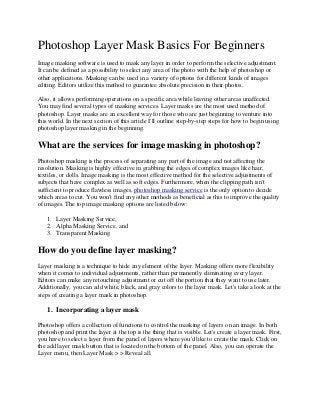
Recomendados
Recomendados
Más contenido relacionado
Último
Último (20)
Call Girls Hebbal Just Call 👗 7737669865 👗 Top Class Call Girl Service Bangalore

Call Girls Hebbal Just Call 👗 7737669865 👗 Top Class Call Girl Service Bangalore
The Path to Product Excellence: Avoiding Common Pitfalls and Enhancing Commun...

The Path to Product Excellence: Avoiding Common Pitfalls and Enhancing Commun...
Mysore Call Girls 8617370543 WhatsApp Number 24x7 Best Services

Mysore Call Girls 8617370543 WhatsApp Number 24x7 Best Services
Call Girls In Noida 959961⊹3876 Independent Escort Service Noida

Call Girls In Noida 959961⊹3876 Independent Escort Service Noida
Call Girls In Majnu Ka Tilla 959961~3876 Shot 2000 Night 8000

Call Girls In Majnu Ka Tilla 959961~3876 Shot 2000 Night 8000
Call Girls Electronic City Just Call 👗 7737669865 👗 Top Class Call Girl Servi...

Call Girls Electronic City Just Call 👗 7737669865 👗 Top Class Call Girl Servi...
Call Girls Kengeri Satellite Town Just Call 👗 7737669865 👗 Top Class Call Gir...

Call Girls Kengeri Satellite Town Just Call 👗 7737669865 👗 Top Class Call Gir...
Uneak White's Personal Brand Exploration Presentation

Uneak White's Personal Brand Exploration Presentation
Business Model Canvas (BMC)- A new venture concept

Business Model Canvas (BMC)- A new venture concept
BAGALUR CALL GIRL IN 98274*61493 ❤CALL GIRLS IN ESCORT SERVICE❤CALL GIRL

BAGALUR CALL GIRL IN 98274*61493 ❤CALL GIRLS IN ESCORT SERVICE❤CALL GIRL
Malegaon Call Girls Service ☎ ️82500–77686 ☎️ Enjoy 24/7 Escort Service

Malegaon Call Girls Service ☎ ️82500–77686 ☎️ Enjoy 24/7 Escort Service
Russian Call Girls In Gurgaon ❤️8448577510 ⊹Best Escorts Service In 24/7 Delh...

Russian Call Girls In Gurgaon ❤️8448577510 ⊹Best Escorts Service In 24/7 Delh...
Call Girls From Pari Chowk Greater Noida ❤️8448577510 ⊹Best Escorts Service I...

Call Girls From Pari Chowk Greater Noida ❤️8448577510 ⊹Best Escorts Service I...
Falcon Invoice Discounting: Empowering Your Business Growth

Falcon Invoice Discounting: Empowering Your Business Growth
Marel Q1 2024 Investor Presentation from May 8, 2024

Marel Q1 2024 Investor Presentation from May 8, 2024
Destacado
More than Just Lines on a Map: Best Practices for U.S Bike Routes
This session highlights best practices and lessons learned for U.S. Bike Route System designation, as well as how and why these routes should be integrated into bicycle planning at the local and regional level.
Presenters:
Presenter: Kevin Luecke Toole Design Group
Co-Presenter: Virginia Sullivan Adventure Cycling AssociationMore than Just Lines on a Map: Best Practices for U.S Bike Routes

More than Just Lines on a Map: Best Practices for U.S Bike RoutesProject for Public Spaces & National Center for Biking and Walking
Destacado (20)
How to Prepare For a Successful Job Search for 2024

How to Prepare For a Successful Job Search for 2024
Social Media Marketing Trends 2024 // The Global Indie Insights

Social Media Marketing Trends 2024 // The Global Indie Insights
Trends In Paid Search: Navigating The Digital Landscape In 2024

Trends In Paid Search: Navigating The Digital Landscape In 2024
5 Public speaking tips from TED - Visualized summary

5 Public speaking tips from TED - Visualized summary
Google's Just Not That Into You: Understanding Core Updates & Search Intent

Google's Just Not That Into You: Understanding Core Updates & Search Intent
The six step guide to practical project management

The six step guide to practical project management
Beginners Guide to TikTok for Search - Rachel Pearson - We are Tilt __ Bright...

Beginners Guide to TikTok for Search - Rachel Pearson - We are Tilt __ Bright...
Unlocking the Power of ChatGPT and AI in Testing - A Real-World Look, present...

Unlocking the Power of ChatGPT and AI in Testing - A Real-World Look, present...
More than Just Lines on a Map: Best Practices for U.S Bike Routes

More than Just Lines on a Map: Best Practices for U.S Bike Routes
Ride the Storm: Navigating Through Unstable Periods / Katerina Rudko (Belka G...

Ride the Storm: Navigating Through Unstable Periods / Katerina Rudko (Belka G...
Good Stuff Happens in 1:1 Meetings: Why you need them and how to do them well

Good Stuff Happens in 1:1 Meetings: Why you need them and how to do them well
1(4)
- 1. Photoshop Layer Mask Basics For Beginners Image masking software is used to mask any layer in order to perform the selective adjustment. It can be defined as a possibility to select any area of the photo with the help of photoshop or other applications. Masking can be used in a variety of options for different kinds of images editing. Editors utilize this method to guarantee absolute precision in their photos. Also, it allows performing operations on a specific area while leaving other areas unaffected. You may find several types of masking services. Layer masks are the most used method of photoshop. Layer masks are an excellent way for those who are just beginning to venture into this world. In the next section of this article I'll outline step-by-step steps for how to begin using photoshop layer masking in the beginning. What are the services for image masking in photoshop? Photoshop masking is the process of separating any part of the image and not affecting the resolution. Masking is highly effective in grabbing the edges of complex images like hair, textiles, or dolls. Image masking is the most effective method for the selective adjustments of subjects that have complex as well as soft edges. Furthermore, when the clipping path isn't sufficient to produce flawless images, photoshop masking service is the only option to decide which areas to cut. You won't find any other methods as beneficial as this to improve the quality of images. The top image masking options are listed below: 1. Layer Masking Service, 2. Alpha Masking Service, and 3. Transparent Masking How do you define layer masking? Layer masking is a technique to hide any element of the layer. Masking offers more flexibility when it comes to individual adjustments, rather than permanently eliminating every layer. Editors can make any retouching adjustment or cut off the portion that they want to use later. Additionally, you can add white, black, and gray colors to the layer mask. Let's take a look at the steps of creating a layer mask in photoshop. 1. Incorporating a layer mask Photoshop offers a collection of functions to control the masking of layers on an image. In both photoshop and print the layer at the top is the thing that is visible. Let's create a layer mask. First, you have to select a layer from the panel of layers where you'd like to create the mask. Click on the add layer mask button that is located on the bottom of the panel. Also, you can operate the Layer menu, then Layer Mask > > Reveal all.
- 2. A white rectangle with a layer mask thumbnail will appear on the selected layer. This will show every single part of the layer selected. Do you realize that, after applying a layer mask, nothing is visible changed? This is because we've not altered anything about or in the information contained within the mask. So, we can say that the layer mask contains pixels too. 1. Adding black and white to a layer mask Add black the mask of a layer by clicking Filter > Edit. Then , select black. You will see that the layer mask thumbnail will turn black. And, the layer will disappear completely from the canvas. A mask that is black corresponds to 0% opacity terms of an untransparent layer. So, you can conceal the layer which contains the mask. While adding white to the mask lets you see the contents of your layer. You can paint using white to reveal the previously hidden contents. You can also change between the background and the foreground color by pressing the X. By painting white over the obscured areas, you are able to restore those areas that were hidden on the layer. 1. Refinement of the layer mask You can switch between black and white to tweak the shape of the mask. The soft brush allows adding gray shades by partially hiding that portion of the mask. The layer mask can have numerous implications rather than confining only with the black and white. Also, layer masks can contain information from grayscale pixels. You can adjust the brightness and contrast by moving through the thumbnails of layer masks and choosing an image, and then choosing Adjustments > Lightness and Contrast. Conclusion Layer masking is a very efficient Photoshop operation to separate complex images. Additionally, you can incorporate this technique into your workflow to increase possibilities in the artistic field. A layer mask can provide a lot of scopes to change any aspect without impacting the image. This article provides only an overview of image masking services and layer masking. You must practice these elements yourself to become an expert in the field. FAQ The reason why my layer is being white?
- 3. The layer masks in Photoshop are filled with white by default. The reason is that you first need to be able to see everything that is on the layer. In addition, it indicates that the layer is completely visible. What is a layer mask used to do? Image masking in Photoshop is the technique to cover or hide any area of the image. Image masking can give the editor additional options to alter the layer in accordance with the requirements. Image link: https://www.photoshopessentials.com/basics/understanding-photoshop-layer-masks/ ( Introducing a layer mask & Adding black and white to a layer mask) https://helpx.adobe.com/photoshop/how-to/fine-tune-layer-masks.html (Fine-tuning the layer mask)