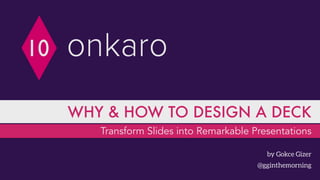
Why & How to Design a Deck: Transform Slides into Remarkable Presentations
- 1. Transform Slides into Remarkable Presentations WHY & HOW TO DESIGN A DECK by Gokce Gizer @gginthemorning
- 2. onkaro102 You have an idea you want to share with people…
- 3. onkaro103 …and the way you present it makes all the difference.
- 4. onkaro104 The following tips will help you communicate your ideas… In a visually appealing way making your ideas more powerful!
- 5. DESIGN THE TALK DESIGN THE SLIDES 1 2 STEPS OF DESIGNING A PRESENTATION
- 6. onkaro106 ATTENTION CAPSULE A THEME INFORMATION OPEN TO LISTEN NEXT STEPS C T I O N Start with something interesting and attention grabbing rather than something basic and common. You should be able to sum up the entire presentation into 2-3 sentences that fit on an Index Card A theme holds the presentation together. Once you decide on a theme, ask yourself if everything is on theme Everything you need to convince people of the brilliance of your point of view (data, strategy, facts.,,) Listen to what the audience is asking and watch their reactions & body language to see if they understand Establish what you want out of this presentation before you start. Determine the destination first Source: Coughter, Peter. The Art of the Pitch: Persuasion and Presentation Skills That Win Business. New York: Palgrave Macmillan, 2012.
- 7. onkaro107 End in Mind Story BEGIN WITH THE END DESIGN THE TALK Outline A talk is like a journey with ups & downs; and there’s always a place we try to get to. Let the audience know the destination before you take them on the journey. They have to know why you are telling this before you start telling it so they can undress the progress.
- 8. onkaro108 BEGIN WITH THE END DESIGN THE TALK Think about a car salesman trying to sell this family car. Instead of starting with all the features of the car, he asks why they are buying it. For a mother of two, he draws the picture of the experience of her picking the kids up from school, having all their soccer gear in the back next to the groceries. Only then he talks about the doors, the TV, carpets& all the mechanics. Destination
- 9. onkaro109 End in Mind Story WHY YOU SHOULD TELL A STORY Outline DESIGN THE TALK It is always good to start your presentation with a story that captures the idea that you are presenting about. People can relate to stories more than they can relate to facts and figures. To capture the audience you need them to say ’this is interesting’
- 10. Quality Men's Shaving Products. Fair Prices. Simple. Harry’s is a company that sells quality men’s shaving products at fair prices in a simple way. You tell them how often you shave; select your products and they ship it to you when you need it. There is a very simple story behind it that most men can relate to. “Co-founder Andy Katz-Mayfield went to pick up a razor at his local pharmacy and found himself shelling out too much for an uninspiring product and only a few extra blades. When he told his friend Jeff, they decided there had to be a better way to infuse shaving with an affordable, personable, and creative touch” They not only packaged the product but the whole experience. Source: garciamedia.comblog/storytelling_tips_from_a_brand_that_sells_shaving_products
- 11. 1 Turn customers into advocates. HOW DID STORYTELLING HELP HARRY’S? DESIGN THE TALK Customers turn into advocates when you package the experience, the mood and the feeling that you want your product to create and leave the rest to them. Then they go out the world as megaphones and spread your message. 2 Stay part of the conversation. 3 In 2013, Harry’s launched National Shave Day on December 1st, right after another cultural hair phenomena: Movember. After not shaving for a month, men everywhere were in desperate need of a good razor. They opened their corner barbershop and invested $100 million to buy their own razor factory in Germany. “Now we can tell an even better story that we’re always improving and our customers are a part of that” says Tully. Emphasize your expertise 11
- 12. onkaro1012 End in Mind DECONSTRUCT & ORGANIZE OutlineStory DESIGN THE TALK Before you start designing a presentation you need to break down the story that leads to the idea. Make an outline with all the main points you want to cover. Start from the top like you normally would and then start from the end when you are telling to find the best way to tell your story.
- 13. onkaro1013 DECONSTRUCT & ORGANIZE DESIGN THE TALK Legal Pads & Post-its are your best friends when planning a presentation. Start outlining and planning on paper and then break it out into sections. Write every idea/ slide on a post it note. Move them around and see how the story changes. 1 2 3
- 14. onkaro1014 DECONSTRUCT & ORGANIZE DeconstructEnd in Mind 1 2 DESIGN THE TALK Outline, Time, Cut & Repeat 3
- 15. onkaro1015 DECONSTRUCT & ORGANIZE OutlineStoryEnd in Mind Desire to Give DESIGN THE TALK
- 16. Product What is it? One Line Pitch 2 Introduction Brand + What + Uniqueness 1 Problem Definition What is it? Why does it matter? How big? 3 Solution How you solve it (perceived value offering) 4 Market Size? Attractive? Segment? 5 Revenue How much? Run rate? Burn rate? 6 Customers Number? Target List 7 Competition Position & Differentiation 8 How You Win Why you win & kill competition 9 Why Now? Market Indicators 10 Business Model Drive Revenue & Make Money 11 Team Why your team? 12 Ask How Much? For What? 13 Summary Sum up & Contact 14 MUST HAVE SLIDES FOR AN INVESTOR PRESENTATION DESIGN THE TALK
- 17. onkaro10 1DIFFERENT VALUE & DIFFERENT ASK 17 Keep your audience in mind 2ANIMATED SLIDES or STATIC IMAGES Always think about your audience. The value and the ask of a group of VCs is different from that of a potential business partner or a client. Have several versions of your presentation for different audiences. 3HAVE FONTS, VIDEOS & DEMOS WITH YOU 4PRESENTING OR SENDING THE FILE VIA EMAIL Where are you presenting it? On a screen in a meeting room, on your iPad in a coffee shop or on paper? If you don’t have animations always save it as a PDF so you don’t have to worry about fonts and images. Make sure you always have your fonts and media in the same folder as your presentation, on a USB stick! Do not count on the internet, try not to do a live demo, do a prerecorded demo instead. The presentation you are actually presenting is different than the one that you send out. The one you are presenting should have images or little text to reinforce your words. The one you send out can have more text.
- 18. DESIGN THE SLIDES 2 DESIGN THE TALK 1 STEPS OF DESIGNING A PRESENTATION
- 19. onkaro1019 COLOR DECISION TOOLS DESIGN THE SLIDES When working on a slide if you want to use a color from an image, a shape or another text box and you are not sure which color it is then use Color Picker to find the exact color. Color.Adobe.com is a great source to find color combinations. You can define the main color and find complimentary colors, shades and other combinations. If you are not sure what colors to start with then you can “Explore” color palettes created by users. You can type in a keyword and see some options of color combinations. color.Adobe.com
- 20. THINK ABOUT HOW COLORS ARE PERCEIVED OPTIMISM CLARITY WARMTH FRIENDLY CHEERFUL CONFIDENCE EXCITEMENT YOUTHFUL BOLD CREATIVE IMAGINATIVE WISE TRUST DEPENDABLE STRENGTH PEACEFUL GROWTH HEALTH BALANCE NEUTRAL CALM DESIGN THE SLIDES DIVERSITY
- 21. onkaro1021 Prefer light backgrounds & dark text Think about your audience, the screen you are using and printing your presentation when choosing colors. It is always easier to read dark text on a light background. If you want to use a dark background then your text should be enormous and there should be a good contrast.
- 22. onkaro1022 Bodoni Avenir Roboto Merriweather OSWALD Futura Minion Roboto Slab Lato Quattrocento Serif & Sans-Serif Fonts Unless you have an education on Typefaces then the safest decision would be to use a combination of Serif & Sans-Serif fonts. Try to limit the number of fonts to 3 maximum. Prefer Google Fonts because they are free and easily accessible. Font Size should be 30pt+ to be safe.
- 23. onkaro1023 SOME EXAMPLES OF GOOD FONT COMBINATIONS DESIGN THE SLIDES
- 24. onkaro1024 Do NOT use images like these Clip Art Stock Images Images with Watermark These kind of images make your presentation look less professional.
- 25. onkaro1025 Use High Quality Images from Free Resources Do NOT use this photo you took on your phone Use this Free High Quality Image Unless the photos you take are super high quality don’t use your personal photos either.
- 26. onkaro1026 Flickr photos are High Quality & High Resolution Photo Credit: Arnaud Nemrod Remember to give credit Use Compfight, a visual search engine that helps you locate images, to search Flickr for Free High Quality Images like this amazing New York photo. All the owner is asking for is recognition.
- 27. onkaro1027 Here’s another Free High Resolution Image from:
- 28. onkaro1028 UNSPLASHED GETREFE GRATISOGRAPHY FREE HIGH QUALITY IMAGE WEBSITES DESIGN THE SLIDES
- 29. LINKSraumrot.com unsplash.com littlevisuals.co gratisography.com getrefe.tumblr.com jaymantri.com magdeleine.co foodiesfeed.com picography.co imcreator.comfree deathtothestockphoto.com nos.twnsnd.co superfamous.com publicdomainarchive.com picjumbo.com thepatternlibrary.com FREE HIGH QUALITY IMAGE WEBSITES DESIGN THE SLIDES
- 30. Flaticon.com Freebiesbug.com Freebiesbug.com Pixel-Fabric.com Freepik.com Designscrazed.org FREE ICON SETS FOR CONSISTENCY IN YOUR PRESENTATION DESIGN THE SLIDES
- 31. onkaro1031 Ask Basic Questions to Prioritize & Organize Slides What’s the Important Message? Can I visualize this? Are the numbers visible? Do I need to write this? Can I say it? Every slide should have ONE important idea that you ‘d like to communicate. Identify that message with this simple question. It is easier to understand images than it is to read bullet points. Think about icons & images to represent what you are saying. You wouldn’t want your impressive numbers to get lost in the slide. So make sure they are visible by making them bigger and bolder. Your slides are there for clarification and resonance. “Slides should reinforce your words, not repeat them” says Seth Godin. 21 3 4
- 32. onkaro1032 Prioritize & Organize Your Slides $150K REVENUE • We have 183,200 users since launch in April 2013 • We generated $152,500 revenue from sales in the last 12 months • 78% of our users are woman & 22% are men • The majority of our users are from New York (38,056 users) Key Achievements & Information Key Achievements & Information 180K+ USERS 78% 22% 20% of Users By asking the right questions you can turn text heavy slides into more visual slides and still be able to convey the same message to your audience. People are there to listen to you and not read your slides. So, while presenting you can talk about the details that are not included in the slide.
- 33. Crop/ Mask to Shape Use cropping and masking tools to get images cropped to any shape you want. Having consistent shapes throughout the presentation will result in any better looking presentation.
- 34. Remove Background / Instant Alpha Both PowerPoint & Keynote offer tools to help you edit your visuals. You may not have Photoshop but you can still do basic edits like removing a background. This comes in handy for team slides.
- 35. Visible & Important Area Visible Area May not be visible on different screens Always Have your Rulers & Guides visible Show Guides Show Ruler
- 36. onkaro1036 Use Arrangement Tools for Alignment & Distribution If you have a slide that is almost there but something is not quite right then it might be due to the lack of alignment and distribution of images and text. Use the formatting tools both PowerPoint & Keynote offer to get everything in order.
- 37. onkaro1037 Use Arrangement Tools for Alignment & Distribution Start by making your rulers and guides visible to determine the center and the middle of your slide. Resize your shapes to make them the same size. Distribute your shapes evenly to have balance on the slide. Based on how you place the elements you can have different versions of the same slide.
- 38. Design the “Master Slides” before you start View “Master Slides” and edit them before you start a presentation. You can define the fonts and colors here and all your slides would be updated automatically. Add your logo, edit your slide numbers, add additional information like a URL or “Confidential”, add design elements and more.
- 39. onkaro1039 Turn bullets into chunks & use representative icons Bullet points and listing text might seem like the only ways to fit your content on a slide. If you turn them into chunks that go side by side, in the middle of the slide then you’ll not only have a better looking slide but everything will appear of equal importance because they will be on the same level. Icons and images are always good for to make your message more memorable.
- 40. onkaro1040 TIPS & TRICKS A.C.T.I.O.N.1 Start with the End in Mind, Tell a Story, Outline before you design2 Prefer light backgrounds & dark text3 Combine Serif & Sans-Serif Fonts (Use Google Fonts)4 Use Free High Quality Images & icon sets for consistency5 Edit Images (Crop to Shape, Remove Background)6 Use Rulers & Guides for organized slides7 Use Arrangement Tools for Alignment & Distribution8 Use “Master Slides”9 Turn bullets into chunks & use representative icons10
- 41. onkaro1041 Look at the audience while presenting Presenter View You might have heard this many times before. A clicker and using the Presenter View will help you avoid looking back at the slides. You will be able to see your notes as well as the next slide. Remote Clicker (or a Mouse)
