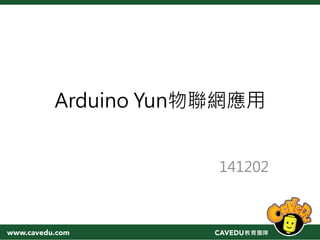Más contenido relacionado
La actualidad más candente
La actualidad más candente (20)
Similar a Arduino Yun 物聯網 Lesson 3
Similar a Arduino Yun 物聯網 Lesson 3 (20)
Más de CAVEDU Education (20)
Arduino Yun 物聯網 Lesson 3
- 2. 本日進度
• Arduino Yún 接上繼電器,並透過Yún REST
API來使用網路瀏覽器遙控此繼電器。
• 使用類比電流感測器來測接接在繼電器的
設備電力消耗量,並計算電力即時消耗量。
• 將此資料傳送至Google Docs試算表以方便
從任何瀏覽器或是手機應用程式來遠端存
取。
• 製作簡易網路介面以方便使用電腦、智慧
型手機或平板來遙控檯燈。
- 9. REST API
• 請到Arduino Yun 的設定頁面最下方,把
REST API ACCESS 改為 OPEN。
• 不然會一直要您輸入密碼,而且沒反應…
• 由 sketch 中的 void process(YunClient client)
來處理 API call。
- 17. 修改電壓 230 110 (V)
• float effective_voltage = 230;
- 18. getSensorValue()函式
移動平均(取100筆)
for (int i = 0; i < nb_measurements; i++) {
sensorValue = analogRead(CURRENT_SENSOR);
avgSensor = avgSensor + float(sensorValue);
}
avgSensor = avgSensor/float(nb_measurements);
return avgSensor //回傳計算結果
- 19. 功率量測:Line59
• // Perform power measurement
• float sensor_value = getSensorValue();
• Serial.print("Sensor value: ");
• Serial.println(sensor_value);
- 20. 轉換為電流:Line64
• // Convert to current
• amplitude_current
=(float)(sensor_value-
zero_sensor)/1024*5/185*1000000;
• effective_value=amplitude_current/1.414;
//電流振幅÷根號2即為有效電流
- 26. 公式說明
• Energy = Power x Time
• 能量 = 功率 x 時間
• 在此其實要用到積分,但我們改用梯形公
式來近似即可。
• Energy= (PowerMeasurement +
NextPowerMeasurement)*TimeInverval/2
• D2 = (B2 + B3)*C2/2
- 32. 在程式中加入Google account
• Line40
• const String GOOGLE_USERNAME =
"yourGoogleUsername";
• const String GOOGLE_PASSWORD =
"yourGooglePass";
• const String SPREADSHEET_TITLE = "Power";
- 35. 計算
• // 轉換為電流
• amplitude_current=(float)(sensor_value-
zero_sensor)/1024*5/185*1000000;
• effective_value=amplitude_current/1.414;
• // 計算功率
• float effective_power = abs(effective_value *
effective_voltage/1000);
- 37. 組合資料並送出
• // Format data – L149
• String data = "";
• data = data + timeString + "," +
String(measurements_interval) + "," +
String(effectiveValue);
• // Set Choreo inputs
• AppendRowChoreo.addInput("RowData", data);
• // Run the Choreo
• unsigned int returnCode = AppendRowChoreo.run();
- 42. style.css 中定義版面配置與顏色等
body {
font-family: Helvetica;
}
#relay {
text-align: center;
}
.commandButton {
background-color: orange;
border: 1px solid black;
font-size: 40px;
cursor: pointer;
border-radius: 10px;
width: 300px;
height: 100px;
}
@media screen and (max-device-width:
400px) {
.commandButton {
width: 100%;
height: 200px;
border: 2px solid black;
font-size: 80px;
margin-bottom: 50px;
text-align: center;
background-color:
orange;
}
}
- 43. JavaScript 用來溝通 html 與 php
• function relayOn(){
• $.get( "update_state.php", { command: "1"} );
• }
- 44. update_state.php 中則是實際動作
<?php
// Create cURL call, make sure to change it with your Yun name
$service_url = 'http://myarduinoyun.local/arduino/digital/8/' . $_G
$curl = curl_init($service_url);
// Send cURL to Yun board
curl_setopt($curl, CURLOPT_IPRESOLVE, CURL_IPRESOLVE
$curl_response = curl_exec($curl); //執行
curl_close($curl);
?>
- 45. 自行架設php server
• 安裝 Appserv 之後,把 webinterface 資料夾
中所有檔案都放到 C:AppServwww 中
• 在 cmd 中使用 ipconfig 指令查找本機 IP,這
樣才可以用手機等外部裝置連入。
• 在瀏覽器中輸入 http://localhost/index.php
可看到預設畫面
- 52. 0. 記得開 IoT Mode / Arduino Yun
• Arduino + 網路擴充板
• Arduino Yun
• 德儀 LaunchPad
- 62. 參考資料
• RESTAPI
– http://android.serverbox.ch/?p=1039
– https://learn.adafruit.com/a-rest-api-for-arduino-and-the-
cc3000-wifi-chip/overview
– http://yehnan.blogspot.tw/2014/04/arduino-
yunbridgeyunserveryunclient.html
• PHP
– http://blog.xuite.net/arcloveangel/lovestore/22930165-
Appserv%E6%9E%B6%E7%AB%99%E6%95%99%E5%AD%B8-
%E5%AE%8C%E6%95%B4%E5%AE%89%E8%A3%9D%E8%A8%A
D%E5%AE%9A%E6%8C%87%E5%8D%97
– http://mark528.pixnet.net/blog/post/7267604-
%E5%9C%A8windows%E5%AE%89%E8%A3%9Dphp%E9%96%8
B%E7%99%BC%E7%92%B0%E5%A2%83
Notas del editor
- Center 88888887
- 我們使用HTML來製作控制開關按鈕的主頁面;JavaScript則負責這個按鈕的動作;以及用PHP將正確的指令傳送到Arduino伺服器。我們還會使用一些CSS來讓介面看起來更棒,同時也讓它能自動根據您使用的裝置來自我調整,例如智慧型手機。