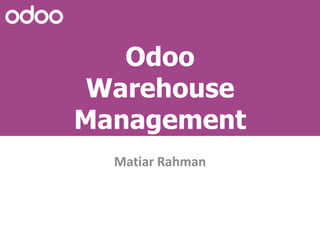
Odoo Warehouse
- 2. Content 1. Warehouse Management Introduction 2. Understanding Double-Entry Stock Management 3. Create Stock Locations 4. Create products / components 5. How to set opening stock 6. Set minimum stock rules 7. Stock Valuation
- 4. Warehouse Management Introduction Open ERP’s Warehouse management is very simple, flexible and complete. The system can be described by Lavoisier’s maxim “nothing lost, everything changed” or, better, “everything moved”. In OpenERP you do not talk of disappearance, consumption or loss of products: instead you speak only of stock moves from one place to another. The warehouse management tools provide all operations needed to manage stock: Define warehouses and structure them around locations. Manage inventory rotation and stock levels. Execute packing orders generated by the system. Calculate theoretical stock levels and automate stock valuation. Create rules for automatic stock replenishment. ……………….
- 5. Warehouse Management Introduction Understanding Double-Entry Stock Management If we order 30 bicycle from a supplier: If we delivery 2 bicycles to an european customer: In each stock location, we will have: Location Products Partner Locations>Suppliers>Suppliers -30 bicycles Physical Locations>NotSoTiny>Stock +30 bicycles Location Products Physical Locations>NotSoTiny>Stock +2bicycles Partner Locations>Customers>European Customers +2 bicycles Location Products Partner Locations>Suppliers>Suppliers +30bicycles Physical Locations>NotSoTiny>Stock +28bicycles Partner Locations>Customers>European Customers +2bicycles
- 6. Warehouse Management Introduction Understanding Double-Entry Stock Management Inventory operation to adjust stock: In each stock location, we will have: Location Products Physical Locations>NotSoTiny -2 bicycles Virtual Location>Inventory Loss +2 bicycles Location Products Partner Locations>Suppliers>Suppliers -30 bicycles Physical Locations>NotSoTiny>Stock +26bicycles Partner Locations>Customers>European Customers +2 bicycles Virtual Locations>Inventory Loss +2 bicycles
- 7. Warehouse Management Introduction Create Stock Locations Create Components Set Stock Level Set Minimum Stock Rules Chained Locations Traceability Planning Intrastate Stock Valuation Packaging
- 8. Exercises
- 9. Exercises Exercise 1- Create Stock Locations Create the following stock locations: NotSoTiny Output Stock Finished Products Components
- 10. Exercises Exercise 1- Create Stock Locations Create the following stock locations: :: NotSoTiny Output Stock Finished Products Components Sales> Configuration>Sales>Shop, Verify that the ‘’NotSoTiny’’ shop is correctly set up Warehouse>Configuration>Warehouse Management>Locations, verify the default stock locations are defined Warehouse> Inventory Control> Location Structure
- 11. Exercises Exercise 2 – Create bookshelves components Create the list of components: All products are stockable products All products belong to the Mise category The supplier for all products is Wood y Wood pecker The metal cleats are stocked per unit but are bought in boxes of 20 Description Code Supp.Math. UoM Cost Supp.LeadTime Rear panel SHE100 PANA100 Buy PCE 10 5 Rear panel SHE200 PANA200 Buy PCE 13 5 Side panel PNLAT Buy PCE 5 5 Shelf 100 ETA1OO Buy PCE 3 8 Shelf 200 ETA200 Buy PCE 4 8 Assembly section PROFIL Produce Met er 2 / Wood lintel 4m LIN40 Buy PCE 8 10 Metal cleats TAQ000 Buy PCE 1 20
- 12. Exercises Products>Products, create the 8 new products used as bookshelves components All 8 products with the same give category and supplies All 8 products have supply method set to Buy , except the PROFIL one which is produce All products have a cost price, as give n in the table, but the sales price doesn’t matter, as they can not be sold, only Purchased(check appropriate check boxes) The supplies delay is set when associating a supplies to the product and defining his Delivery delay For the metal Cleats, define a new Purchase UoM for the Cleats: Define a ‘’Box’’ unit which is bigger than the unit category with a ratio of ‘’20’’. Leave the rounding precision to 1 as you can not order fractions of it.
- 13. Exercises Purchases> Products, create the new ‘’ PANA100’’ Product Example: Product Name=<<PANA100>> Can be purchased checked Product Type =<<Stockable Product>> Procurement method=‘’Make to Stock’’ Supply method=<<Buy>> UoM=<<PCE>> Delivery delay=<<5>>
- 14. Exercises Exercise 3- Set the correct stock level To replenish the different products listed in the table above , create a new inventory. Then go to the product datasheets to verify the level of real stock for these products. Code Stock PROFIL 70 PANA100 15 ETA100 22 TAQ000 120
- 15. Exercises Exercise 3- Set the correct stock level To replenish the different products listed in the table above , create a new inventory. Then go to the product datasheets to verify the level of real stock for these products. Warehouse> Inventory Control, Create anew physical inventory Fill in the correct inventory lines(use the stock location), and Confirm the inventory Open the product list to see the new stock levels. Code Stock PROFIL 70 PANA100 15 ETA100 22 TAQ000 120
- 16. Exercises Exercise 4- Set minimum stock rules Based on this table, create stock policies for all components of SHE100 AND hde200 PRODUCTS. Then test the defined policies: Run the scheduler On the purchase order, precise the stock destination Validate the purchase orders Receive the products from your supplies Code Min Qty Max Qty PANA100 10 20 PANA200 5 10 PANLAT 20 40 ETA100 30 60 ETA200 30 60 PROFIL 40 80 LIN40 10 20 TAQ000 200 500
- 17. Exercises Warehouse>Automatic Procurements>Minimum Stock Rules Create new minimum tock rules according to the table Run the Scheduler via Warehouse> Schedulers Open the list of product, and notice that stock levels have not changed yet Go to Purchases Purchase Management >Requests For Quotation, confirm all order Go Back to Purchases> Products and notice that the virtual stock level has now changed to reflect the confirmed order Go to Accounting> Suppliers> Suppliers Invoice, and you will see a draft invoice for each ‘’approved’’ Purchase Order, as the ‘’ Invoicing Control’’ of the purchase order is set to ‘’ From Order’’ by default Now proceed to Warehouse> Receive Products> Incoming shipments, Confirm the reception of the product and make the picking .Then go to the products to verify that the corresponding stock moves have been generated, and that the real stock now matches the virtual Stock.
- 18. Exercises Exercise 5- chained locations Install the corresponding module (stock_location) and configure it. Define anew “Transit” location which is chained to “Stock” location. Test your configuration by creating a purchase order for which goods will be delivered in the <<Transit>> stock location.
- 19. Exercises Exercise 5- chained locations Install the corresponding module (stock_location) and configure it. Define anew “Transit” location which is chained to “Stock” location. Test your configuration by creating a purchase order for which goods will be delivered in the <<Transit>> stock location. Administration >Modules>Modules, install the module<<stock_location>> Warehouse>Configuration>Warehouse management>locations, create a Transit location chained to the stock location. Simulate a purchase order with this Product and verify the Stock Moves (Warehouse>Tracability> Stock Moves)
- 20. Exercises Exercise 6- Traceability Define pack lots on stock moves. Use the downstream/upstream traceability functionality.
- 21. Exercises Exercise 6- Traceability Define pack lots on stock moves. Use the downstream/upstream traceability functionality. Warehouse> Traceability> Packs Click on ”Upstream traceability” or “Downstream traceability” action
- 22. Exercises Exercise 7- Stock Valuation Display the current stock value by locations. Optionally define input or output stock account on products or inventory account on stock locations.
- 23. Exercises Exercise 7- Stock Valuation Display the current stock value by locations. Optionally define input or output stock account on products or inventory account on stock locations. Warehouse>Reporting>Inventory Analysis Sales>Configuration> Product>Product Categories, look at the “Stock Variation Account” field Purchases>Products in the Accounting tab, “Stock Input Account” and “Stock Output Account”
- 24. Exercises Exercise 8- Planning Install the module stock_planning and configure it. Define the sale periods and then set the sales and stock forecasts. Then configure the master procurement schedule.
- 25. Exercises Exercise 8- Planning Install the module stock_planning and configure it. Define the sale periods and then set the sales and stock forecasts. Then configure the master procurement schedule. Administration> Modules> Modules, install the module stock_planning SALES>Configuration>Stock and Sales periods, create Sales Periods Create Sales >Sales Forecasts Warehouse> Stock Planning> Master Procurement Schedule, define a master procurement schedule using the define sales periods and sales forecasts Create a Sales periods in the past and use it when defining the master procurement schedule.
- 26. Exercises Exercise 9- Packaging Define a package from the product form and then test it by creating a sales order
- 27. Exercises Exercise 9- Packaging Define a package from the product form and then test it by creating a sales order Sales> Products, define packaging Create a sales order and use the define packaging when selecting a product
- 28. Exercises Exercise 10- Import/Export Install the module report_intrastat and configure it. Configure products and countries. Administration>Module>Module, install the module report_intrastat Sales> Configuration>Address Book, display the existing intrastat code used in the product definition Sales>Configuration>Address Book> Locations to define country which are Instrastat members Warehouse>Reporting, display the intrastat report available
- 29. Exercises Exercise 10- Import/Export Install the module report_intrastat and configure it. Configure products and countries.
- 30. Key Points oDefine stock locations, warehouse, minimum stock rules oSet stock level oDefine chained locations, MPS oTraceability, Stock Valuation, Packaging, Import/Export,…………………… Warehouse Management
- 31. Thank You!
