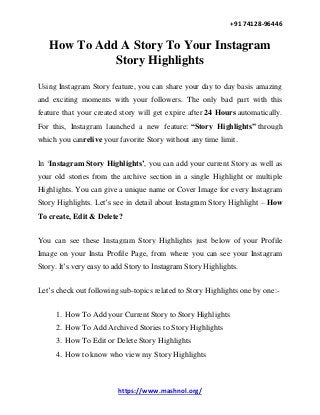
How To Add A Story To Your Instagram Story Highlights
- 1. +91 74128-96446 https://www.mashnol.org/ How To Add A Story To Your Instagram Story Highlights Using Instagram Story feature, you can share your day to day basis amazing and exciting moments with your followers. The only bad part with this feature that your created story will get expire after 24 Hours automatically. For this, Instagram launched a new feature: “Story Highlights” through which you canrelive your favorite Story without any time limit. In ‘Instagram Story Highlights’, you can add your current Story as well as your old stories from the archive section in a single Highlight or multiple Highlights. You can give a unique name or Cover Image for every Instagram Story Highlights. Let’s see in detail about Instagram Story Highlight – How To create, Edit & Delete? You can see these Instagram Story Highlights just below of your Profile Image on your Insta Profile Page, from where you can see your Instagram Story. It’s very easy to add Story to Instagram Story Highlights. Let’s check out following sub-topics related to Story Highlights one by one:- 1. How To Add your Current Story to Story Highlights 2. How To Add Archived Stories to Story Highlights 3. How To Edit or Delete Story Highlights 4. How to know who view my Story Highlights
- 2. +91 74128-96446 https://www.mashnol.org/ #1. How To Add your Current Story to Story Highlights Step 1: Open your Instagram App and go to your profile page. Step 2: Tap on your profile Photo to view your current Instagram Story. Step 3: Now on the bottom of the screen, you can see a ‘Highlight’ button, just tap on it –> and next Tap on ‘+’ to Add a new Story Highlight OR you may add this story to your another Story Highlights. Step 4: For instance, we are creating a new Story Highlight. On the Next screen, just give a Title to this New Highlight and Tap on ‘Add’ Button to finalize.
- 3. +91 74128-96446 https://www.mashnol.org/ Now you can this newly created Story Highlight on your Profile Page, as shown in the Image given below. #2. How To Add Archived Stories to Story Highlights By default, your all story will get saved in the archived Stories section. You can change this option from Instagram Settings. So, After your Story gets expire, you can find these on the Archived Section. Let’s see how to set archived Stories to Story Highlights: Step 1: Go to your Profile Page and Tap on ‘Rewind
- 4. +91 74128-96446 https://www.mashnol.org/ Step 2: This will take you to the Archive Section, just select ‘Stories Archive’ from the drop down. Step 3: Simply Tap on any Story that you want to add in Story Highlights. Below of that Story, you will get ‘Highlight’ icon, tap on it to Create a new Highlight and add in your others highlights. Similar to explained above. OR Tap on ‘3 dots’ icon from the Top Right of the screen and Tap on ‘Create Highlight’option from the pop-up box. Here you will get the option to select multiple Stories to add all in one ‘Story Highlight‘. Just Select one or more story and Tap on ‘Next’ from Top Right of the screen –> Give aTitle to this new Highlights and Final it.
- 5. +91 74128-96446 https://www.mashnol.org/ OR, You can directly Tap on (+) Add icon just below of your profile picture from Profile Page. It will also take you to the ‘Stories Archive – Create Highlight’ Page. Follow the steps as explained above and create your new Instagram Story Highlight. #3. How To Edit or Delete Story Highlights Once you created a new Story Highlight, you can edit or delete them whenever you want.
- 6. +91 74128-96446 https://www.mashnol.org/ #Delete Story Highlight: Go to your profile page where you can see all your created Story Highlights. Just Tap & Hold on any Story Highlight that you want to delete –> and Tap on ‘Delete Highlight’option from the pop-up box. #Edit Story Highlight: Go to your profile page where you can see all your created Story Highlights. Just Tap & Hold on any Story Highlight that you want to Edit –> Tap on ‘Edit Highlight’ option from the appeared pop-up box.
- 7. +91 74128-96446 https://www.mashnol.org/ Now from the next screen, as shown in the above image, you can Add or remove Story from the Archive Section and also edit the Title and Cover of this highlight. To save the Editing, tap on ‘Done’. #4. How to know who view my Story Highlights Story Highlights works similar to your normal profile Story. So to know who viewed or watched your Story Highlights, Just Tap on any Story Highlight and on the bottom of the Screen you can get the Insta Profile Username next to ‘eye’ icon. That’s All about adding or Creating an Instagram Story Highlight. This Story Highlight will remain forever until you delete them. And you can also check who has viewed or watched your Instagram Story Highlights. Contact Us:- Mo. No. +91 74128-96446 Email: mashnolorg1234@gmail.com Website: https://www.mashnol.org/