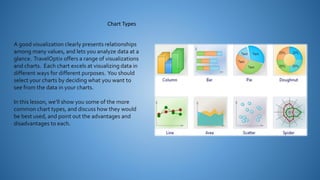
Chart types
- 1. A good visualization clearly presents relationships among many values, and lets you analyze data at a glance. TravelOptix offers a range of visualizations and charts. Each chart excels at visualizing data in different ways for different purposes. You should select your charts by deciding what you want to see from the data in your charts. In this lesson, we’ll show you some of the more common chart types, and discuss how they would be best used, and point out the advantages and disadvantages to each. Chart Types
- 2. You can include two dimensions and one measure, or one dimension and multiple measures in a bar chart. Each bar corresponds to a dimension, and the values of the measures determine the height/length of the bars. Advantages Disadvantages • Grouping and stacking bars makes it easy to visualize grouped data. • The bar chart is also useful when you want to compare values side by side. • Easy to read and understand. • The bar chart does not work so well with many dimension values • Limited to the axis lengths. • You can scroll using the scroll bar, but then you might not get the full picture. Bar Chart
- 3. The combo chart combines the features of the bar chart and the line chart. You can use bars and lines to represent different categorical groups in the same visualization. Advantages Disadvantages • The best choice when combining several measures of different value ranges. • The combo chart only supports one dimension • Can’t be used when you need to include two or more dimensions in the visualization. Combo Chart
- 4. With filter panes, you can easily make several selections to define your data set exactly like you want it. With your well-defined data set, you can explore data of particular interest. By using the selection menu options in the filter panes (select possible, select alternative, and select excluded), you can make adjustments to the data set and compare the results with the previous selection. Advantages Disadvantages • Good for making selections and defining data sets. • The green, white, and gray colors reflect the data associations that exist - and that do not exist. • Analyzing those associations, you can make new discoveries. • When the dimensions contain a very large amount of values, it may be harder to manage the data. Filter Pane
- 5. The gauge is often used to present KPIs, for example, on an executive dashboard, and together with segmenting and color coding, it is an effective way of illustrating a performance result. It is important to set relevant max and min values to support the interpretation of the value. You can use a reference line to provide additional context. Advantages Disadvantages • A gauge is easy to read and understand and gives an instant indication of the performance within an area. • The gauge is quite space-demanding in relation to the single value it visualizes. • The gauge is not always the best choice for presenting a single measure value. • Deciding on the max and min values can indicate that some other visualization should be used. Gauge
- 6. Use KPIs to get an overview of performance values that are central to an organization. Use color coding and symbols to indicate how the figures relate to the expected results. Advantages Disadvantages • KPIs give a quick understanding of the performance within an area. • The KPI is somewhat limited when it comes to graphical components. • You can use symbols to help illustrate the performance, but if you want a more conspicuous component, consider using a gauge. KPI
- 7. The line chart is primarily suitable when you want to visualize trends and movements over time, where the dimension values are evenly spaced, such as months, quarters, or fiscal years. Your data set must consist of at least two data points to draw a line. A data set with a single value is displayed as a point. Advantages Disadvantages • The line chart is easy to understand and gives an instant perception of trends. • Using more than a few lines in a line chart makes the line chart cluttered and hard to interpret. • Avoid using more than two or three measures. Line Chart
- 8. You can use a map to show the geographical distribution of offices, stores, and other sites of business interest. You can visualize not only locations but also sales values and other measures and display the value differences by bubble size or color. Advantages Disadvantages • The map is a versatile visualization that efficiently presents the geographical distribution of key values related to location or area. • With a large number of values, it may be hard to get a good overview. Values may be placed on top of each other and not visible until zoomed in. Map
- 9. The primary use of a pie chart is to compare a certain sector to the total. The pie chart is particularly useful when there are only two sectors, for example yes/no or queued/finished. Advantages Disadvantages • The pie chart provides an instant understanding of proportions when few sectors are used as dimensions. • When you use 10 sectors, or less, the pie chart keeps its visual efficiency. • It is often hard to compare the results of two pie charts with each other, and therefore you should not do it. • It may be difficult to compare different sectors of a pie chart, especially a chart with many sectors. • The pie chart takes up a lot of space in relation to the values it visualizes. Pie Chart
- 10. The pivot table presents dimensions and measures as rows and columns of a table. The pivot table allows you to analyze data by multiple measures and in multiple dimensions at the same time. The data in a pivot table may be grouped based on a combination of the dimensions. You can pivot by dragging and dropping dimensions in the table. Advantages Disadvantages • The pivot table is very powerful when you want to analyze multiple dimensions and measures • You can expand the rows you are interested in while keeping the rows in the rest of the table collapsed. • The pivot table may seem a bit complicated, and does not give insights at a glance. Pivot Table
- 11. The scatter plot presents values from different measures over one dimension as a collection of points. For a scatter plot, the dimension is represented by the points in the chart, and the measures are found on each of the two axes. When a third, optional, measure is used, its value is reflected in the bubble size. When analyzing large data sets and view compressed data, the density of the data points is reflected by color. Advantages Disadvantages • The scatter plot is a great way to visualize the correlation of two or more measures at the same time. • A third measure is an efficient way of differentiating between values and simplifying the identification of large quantities. • The scatter plot may be difficult to understand for an inexperienced user. • Make sure a novice can interpret the scatter plot correctly. • Using descriptive labels is a good way to make the visualization easier to interpret. • Values may be placed on top of each other and are then not visible until you zoom in. Scatter Plot
- 12. Use a table, when you want to view detailed data and precise values rather than visualizations of values. Tables are good when you want to compare individual values. Drill- down group dimensions are very efficient in tables. Within a limited space, you can drill down to the next level of detail and analyze the updated measure values. Advantages Disadvantages • You can filter and sort the table in different ways. Many values can be included in a table, and when you drill down in a table, you make good use of a limited space of the sheet. • A table is excellent when you want to see exact values rather than trends or patterns. • If the table contains many values, it is difficult to get an overview of how values are related. • It is also hard to identify an irregularity within the table. Table
- 13. Treemaps are used to display hierarchical data. You can drill down in the data, and the theoretical number of levels is almost limitless. You reach the practical limit before you reach the theoretical limit. Use a treemap when space is constrained and you have a large amount of hierarchical data that can be aggregated that you need to get an overview of. Advantages Disadvantages • Treemaps can be used within a limited space and yet display a large number of items simultaneously. • When there is a correlation between color and size in the tree structure, you are able to see patterns that would be difficult to spot in other ways. • A treemap is not the right choice when mixing absolute and relative values. • Negative values cannot be displayed in treemaps. Treemap