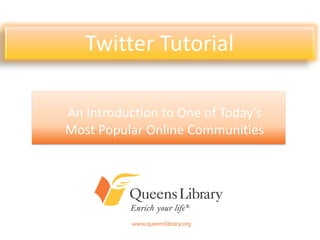
An Introduction to Twitter: A Guide to the Popular Microblogging Platform
- 1. An Introduction to One of Today’s Most Popular Online Communities Twitter Tutorial
- 2. Twitter Use in the United States *Source: “It’s a Social World: Top 10 Need-to-Knows About Social Networking and Where It’s Headed,” comScore
- 3. Introduction to Twitter You may have heard of “microblogs” or “microblogging” and wondered what the phrase means. Twitter is the most popular microblogging site—one driven by short, textual messages or “microblogs.” As of the end of 2011, 1 in 10 Internet users worldwide engaged with Twitter. Close behind LinkedIn, Twitter is the third most popular social network in the U.S. Twitter is often used as a place to report, react to, and engage with topics of national and international import, ranging from wars and natural disasters to elections and celebrity events. Twitter users can: • Find and add friends. Adding friends is NOT a mutual relationship—they do not have to accept you as a friend for you to be able to follow them. • Find and follow companies, entertainers, politicians, and more. • Create a short bio—about one sentence in length. • Share links to anything on the Web. • Use privacy settings to control what information is shared with whom. • Track “trending topics”—the most popular topics of conversation on Twitter. • Search for what all Twitter users are saying about a certain phrase, whether it is “trending” (very popular) or not.
- 4. Must-Know Twitter Vocabulary Tweet: A short, 140-character message Twitter users broadcast to their contacts. Twit/Tweeple/Tweeps: Nicknames for people who use Twitter. Retweet: A way to share another user’s tweet with your own followers. @ Message: A way to mention or publicly message another Twitter individual. Mention: This is when someone @ messages your Twitter account. DM/Direct Message: A way to privately message another Twitter individual. Hashtags (#s): Denoted by a # in front of a word, hashtags are a way to link your tweet to an index of tweets on related topics. Ex: #NYC, #reading, #worldcup, #GOP, etc. Unfollow: This is when someone decides to remove a Twitter contact. The person will not be notified of this action. Favorite: If you like a tweet, then you can “favorite” it, and it will show up on your “Favorites” lists on your profile. The person whose tweets you like will also be notified. Lists/Listed: This is a way to organize the accounts you’re following into categories. If you make your lists public, other people can follow them. Trends: This is a list of the top 10 phrases used on Twitter at any given moment. Microblogging: The act of broadcasting short, in-the-moment textual messages sent via platforms like Twitter.
- 5. Step 1: Visit Twitter.com and Sign Up for a New Account You will need to enter a name, an email address, and a password. The password does not have to be a password you’ve used before—for your email address, for instance—but it can be, if that makes it easier to remember. Note: You do not have to share your real name, but you do have to use a valid email address.
- 6. Step 2: Verify Your Name and Username Your name and username can be the same or different. You can change either of these at any point, but some usernames may already be taken. If this is the case, you’ll need to come up with a username that is available.
- 7. Name vs. Username Neither the “name” or the “username” have to be your real name, but many people use the “name” option as their real name, and the “username” as their nickname, screen name, or handle. If you’re worried about having your profile appear in search engine results, both will be visible and could be found in search engines.
- 8. Step 3: Agree to the Terms and Services and Fill out the “CAPTCHA” Screening Step A CAPTCHA is a screening tool used to confirm that you are a human. You will need to type the characters shown in the screen—to the best of your ability— before you can create your account.
- 9. Step 4: Check Your Email and Confirm Your Twitter Account Within just a short time of creating your account, you will receive an email notification sent to the email address you’ve used to set up your account. Click on the link in the email, and your account will be validated and ready to use.
- 10. Step 5: Your Profile Has Been Created, Now Explore! Twitter has several tips and tutorials that appear as you’re setting up, and first log into, your account to help you get familiarized with the site.
- 11. Find Twitter Accounts to Follow As a part of the account sign-up process, Twitter will suggest the site’s most popular accounts as ones you may want to follow. These are usually celebrities, leaders, and leading organizations. You can follow them by clicking on the “follow” buttons or you can skip this step by clicking on the very small “Skip this step >>” link at the bottom of the page.
- 12. Find Twitter Accounts by Category As a part of the account sign-up process, Twitter will suggest the site’s most popular categories, and the most popular Twitter profiles within those categories. You can follow these by clicking on the small profile image—this will take you to the profile page for that account—from there you can click on the “follow” button on their page. Or you can skip this step by clicking on the very small “Skip this step >>” link at the bottom of the page.
- 13. Find Your Personal Contacts on Twitter As a part of the account sign-up process, Twitter will prompt you to browse your email contacts to search to see if any of them have a Twitter account. You can skip this step by clicking on the very small “Skip this step >>” link at the bottom of the page.
- 14. Searching Your Email for Twitter Contacts If you click on any of the “Search contacts” buttons on Twitter, a pop- up window for your email account will appear, prompting you to sign into your email account. You will then be asked to grant Twitter access to browse your email contacts. If you grant access, on Twitter.com, a list of your email contacts who are already on Twitter will appear. It will also suggest you can invite your email contacts who are not on Twitter to join.
- 15. Twitter Profile Your Twitter profile is where you’ll see your short bio and a list of all of the tweets you have written. You’ll also be able to find who you’re following, edit your profile, and find your followers, favorites, lists, and images.
- 16. Twitter Homepage Your Twitter homepage is unique to you. It is an activity feed of all the tweets from accounts you follow.
- 17. Important Twitter Symbols, Functions The Home button will allow you to return to your Twitter.com homepage. The @Connect button shows you activity between you and other Twitter accounts—including who has started following you, who has mentioned you, who has retweeted your tweets (or shared your tweets with their followers), and who has “favorited” your tweets (this is a way to save the tweets for later and to indicate you like the tweet). The # Discover button shows you: • The day’s popular stories (like a one-stop shop for news on Twitter) • An activity feed of what your Twitter friends have been up to (who they’ve been following and what tweets they’ve favorited) • Allows you to find friends by searching for a person’s full name or username or by browsing your email contacts. • Allows you to browse popular categories on Twitter and discover accounts within those topics. Profile button: Clicking on this will take you to your profile, your direct (private) messages, your lists, Twitter Help, and your settings. “Compose a new tweet” button: Clicking on this will allow you to write a new tweet. You can click the camera button to add an image to your tweet and the target button to add your location to your tweet. Use this to search bar for any topic you’re interested in. The results will show you Twitter accounts and tweets related to the topic. These will appear when you hover your mouse over a tweet. You can reply to a person’s tweet, retweet their message, favorite it, or open it to see more details.
- 18. Edit Your Profile, Account Settings Click on your profile button at the top of any Twitter page and click on “settings” to get to this page. Here you can change your username, email address, language, password, email notification settings, profile, profile background image and design, and more. Privacy Settings To remain anonymous or private on Twitter, you have limited options: use a fake name, do not use a profile photo that is identifiable, and to check the “Protect My Tweets” box under Account Settings. This means someone will need your permission in order to view your tweets.
- 19. Edit Your Profile Picture, Bio Here is where you can upload a new profile picture, change your name, change your location, list a website, write or edit your bio, and link your Twitter account to Facebook, if you want.
- 20. Using the Hashtag To use a hashtag, type the pound sign (#) immediately followed by a word or phrase, with no spaces. Clicking on a hashtag will take you to an index page of all the tweets that have used that hashtag recently. This is a great way to track topics of interest. Using hashtags is a way to have your tweets discovered.
