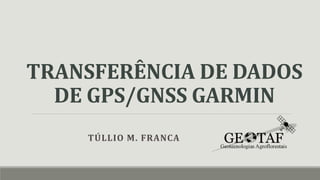
TRANSFERÊNCIA DE DADOS DE GPS/GNSS GARMIN
- 1. TRANSFERÊNCIA DE DADOS DE GPS/GNSS GARMIN TÚLLIO M. FRANCA
- 2. INTRODUÇÃO O próximo passo após a coleta dos dados em campo com um GPS/GNSS Garmin é a transferência dos dados para um computador para que os mesmo possam ser analisados e trabalhados. Esse tutorial servirá para demonstrar as principais formas de transferir esses dados. Grupo de Estudos em Geotecnologias Agroflorestais (GEOTAF) - 2017
- 3. GPS Garmin; Cabo USB ≥2.0 Mini B ; Computador com entrada USB ≥2.0 EQUIPAMENTOS NECESSÁRIOS: Fonte: Túllio M. Franca, 2017. Fonte: core-electronics.com.au, 2017 Grupo de Estudos em Geotecnologias Agroflorestais (GEOTAF) - 2017
- 4. PROGRAMAS PARA TRANSFERÊNCIA: MapSource® (Garmin) BaseCamp™ (Garmin) Fonte: adiharriman.com, 2012 Fonte: garmin.com, 2017 Grupo de Estudos em Geotecnologias Agroflorestais (GEOTAF) - 2017
- 5. MÉTODOS DE TRANSFERÊNCIA 1º - TRANSFERÊNCIA VIA DISPOSITIVO; 2º - TRANSFERÊNCIA VIA PROGRAMA: I. MapSource® II. BaseCamp™ Grupo de Estudos em Geotecnologias Agroflorestais (GEOTAF) - 2017
- 6. 1º - TRANSFERÊNCIA VIA DISPOSITIVO Diretamente do diretório do GPS/GNSS Garmin: Grupo de Estudos em Geotecnologias Agroflorestais (GEOTAF) - 2017
- 7. Conectar o GPS/GNSS Garmin ao computador por meio do USB Mini B; No computador abrir a pasta “Meu Computador”; 1. Abrir a pasta do GPS/GNSS Garmin; 2. Abrir a pasta de nome “Garmin”; 3. Abrir a pasta de nome “GPX” – Dentro da pasta “GPX” estão todos os dados coletados em campo. Copie os dados e salve no seu computador. 1º - TRANSFERÊNCIA VIA DISPOSITIVO Grupo de Estudos em Geotecnologias Agroflorestais (GEOTAF) - 2017
- 8. 1. Abrir a pasta do GPS/GNSS Garmin 2. Abrir a pasta de nome “Garmin” 3. Abrir a pasta de nome “GPX” Dentro da pasta “GPX” estão todos os dados coletados em campo organizados pela data da coleta. Grupo de Estudos em Geotecnologias Agroflorestais (GEOTAF) - 2017
- 9. Conectar o GPS/GNSS Garmin ao computador por meio do USB Mini B; Abrir o programa MapSource®; 1. Clicar em “Transferência”; 2. Clicar em “Receber de dispositivo...”; 3. Selecionar o seu dispositivo (o aparelho de GPS/GNSS); 4. Selecionar o quê receber (quais tipos de formato de dados serão recebidos); 5. Clicar em “Receber” – Nesse momento os dados serão transferidos para o programa. Salve os dados clicando em “Arquivo” e “Salvar como...”. 2º - TRANSFERÊNCIA VIA MapSource® Grupo de Estudos em Geotecnologias Agroflorestais (GEOTAF) - 2017
- 10. Abrir o programa MapSource®; 1. Clicar em “Transferência”; 2. Clicar em “Receber de dispositivo...”; 1. 2. 3. Selecionar o seu dispositivo 4. Selecionar o quê receber 5. Clicar em “Receber” 3. 4. 5. Grupo de Estudos em Geotecnologias Agroflorestais (GEOTAF) - 2017
- 11. Os dados foram transferidos para o programa. Salve os dados clicando em: I - “Arquivo” II - “Salvar como...”. I II Grupo de Estudos em Geotecnologias Agroflorestais (GEOTAF) - 2017
- 12. III - Escolha o local para salvar o arquivo; IV – Escolha o nome do arquivo; V - Escolha o formato para salvar o arquivo Dentre o s formatos, existe o DXF para salvar e abrir em AutoCAD®. III IV V Grupo de Estudos em Geotecnologias Agroflorestais (GEOTAF) - 2017
- 13. Conectar o GPS/GNSS Garmin ao computador por meio do USB Mini B; Abrir o programa BaseCamp™ ; 1. Clicar em “Dispositivo”; 2. Clicar em “Receber do dispositivo...”; 3. Selecionar o seu dispositivo (o aparelho de GPS/GNSS); 4. Clicar em “OK” – Nesse momento os dados serão transferidos para o programa. Salve os dados clicando em “Arquivo” e “Exportar”. 3º - TRANSFERÊNCIA VIA BaseCamp™ Grupo de Estudos em Geotecnologias Agroflorestais (GEOTAF) - 2017
- 14. Abrir o programa MapSource®; 1. Clicar em “Dispositivo”; 2. Clicar em “Receber do dispositivo...”; 1. 2. 3. Selecionar o seu dispositivo 4. Clique em “OK” 3. 4. Os arquivos transferidos aparecem no programa Grupo de Estudos em Geotecnologias Agroflorestais (GEOTAF) - 2017
- 15. VISUALIZANDO OS DADOS: Salve os dados clicando em: I - “Arquivo” II - “Exportar” III- Clique no arquivo a ser exportado I II III IV - Escolha o local para salvar o arquivo; V – Escolha o nome do arquivo; VI - Escolha o formato para salvar o arquivo Dentre o s formatos, existe o KML para salvar e abrir em Google Earth. VI IV V Grupo de Estudos em Geotecnologias Agroflorestais (GEOTAF) - 2017
- 16. MUITO OBRIGADO Túllio M. Franca tulliomf@gmail.com Grupo de Estudos em Geotecnologias Agroflorestais (GEOTAF) - 2017 GEOTAF geotafufg@gmail.com
