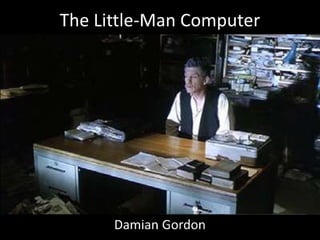
The Little-Man Computer (in detail)
- 1. The Little-Man Computer Damian Gordon
- 2. The Little-Man Computer • Most computer architectures conform to the so-called von Neuman Architecture. This means that they execute programs by accessing both instructions and data on the same storage device. The computer performs the following sequence of steps;
- 3. The Little-Man Computer 1. Fetch the next instruction from memory at the address in the program counter 2. Decode the instruction using the control unit 3. Increment the Program Counter 4. The control unit commands the rest of the computer to execute the instruction 5. Go to step 1
- 4. The Little-Man Computer • This is the Fetch-Decode-Execute (FDE) cycle. These computers are known as Stored- Program Computers since the separation of storage from the processing unit is implicit in this model.
- 5. The Little-Man Computer • A conceptual device or thought experiment to teach this architecture was developed by Stuart Madnick of MIT in the 1960s and is called the Little Man Computer (LMC) Paradigm.
- 6. The Little-Man Computer • The LMC Paradigm consists of a room with a 'Little Man' (or homunculus) who simulates the operations of a computer. The room has an array of locations that store information (and instructions), an input and output tray, and a calculator.
- 7. The Little-Man Computer • The analogy between the LMC and real computers is not perfect, but this approach is a simple and powerful conceptual model which allows us easy entry level to the basics of computer architecture.
- 8. In-tray Out-tray 9 10 11 12 13 14 15 16 18 - 19 1 2 3 4 5 6 7 8 0
- 9. In-tray Out-tray 9 10 11 12 13 14 15 16 18 - 19 Pigeon Holes 1 2 3 4 5 6 7 8 0
- 10. In-tray Out-tray 9 10 11 12 13 14 15 16 18 - 19 In-tray 1 2 3 4 5 6 7 8 0
- 11. In-tray Out-tray 9 10 11 12 13 14 15 16 18 - 19 Program Counter 1 2 3 4 5 6 7 8 0
- 12. In-tray Out-tray 9 10 11 12 13 14 15 16 18 - 19 Calculator 1 2 3 4 5 6 7 8 0
- 13. In-tray Out-tray 9 10 11 12 13 14 15 16 18 - 19 Out-tray 1 2 3 4 5 6 7 8 0
- 14. In-tray Out-tray 9 10 11 12 13 14 15 16 18 -- 19 1 2 3 4 5 6 7 8 0
- 15. 9 10 11 12 13 14 15 16 18 19 1 2 3 4 5 6 7 8 0 The addresses of the pigeon- holes are consecutive, and they may contain either: – Data (numbers, values), or – Instructions (copy, subtract, add) 17 20
- 16. In-tray Out-tray -- Each morning the boss fills the pigeon-holes with several instructions and data, and puts papers in the IN-TRAY
- 17. In-tray Out-tray -- The Little Man’s job is to read these instructions one at a time, reading the corresponding instruction to the value on the Program Counter.
- 18. In-tray Out-tray -- The calculator (aka Accumulator) can be used to store values temporarily, and do arithmetic (add, subtract, etc.).
- 19. In-tray Out-tray -- The Little-Man will output all of his results into the OUT-TRAY which the boss collects in the evenings.
- 20. In-tray Out-tray 9 10 11 12 13 14 15 16 18 - 19 1 2 3 4 5 6 7 8 0
- 21. In-tray Out-tray 9 10 11 12 13 14 15 16 18 - 19 1 2 3 4 5 6 7 8 0 STORE
- 22. In-tray Out-tray 9 10 11 12 13 14 15 16 18 - 19 1 2 3 4 5 6 7 8 0 STORE
- 23. In-tray Out-tray 9 10 11 12 13 14 15 16 18 - 19 1 2 3 4 5 6 7 8 0 STORE LOAD
- 24. The Little-Man Computer TYPE OF INSTRUCTION INSTRUCTION DESCRIPTION Arithmetic ADD Add the value of a given memory location to calculator Arithmetic SUBTRACT Subtract the value of a given memory location to calculator Data Movement STORE Copy the value from the calculator into a given memory location Data Movement LOAD Copy the value from a given memory location into the calculator Input/Output INPUT Get the value from the IN-TRAY and put it into the calculator Input/Output OUTPUT Put the value in the calculator into the OUT-TRAY Machine Control STOP Take a break
- 25. The Little-Man Computer • Let’s see a program in action.
- 26. In-tray Out-tray 9 10 11 12 13 14 15 16 18 -- 19 1 2 3 4 5 6 7 8 0 55
- 27. In-tray Out-tray 00 1 2 3 4 5 6 7 8 9 10 11 13 14 0 12 15 18 16 19 55
- 28. In-tray Out-tray 00 1 2 3 4 5 6 7 8 9 10 11 13 14 0 12 15 18 16 19 INBOX --> ACCUMULATOR INPUT the first number, enter into calculator 55
- 29. In-tray Out-tray 00 1 2 3 4 5 6 7 8 9 10 11 13 14 0 12 15 18 16 19 55 55 INBOX --> ACCUMULATOR INPUT the first number, enter into calculator
- 30. In-tray Out-tray 01 1 2 3 4 5 6 7 8 9 10 11 13 14 0 12 15 18 16 19 55 36
- 31. In-tray Out-tray 01 1 2 3 4 5 6 7 8 9 10 11 13 14 0 12 15 18 16 19 55 36 ACCUMULATOR --> MEMORY[08] STORE the calculator's current value in memory location [08]
- 32. In-tray Out-tray 01 1 2 3 4 5 6 7 8 9 10 11 13 14 0 12 15 18 16 19 55 36 ACCUMULATOR --> MEMORY[08] STORE the calculator's current value in memory location [08]
- 33. In-tray Out-tray 02 1 2 3 4 5 6 7 8 9 10 11 13 14 0 12 15 18 16 19 55 36
- 34. In-tray Out-tray 02 1 2 3 4 5 6 7 8 9 10 11 13 14 0 12 15 18 16 19 55 36 INBOX --> ACCUMULATOR INPUT the second number, enter into calculator
- 35. In-tray Out-tray 02 1 2 3 4 5 6 7 8 9 10 11 13 14 0 12 15 18 16 19 55 36 36 INBOX --> ACCUMULATOR INPUT the second number, enter into calculator
- 36. In-tray Out-tray 03 1 2 3 4 5 6 7 8 9 10 11 13 14 0 12 15 18 16 19 55 36
- 37. In-tray Out-tray 03 1 2 3 4 5 6 7 8 9 10 11 13 14 0 12 15 18 16 19 55 36 ACCUMULATOR --> MEMORY[09] STORE the calculator's current value in memory location [09]
- 38. In-tray Out-tray 03 1 2 3 4 5 6 7 8 9 10 11 13 14 0 12 15 18 16 19 55 36 ACCUMULATOR --> MEMORY[09] STORE the calculator's current value in memory location [09]
- 39. In-tray Out-tray 04 1 2 3 4 5 6 7 8 9 10 11 13 14 0 12 15 18 16 19 55 36
- 40. In-tray Out-tray 04 1 2 3 4 5 6 7 8 9 10 11 13 14 0 12 15 18 16 19 55 36 MEMORY[08] --> ACCUMULATOR LOAD the first value back into the calculator
- 41. In-tray Out-tray 04 1 2 3 4 5 6 7 8 9 10 11 13 14 0 12 15 18 16 19 55 36 55 MEMORY[08] --> ACCUMULATOR LOAD the first value back into the calculator
- 42. In-tray Out-tray 05 1 2 3 4 5 6 7 8 9 10 11 13 14 0 12 15 18 16 19 55 36 55
- 43. In-tray Out-tray 05 1 2 3 4 5 6 7 8 9 10 11 13 14 0 12 15 18 16 19 55 36 55 ACCUMULATOR = ACCUMULATOR - MEMORY[09] SUBTRACT the second number from the first value
- 44. In-tray Out-tray 05 1 2 3 4 5 6 7 8 9 10 11 13 14 0 12 15 18 16 19 55 36 55-36 ACCUMULATOR = ACCUMULATOR - MEMORY[09] SUBTRACT the second number from the first value
- 45. In-tray Out-tray 05 1 2 3 4 5 6 7 8 9 10 11 13 14 0 12 15 18 16 19 55 36 19 ACCUMULATOR = ACCUMULATOR - MEMORY[09] SUBTRACT the second number from the first value
- 46. In-tray Out-tray 06 1 2 3 4 5 6 7 8 9 10 11 13 14 0 12 15 18 16 19 55 36 19
- 47. In-tray Out-tray 06 1 2 3 4 5 6 7 8 9 10 11 13 14 0 12 15 18 16 19 55 36 19 ACCUMULATOR --> OUTBOX OUTPUT the calculator's result to the OUT-TRAY
- 48. In-tray Out-tray 06 1 2 3 4 5 6 7 8 9 10 11 13 14 0 12 15 18 16 19 55 36 19 ACCUMULATOR --> OUTBOX OUTPUT the calculator's result to the OUT-TRAY
- 49. In-tray Out-tray 07 1 2 3 4 5 6 7 8 9 10 11 13 14 0 12 15 18 16 19 55 36 19
- 50. In-tray Out-tray 07 1 2 3 4 5 6 7 8 9 10 11 13 14 0 12 15 18 16 19 55 36 19 Take a break
- 51. In-tray Out-tray -- 1 2 3 4 5 6 7 8 9 10 11 13 14 0 12 15 18 16 19 55 36 19
- 52. The Little-Man Computer • The Little-Man doesn’t need to understand the overall goal of the instructions (in this case he doesn’t need to know that he is subtracting two numbers), as long as the boss has arranged the instructions correctly, and the Little-Man follows them, everything works without understanding. • (cf. John Searle's Chinese Room Argument)
- 53. The Little-Man Computer • But, that’s a bit too easy, because the instructions are in plain English. • Let’s make it a bit more complicated • Let’s restate the English as more computer-like instructions.
- 54. The Little-Man Computer • An instruction has two parts – what to do (Operation) and what to do it on (the Operands), e.g. SUBTRACT Accumulator, [09]
- 55. The Little-Man Computer • An instruction has two parts – what to do (Operation) and what to do it on (the Operands), e.g. SUBTRACT Accumulator, [09] Operation
- 56. The Little-Man Computer • An instruction has two parts – what to do (Operation) and what to do it on (the Operands), e.g. SUBTRACT Accumulator, [09] OperandsOperation
- 57. The Little-Man Computer • Note: SUBTRACT Accumulator, [09] which is SUBTRACT 55, 36 which is 29
- 58. The Little-Man Computer • So, let’s create codes for different kinds of operations:
- 59. The Little-Man Computer TYPE OF INSTRUCTION INSTRUCTION CODE Arithmetic ADD 1xx Arithmetic SUBTRACT 2xx Data Movement STORE 3xx Data Movement LOAD 5xx Input/Output INPUT 901 Input/Output OUTPUT 902 Machine Control STOP 000
- 60. The Little-Man Computer • So: SUBTRACT Accumulator, [09] becomes 209
- 61. The Little-Man Computer • And: • Becomes: 901, 308, 901, 309, • 508, 209, 902, 000 INBOX --> ACCUMULATOR INPUT the first number, enter into calculator ACCUMULATOR --> MEMORY[08] STORE the calculator's current value in memory location [08] INBOX --> ACCUMULATOR INPUT the second number, enter into calculator ACCUMULATOR --> MEMORY[09] STORE the calculator's current value in memory location [09] MEMORY[08] --> ACCUMULATOR LOAD the first value back into the calculator ACCUMULATOR = ACCUMULATOR - MEMORY[09] SUBTRACT the second number from the first value ACCUMULATOR --> OUTBOX OUTPUT the calculator's result to the OUT-TRAY Take a break 00 01 02 03 04 05 06 07
- 62. The Little-Man Computer NOTE: We are doing A-B, which is not the same as B-A, so we read A into the calculator, move it to memory, we read B into the calculator, move it to memory, move A back into the calculator, and do the subtraction. This is because the command works as follows: SUBTRACT CALCULATOR, MEMORY So A has to be in the calculator, and B in memory.
- 63. The Little-Man Computer • So what does that look like from the Little- Man’s perspective?
- 64. In-tray Out-tray 9 10 11 12 13 14 15 16 18 -- 19 1 2 3 4 5 6 7 8 0 55
- 65. In-tray Out-tray 00 1 2 3 4 5 6 7 8 9 10 11 13 14 0 12 15 18 16 19 55
- 66. In-tray Out-tray 00 1 2 3 4 5 6 7 8 9 10 11 13 14 0 12 15 18 16 19 901 55
- 67. In-tray Out-tray 00 1 2 3 4 5 6 7 8 9 10 11 13 14 0 12 15 18 16 19 901 55 55
- 68. In-tray Out-tray 01 1 2 3 4 5 6 7 8 9 10 11 13 14 0 12 15 18 16 19 55 36
- 69. In-tray Out-tray 01 1 2 3 4 5 6 7 8 9 10 11 13 14 0 12 15 18 16 19 308 55 36
- 70. In-tray Out-tray 01 1 2 3 4 5 6 7 8 9 10 11 13 14 0 12 15 18 16 19 308 55 36
- 71. In-tray Out-tray 02 1 2 3 4 5 6 7 8 9 10 11 13 14 0 12 15 18 16 19 55 36
- 72. In-tray Out-tray 02 1 2 3 4 5 6 7 8 9 10 11 13 14 0 12 15 18 16 19 901 55 36
- 73. In-tray Out-tray 02 1 2 3 4 5 6 7 8 9 10 11 13 14 0 12 15 18 16 19 901 55 36 36
- 74. In-tray Out-tray 03 1 2 3 4 5 6 7 8 9 10 11 13 14 0 12 15 18 16 19 55 36
- 75. In-tray Out-tray 03 1 2 3 4 5 6 7 8 9 10 11 13 14 0 12 15 18 16 19 309 55 36
- 76. In-tray Out-tray 03 1 2 3 4 5 6 7 8 9 10 11 13 14 0 12 15 18 16 19 309 55 36
- 77. In-tray Out-tray 04 1 2 3 4 5 6 7 8 9 10 11 13 14 0 12 15 18 16 19 55 36
- 78. In-tray Out-tray 04 1 2 3 4 5 6 7 8 9 10 11 13 14 0 12 15 18 16 19 55 36 508
- 79. In-tray Out-tray 04 1 2 3 4 5 6 7 8 9 10 11 13 14 0 12 15 18 16 19 55 36 508 55
- 80. In-tray Out-tray 05 1 2 3 4 5 6 7 8 9 10 11 13 14 0 12 15 18 16 19 55 36 55
- 81. In-tray Out-tray 05 1 2 3 4 5 6 7 8 9 10 11 13 14 0 12 15 18 16 19 55 36 55 209
- 82. In-tray Out-tray 05 1 2 3 4 5 6 7 8 9 10 11 13 14 0 12 15 18 16 19 55 36 55-36 209
- 83. In-tray Out-tray 05 1 2 3 4 5 6 7 8 9 10 11 13 14 0 12 15 18 16 19 55 36 19 209
- 84. In-tray Out-tray 06 1 2 3 4 5 6 7 8 9 10 11 13 14 0 12 15 18 16 19 55 36 19
- 85. In-tray Out-tray 06 1 2 3 4 5 6 7 8 9 10 11 13 14 0 12 15 18 16 19 55 36 19 902
- 86. In-tray Out-tray 06 1 2 3 4 5 6 7 8 9 10 11 13 14 0 12 15 18 16 19 55 36 902 19
- 87. In-tray Out-tray 07 1 2 3 4 5 6 7 8 9 10 11 13 14 0 12 15 18 16 19 55 36 19
- 88. In-tray Out-tray 07 1 2 3 4 5 6 7 8 9 10 11 13 14 0 12 15 18 16 19 55 36 000 19
- 89. In-tray Out-tray -- 1 2 3 4 5 6 7 8 9 10 11 13 14 0 12 15 18 16 19 55 36 19
- 90. The Little-Man Computer TYPE OF INSTRUCTION INSTRUCTION OP CODE Arithmetic ADD ADD Arithmetic SUBTRACT SUB Data Movement STORE STA Data Movement LOAD LDA Input/Output INPUT INP Input/Output OUTPUT OUT Machine Control STOP HLT
- 91. The Little-Man Computer • But what if we want to do IF statements or WHILE loops, we need some more commands. • We call there “Branch” commands
- 92. The Little-Man Computer INSTRUCTION CODE DESCRIPTION OP CODE BRANCH (Unconditional) Unconditional branch. Set the Program Counter to value XX. 6xx BRA BRANCH IF ZERO Conditional branch. If the accumulator is zero, branch to XX, otherwise do nothing. 7xx BRZ BRANCH IF POSITIVE Conditional branch. If the accumulator is positive, branch to XX, otherwise do nothing. 8xx BRP
- 93. The Little-Man Computer • So what does a BRA look like from the Little- Man’s perspective?
- 94. In-tray Out-tray 9 10 11 12 13 14 15 16 18 -- 19 1 2 3 4 5 6 7 8 0
- 95. In-tray Out-tray 00 1 2 3 4 5 6 7 8 9 10 11 13 14 0 12 15 18 16 19
- 96. In-tray Out-tray 00 1 2 3 4 5 6 7 8 9 10 11 13 14 0 12 15 18 16 19 607
- 97. In-tray Out-tray 07 1 2 3 4 5 6 7 8 9 10 11 13 14 0 12 15 18 16 19
- 98. In-tray Out-tray 07 1 2 3 4 5 6 7 8 9 10 11 13 14 0 12 15 18 16 19 000
- 99. In-tray Out-tray 07 1 2 3 4 5 6 7 8 9 10 11 13 14 0 12 15 18 16 19
- 100. The Little-Man Computer • So what does a BRZ look like from the Little- Man’s perspective?
- 101. In-tray Out-tray 9 10 11 12 13 14 15 16 18 -- 19 1 2 3 4 5 6 7 8 0
- 102. In-tray Out-tray 00 1 2 3 4 5 6 7 8 9 10 11 13 14 0 12 15 18 16 19
- 103. In-tray Out-tray 00 1 2 3 4 5 6 7 8 9 10 11 13 14 0 12 15 18 16 19 707
- 104. In-tray Out-tray 00 1 2 3 4 5 6 7 8 9 10 11 13 14 0 12 15 18 16 19 707 36
- 105. In-tray Out-tray 01 1 2 3 4 5 6 7 8 9 10 11 13 14 0 12 15 18 16 19
- 106. In-tray Out-tray 01 1 2 3 4 5 6 7 8 9 10 11 13 14 0 12 15 18 16 19 308
- 108. In-tray Out-tray 9 10 11 12 13 14 15 16 18 -- 19 1 2 3 4 5 6 7 8 0
- 109. In-tray Out-tray 00 1 2 3 4 5 6 7 8 9 10 11 13 14 0 12 15 18 16 19
- 110. In-tray Out-tray 00 1 2 3 4 5 6 7 8 9 10 11 13 14 0 12 15 18 16 19 707
- 111. In-tray Out-tray 00 1 2 3 4 5 6 7 8 9 10 11 13 14 0 12 15 18 16 19 707 0
- 112. In-tray Out-tray 07 1 2 3 4 5 6 7 8 9 10 11 13 14 0 12 15 18 16 19
- 113. In-tray Out-tray 07 1 2 3 4 5 6 7 8 9 10 11 13 14 0 12 15 18 16 19 000
- 114. In-tray Out-tray 07 1 2 3 4 5 6 7 8 9 10 11 13 14 0 12 15 18 16 19
- 115. The Little-Man Computer • So what does a BRP look like from the Little- Man’s perspective?
- 116. In-tray Out-tray 9 10 11 12 13 14 15 16 18 -- 19 1 2 3 4 5 6 7 8 0
- 117. In-tray Out-tray 00 1 2 3 4 5 6 7 8 9 10 11 13 14 0 12 15 18 16 19
- 118. In-tray Out-tray 00 1 2 3 4 5 6 7 8 9 10 11 13 14 0 12 15 18 16 19 807
- 119. In-tray Out-tray 00 1 2 3 4 5 6 7 8 9 10 11 13 14 0 12 15 18 16 19 807 36
- 120. In-tray Out-tray 07 1 2 3 4 5 6 7 8 9 10 11 13 14 0 12 15 18 16 19
- 121. In-tray Out-tray 07 1 2 3 4 5 6 7 8 9 10 11 13 14 0 12 15 18 16 19 000
- 122. In-tray Out-tray 07 1 2 3 4 5 6 7 8 9 10 11 13 14 0 12 15 18 16 19
- 124. In-tray Out-tray 9 10 11 12 13 14 15 16 18 -- 19 1 2 3 4 5 6 7 8 0
- 125. In-tray Out-tray 00 1 2 3 4 5 6 7 8 9 10 11 13 14 0 12 15 18 16 19
- 126. In-tray Out-tray 00 1 2 3 4 5 6 7 8 9 10 11 13 14 0 12 15 18 16 19 807
- 127. In-tray Out-tray 00 1 2 3 4 5 6 7 8 9 10 11 13 14 0 12 15 18 16 19 807 0
- 128. In-tray Out-tray 01 1 2 3 4 5 6 7 8 9 10 11 13 14 0 12 15 18 16 19
- 129. In-tray Out-tray 01 1 2 3 4 5 6 7 8 9 10 11 13 14 0 12 15 18 16 19 308
- 130. The Little-Man Computer TYPE OF INSTRUCTION INSTRUCTION CODE Arithmetic ADD 1xx Arithmetic SUBTRACT 2xx Data Movement STORE 3xx Data Movement LOAD 5xx Branching BRA 6xx Branching BRZ 7xx Branching BRP 8xx Input/Output INPUT 901 Input/Output OUTPUT 902 Machine Control STOP 000
- 131. The Little-Man Computer • Let’s say we wanted to write a program to subtract two numbers, but if the first number is smaller than the second one, swap them around, so that the answer is always positive.
- 132. The Little-Man Computer Get A; Get B; Output := A – B; IF (Output) < 1 THEN Output := B – A; ENDIF;
- 133. The Little-Man Computer Get A; Get B; Output := A – B; IF (Output) < 1 THEN Output := B – A; ENDIF; INP STA 10 INP STA 11 SUB 10 BRP ENDIF; LDA 10 SUB 11 OUT
- 134. The Little-Man Computer INBOX --> ACCUMULATOR INPUT the first number, enter into calculator ACCUMULATOR --> MEMORY[10] STORE the calculator's current value in memory location [10] INBOX --> ACCUMULATOR INPUT the second number, enter into calculator ACCUMULATOR --> MEMORY[11] STORE the calculator's current value in memory location [11] ACCUMULATOR = ACCUMULATOR - MEMORY[10] SUBTRACT the second number from the first value IS ACCUMULATOR POSITIVE? GOTO MEMORY[08] BRANCH to memory location [08] if accumulator is positive MEMORY[10] --> ACCUMULATOR LOAD the first value back into the calculator ACCUMULATOR = ACCUMULATOR - MEMORY[11] SUBTRACT the second number from the first value 00 01 02 03 04 05 06 07 ACCUMULATOR --> OUTBOX OUTPUT the calculator's result to the OUT-TRAY Take a break [Used for data] [Used for data] 08 09 10 11
- 135. The Little-Man Computer INP STA 10 INP STA 11 SUB 10 BRP 08 LDA 10 SUB 11 00 01 02 03 04 05 06 07 OUT HLT DAT DAT 08 09 10 11
- 136. The Little-Man Computer 901 310 901 311 210 808 510 211 00 01 02 03 04 05 06 07 902 000 DAT DAT 08 09 10 11
- 137. The Little-Man Computer • The Little-Man Computer helps explain how the computer works • The Little-Man doesn’t need to know what the program does, it just needs to follow orders. • The Little-Man only does one thing at a time, but the operating system can swap different programs so quickly that it looks like they are all running together.
