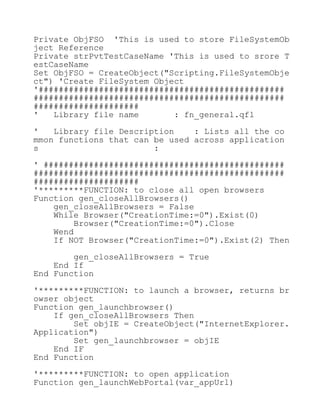
Launch Browsers Common Functions
- 1. Private ObjFSO 'This is used to store FileSystemOb ject Reference Private strPvtTestCaseName 'This is used to srore T estCaseName Set ObjFSO = CreateObject("Scripting.FileSystemObje ct") 'Create FileSystem Object '################################################# ################################################## ##################### ' Library file name : fn_general.qfl ' Library file Description : Lists all the co mmon functions that can be used across application s : ' ################################################ ################################################## ##################### '*********FUNCTION: to close all open browsers Function gen_closeAllBrowsers() gen_closeAllBrowsers = False While Browser("CreationTime:=0").Exist(0) Browser("CreationTime:=0").Close Wend If NOT Browser("CreationTime:=0").Exist(2) Then gen_closeAllBrowsers = True End If End Function '*********FUNCTION: to launch a browser, returns br owser object Function gen_launchbrowser() If gen_closeAllBrowsers Then Set objIE = CreateObject("InternetExplorer. Application") Set gen_launchbrowser = objIE End IF End Function '*********FUNCTION: to open application Function gen_launchWebPortal(var_appUrl)
- 2. If gen_closeAllBrowsers Then Set objBrowser = gen_launchbrowser() objBrowser.visible=True objBrowser.Navigate(var_appUrl) End If End Function '*********FUNCTION: to open application Function sap_launchWebPortal(var_appUrl) If gen_closeAllBrowsers Then SystemUtil.Run "iexplore",var_appUrl,,,3 End If End Function '*********FUNCTION: to click a link Function gen_clickLink(obj_PageOrFrame, var_linkTex t, var_class, var_htmlId) Dim linkDesc,obj_linkToClick Set linkDesc = Description.Create linkDesc("html id").Value = var_htmlId linkDesc("html tag").Value = "A" linkDesc("class").Value = var_class linkDesc("text").Value = var_linkText Set obj_linkToClick = obj_PageOrFrame.ChildObje cts(linkDesc) If obj_linkToClick.Count = 1 Then obj_linkToClick(0).click Wait(3) Else Call gfReportExecutionStatus(micWarning, " Link count mismatch", "Link is either missing or t oo many links on page: " &var_linkText) End If End Function '*****FUNCTION: to find child objects that match a given description Function gen_findObject(obj_pageOrFrame, arr_proper ty, arr_value) Set objPageOrFrame = obj_pageOrFrame If UBound(arr_property) = UBound(arr_value) The n
- 3. Set objDesc = Description.Create() For ipropCnt = 0 to UBound(arr_property) MsgBox arr_property(ipropCnt)&"::::"&ar r_value(ipropCnt) objDesc(arr_property(ipropCnt)).Value = arr_value(ipropCnt) Next Set objFound = objPageOrFrame.ChildObjects( objDesc) MsgBox objFound.Count For i = 0 to objFound.Count-1 MsgBox objFound(i).GetROProperty("titl e")&":::::"&objFound(i).GetROProperty("html id") Next If objFound.Count=1 Then gen_findObject = objFound(0) Else Call gen_printAndReport("Done", "Statu s:Find Objects", "Too many objects or no object fo und") End If End If End Function '*********FUNCTION: to print and report a step to t he results Public Function gen_printAndReport(var_eventStatus, var_stepName, var_stepDetails) print var_stepName&":::"&var_stepDetails Select Case UCASE(var_eventStatus) Case "DONE" Reporter.ReportEvent micDone, var_stepN ame, var_stepDetails Case "WARN" Reporter.ReportEvent micWarning, var_st epName, var_stepDetails Case "FAIL" Reporter.ReportEvent micFail, var_stepN ame, var_stepDetails Case "PASS" Reporter.ReportEvent micPass, var_stepN ame, var_stepDetails
- 4. End Select End Function '*********FUNCTION: to create a Runtime data table, returns the row count Public Function gen_createRunTimeDataTable(var_SrcF ile, var_srcSheet, var_destSheet) DataTable.AddSheet var_destSheet DataTable.ImportSheet var_SrcFile, var_srcS heet, var_destSheet gen_createRunTimeDataTable = DataTable.GetS heet(var_destSheet).GetRowCount End Function '*********FUNCTION: to export the results file by a ppending current date/time Private Function gen_exportRunTimeDataTable(var_fil eName) var_fileNameWithoutExtn= Left(var_fileName, instr(1,var_fileName,".xls")-1) var_renameAs= val_dateForResultsFile&"_"&va r_fileNameWithoutExtn&".xls" DataTable.Export(val_outputData FilePath&var_fileName) Wait(5) End Function '*********FUNCTION: to import all the sheets to the Data Table Private Function gen_importAllSheetsFromFile(var_Sr cFile,arr_srcSheets,arr_destSheets) var_sheetCount = 0 For each srcSheet in arr_srcSheets DataTable.AddSheet arr_destSheets(var_s heetCount) DataTable.ImportSheet var_SrcFile,srcSh eet,arr_destSheets(var_sheetCount) var_sheetCount = var_sheetCount+1 Next End Function '*********FUNCTION: to upload the image file to th e attachments tab of a test or component in QC Private Function gen_addAttachment(var_File) If QCUtil.IsConnected = True Then
- 5. If NOT QCUtil.CurrentRun is Nothing Then Set obj_attachPath = QCutil.CurrentRun. Attachments Set obj_attach = obj_attachPath.AddItem (null) obj_attach.FileName = var_File Wait(2) obj_attach.Type = 1 Wait(2) obj_attach.Post Wait(5) obj_attach.Refresh Call gen_printAndReport("Done", "Statu s:File Upload", "Exported the runtime datatable to QC Attachments folder in TestLab> CurrentRun") End If End If Set obj_attachPath = Nothing Set obj_attach = Nothing End Function '*********FUNCTION: to format the date, returns for matted date Private Function gen_formatDate(sFormat) Set var_sysDate = DotNetFactory.CreateInsta nce("System.DateTime") Set oDate = var_sysDate.Parse(var_sysDate.N ow.ToString) gen_formatDate = oDate.ToString(sFormat) Set var_sysDate = Nothing End Function 'Environment File loading 'Call Environment.LoadFromFile("....EnvironmentE nvironment.ini") '################################################# ################################################## ################ '# Function: gfOnInitialize(ByVal strTestCaseName) '# Function is used to initialize startup Resource s like loading the Environment Repository and clos ing all the
- 6. '# existing browsers except Quality center and Webe x '# '# Parameters: '# Input Parameters: '# strTestCaseName - Name of the Test Case '# '# OutPut Parameters: N/A '# '# Remarks: '# Use this procedure at the starting of the scrip t to ensure all the browsers are closed and loadin g the environment variables '# '# Usage: '# The usage of this procedure is '# > Call gfOnInitialize("BackOrder") '################################################# ################################################## ################ Public Function gfOnInitialize(ByVal strTestCaseNam e) 'UnLock WorkStation 'Call lpLockWorkStation("Disable") 'For HTML Reporting purpose Testcase name is s tored in private variable so it will access in thi s vbs only strPvtTestCaseName = strTestCaseName 'Create AutomationReport Folder Structure Call lpCreateFolderStructure(Environment("gval_ executionReportPath")) 'This will Enable all the reporting stuff Reporter.Filter = rfEnableAll 'Reporting Test Case Name for providing more de tails only in QTP Report Reporter.ReportEvent micInfo, "TestCase: "&strT estCaseName, "TestCase: "& strTestCaseName 'For InBuilt QTP Reporting Purpose
- 7. 'Call lpCustomReport(micInfo, strTestCaseName, strTestCaseName) 'This will disable all the reporting stuff ' Reporter.Filter = rfDisableAll 'Close All Open Browsers Call gfCloseAllBrowsers() 'Load Environment Call lpLoadEnvironmentRepository() End Function '################################################# ################################################## ################ '# Function: gfOnTerminate() '# Function is used to terminate the resources lik e closing all the existing browsers and Generating HTML Report '# '# Parameters: '# Input Parameters:N/A '# '# OutPut Parameters: N/A '# '# Remarks: '# Call this procedure at the end of the script to Close the browser and generate the HTML report '# '# Usage: '# The usage of this procedure is '# > Call gfOnTerminate() '################################################# ################################################## ################ Public Function gfOnTerminate() 'Cleaning up recordset memory Set gLangObjIDRs = Nothing
- 8. 'Close all open browsers Call gfCloseAllBrowsers() 'This is used to generate Html report Call lpGenerateHtmlReport() Call gflpGenerateHtmlReport() Call lpDeleteFolders() 'Clean Up memory strPvtTestCaseName = Empty End Function '################################################# ################################################## ################ '# Function: lpLockWorkStation(strEnableDisable) '# This Function is used to Lock and UnLock the Sys tem '# '# Parameters: '# Input Parameters:strEnableDisable '# If strEnableDisable=Disable Then UnLock The Syet m '# If strEnableDisable=Enable Then Lock The Syetm '# OutPut Parameters: N/A '# '# Remarks: '# This Function is used to Lock and UnLock the Sys tem '# '# Usage: '# The usage of this procedure is '# > Call lpLockWorkStation("Disable") Or Call lpLo ckWorkStation("Enable") '################################################# ################################################## ################ Private Sub lpLockWorkStation(strEnableDisable) Dim objShell 'ShellObject 'Create Shell Object
- 9. Set objShell = CreateObject("WScript.Shell") If(UCase(strEnableDisable)="DISABLE") Then 'Lock WorkStation objShell.RegWrite "HKCUSoftwareMicrosoft WindowsCurrentVersionPoliciesSystemDisableLoc kWorkstation", 00000001, "REG_DWORD" ElseIf(Ucase(strEnableDisable)="ENABLE") Then 'UnLock WorkStation objShell.RegWrite "HKCUSoftwareMicrosof tWindowsCurrentVersionPoliciesSystemDisableLo ckWorkstation", 00000000, "REG_DWORD" End If Set objShell = Nothing End Sub '################################################# ################################################## ################ '# Function: lpCreateFolderStructure(strStructurePa th) '# This Function is used to Create Folder Structure '# '# Parameters: '# Input Parameters:strStructurePath - folder path that needs to be created '# OutPut Parameters: N/A '# '# Remarks: '# This Function is used to Create Folder Structure '# '# Usage: '# The usage of this procedure is '# > Call lpCreateFolderStructure("C:AutomationRes ultScreenShots") '################################################# ################################################## ################
- 10. Private Sub lpCreateFolderStructure(gval_executionR eportPath) Dim oFSO Set oFSO = CreateObject("Scripting.FileSystemOb ject") If Not oFSO.FolderExists(gval_executionReportPa th) Then oFSO.CreateFolder gval_executionReportPath End If End Sub '################################################# ################################################## ################## '# Function: gfCloseAllBrowsers() '# This Function is used to close all open browsers except Quality center and WebEx. '# '# Parameters: '# Input Parameters:N/A '# '# OutPut Parameters: N/A '# '# Remarks: '# This Function is used to close all open browsers except Quality center and WebEx. '# '# Usage: '# The usage of this Procedure is '# blnStatus = gfCloseAllBrowsers() '################################################# ################################################## ################## Public Function gfCloseAllBrowsers() Err.Clear Dim objDesc,browserElements,numOfBrowsers,intCn t Dim strFuncName 'Procedure Name while displayin g the Fail error message details
- 11. strFuncName = "Error in gfCloseAllBrowsers():" 'Close all the Dialogs and Windows that are ope n Call lpcloseAllDialogs() 'Retrive all Browsers from Desktop Set objDesc = Description.Create() objDesc("micClass").Value = "Browser" ' Set browserElements = Desktop.ChildObjects(objD esc) ' numOfBrowsers = browserElements.Count 'Close all browsers except Quality Center If Desktop.ChildObjects(objDesc).Count > 0 Then For x = Desktop.ChildObjects(objDesc).Count - 1 To 0 Step -1 If InStr(1, Browser("creationtime:="&x).Get ROProperty("title"), "Quality Center") = 0 And InS tr(1, Browser("creationtime:="&x).GetROProperty("t itle"), "WebEx Client Entry") = 0 And InStr(1, Br owser("creationtime:="&x).GetROProperty("title"), "Microsoft Office Live Meeting") = 0 Then Browser( "creationtime:=" & x ).Close End If Next End If 'Closes the Browser window (or tab) except Qual ity Center and WebEX ' For intCnt = 0 To numOfBrowsers - 1 ' If (InStr(browserElements(intCnt).GetROPro perty("title"),"Quality Center") = 0 And InStr(bro wserElements(intCnt).GetROProperty("title"),"WebEx Client Entry") = 0 And InStr(browserElements(intC nt).GetROProperty("title"),"Microsoft Office Live Meeting") = 0 ) Then ' If (browserElements(intCnt).GetROProper ty("disabled") = 0) Then ' browserElements(intCnt).Close
- 12. ' End If ' End If ' Next ' ' Set browserElements = Nothing Wait(1) ' 'Check whether all open browsers are closed or not except Quality Center and WebEX ' Desktop.ChildObjects(oDesc).Count = 0 ' Set browserElements = Desktop.ChildObjects(objD esc) ' numOfBrowsers = browserElements.Count ' If(numOfBrowsers > 0) Then ' For intCnt = 0 To numOfBrowsers - 1 ' If (InStr(browserElements(intCnt).GetR OProperty("title"),"Quality Center") = 0 And InStr (browserElements(intCnt).GetROProperty("title"),"W ebEx Client Entry") = 0 ) Then ' If(browserElements(intCnt).GetROPro perty("disabled") = 0 ) Then ' Call gfReportExecutionStatus(m icFail,strFuncName , "Unable to close the browser " & browserElements(intCnt).GetROProperty("title")) ' End If ' End If ' Next ' End If Set objDesc = Nothing 'Check and Report Runtime Errors If any If (Err.Number<>0) Then Call gfReportExecutionStatus(micFail,strFu ncName,"Run Time Error Details : " & Chr(34) & str FuncName & Err.Description & Chr(34)) Err.Clear End If End Function '################################################# ################################################## ################
- 13. '# Function: lpLoadEnvironmentRepository() '# Function is used to Load Environment Repository '# '# Parameters: '# Input Parameters: N/A '# '# OutPut Parameters: N/A '# '# Remarks: '# Loads the environment variables values present in the environment repository to the global variab les '# '# Usage: '# The usage of this procedure is '# > Call lpLoadEnvironmentRepository() '################################################# ################################################## ################ Private Sub lpLoadEnvironmentRepository() Dim strFuncName 'Procedure Name while displayin g the Fail error message details strFuncName = "Error in lpLoadEnvironmentReposi tory():" Err.Clear 'Read from Environment and Store in Global vari ables gstrBrowserType = Environment("browserType") gSYNCWAIT = CInt(Environment("syncWait")) gSHORTWAIT =CInt(Environment("shortWait")) gMEDIUMWAIT = CInt(Environment("mediumWait")) gLONGWAIT = CInt(Environment("longWait")) gDELAYINTERVAL = CInt(Environment("delayInterva l")) gTIMEOUT = CInt(Environment("timeOut")) ' gLanguage = Environment("LanguageID") ' gLangExcelPathObjectID = Environment("LangExce lPathObjectID") 'To retrieve the Object ID Excel Path ' gLangObjIDSheetName = Environment("LangObjectI DExcelSheetName") 'To retrieve the propert
- 14. ies data from the sheet 'Check and Report Runtime Errors If any If (Err.Number<>0) Then Call gfReportExecutionStatus(micFail,strFu ncName,"Run Time Error Details : " & Chr(34) & str FuncName & Err.Description & Chr(34)) Err.Clear End If End Sub '################################################# ################################################## ################ '# Function: gfBrowserSync() '# This Function is used to Wait Until BrowserPage Loaded '# '# Parameters: '# Input Parameters: N/A '# '# OutPut Parameters: N/A '# '# Remarks: '# Procedure waits until the browser and page loads completely '# '# Usage: '# The usage of this procedure is '# > Call gfBrowserSync() '################################################# ################################################## ################ Public Function gfBrowserSync() Err.Clear Dim strFuncName 'Procedure Name while displayin g the Fail error message details Dim intCnt 'Counter for Browser Sync strFuncName = "Error in gfBrowserSync():" On Error Resume Next
- 15. Dim objBrowser,objPage,browserObjects,intBrows ersCount,intBrowserIndex,pageObjects,intPagesCount ,intPageIndex 'Using DP Create Browser and page Objects Set objBrowser = Description.Create() objBrowser("micClass").Value = "Browser" Set objPage = Description.Create() objPage("micClass").Value = "Page" 'Retrive Browser Objects from DeskTop Set browserObjects = Desktop.ChildObjects(objBr owser) intBrowsersCount = browserObjects.Count 'verifies for the Browser Count If(intBrowsersCount > 0) Then For intBrowserIndex = 0 To intBrowsersCount - 1 If (InStr(browserObjects(intBrowserInd ex).GetROProperty("title"),"Quality Center") = 0 A nd InStr(browserObjects(intBrowserIndex).GetROProp erty("title"),"WebEx Client Entry") = 0 ) Then 'Call Browser Sync For IE If InStr(browserObjects(intBrowser Index).GetROProperty("version"),"internet explorer ") > 0 Then For intCnt = 0 To gSYNCWAIT If browserObjects(intBrowse rIndex).Object.ReadyState = 4 Then Exit For End If Wait(1) 'Waiting for gSyncW ait number of seconds Next Else browserObjects(intBrowserIndex) .Sync End If Set pageObjects = browserObjects(in tBrowserIndex).ChildObjects(objPage) intPagesCount = pageObjects.count
- 16. If (intPagesCount > 0) Then For intPageIndex = 0 To intPage sCount - 1 'Call Page Sync pageObjects(intPageIndex).S ync Next End If End If Next End If 'Clean Up memory Set objBrowser = Nothing Set objPage = Nothing Set browserObjects = Nothing Set pageObjects = Nothing Err.Clear End Function '################################################# ################################################## ################ '# Function: gfExitAction() '# Function is used to Exit from Current Action '# '# Parameters: '# Input Parameters: '# strStepName - Step Name to report '# strStepDetails - Step details to report '# '# OutPut Parameters: N/A '# '# Remarks: '# Reports the fail message and terminates all the existing applications and exiting from the curren t action '# '# Usage: '# The usage of this procedure is
- 17. '# > Call gfExitAction("Failed to find the object s earchby") '################################################# ################################################## ################ Public Function gfExitAction(ByVal strStepName, ByV al strStepDetails) 'Call Report Event Call gfReportExecutionStatus(micFail,strStepNam e,strStepDetails) 'Before Exit from current Action call gfOnTermi nate() procedure 'Call gfOnTerminate() 'Exit from Current Action 'On Error GoTo 0 'ExitAction((Environment("ActionName"))) End Function '################################################# ################################################## ################ '# Function: gfReportExecutionStatus(ByVal intStatu s,ByVal strStepDetails) '# Function is used to report Pass/Fail/Done/Warnin g messages in QTP inbuilt report '# '# Parameters: '# Input Parameters: '# intStatus - Pass/Fail/Info/Warned Status '# strStepDetails - Step details to report '# '# OutPut Parameters: N/A '# '# Remarks: '# intStatus Parameter can be 0/1/2/3 or micPass,mi cFail,micDone,micWarning '# '# Usage:
- 18. '# The usage of this procedure is '# > Call gfReportExecutionStatus(micPass,"Expecte d object displayed in Shopping cart page") '################################################# ################################################## ################ Public Function gfReportExecutionStatus(ByVal intS tatus,ByVal strStepName, ByVal strStepDetails) Dim strImagePath 'Stores Image Path Dim strStepNameNew 'This will enable all the reporting stuff For I nBuilt QTP Reporting Purpose Reporter.Filter = rfEnableAll If Len(Trim(strStepName)) >0 Then strStepNameNew=strStepName If Len(Trim(gstrStepName)) >0 Then strStepNameNew=gstrStepName & " " & str StepName End If Else strStepNameNew=gstrStepName gstrStepName="" End If 'This will report Pass/Fail/Done/Warning messa ges in QTP inbuilt report and Text File Select Case intStatus Case 0,micPass: 'This will generate Cutom QTP inBuilt R eport Reporter.ReportEvent micPass,strStepNam eNew,strStepDetails 'Call lpCustomReport(micPass,strStepNam e,strStepDetails,"SUBROOT") 'This will generate Txt Trport 'Call lpGenerateTxtReport(0,Replace(st rStepNameNew,vbCr,""),Replace(strStepDetails,vbCr, "")) Case 1,micFail: strImagePath = lfCaptureImage()
- 19. strStepDetails = strStepDetails & " - - For More Details, Refer Screenshot at " & strIma gePath 'This will generate Cutom QTP inBuilt R eport 'Call lpCustomReport(micFail,gstrStepNa me,strStepDetails,"SUBROOT") Reporter.ReportEvent micFail,strStepNam eNew,strStepDetails,strImagePath 'Call lpGenerateTxtReport(1,Replace(st rStepNameNew,vbCr,""),Replace(strStepDetails,vbCr, "")) Case 2,micDone: ' If(CBool (Environment("debugMode"))) Th en 'This will generate Cutom QTP inBui lt Report 'Call lpCustomReport(micDone,strSte pDetails,"SUBROOT") Reporter.ReportEvent micDone,gstrSt epName,strStepDetails 'Call lpGenerateTxtReport(2,Replac e(strStepNameNew,vbCr,""),Replace(strStepDetails,v bCr,"")) ' End If Case 3,micWarning: 'This will generate Cutom QTP inBuilt R eport 'Call lpCustomReport(micWarning,strStep Name,strStepDetails,"SUBROOT") Reporter.ReportEvent micWarning,gstrSte pName,strStepDetails 'Call lpGenerateTxtReport(3,Replace(st rStepNameNew,vbCr,""),Replace(strStepDetails,vbCr, "")) End Select 'This will disable all the reporting stuff ' Reporter.Filter = rfDisableAll End Function '#################################################
- 20. ################################################## ################## '# Function: gfClickObject(ByRef objControl) '# This Function is used to click on the object fo llowing controls like Link,Image,WebButton,WebElem ent,WebRadioGroup '# WinButton '# '# Parameters: '# Input Parameters: '# objControl - Object on which action to be perfor med '# '# OutPut Parameters: N/A '# '# Remarks: '# Clicks on the Object if Exist and Enabled else e xits from the current action '# '# Usage: '# The usage of this Procedure is '# blnStatus = gfClickObject(Browser("brSOSDesignT ools").Page("pgProductPage").Webbutton("btnSearch" )) '################################################# ################################################## ################## Public Function gfClickObject(ByRef objControl) Err.Clear Dim strTestObjectName Dim strFuncName 'Procedure Name is stored for d isplaying the Fail error message details strFuncName = "Error in gfClickObject():" strTestObjectName = lfToString(objControl) 'Re-identify the object in the application the next time a step refers to this object 'objControl.RefreshObject 'check whether object objControl is exists or n
- 21. ot If(gfObjectExists(objControl))Then gfReportExecutionStatus micDone, strFuncNa me ,"Object [" & strTestObjectName & "] Exist" 'check whether object objControl is enabled or not If (gfIsEnabled(objControl)) Then gfReportExecutionStatus micDone, strFu ncName , "Object [" & strTestObjectName & "]is in Enabled State" 'Retrive objControl micClass Select Case objControl.GetROProperty("m icClass") Case "WebButton","Link","Image","W ebElement","WebRadioGroup","WinButton","WebCheckBo x" 'objControl.Highlight objControl.Click gfReportExecutionStatus micD one, strFuncName ,"Object [ " & strTestObjectName & " ] is clicked!" 'Waits for the Browser/Page to complete the current navigation. End Select Else 'If objControl is not exists then Exit from current Action On Error GoTo 0 Call gfExitAction(strFuncName ,"Object [" & strTestObjectName & "[ is not in Enabled Sta te") End If Else 'If objControl is not enabled then Exit fro m current Action On Error GoTo 0 Call gfExitAction(strFuncName , "Object [" & strTestObjectName & "] dose not Exist") End If Call gfSyncApplication(objControl.GetROProperty ("micClass"))
- 22. 'Check and Report Runtime Errors If any If (Err.Number<>0) Then Call gfReportExecutionStatus(micFail,strFu ncName,"Run Time Error Details : " & Chr(34) & str FuncName & Err.Description & Chr(34)) Err.Clear End If End Function '################################################# ################################################## ################ '# Function: gfOpenBrowser(ByVal strBrowserType, By Val strURL) '# Function is used to open the browser '# '# Parameters: '# Input Parameters: '# strBrowserType - Browser to be used to open the url '# strURL - Application URL to be opened '# '# OutPut Parameters: N/A '# '# Remarks: '# Used to open the Browser '# '# Usage: '# The usage of this Procedure is '# > Call gfOpenBrowser("IE","http://google.com") '################################################# ################################################## ################## Public Function gfOpenBrowser(ByVal strBrowserType, ByVal strURL) Err.Clear Dim strFuncName 'Procedure Name is stored for d isplaying the Fail error message details strFuncName = "Error in gfCloseAllBrowsers():"
- 23. Select Case UCase(strBrowserType) Case gCnstIEBrowser 'SystemUtil.Run "iexplore.exe",strURL SystemUtil.Run "iexplore.exe",strURL, , ,3 Case gCnstFFBrowser SystemUtil.Run "firefox.exe",strURL End Select 'Waits for the Browser/Page to complete the cur rent navigation. Call gfBrowserSync() 'This is used to maximize Browser 'Call lpBrowserMaximize(Browser(Browser)) 'Check and Report Runtime Errors If any If (Err.Number<>0) Then Call gfReportExecutionStatus(micFail,strFu ncName,"Run Time Error Details : " & Chr(34) & str FuncName & Err.Description & Chr(34)) Err.Clear End If End Function '################################################# ################################################## ################ '# Function: gfDeleteResults(var_FolderPath) '# Function is used to delete contents in folder '# '# Parameters: '# Input Parameters: '# var_FolderPath - Folder Path '# '# OutPut Parameters: N/A '# '# Remarks: '# '# Usage: '# The usage of this Procedure is
- 24. '# > Call gfDeleteResults(var_FolderPath) '################################################# ################################################## ################## Public Function gfDeleteResults(var_FolderPath) Dim Objfolder Dim aFile Set Objfolder = ObjFSOReport.GetFolder(var_FolderPa th) For Each aFile In Objfolder.Files aFile.Delete Next End Function '################################################# ################################################## ################ '# Function:gfUploadResults(var_FolderPath) '# FUNCTION: to upload the Results HTML Report, Te xt File, and screen shots to the attachments tab of a test or component in QC '# '# Parameters: '# Input Parameters: '# var_FolderPath - Results path '# '# OutPut Parameters: N/A '# '# Remarks: '# '# Usage: '# The usage of this Procedure is '# > Call gfUploadResults(var_FolderPath) '################################################# ################################################## ################## Public Function gfUploadResults(var_FolderPath) Err.Clear Dim Objfolder Dim aFile Set Objfolder = ObjFSOReport.GetFolder(var_Fold erPath)
- 25. For Each aFile In Objfolder.Files Call gfaddAttachment(aFile) Next End Function '*********FUNCTION: to upload the files to the atta chments tab of a test or component in QC Public Function gfaddAttachment(var_File) Dim obj_attachPath,obj_attach If QCUtil.IsConnected = True Then If NOT QCUtil.CurrentRun is Nothing Then Set obj_attachPath = QCutil.CurrentRun. Attachments Set obj_attach = obj_attachPath.AddItem (null) obj_attach.FileName = var_File Wait(2) obj_attach.Type = 1 Wait(2) obj_attach.Post Wait(5) obj_attach.Refresh End If End If Set obj_attachPath = Nothing Set obj_attach = Nothing End Function '************************************************** **************************************** '################################################# ################################################## ################ '################################################# ################################################## ################ '# Function is used to Maximize the Browser '# '# Parameters: '# Input Parameters: '# objBrowser - Browser to be maximized
- 26. '# '# OutPut Parameters: N/A '# '# Remarks: '# Remarks: '# Usage: '# The usage of this Procedure is '# > Call gpBrowserMaximize(Browser("brSOSDesignToo ls")) '################################################# ################################################## ################## Private Sub lpBrowserMaximize(ByRef objBrowser) Err.Clear Dim strFuncName 'Procedure Name is stored for d isplaying the Fail error message details strFuncName = "Error in lpBrowserMaximize():" 'On Error Resume Next Dim hWnd 'Verify whether Browser type is firefox or Inte rnet explorer If(UCase(gstrBrowserType) = "FIREFOX") Then Window("Mozilla Firefox").Maximize ElseIf(UCase(gstrBrowserType) = "INTERNET EXPLO RER") Then hWnd = objBrowser.GetROProperty("hwnd") Window("hwnd:=" & hWnd).Activate If(Err.Number <> 0) Then hWnd = Browser("hwnd:=" & hWnd).Object. hWnd Window("hwnd:=" & hWnd).Activate Err.Clear End If Window("hwnd:=" & hWnd).Maximize End If 'Check and Report Runtime Errors If any
- 27. If (Err.Number<>0) Then Call gfReportExecutionStatus(micFail,strFu ncName,"Run Time Error Details : " & Chr(34) & str FuncName & Err.Description & Chr(34)) Err.Clear End If End Sub '################################################# ################################################## ################ '# Function: lfCaptureImage() '# Procedure used to save application failure image when the script fails '# '# Parameters: '# Input Parameters: N/A '# '# OutPut Parameters: N/A '# '# Remarks: '# Captures the Image and Stores in the folder Capt ureImages under executionReportPath '# '# Usage: '# The usage of this Procedure is '# > Call lfCaptureImage() '################################################# ################################################## ################## Private Function lfCaptureImage() Err.Clear Dim strImagesLoc,strImage,strImageSno,strReport Path Dim strFuncName 'Procedure Name is stored for d isplaying the Fail error message details strFuncName = "Error in lfCaptureImage()" lfCaptureImage = ""
- 28. If(InStr(gval_executionReportPath,":")>0) Then strImagesLoc = gval_executionReportPath Else strImagesLoc = Split(Environment("ProductD ir"),":")(0) & ":" & gval_executionReportPath End If strImageSno = Environment("ActionName") If InStr(Environment("ActionName"), " [") > 0 T hen strImageSno = Trim(Split(strImageSno, " [") (0)) End If strImageSno = strImageSno & "_" & Year(Now) & gfNumberFormat(Month(Now),"00") & gfNumberFormat(D ay(Now),"00") & "_" & gfNumberFormat(Hour(Now) ,"0 0") & gfNumberFormat(Minute(Now),"00") & gfNumberF ormat(Second(Now),"00") & ".png" 'Saves a screen capture of the deskTop as a .pn g Image strImage = strImagesLoc & Chr(92) & strImageSno Desktop.CaptureBitmap strImage,True lfCaptureImage = strImage 'Check and Report Runtime Errors If any If (Err.Number<>0) Then ' Call gfReportExecutionStatus(micFail,strFu ncName,"Run Time Error Details : " & Chr(34) & str FuncName & Err.Description & Chr(34)) Err.Clear End If End Function '################################################# ################################################## ################ '# Function: lpGenerateTxtReport(ByVal intStatus,B yVal strStepName,ByVal StrStepDescription)
- 29. '# Function is used to Generate Text Report '# '# Parameters: '# Input Parameters: '# intStatus - Pass/Fail status '# strStepName-Step Name '# StrStepDescription - Step description '# '# OutPut Parameters: N/A '# '# Remarks: '# Generates text report '# '# Usage: '# The usage of this Procedure is '# > Call lpGenerateTxtReport("micPass","verify th e mesage displayed in Shopping Cart page","Failed to find the expected message") '################################################# ################################################## ################## Private Sub lpGenerateTxtReport(ByVal intStatus,ByV al strStepName,ByVal StrStepDescription) Err.Clear 'On Error Resume Next Dim objTxtFile 'Objec t to reference a file Dim strStatus 'St ring variable to hold the status of an action Dim strOSInfo 'Stri ng variable to hold the Operating system informati on Dim blnNewResult 'Boolean var iable to hold the result Dim strReportFileName 'String variable t o hold the log file name Dim strLogFileName 'String varia ble to hold the log file name including path Dim strReportPath 'String vari
- 30. able to hold the path of log file folder Dim strMATCName 'String varia ble to hold the Module,Action and TestCaseName Dim objDateTime Set objDateTime = DotNetFactory("System.DateTim e") 'Initialize variables 'strMATCName = Split(Trim(Environment("TestNam e")),"_")(1) & " $" & Trim(Environment("ActionNa me") )& "$" & strPvtTestCaseName strMATCName = gval_componentName Environment("executionReportPath") = gval_execu tionReportPath If(Instr(Environment("executionReportPath"),":" ) > 0) Then strReportPath = Split(Environment("executio nReportPath"),"ScreenShots")(0) Else strReportPath = Split(Environment("Product Dir"),":")(0) & Split(Environment("executionReport Path"),"ScreenShots")(0) End If 'strReportPath = Environment("executionReportPa th") 'strReportFileName = Environment("reportTxtFile Name") strReportFileName = gval_reportTxtFileName blnNewResult = False strLogFileName = strReportPath & Chr(92) & strR eportFileName & ".txt" If (intStatus = 0) Then strStatus = "Pass" ElseIf (intStatus = 1) Then strStatus = "Fail" ElseIf (intStatus = 2) Then strStatus = "Done"
- 31. ElseIf (intStatus = 3) Then strStatus = "Warning" End If 'Appending log to the report strStepName = Chr(34) & strStepName & Chr(34) StrStepDescription = Chr(34) & StrStepDescripti on & Chr(34) 'Create Txt Log File if not exists If (Not(ObjFSO.FileExists(strLogFileName))) The n Set objTxtFile = ObjFSO.OpenTextFile(strLog FileName,8,True) objTxtFile.WriteLine "" objTxtFile.WriteLine vbTab & gval_htmlRepo rtSuiteName & " Automation Test Suite Log" objTxtFile.Close Set objTxtFile = Nothing blnNewResult = True End If 'Opens the Text file Set objTxtFile = ObjFSO.OpenTextFile(strLogFile Name,8,True) If(strMATCName <> gval_PrevTCName) Then 'End of every TestCase it's generate End ti me If(ObjFSO.FileExists(strLogFileName) And bl nNewResult = False) Then objTxtFile.WriteLine "End Time:" & vbT ab & objDateTime.Now.toString("MM/dd/yyyy hh:mm:ss tt") objTxtFile.WriteLine "" End If 'At the time of new TestCase starts objTxtFile.WriteLine "Test Case Name: " & v bTab & strMATCName strOSInfo = Environment("LocalHostName") & " " & Environment("OS") & " " & Environment("OSVe rsion") objTxtFile.WriteLine "Environment Name: "
- 32. & vbTab & """" & Trim(Mid(strOSInfo, InStr(1, strO SInfo, ":") + 1)) & """" objTxtFile.WriteLine "Start Time:" & vbTab & objDateTime.Now.toString("MM/dd/yyyy hh:mm:ss tt") objTxtFile.WriteLine "" objTxtFile.WriteLine "S.No" & vbTab & "Sta tus" & vbTab & "Step Name" & vbTab & "Description" & vbTab & "Date/Time" gval_PrevTCName = strMATCName gval_intLogSNO = 1 End If 'Generate Log messages into text file objTxtFile.WriteLine gval_intLogSNO & vbTab & strStatus & vbTab & Replace(Replace(Replace(strSt epName,VbTab,""),vbCr,""),vbLf,"") & vbTab & Repla ce(Replace(Replace(StrStepDescription,VbTab,""),vb Cr,""),vbLf,"") & vbTab & objDateTime.Now.toString ("MM/dd/yyyy hh:mm:ss tt") gval_intLogSNO = gval_intLogSNO + 1 objTxtFile.Close Set objTxtFile = Nothing Set objDateTime = Nothing Err.Clear End Sub '################################################# ################################################## ################ '# Procedure: lpGenerateHtmlReport() '# This Procedure is used to Generate Html Report '# '# Parameters: '# Input Parameters:N/A '# '# OutPut Parameters: N/A '# '# Remarks: '# Generates the HTML report
- 33. '# '# Usage: '# The usage of this Procedure is '# > Call lpGenerateHtmlReport() '################################################# ################################################## ################## Public Function gflpGenerateHtmlReport() Dim qtApp Dim qtLibraries Dim strHTMLReport Dim intCount Dim blnFound Err.Clear 'On Error Resume Next Dim strExecutionReportPath,strTxtFilePath,strH tmlFilePath,strDateTime,strTxtFileName,strHtmlFile Name 'strDateTime = Year(Now) &"-" & Month(Now) & " -" & Day(Now) & "_" & Hour(Now) & "-" & Minute(Now ) & "-" & Second(Now) 'Execution Report path,Text file name and Html file name If(Instr(gval_executionReportPath,":") > 0) The n strExecutionReportPath = Split(gval_executi onReportPath,"ScreenShots")(0) Else strExecutionReportPath = Split(gval_execut ionReportPath,":")(0) & Split(gval_executionReport Path,"ScreenShots")(0) End If 'strExecutionReportPath =Environment("execution ReportPath") strTxtFileName = gval_reportTxtFileName strHtmlFileName = gval_htmlReportSuiteName
- 34. strTxtFilePath = Replace(strExecutionReportPat h & Chr(92) & strTxtFileName & ".txt","","") strHtmlFilePath = Replace(strExecutionReportPa th & Chr(92) & strHtmlFileName & ".html","","") 'Loading the Report the HTMLReport.QFL file at run time blnFound=True ' Set qtApp = CreateObject("QuickTest.Application ") ' Set qtLibraries = qtApp.BusinessComponent.Setti ngs.Resources.Libraries ' 'Set qtLibraries = qtApp.Test.Settings.Resource s.Libraries ' For intCount = 1 To qtLibraries.Count ' If InStr(UCase(qtLibraries.Item(intCount)), UCase("Generic.qfl")) > 0 Then ' blnFound=True ' strHTMLReport = Replace(qtLibraries.It em(intCount),"Generic.qfl","HtmlReport.qfl") ' Call LoadFunctionLibrary(strHTMLReport) ' Exit For ' End If ' Next strHTMLReport = "[QualityCenterResources] Reso urcessap-automationlibHtmlReport.qfl" Call LoadFunctionLibrary(strHTMLReport) If blnFound=True Then 'initialize Html Report Call lpInitializeHtmlReport(strTxtFilePath, strHtmlFilePath) End If 'Execution Result Upload to QC 'Call gfUpLoadAttachmentToQC(strHtmlFilePath) Err.Clear End Function
- 35. '################################################# ################################################## ################## '# Function: gfGetExcelRecordSet(ByVal strExcelFil eName, ByVal strSheetName, ByVal strWhereClause, ByRef ObjADORecordSet, ByVal blnReadOnly) '# Reads the data from excel and populates a record set '# '# Parameters: '# Input Parameters: '# strExcelFileName - Excel file name with path or QTP relative path '# strSheetName - Excel Sheet name '# strWhereClause - Where Clause with or without co nditions '# blnReadOnly - True/False (User True when you ne ed to update the RecordSet else use False) '# '# OutPut Parameters: '# ObjADORecordSet - ADODB RecordSet Object is retu rned '# '# Remarks: '# Path of the Excel file can be a relative path l ike "....Test.xls" or actual path "C:Test.xls" '# This Procedure will create a valid sql statement internally '# "Where" clause need not be entered in the Where Condition, Procedure will interally append "Where " to the sql statement '# This Procedure will return an ADODB RecordSet a nd avail the advantages of ADODB RecordSet like Mo veNext, MoveFirst, MoveLast etc., '# '# '# Usage: '# The usage of this Procedure is '# '# Example 1: Using below code you can open the fil e for updaing any row based '# Call gfGetExcelRecordSet("..TestDataSample.xl
- 36. s","Sheet1","ID=20",ObjADORecordSet,False) '# ObjADORecordSet("ScriptStatus") = "True" 'Updat es the field 'ScriptStatus' with 'True' in the exc el Sheet '# ObjADORecordSet.Update '# objRS.Close '# '# Example 2: Below code will get the ADODB recored set in read-only mode '# Call gfGetExcelRecordSet("..TestDataSample.xls ","Sheet1","ID=20",ObjADORecordSet,True) '# Do While Not ObjADORecordSet.EOF '# msgbox ObjADORecordSet.Fields(0).Value '# ObjADORecordSet.MoveNext '# Next '################################################# ################################################## ################## Public Function gfGetExcelRecordSet(ByVal strExcel FileName, ByVal strSheetName, ByVal strWhereClaus e, ByRef ObjADORecordSet, ByVal blnReadOnly) 'Local variable declarations Dim strQuery 'Stores SQL Query Dim ObjCon 'ADO Connection Object Dim strConvExcelFile Dim gCnstExcelConnString Dim strExcelFilePath Dim qtApp Dim strFuncName 'Procedure Name is stored for d isplaying the Fail error message details strFuncName = "Error in gfGetExcelRecordSet():" 'Download TestData Attachement ' If(QCUtil.IsConnected) Then ' Set qtApp = CreateObject("QuickTest.Applica tion") ' If InStr(qtApp.Test.Location, "[QualityCent er]") > 0 Then ' strExcelFileName = gfQCAttachmentDownlo
- 37. ad(strExcelFileName) ' End If ' Set qtApp = Nothing ' End If If InStr(strExcelFileName, "..") > 0 Then strConvExcelFile = gfGetRelativePath(strExc elFileName) Else strConvExcelFile = strExcelFileName End If 'Open the Database connection Set ObjCon = CreateObject("ADODB.Connection") If blnReadOnly = False Then gCnstExcelConnString = "Provider=Microsoft .Jet.OLEDB.4.0; Data Source=""" & strConvExcelFile & """;Extended Properties=""Excel 8.0;HDR=Yes""" 'Connection string Else gCnstExcelConnString = "Provider=Microsoft .Jet.OLEDB.4.0; Data Source=""" & strConvExcelFile & """;Extended Properties=""Excel 8.0;HDR=Yes;IME X=1""" 'Connection string End If ObjCon.Open gCnstExcelConnString strQuery = "SELECT * FROM [" & strSheetName & " $]" If Len(Trim(strWhereClause)) > 0 Then strQuery = strQuery & " WHERE " & CStr(strW hereClause) End If 'Open the record set Set ObjADORecordSet = CreateObject("ADODB.Recor dset") ObjADORecordSet.ActiveConnection = ObjCon 'To set cursortype and locktype to a editing re cords when flag is flase If blnReadOnly = False Then ObjADORecordSet.CursorType = 3 'Static cursor. ObjADORecordSet.LockType = 2
- 38. 'Pessimistic Lock. End If ObjADORecordSet.Source = strQuery ObjADORecordSet.Open If Not ObjADORecordSet.EOF Then ObjADORecordSet.MoveFirst Else Call gfExitAction(strFuncName , "No Records found") End If End Function '################################################# ################################################## ################## '# Function: gfGetDBRecordSet_Wait(ByVal strConStr ing, ByVal strQuery, ByRef ObjRecordSet, ByVal int TryTimes, ByVal blnWaitForRecordSet) '# Procedure used to Check for the existence of ass et in database for specified time '# '# Parameters: '# Input Parameters: '# strConString - name of server '# strQuery - valid "Select" Statement '# ObjRecordSet - returns the record set value if a sset exists in database '# intTryTimes - Tries to get the record set for Nu mber of times '# blnWaitForRecordSet - Boolean value (True/False) '# '# OutPut Parameters: N/A '# '# Remarks: '# This Procedure checks for the existence/non- ex istence of asset in database for valid "Select" st atement. '# If blnWaitForRecordSet is passed as true, Proce dure checks for the existence of asset in database and
- 39. '# if blnWaitForRecordSet is passed as false, Proc edure checks for the non-existence of asset in dat abase for specified time. '# '# Usage: '# The usage of this Procedure is '# intResult = f_ GetDBRecordSet_Wait ("DRIVER={IB M DB2 ODBCDRIVER};UID=devsqs7;PWD=lowes@48;AUTHENT ICATION=SERVER;PORT=3910;HOSTNAME=DB2GWT;PROTOCOL= TCPIP;DATABASE=DB2DSNQ;", "Select display_name Fro m test_rep_1_1 Where displayname ='AssetNew1'" , s trReturnRecSet,60,True) '################################################# ################################################## ################## Public Function gfGetDBRecordSet_Wait(ByVal strCon String, ByVal strQuery, ByRef ObjRecordSet, ByVal intTryTimes, ByVal blnWaitForRecordSet) 'Variable Declarations Dim objCon Dim ObjADORecordSet Dim intSeconds Dim blnFalg Dim strFuncName 'Procedure Name is stored for d isplaying the Fail error message details Err.Clear strFuncName = "Error in gfGetDBRecordSet_Wait() :" On Error Resume Next 'Variable assignment gfGetDBRecordSet_Wait = False blnFalg = False If intTryTimes= 0 Then intTryTimes = 1 End If 'Decrypt Password and rebuild connection string strConString=gpBuildConnectionstring(strConStri ng)
- 40. For intSeconds = 1 To intTryTimes Set objCon = CreateObject("ADODB.Connection ") Set ObjADORecordSet = CreateObject("ADODB.R ecordSet") objCon.ConnectionString = strConString objCon.CommandTimeout = 3000 objCon.Open 'ObjADORecordSet.CursorType = adOpenStatic ObjADORecordSet.Open strQuery, objCon If Err.Number <> 0 Then On Error GoTo 0 Call gfExitAction(strFuncName , "Unable to execute the query :" & strQuery) ElseIf (blnWaitForRecordSet =True And Not ObjADORecordSet.EOF) Or (blnWaitForRecordSet = Fa lse And ObjADORecordSet.EOF) Or blnWaitForRecordSe t = "" Then Set ObjRecordSet = ObjADORecordSet gfGetDBRecordSet_Wait = True blnFalg = True Exit For End If Wait(1) Set ObjADORecordSet = Nothing Set objCon = Nothing Next If blnFalg = False Then On Error GoTo 0 Call gfExitAction(strFuncName , "Unable to execute the query :" & strQuery) End If Set objCon = Nothing End Function '################################################# ##################################################
- 41. ################ '# Function: gfUpLoadAttachmentToQC(ByVal strResult FilePath) '# Function is used to upload attachement to QC '# '# Parameters: '# Input Parameters: '# strResultFilePath - Path of the file to upload t o QC '# '# OutPut Parameters: N/A '# '# Remarks: '# Returns True/False '# '# Usage: '# The usage of this Procedure is '# strStatus = gfUpLoadAttachmentToQC(strResultFile Path) '################################################# ################################################## ################## 'Private Sub lfUpLoadAttachmentToQC(ByVal strResult FilePath) ' ' Err.Clear ' ' Dim objAttachmentFactory,ObjAttachItem ' Dim strFuncName 'Procedure Name is stored for d isplaying the Fail error message details ' ' strFuncName = "Error in gfUpLoadAttachmentToQC( ):" ' ' 'Upload Attachment to Quality Center ' Set objAttachmentFactory = QCUtil.CurrentTestSe tTest.Attachments ' Set ObjAttachItem = objAttachmentFactory.AddIte m(Null) ' ObjAttachItem.FileName = strResultFilePath ' ObjAttachItem.Type = 1 ' ObjAttachItem.Post
- 42. ' ObjAttachItem.Refresh ' ' Set objAttachmentFactory = Nothing ' Set ObjAttachItem = Nothing ' ' If(Err.Number<>0) Then ' Err.Clear ' End If 'End Sub ' '''############################################### ################################################## ################## ''# Function: gfGetWeekdayDate(ByRef strDate) ''# Function is used to get the next available wor king day date if the delivery date falls under wee kend ''# ''# Parameters: ''# Input Parameters: ''# strDate - Date falls under weekend ''# ''# Remarks: ''# Returns next available working day date ''# ''# Usage: ''# The usage of this Procedure is ''# > strResult = gfGetWeekdayDate(strDate) ''################################################ ################################################## ################### 'Public Function gfGetWeekdayDate(ByRef strDate) ' Dim dtThanksgiving ' ' 'Validating for Thanks giving day and fetching last thursday of November ' If Month(strDate)=11 Then ' dtThanksgiving=DateAdd("d",-1,Cdate(Cstr(M onth(strDate)+1)&"/01/"&Year(strDate))) ' For intLoop = 30 To 20 Step -1 ' If Weekday(dtThanksgiving)=5 Then Exit For
- 43. ' dtThanksgiving=DateAdd("d",-1,dtThanksg iving) ' Next ' End If ' 'Validating for Thanks giving day and christmas and adding a day to Estimated date ' 'if the estimated date falls on thanks giving o r Christmas ' If DateDiff("d",dtThanksgiving,strDate)=0 Or (Day(strDate)=25 And Month(strDate)=12) Then ' strDate=DateAdd("d", 1,strDate) ' End If ' 'Vaildating and adding days to estimated date i f it falls on saturday or Sunday ' If WeekDayName(WeekDay(strDate)) = "Saturday" T hen ' strDate = DateAdd("d", 2,strDate) ' ElseIf WeekDayName(WeekDay(strDate)) = "Sunday" Then ' strDate = DateAdd("d", 1,strDate) ' End If 'End Function '################################################# ################################################## ################ '# Function: gfCloseApplication(ByVal strApplicatio nExeName) '# Function is used to Kill the Exceed Application '# '# Parameters: '# Input Parameters: '# strApplicationExeName - Name of the Applicatio n '# '# OutPut Parameters: N/A '# '# Remarks: '# None '# '# Usage: '# The usage of this procedure is
- 44. '# > Call gfCloseApplication("hostex32.exe") '################################################# ################################################## ################ Public Function gfCloseApplication(ByVal strApplica tionExeName) Dim strComputer Dim objWMIService Dim colProcesses Dim objProcess strComputer = "." Set objWMIService = GetObject("winmgmts:" & s trComputer & "rootcimv2") Set colProcesses = objWMIService.ExecQuery ("S elect * from Win32_Process Where Name = '" & strAp plicationExeName & "'") For Each objProcess In colProcesses objProcess.Terminate() Next Set objWMIService = Nothing Set colProcesses = Nothing End Function '################################################# ################################################## ################ '# Function: lpDeleteFolders() '# Procuder is used to Delete temperoroy folders '# '# Parameters: '# Input Parameters:None '# '# OutPut Parameters: N/A '# '# Remarks: '# None '# '# Usage: '# The usage of this procedure is '# > Call lpDeleteFolders() '#################################################
- 45. ################################################## ################ Private Sub lpDeleteFolders() Dim objFSO Dim strTempPath Dim objFolder Dim strPath On Error Resume Next Set objFSO= CreateObject("Scripting.FileSystemO bject") strTempPath=Environment.Value("SystemTempDir") Set objFolder = objFSO.GetFolder(strTempPath) For Each objFolder In objFolder.SubFolders ' Note : Only use *lowercase* letters in th e folder names below: If Instr(UCase(objFolder.Name),Ucase("Tempo rary Directory 1"))>0 Then strPath=objFolder.Path objFSO.DeleteFolder strPath,True End If Next On Error goto 0 End Sub '################################################# ################################################## ################ '# Procedure : lpCloseAllDialogs '# Closes all the Dialogs '# '# Parameters: '# Input Parameters : N/A '# Output Parameters: N/A '# '# Usage: '# usage of this procedure is '# > call lpCloseAllDialogs() '################################################# ################################################## ################ Private Sub lpCloseAllDialogs() Dim numDialogElems
- 46. Dim DialogElements Dim oDesc Dim inti ' Reporter.Filter = 3 Set oDesc = Description.Create() oDesc("micclass").Value = "Dialog" Set DialogElements = Desktop.ChildObjects(oDesc ) For inti = 0 to DialogElements.Count - 1 If DialogElements(inti).GetROProperty("ena bled") = True and Len(Trim(DialogElements(inti).Ge tROProperty("text")))>0 Then On Error Resume Next DialogElements(inti).Close Wait(1) End If Next Err.Clear ' Reporter.Filter = 0 End Sub '################################################# ################################################## ################ '# Function: gfGetScriptVariablesData(ByVal strExc elFilePath,ByVal strScriptName,ByRef ObjADORecordS et) '# This Procedure retrieves the test data for a sp ecific test script from Test Data location '# '# Parameters: '# strExcelFilePath - Excel file path '# strScriptName - Name of the script '# '# OutPut Parameters: '# N/A '# '# Function Return Value: '# True/False indicating the Successful execution o f the Procedure. '#
- 47. '# True-Successful, False-Unsuccessful '# '# Remarks: '# Script Name is not Mandatory you can send empty "" as parameter and the Procedure will take the C urrent Script Name by Default '# '# Usage: '# Below is the example to search and add asset in 'Browse' tab '# '# Call gfGetScriptVariablesData("........Test DataSampleTestData.xls",Trim(Left(Environment.Va lue("ActionName"),Len(Environment.Value("ActionNam e"))-Instr(1,Environment.Value("ActionName"),"[")) ),objRs) '# strProjectDescription = objRs.Item("strProjectDe scription") '# strDefaultDisplayName = objRs.Item("strDefaultDi splayName") '################################################# ################################################## ################ Public Function gfGetScriptVariablesData(ByVal str ExcelFilePath,ByVal strScriptName,ByRef ObjADOReco rdSet) Dim objRsAct 'Record set object Dim intCounter 'Loop counter Dim intColCnt 'Stores Column Coun t Dim intCurrColCnt 'Stores Current Col Count Dim strFuncName 'Stores Procedure N ame Dim arrTempContent 'Array to store Mod ule Name strFuncName = "Error in gfGetScriptVariablesDat a():" Set ObjADORecordSet=CreateObject("ADODB.records
- 48. et") arrTempContent=Split(strScriptName,"_") If Len(Trim(strScriptName)) = 0 Then strScriptName = Trim(Left(Environment.Valu e("ActionName"),Len(Environment.Value("ActionName" ))-Instr(1,Environment.Value("ActionName"),"["))) End If Call gfGetExcelRecordSet(strExcelFilePath,arrT empContent(1),"TestScriptName='" & strScriptName & "'",objRSAct,True) Set ObjADORecordSet = CreateObject("ADODB.Recor dset") intCounter = 0 intColCnt = 0 Do while Not objRSAct.EOF If intCounter = 0 Then 'Reading the First Row and preparing RecordSet Fields For intColCnt = 1 To objRSAct.Fields.Co unt-1 If Trim(objRSAct.Fields(intColCnt). value & "") = "" Then ObjADORecordSet.Open Exit For End If ObjADORecordSet.Fields.Append Trim (objRSAct.Fields(intColCnt).value & ""), adVarChar , 2000 Next Else 'Adding Data To The Record Set ObjADORecordSet.AddNew For intCurrColCnt = 0 To intColCnt-2 ObjADORecordSet.Fields(intCurrColC nt).Value = Trim(objRSAct.Fields(intCurrColCnt+1). Value & "") Next End If If Err.Number<>0 Then On Error GoTo 0 Call gfExitAction(strFuncName , "Unabl
- 49. e to Create Reporting Folder Structure") Exit Do End If intCounter = intCounter + 1 objRSAct.MoveNext Loop If Not ObjADORecordSet.EOF Then ObjADORecordSet.MoveFirst End If Set objRSAct = Nothing End Function '################################################# ################################################## ################ '# Function: gfObjectExists(ByRef objControl) '# Function used to verify whether required object is exists or not '# '# Parameters: '# Input Parameters: '# objControl - Object to be verified '# '# OutPut Parameters: N/A '# '# Remarks: '# Verifies the Object existence, If objControl pa rameter is empty then reports the failure mesage w ith appropriate message '# Waits for the Object until elapsed time is great er than gTIMEOUT = 60 Sec '# '# Usage: '# The usage of this function is '# strStatus = gfObjectExists(Browser("brSOSDesign Tools").Page("pgProductPage").WebElement("weDirect Search")) '################################################# ################################################## ################## Public Function gfObjectExists(ByRef objControl)
- 50. Err.Clear Dim objExistenceTimer Dim strFuncName 'Function Name while displaying the Fail error message details strFuncName = "Error in gfObjectExists():" gfObjectExists = False 'Re-identify the object in the application the next time a step refers to this object 'objControl.RefreshObject 'check whether objControl is Empty or not If(IsEmpty(objControl)) Then gfReportExecutionStatus micFail,strFuncName ,"Object is Empty" Exit Function ElseIf objControl Is Nothing Then gfReportExecutionStatus micFail,strFuncName ,"Object is not found" Exit Function 'check whether objControl is Object or not ElseIf(Not(IsObject(objControl)))Then gfReportExecutionStatus micFail,strFuncName ,"In Parameter is not an object" Exit Function End If 'Call gfSyncApplication(objControl.GetROPropert y("micClass")) 'check whether object objControl is exists or n ot Set objExistenceTimer = MercuryTimers.Timer("Ob jectExists") objExistenceTimer.Start Do If(objControl.Exist(gSHORTWAIT)) Then gfObjectExists = True If(Not((objControl.GetROProperty("micC lass")="WinEdit") OR (objControl.GetROProperty("mi
- 51. cClass")="WinButton") Or (objControl.GetROProperty ("micClass")="Dialog")Or (objControl.GetROProperty ("micClass")="WinListView")Or (objControl.GetROPro perty("micClass")="Window")Or gfRegExpExecute("Te* ",True, objControl.GetROProperty("micClass")))) Then objControl.MakeObjVisible() End If Exit Do End If Wait CInt(gDELAYINTERVAL) Loop Until ((objExistenceTimer.ElapsedTime)/100 0) > CInt(gTIMEOUT) objExistenceTimer.Stop Set objExistenceTimer=Nothing 'Check and Report Runtime Errors If any If (Err.Number<>0) Then Call gfReportExecutionStatus(micFail,strFu ncName,"Run Time Error Details : " & Chr(34) & str FuncName & Err.Description & Chr(34)) Err.Clear End If End Function '################################################# ################################################## ################ '# Function: gfIsEnabled(ByVal objControl) '# Function used to check objectControl is Enabled or Not '# '# Parameters: '# Input Parameters: '# objControl - Object on which action to be perfor med '# '# OutPut Parameters: N/A '# '# Remarks:
- 52. '# Verifies whether the object is enabled returns T rue if exist else false '# '# Usage: '# The usage of this function is '# blnStatus = gfIsEnabled(Browser("brSOSDesignToo ls").Page("pgProductPage").Webbutton("btnSearch")) '################################################# ################################################## ################ Public Function gfIsEnabled(ByVal objControl) Err.Clear Dim strFuncName 'Function Name is stored for d isplaying the Fail error message details strFuncName = "Error in gfIsEnabled():" 'Re-identify the object in the application the next time a step refers to this object 'objControl.RefreshObject gfIsEnabled = False If (objControl.GetROProperty("disabled") = 0) T hen gfIsEnabled = True End If 'Check and Report Runtime Errors If any If (Err.Number<>0) Then Call gfReportExecutionStatus(micFail,strFu ncName,"Run Time Error Details : " & Chr(34) & str FuncName & Err.Description & Chr(34)) Err.Clear End If End Function '################################################# ##################################################
- 53. ################ '# Function: lfToString(ByRef objControl) '# Function used to display ObjectName '# '# Parameters: '# Input Parameters: '# objControl - Action to be performed '# '# OutPut Parameters: N/A '# '# Remarks: '# '# Usage: '# The usage of this function is '# > Call lfToString(objControl) '################################################# ################################################## ################## Private Function lfToString(ByRef objControl) Err.Clear Dim strFuncName 'Function Name is stored for d isplaying the Fail error message details strFuncName = "Error in lfToString():" Dim Properties,intPropertiesCount,arrProperties (),i If objControl Is Nothing Then Exit Function End If 'If Dp is used then retrive all property names and values If(Trim(Split(objControl.ToString," ")(0))="[") Then Set Properties = objControl.GetTOProperties intPropertiesCount = Properties.Count ReDim arrProperties(intPropertiesCount - 1 ) For i = 0 To intPropertiesCount - 1 arrProperties(i)=Properties(i).Name & "
- 54. :" & Properties(i).Value Next lfToString = Join(arrProperties,",") Else 'If Object is in OR lfToString = Trim(objControl.GetTOProperty( "TestObjName")) End If 'Check and Report Runtime Errors If any If (Err.Number<>0) Then Call gfReportExecutionStatus(micFail,strFu ncName,"Run Time Error Details : " & Chr(34) & str FuncName & Err.Description & Chr(34) ) Err.Clear End If End Function '################################################# ################################################## ################## '# Function: gfGetRelativePath(ByVal strUploadedFil eName) '# Function used to Get actual path from the relati ve path of QTP '# '# Parameters: '# Input Parameters: '# strUploadedFileName - QTP Relative path as strin g '# '# OutPut Parameters: N/A '# '# Remarks: '# Returns string with the actual path from the fun ction '# '# Usage: '# The usage of this function is '# strActPath = f_GetRelativePath(strRelPath) '################################################# ##################################################
- 55. ################## Public Function gfGetRelativePath(ByVal strUploaded FileName) Dim strTemp gfGetRelativePath = "" If InStr(strUploadedFileName, "..") = 0 Then gfGetRelativePath = strUploadedFileName Exit Function End If If Len(Trim(strUploadedFileName)) =0 Then Exit Function End If If PathFinder.Locate(strUploadedFileName) = "" Then strUploadedFileName = ".." & strUploadedFi leName End If strUploadedFileName = PathFinder.Locate(strUplo adedFileName) If InStr(strUploadedFileName, "") > 0 Then strTemp = Replace(Mid(strUploadedFileName,3 ), "", "") If Left(strUploadedFileName,2) = "" Then strUploadedFileName = "" & strTem p End If End If gfGetRelativePath = strUploadedFileName End Function '################################################# ################################################## ################## '# Function: gfDBExecuteSQLQuery(ByVal strConnectio nString, ByVal strQuery) '# Function used to Execute SQL statement against database if Zero records are affected it will retu rn False else True '# '# Parameters:
- 56. '# Input Parameters: '# strConnectionString - Connection String object '# strQuery - valid select query '# '# OutPut Parameters: N/A '# '# Remarks: '# Verifies database for mentioned select query '# '# Usage: '# The usage of this function is '# intResult = gfDBExecuteSQLQuery("Delete From [Ta ble-name] Where [where condition]") '################################################# ################################################## ################## Public Function gfDBExecuteSQLQuery(ByVal strConnec tionString, ByVal strQuery) Err.Clear 'Variable Declarations Dim objCon Dim intRecordsAffected Dim strFuncName 'Function Name is stored for d isplaying the Fail error message details strFuncName = "Error in gfDBExecuteSQLQuery():" On Error Resume Next 'Variable assignments gfDBExecuteSQLQuery = False Set objCon= CreateObject("ADODB.Connection") 'Decrypt Password and rebuild connection string strConnectionString=gfBuildConnectionstring(str ConnectionString) objCon.ConnectionString = strConnectionString objCon.Open objCon.CommandTimeout = 3000 intRecordsAffected = 0 objCon.Execute strQuery,intRecordsAffected
- 57. If Err.Number <> 0 Then On Error GoTo 0 Call gfExitAction(strFuncName , "Unable to execute the query :" & strQuery) End If If intRecordsAffected > 0 Then gfDBExecuteSQLQuery=True End If Set Conn = Nothing End Function '################################################# ################################################## ################ '# Function: gfGetTestScriptPath(ByVal strRelativeP ath) '# Function is used to get the path of the TestScri pt '# '# Parameters: '# Input Parameters: '# strRelativePath - Upto which level Path to be re trieved '# '# Remarks: '# Returns TestScript Path '# '# Usage: '# The usage of this function is '# > strScriptPath = gfGetTestScriptPath("....") '################################################# ################################################## ################## Public Function gfGetTestScriptPath(ByVal strRelati vePath) Dim qtpApp ' Dim arrPath Dim strPath Dim intCnt Dim strFuncName 'Function Name is stored for d isplaying the Fail error message details
- 58. strFuncName = "Error in gfGetTestScriptPath():" 'Create the Quicktest object Set qtpApp = CreateObject("QuickTest.Applicatio n") 'Retrieve the Path of the test strPath = qtpApp.Test.Location 'Reduce the number of levels in the path based on the parameter If Len(Trim(strRelativePath))>0 Then arrPath = Split(strPath, "") strPath = "" For intCnt =0 To UBound(arrPath)-UBound(Spl it(strRelativePath,"")) strPath = strPath & arrPath(intCnt) & " " Next End If gfGetTestScriptPath= strPath End Function '################################################# ################################################## ################ '# Function: gfNumberFormat(ByVal intNumber,ByVal s trFormat) '# Function is used to get the number formatted as required '# '# Parameters: '# Input Parameters: '# strRelativePath - Upto which level Path to be re trieved '# '# Remarks: '# Returns String in the required format '# '# Usage: '# The usage of this function is '# strDay = gfNumberFormat(Day(Date),"0000") '################################################# ##################################################
- 59. ################## Public Function gfNumberFormat(ByVal intNumber,ByVa l strFormat) Dim strTemp 'Number Formatting strTemp = CStr(intNumber) If Len(strTemp) >= Len(strFormat) Then gfNumberFormat = strTemp Else gfNumberFormat = Left(strFormat, Len(strFor mat)-Len(strTemp)) & strTemp End If End Function '################################################# ################################################## ################ '# Function: gfRegExpExecute(ByVal sPatrn, ByVal bI gnoreCase, ByVal sString) '# Function is used to find a regular expression p attern string in a string which will compare the s tring and returns True/False if the match is found with the regular expression pattern '# '# Parameters: '# Input Parameters: '# sPatrn - String Pattern to be verified '# bIgnoreCase - Boolean True/False to Ignore strin g case while verifying '# sString - String to be verified in '# Output Parameters: N/A '# '# Remarks: '# For more details on the regular expressions go t hrough the help document '# '# Usage: '# Below example verifies 'abc100' in the string i t is compared with a regular expression pattern [a -z0-9A-Z]+ is a regular expression pattern which w ill compare with the string and returns true in th e below case
- 60. '# blnStatus = gfRegExpExecute("Select This [a-z0- 9A-Z]+% abc",True,"Select This abc100% abc") '################################################# ################################################## ################## Public Function gfRegExpExecute(ByVal sPatrn, ByVal bIgnoreCase, ByVal sString) Dim oRegEx ' Create variable. Dim oMatches gfRegExpExecute = False Set oRegEx = New RegExp ' Create regular expres sion. oRegEx.Pattern = sPatrn ' Set pattern. oRegEx.IgnoreCase = bIgnoreCase ' Set case inse nsitivity. oRegEx.Global = True ' Set global applicability . Set oMatches = oRegEx.Execute(sString) ' Execut e search. If oMatches.Count>0 Then gfRegExpExecute = True End If End Function '################################################# ################################################## ################## '# Function: gfGetROProperty(ByRef objControl,ByVal strPropertyName) '# This Function is used to Get the ROProperty of g iven ObjectControl '# '# Parameters: '# Input Parameters: '# objControl - Object on which action to be perfor med '# strPropertyName - Property Name of ObjControl '# OutPut Parameters: N/A '# '# Remarks: '# This Function is used to Get the ROProperty '#
- 61. '# Usage: '# The usage of this function is '# strProprtyVal = gfGetROProperty(Browser("brSOSD esignTools").Page("pgProductPage").WebList("lstSea rchBy"),"title") '################################################# ################################################## ################## Public Function gfGetROProperty(ByRef objControl,By Val strPropertyName) Err.Clear Dim strTestObjectName Dim strFuncName gfGetROProperty = "" strFuncName = "Error in gfGetROProperty():" gfGetROProperty="" strTestObjectName = lfToString(objControl) 'check whether object objControl is exists or n ot If (gfObjectExists(objControl)) Then gfReportExecutionStatus micDone, strFuncNa me,"Object [" & strTestObjectName & "] is Exists" 'Get the RO Property of given object contro l gfGetROProperty = Trim(objControl.GetROProp erty(strPropertyName)) Else 'If objControl is not found then Exit from current Action On Error GoTo 0 Call gfExitAction(strFuncName , "Object [" & strTestObjectName & "] dose not Exist") End If 'Check and Report Runtime Errors If any If (Err.Number<>0) Then Call gfReportExecutionStatus(micFail,strFu ncName,"Run Time Error Details : " & Chr(34) & str
- 62. FuncName & Err.Description & Chr(34)) Err.Clear End If End Function '################################################# ################################################## ################ '# Function: gfEncryptString(ByVal strPassword) '# Function is used to encrypt the given string and copy the encrypted sting to clipboard '# '# Parameters: '# Input Parameters: '# strPassword - Password to Encrypt '# OutPut Parameters: '# Returns the encrypterd string '# Remarks: '# Use this function to encrypt the password '# '# Usage: '# '# Call gfEncryptString("Password") '################################################# ################################################## ################ Public Function gfEncryptString(ByVal strPassword) Dim strChar Dim intLoop Dim strtmp Dim objClipboard For intLoop = 1 To Len( strPassword) strChar = Mid( strPassword, intLoop, 1 ) strtmp = strtmp & Chr( Asc( strChar ) + Env ironment.Value("SeedValue") ) Next Set objClipboard=CreateObject("Mercury.Clipboar d") objClipboard.Clear
- 63. objClipboard.SetText Replace(StrReverse( strtmp ), "&",Environment.Value("MaskValue")) Msgbox "The Encrypted password has been copied to clipboard" End Function '################################################# ################################################## ################ '# Function: gfDecryptString(ByVal strPassword) '# Function is used to Decrypt the encrypted string using gfEncryptString function '# '# Parameters: '# Input Parameters: '# strPassword - Password to Decrypt '# OutPut Parameters: '# Returns the decrypted string '# Remarks: '# '# '# Usage: '# '# Call gfDecryptString("Password") '################################################# ################################################## ################ Public Function gfDecryptString(ByVal strPassword) Dim strChar Dim intLoop Dim strtmp strPassword = Replace(strPassword,Environment.V alue("MaskValue"),"&") For intLoop = 1 To Len( strPassword) strChar = Mid( strPassword, intLoop, 1 ) strtmp= strtmp & Chr( Asc( strChar) - Envir onment.Value("SeedValue")) Next gfDecryptString= StrReverse( strtmp) End Function '#################################################
- 64. ################################################## ################ '# Function: gfBuildConnectionstring(ByRef strConne ctionString) '# Function is used to build the connection string with Decrypted password '# '# Parameters: '# Input Parameters: '# strPassword - Password to Decrypt '# OutPut Parameters: '# Returns the decrypted string '# Remarks: '# '# Usage: '# Call gfDecryptString("Password") '################################################# ################################################## ################ Public Function gfBuildConnectionstring(ByRef strCo nnectionString) Dim arrPart arrPart=Split(Split(strConnectionString,"PWD=") (1),";") arrPart(0)=gfDecryptString(arrPart(0)) strConnectionString=Split(strConnectionString, "PWD=")(0)& "PWD="& Replace(Join(arrPart)," ",";") gfBuildConnectionstring=strConnectionString End Function '################################################# ################################################## ################ '# Function: gfFormatDate(ByVal strDateTime, ByVal strFormat) '# Converts date as per the specified format '# '# Parameters: '# strDateTime - Date Time string '# strFormat - Format to which the date time need t o be converted '#
- 65. '# Function Return Value: '# Returns the date converted to specified format. '# '# Remarks: '# -NA- '# '# Usage: '# Below is the example to retrieve DateTime covert ed to a specific format '# '# strNewDate = gf_date (now(), "yyyy-mm-dd") '# '# strNewDate = gf_date (time(), "hh:mm") '# '################################################# ################################################## ################ Public Function gfFormatDate(ByVal strDateTime, ByV al strFormat) Dim objFmt 'StdDataFormat object Dim ObjADORecordSet 'Resultset object Dim strFuncName 'Function Name is stored for d isplaying the Fail error message details strFuncName = "Error in gfFormatDate():" On Error Resume Next set objFmt = CreateObject("MSSTDFMT.StdDataForm at") objFmt.Format = strFormat set ObjADORecordSet = CreateObject("ADODB.Recor dset") ObjADORecordSet.Fields.Append "fldExpression", 12 ObjADORecordSet.Open ObjADORecordSet.AddNew set ObjADORecordSet("fldExpression").DataFormat = objFmt ObjADORecordSet("fldExpression").Value = strDat
- 66. eTime gfFormatDate = ObjADORecordSet("fldExpression") .Value ObjADORecordSet.close Set ObjADORecordSet = Nothing Set objFmt = Nothing If Err.Number <> 0 Then On Error GoTo 0 Call gfExitAction(strFuncName , "Unable to format the provided date:" & strDateTime & " Erro r:" & Err.Description) End If End Function '################################################# ################################################## ################ '# Function: gfSyncApplication(ByVal strmicClassNam e) '# Sync's the application based on the object sent '# '# Parameters: '# Input Parameters: '# strmicClassName - Object MicClass should be sent '# '# Remarks: '# -NA- '# '# Usage: '# Below is the example to Sync the application '# Call gfSyncApplication(objControl.GetROProperty( "micClass")) '################################################# ################################################## ################ Public Function gfSyncApplication(ByVal strmicClass Name)
- 67. Select Case strmicClassName 'Web Application Sync Case "WebButton","Link","Image","WebElemen t","WebRadioGroup","WinButton","WebCheckBox" Call gfBrowserSync() 'Case :To-Do For TE,SAP etc., Application End Select End Function